Morse Audio - Morse Code Audio Generator

Welcome to Sound Wizard, your Morse code audio converter.
Turning text into Morse, effortlessly.
Convert the following text into Morse code audio:
Generate Morse code audio for:
Translate the message into Morse code sound:
Create an audio file of Morse code for the text:
Get Embed Code
Overview of Morse Audio
Morse Audio is designed as a specialized tool within the field of audio encoding, specifically for converting standard text messages into Morse code in audio format. Its primary purpose is to assist in the transmission of encoded messages using sound, which can be particularly useful in scenarios requiring secure or novel communication methods. For example, Morse Audio can be used in educational settings to teach Morse code, in amateur radio for practicing Morse communication, or in escape rooms to create puzzle-solving experiences based on decoding messages. Powered by ChatGPT-4o。

Core Functions of Morse Audio
Text to Morse Audio Conversion
Example
Converting the message 'HELP' into Morse code audio for use in an emergency training simulation.
Scenario
This function can be vital in training scenarios for emergency responders who might use Morse code as a backup communication method in environments where other forms of communication are unavailable.
Customizable Speed and Frequency
Example
Adjusting the speed (words per minute) and frequency (tone of the beep) according to the user's proficiency or specific needs.
Scenario
Useful in educational environments where learners at different stages may require slower speeds for comprehension and faster speeds for proficiency testing.
Integration with Other Media
Example
Embedding Morse code audio into multimedia presentations or games to enhance interactive learning or gameplay.
Scenario
Game developers can integrate Morse code messages into games as part of puzzles that players need to solve to progress, adding a layer of interaction based on historical communication techniques.
Target User Groups for Morse Audio
Educators and Students
Educators teaching Morse code or communication technology can use Morse Audio to create engaging learning materials, and students can use it to practice and understand Morse code more effectively.
Amateur Radio Operators
These users can benefit from practicing Morse code transmission and receiving skills, preparing them for real-world amateur radio communications, which often rely on Morse code for long-distance or low-power transmissions.
Escape Room Designers
Designers can incorporate Morse Audio into their puzzle designs, offering a unique and engaging challenge that requires participants to decode audio signals to solve clues and progress in the game.

Using Morse Audio: Step-by-Step Guide
Start your trial
Visit yeschat.ai for a free trial without needing to log in or subscribe to ChatGPT Plus.
Enter your text
Input the text you want to convert into Morse code. Keep your messages clear and concise for best results.
Choose parameters
Select any specific settings for the Morse code such as speed (WPM) and frequency (Hz), depending on your needs.
Generate audio
Click the 'Generate' button to convert your text into Morse code audio. The system uses standardized Morse code timings for accuracy.
Download or share
Once the audio file is generated, you can download it directly or share it via a link.
Try other advanced and practical GPTs
Morse Code Translater
AI-powered Morse Code Mastery
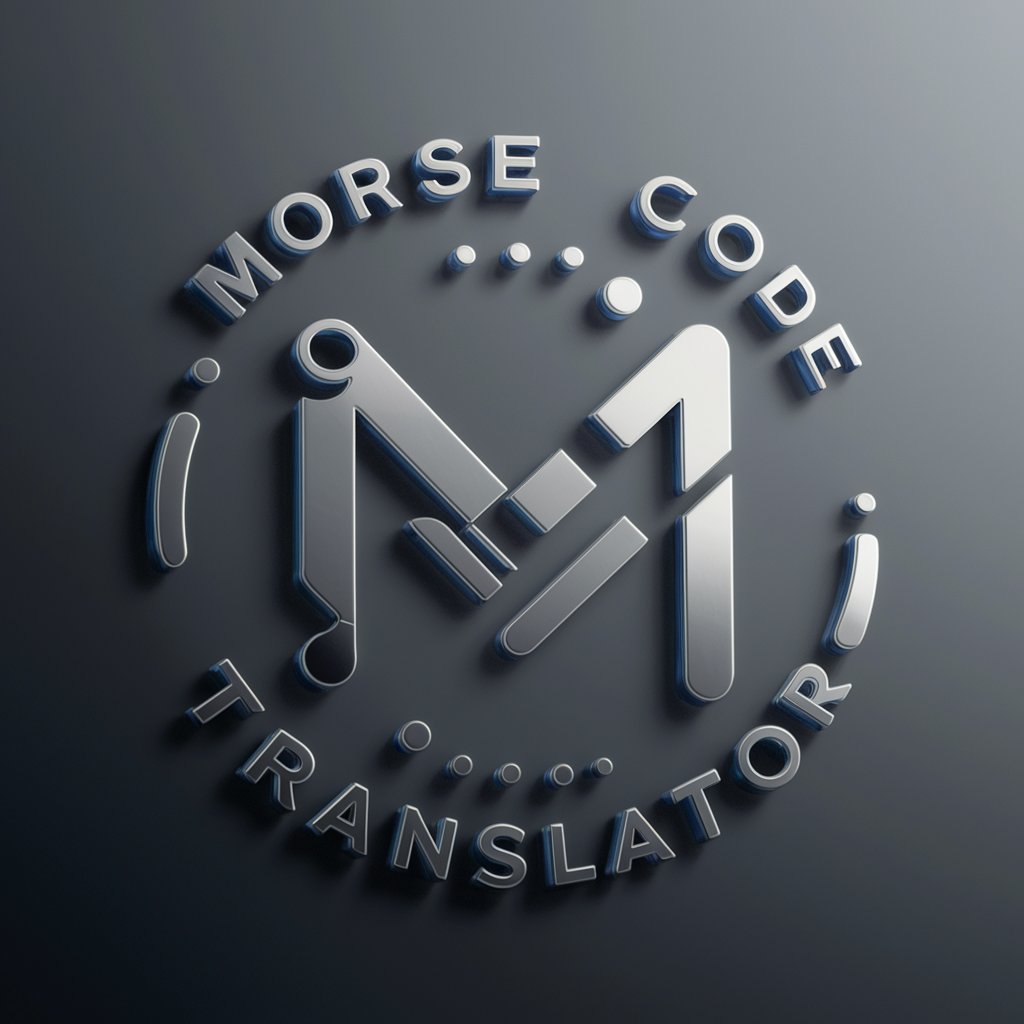
Morse Mentor
Learn Morse Code, Playfully Powered by AI

Morse Code Translator
AI-powered Morse code mastery

Morse Code Translator
Instant Morse Code Translation, AI-Powered
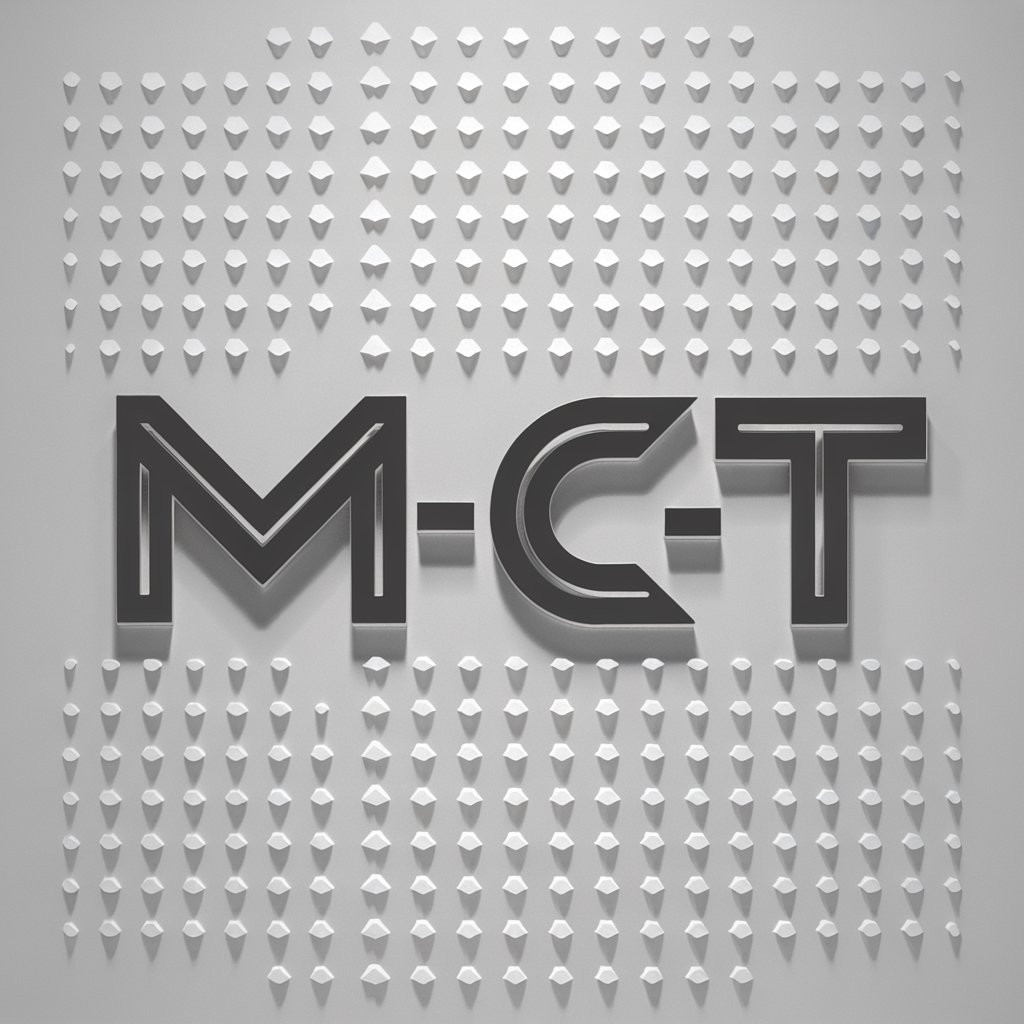
Morse Code Translator
Instant Morse Encoding and Decoding, AI-powered
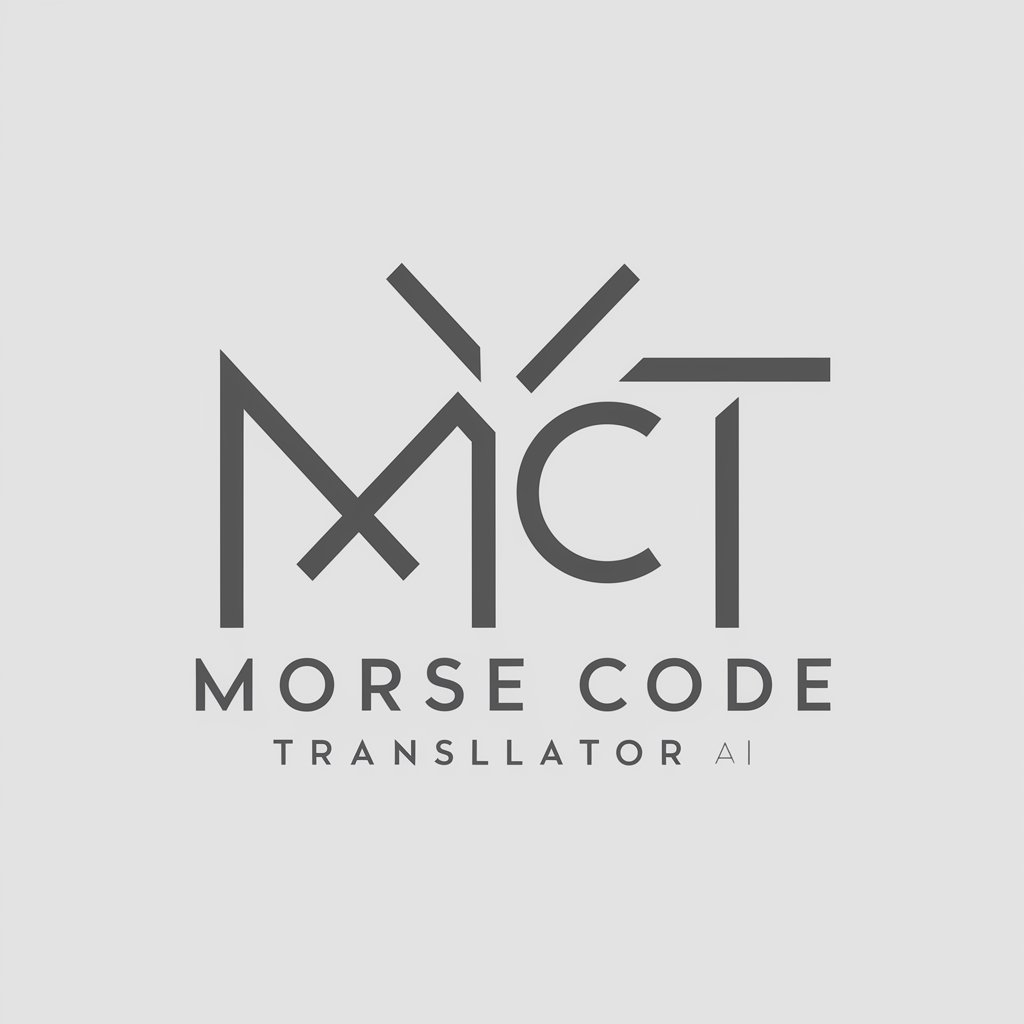
Morse Master
Master Morse Code with AI-Powered Guidance

🛍️ Deals & Steals Finder 🤑
Unleashing AI to snatch up the best deals!

GPT Combate
Elevate Your Game with AI

Advogado Agressor
Empowering Your Legal Journey with AI

Maya, a contadora forense
Unveiling Financial Truths with AI

Guia de Prevenção
Ensuring Compliance with Fire Safety and Disaster Prevention Legislation in Paraná
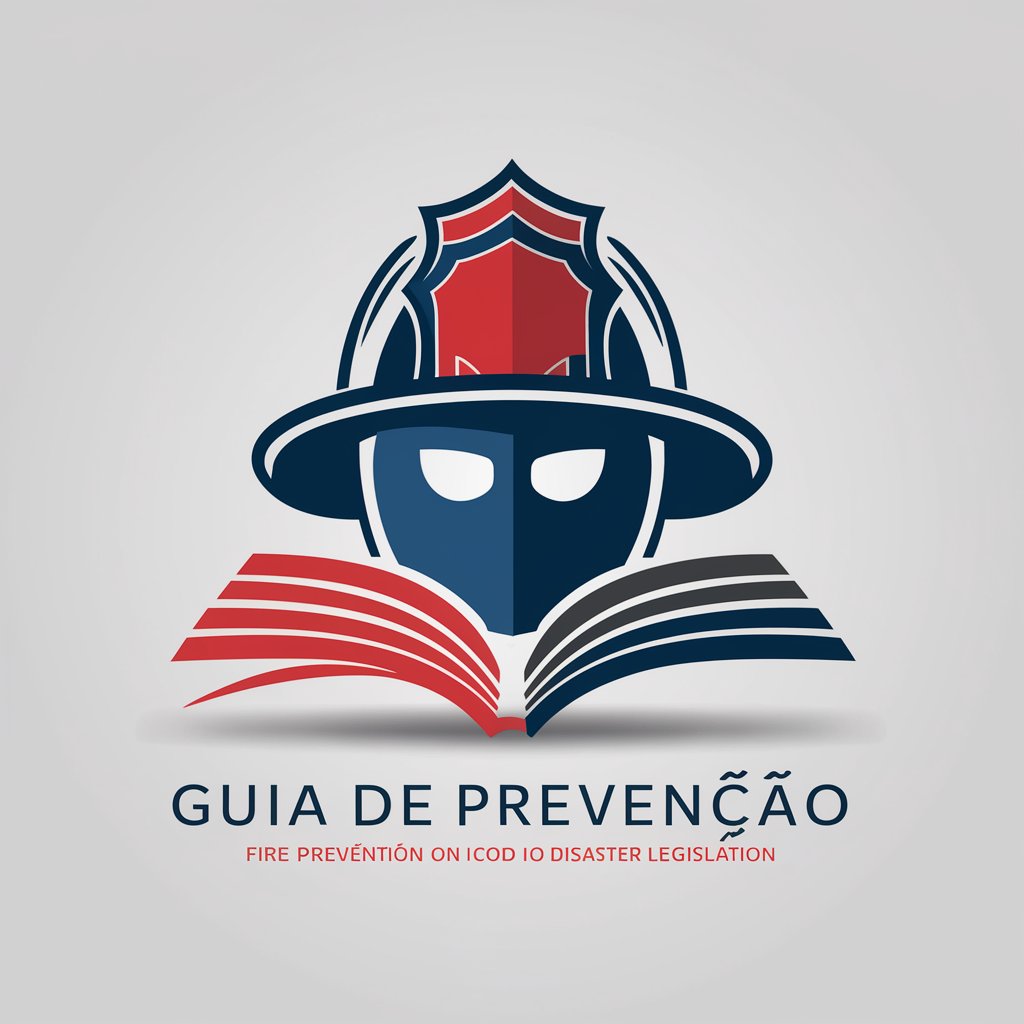
Dungeon Master
Master Your Fantasy: AI-Powered Role-Playing

Frequently Asked Questions About Morse Audio
What is Morse Audio primarily used for?
Morse Audio is used to convert text messages into Morse code audio, suitable for learning, communications testing, and accessibility applications.
Can Morse Audio handle long text inputs?
Yes, Morse Audio can handle long text inputs but it's recommended to keep the message concise to avoid long playback times.
Is there a limit to the number of times I can use Morse Audio in a day?
There are no daily usage limits for Morse Audio during the trial period, allowing extensive testing and frequent usage.
Can I customize the frequency of the Morse code tones?
Yes, users can customize the frequency of Morse code tones to suit their hearing preferences or specific application requirements.
How can I share the Morse code audio files created by Morse Audio?
Morse Audio provides options to download the audio files or share them directly through generated links, facilitating easy distribution.
