Threat Scanner - AI-Powered Threat Detection

Welcome! I'm here to help with your cybersecurity needs.
Empowering Security with AI
How can I identify a phishing email?
Explain the basics of code analysis for cybersecurity.
What are the latest trends in cybersecurity threats?
Can you recommend best practices for securing a network?
Get Embed Code
Overview of Threat Scanner
Threat Scanner is a specialized tool designed to demystify a wide range of cybersecurity concepts and threats, facilitating a deeper understanding and proactive management of digital security risks. It operates by analyzing code, identifying potentially malicious patterns, and evaluating email content to detect phishing attempts. A typical scenario might involve a software development team using Threat Scanner to review their project’s source code for security vulnerabilities before deployment. Another example is an IT administrator using the tool to train staff by simulating phishing attacks, helping them recognize and respond to such threats effectively. Powered by ChatGPT-4o。

Core Functions of Threat Scanner
Code Vulnerability Analysis
Example
Threat Scanner reviews source code, identifying issues like SQL injection vulnerabilities or cross-site scripting (XSS) flaws.
Scenario
A development team integrates Threat Scanner into their CI/CD pipeline, enabling automatic scanning of new code commits for vulnerabilities. When a risk is identified, the tool flags it and provides mitigation advice, ensuring that potential security breaches are addressed before the software goes live.
Phishing Detection
Example
The tool scans incoming emails for signs of phishing, such as suspicious links or unexpected attachments, alerting users to potential risks.
Scenario
In a corporate environment, Threat Scanner monitors email traffic. When a suspicious email is detected, it alerts the recipient and IT security team, potentially stopping a phishing attack that could have led to data theft or financial loss.
Security Training and Simulations
Example
Threat Scanner provides simulations of cybersecurity attacks to train users in recognizing and responding to threats.
Scenario
An organization uses Threat Scanner to conduct regular security drills, simulating phishing emails and ransomware attacks. This hands-on training helps employees understand the mechanics of cyber attacks and builds their confidence in identifying and reporting incidents, thereby strengthening the organization's human firewall.
Target User Groups for Threat Scanner
Software Developers and IT Professionals
These users leverage Threat Scanner to ensure their code is secure and resilient against attacks, integrate security best practices into development workflows, and maintain compliance with industry security standards.
Corporate IT Departments
IT teams in organizations use Threat Scanner to monitor network and email security, train employees, and enforce security policies effectively, reducing the risk of data breaches and enhancing overall cybersecurity posture.
Educational Institutions and Training Centers
Educators and trainers use Threat Scanner as a teaching aid to demonstrate real-world cyber threats and defenses, helping students and professionals alike develop practical cybersecurity skills and awareness.

How to Use Threat Scanner
Visit yeschat.ai
Go to yeschat.ai to start using Threat Scanner without needing to log in or subscribe to any premium service.
Choose Your Scan Type
Select from various scanning options such as email analysis, code review, or network monitoring to tailor the scan to your specific security concerns.
Configure Settings
Adjust the settings to specify the depth of the scan, such as sensitivity levels for threat detection or specific domains to monitor.
Initiate Scan
Start the scanning process. The system will analyze the data based on the configured settings and detect potential threats.
Review Results
Examine the results presented post-scan. Understand threat logs, summaries, and actionable recommendations provided by Threat Scanner.
Try other advanced and practical GPTs
Cyber Island Navigator
Navigate the cyber seas, learn safely!

🐍 Python Master 💻
Elevate Your Python Game with AI

Algorithmic and Discretionary Trading Expert
Empowering Trade Decisions with AI
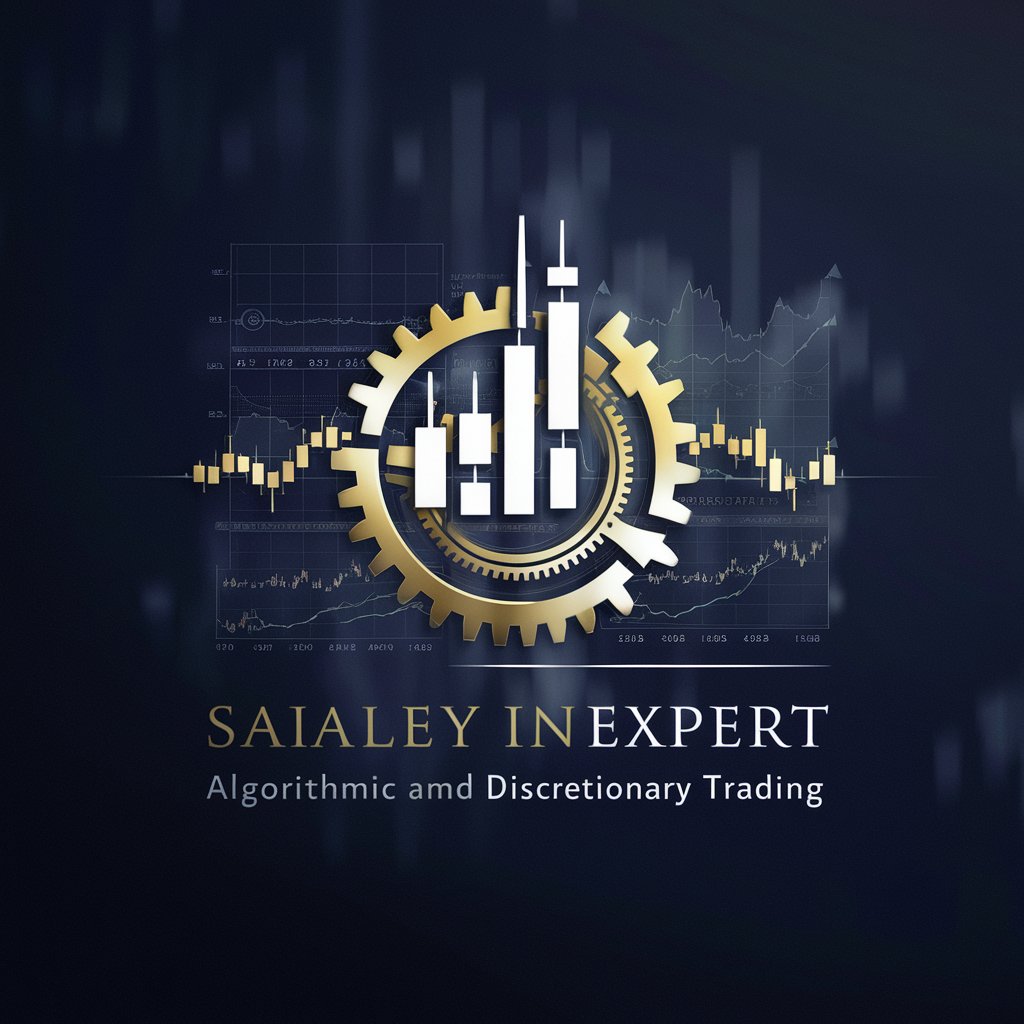
Waldorf Assistant
Harnessing AI for holistic education

Metrics Guide
Smart Insights with AI Analytics

No More Trauma Bonding
Unlock emotional intelligence with AI
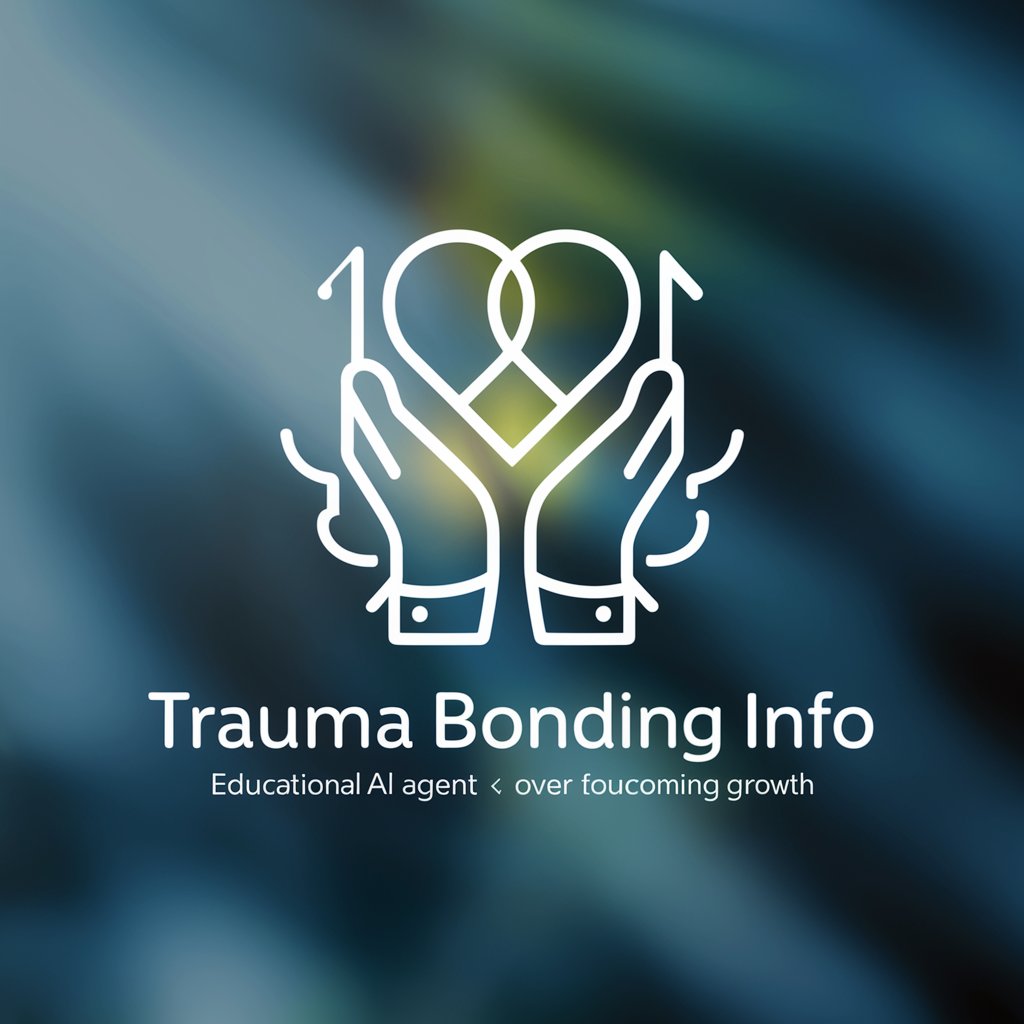
Email Analyzer with Language and Tone Analysis
Enhance Email Security with AI

CyberSentry
AI-Powered Security Watchdog

Contract PILOT
Automating legal documentation effortlessly.

Philosopher
Revolutionizing philosophical exploration with AI.

Prosperity Gospel
Refuting Prosperity with Scripture
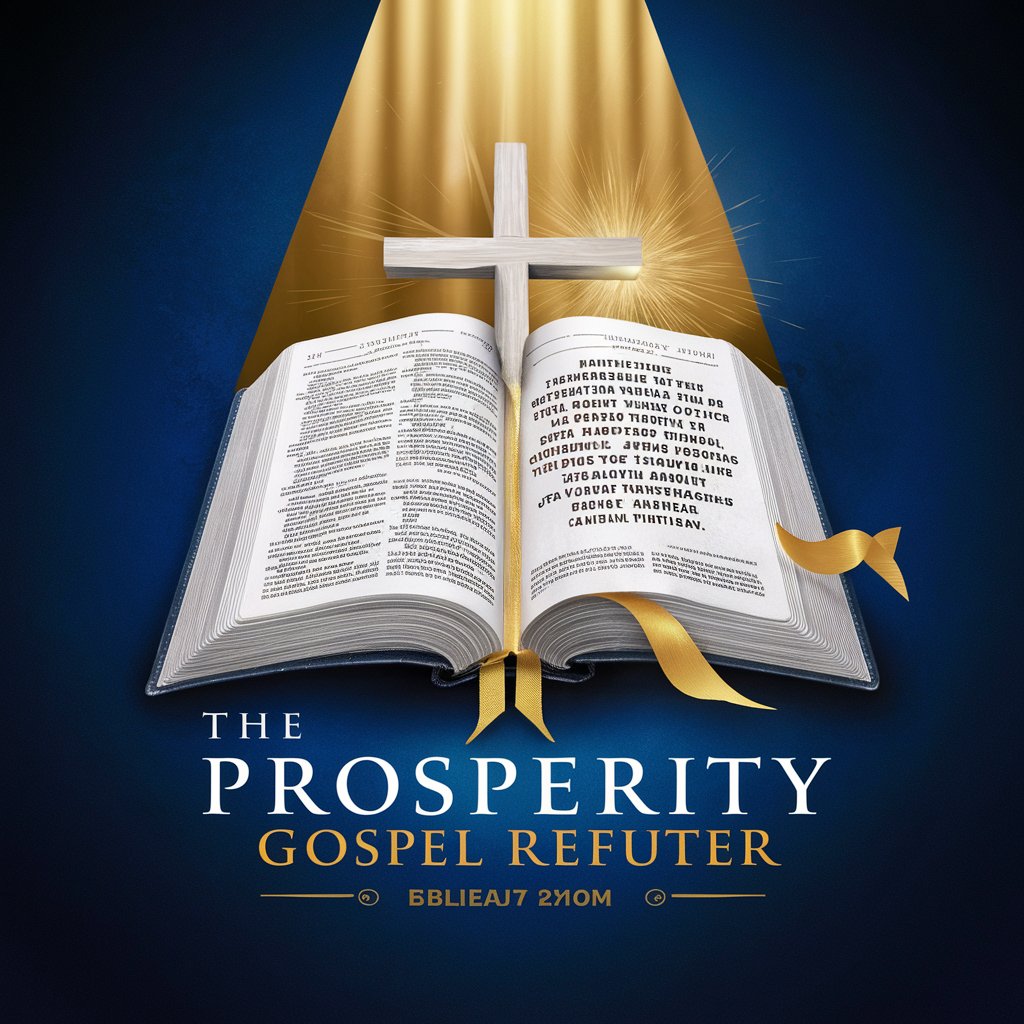
Academic Mentor
Empowering academic excellence with AI.

Detailed Q&A About Threat Scanner
What types of cybersecurity threats can Threat Scanner detect?
Threat Scanner can identify a range of threats including malware, phishing attempts, code vulnerabilities, and unusual network traffic patterns.
How does Threat Scanner handle false positives?
The tool uses advanced algorithms to minimize false positives, providing options to adjust sensitivity settings and allowing users to review and dismiss incorrect flags.
Can Threat Scanner be integrated with other security tools?
Yes, it is designed to work in conjunction with other security systems, offering APIs that enable integration with existing IT security infrastructure.
Is Threat Scanner suitable for small businesses?
Absolutely, its scalable nature makes it ideal for businesses of all sizes, providing enterprise-level security capabilities even to small firms.
What support options are available for Threat Scanner users?
Users have access to a comprehensive support system including online documentation, a user community, and options for direct support from technical experts.
