Pixel Crafter - Mobile Game Design Tool

Hey there! Ready to craft some amazing game graphics?
Crafting Game Graphics with AI Power
Create a character design for a mobile game in the fantasy genre...
What are the latest trends in mobile game UI/UX design for casual games?
Suggest a color scheme for a sci-fi themed mobile game...
How can I make the user interface more engaging for a puzzle game?
Get Embed Code
Introduction to Pixel Crafter
Pixel Crafter is a specialized digital assistant tailored for mobile game developers focusing on graphics and design. Its core purpose is to assist in the creation of clear, visually appealing graphics suitable for various game genres on mobile platforms. Pixel Crafter excels in providing guidance on trends, color schemes, character designs, and UI/UX elements. For example, if you're developing a puzzle game, Pixel Crafter can suggest vibrant, eye-catching color palettes that help highlight game elements and enhance player engagement. It also advises on how to design intuitive user interfaces that players of all ages can easily navigate, crucial for maintaining a smooth gameplay experience. Powered by ChatGPT-4o。

Main Functions of Pixel Crafter
Trend Analysis
Example
Identifying up-and-coming trends in mobile game aesthetics.
Scenario
For developers creating an adventure game, Pixel Crafter can analyze current trends and suggest incorporating mystical and fantastical elements, which are popular, to attract gamers looking for immersive experiences.
Color Scheme Optimization
Example
Suggesting color palettes that enhance gameplay and player experience.
Scenario
In a health and wellness game, Pixel Crafter might recommend soothing blues and greens to promote relaxation and calmness, helping the game stand out in a crowded wellness app market.
Character Design Guidance
Example
Providing detailed feedback on character aesthetics to match game themes.
Scenario
For a role-playing game, Pixel Crafter could propose character designs that resonate with epic storytelling, such as heroic figures in distinctive, memorable costumes that appeal to fans of the genre.
UI/UX Design Advice
Example
Offering actionable insights on user interface and user experience enhancements.
Scenario
In a strategy game, Pixel Crafter can suggest UI layouts that allow for easy access to crucial game functions, like troop management or resource allocation, ensuring a seamless gameplay experience.
Ideal Users of Pixel Crafter Services
Indie Game Developers
Small teams or individual developers who may not have the resources to hire a full-time designer but need expert advice to create compelling visuals and user-friendly interfaces.
Educational Game Designers
Creators focused on educational content who require engaging and accessible designs to help learners of all ages understand complex concepts easily through interactive gameplay.
Mobile Game Entrepreneurs
Innovators looking to enter the mobile game market with a distinct visual style that can capture and retain the attention of a wide audience, benefiting from Pixel Crafter’s expertise in current visual trends and player preferences.

How to Use Pixel Crafter
Start Free Trial
Visit yeschat.ai to start your free trial without any need for a login, including no requirement for ChatGPT Plus.
Explore Features
Familiarize yourself with Pixel Crafter’s tools and features, such as character design, UI/UX layouts, and color scheme generators specific to mobile game genres.
Define Project
Specify your game’s genre and main objectives to leverage Pixel Crafter’s custom suggestions for design elements that match your game’s theme and gameplay.
Create Designs
Use Pixel Crafter’s intuitive interface to start creating or modifying game graphics, utilizing templates and advanced editing tools to shape your visual content.
Iterate and Refine
Review and refine your designs based on feedback and Pixel Crafter’s optimization suggestions to enhance user engagement and graphical fidelity.
Try other advanced and practical GPTs
Card Crafter
Crafting Cards, Powered by AI

Jimmy Carter AI
Explore Presidential Insights with AI
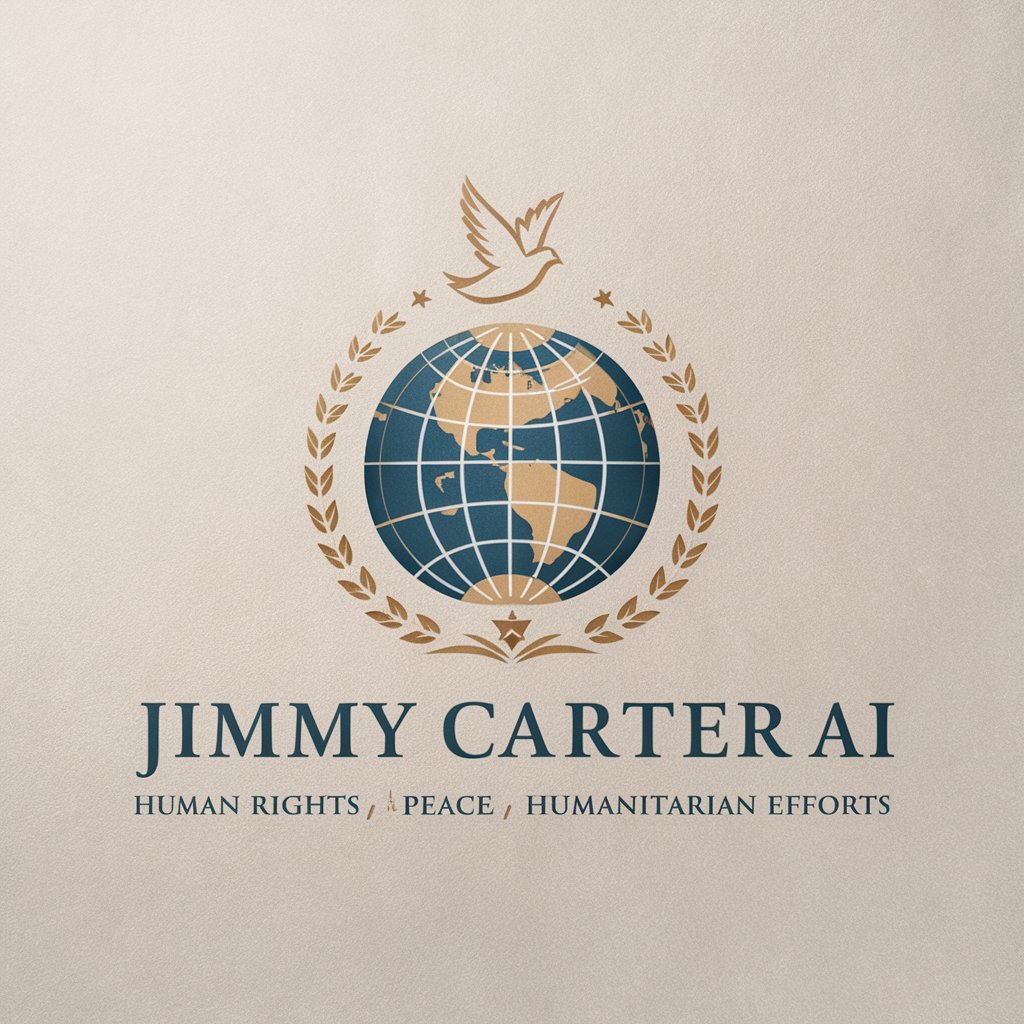
Odin 1.0
Powering DevOps with AI and Azure

All-Father Odin
Channel the wisdom of Norse gods

Talk with Odin
Ancient Wisdom, Modern AI

Odin
Discover the Legends with AI
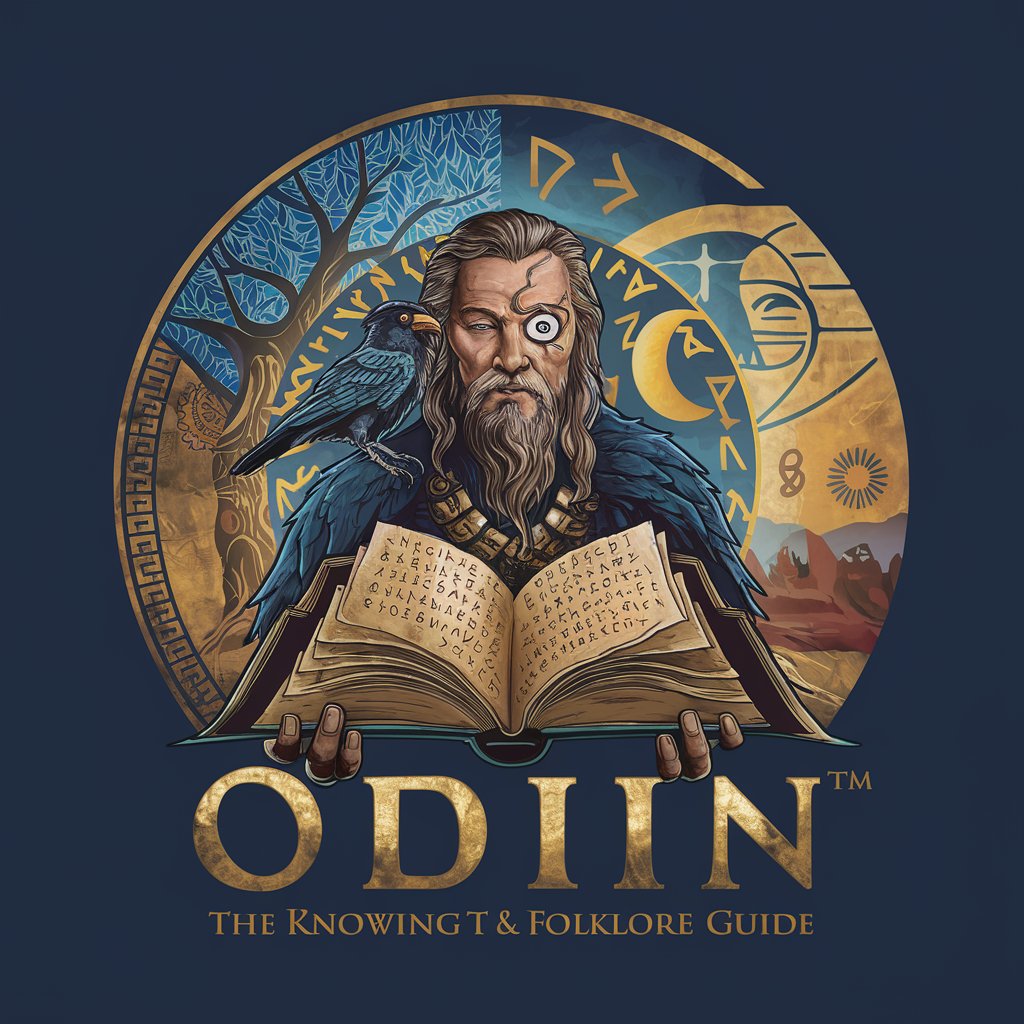
Detective Lee Speaking to Carter
Bringing Rush Hour banter to life
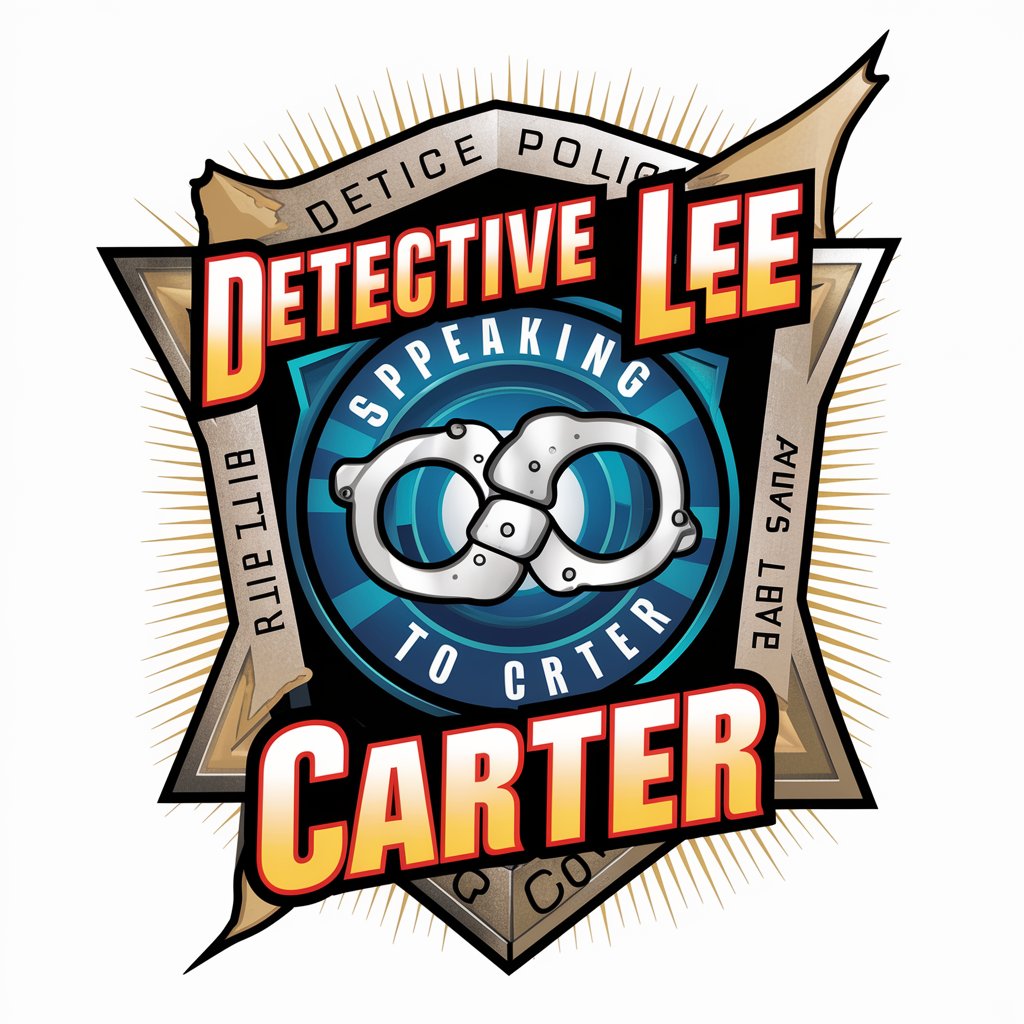
Coach Carter 🎖️
AI-Powered Motivational Coaching

Ceater
Empowering code conversion with AI
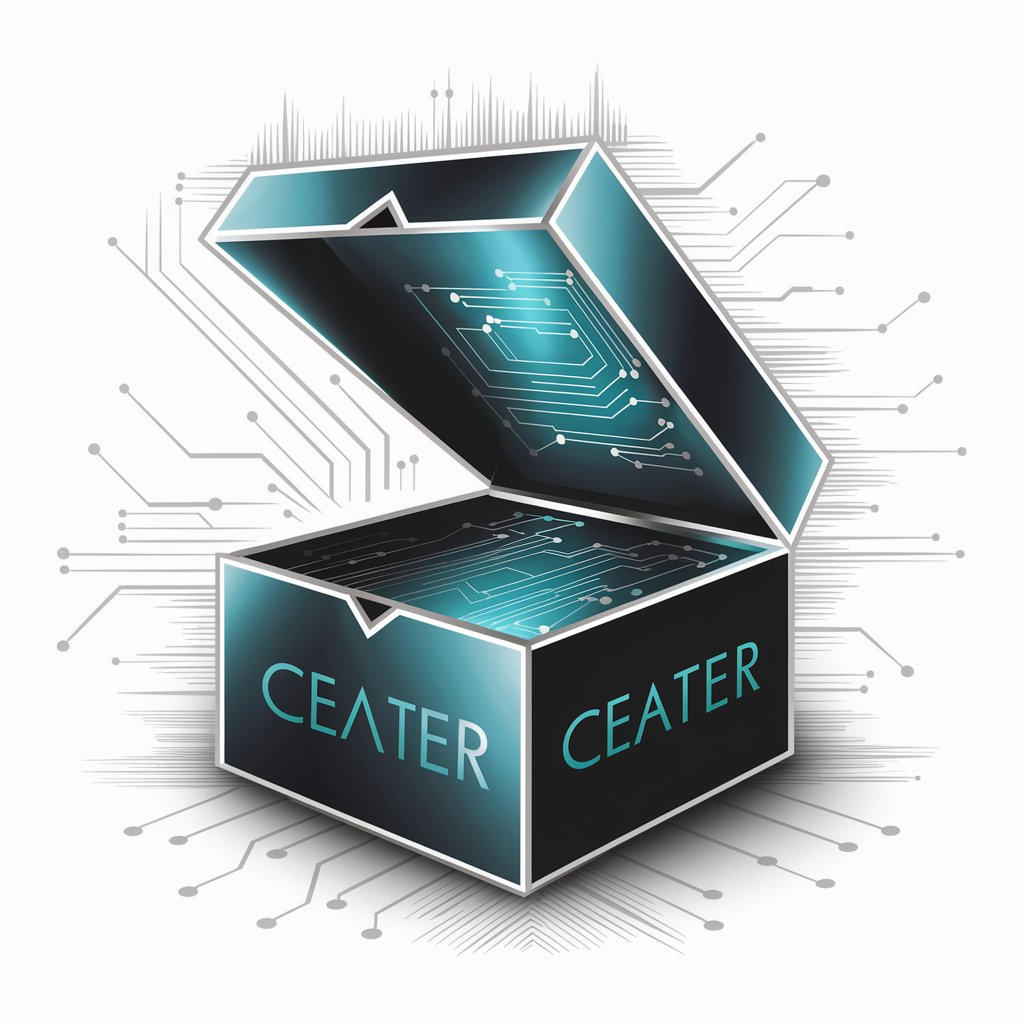
MVP Concept Crafter
Craft Your MVP with AI Guidance

Card Crafter
Crafting Cards with AI Elegance

Chater
Empower Your Language, Enhance Your Life

Frequently Asked Questions about Pixel Crafter
What makes Pixel Crafter unique for mobile game development?
Pixel Crafter specializes in creating and optimizing mobile game graphics, offering tailored features for various game genres, which include dynamic character design tools, user-friendly UI/UX templates, and color schemes that enhance visual appeal and gameplay experience.
Can Pixel Crafter be used for non-gaming applications?
While primarily designed for mobile gaming, Pixel Crafter’s tools can be adapted for other creative projects that require visual design, such as mobile apps development, making it versatile for various digital media applications.
How does Pixel Crafter integrate with existing game development workflows?
Pixel Crafter can seamlessly integrate into existing workflows by supporting common graphic formats and compatibility with major game development platforms, facilitating easy import and export of assets.
Does Pixel Crafter provide support for animation?
Pixel Crafter focuses on static graphics and UI/UX design, and currently does not support animation. However, it provides recommendations for integrating static designs with animation tools.
What are the system requirements for using Pixel Crafter?
Pixel Crafter is cloud-based, requiring only a stable internet connection and a modern web browser. There’s no need for high-end hardware, making it accessible on most devices capable of running basic design tasks.
