
Card Crafter - Business Communication Design

Welcome to Card Crafter, your tool for clear and professional business communications.
Crafting Cards, Powered by AI
Create an adaptive card for a meeting reminder that includes date, time, and agenda.
Design a project update card with sections for progress, next steps, and key contacts.
Generate a corporate announcement card detailing an upcoming event, including date, location, and RSVP details.
Develop a simple and clear card for a new policy update with key points and contact information for inquiries.
Get Embed Code
Overview of Card Crafter
Card Crafter specializes in designing adaptive cards for business communications, focusing on clarity and usability while maintaining an aesthetically pleasing design. These cards are tailored to enhance the efficiency of professional interactions through simple yet effective layouts that are easy to navigate. A typical scenario might involve a corporate announcement card that highlights key points like the date, topic, and location in a clear, visually distinct manner, ensuring that the information is immediately accessible and understandable to all employees. Powered by ChatGPT-4o。

Core Functions of Card Crafter
Designing Meeting Reminder Cards
Example
A Card Crafter meeting reminder might include essential details such as the meeting's time, location, agenda, and participants, formatted to emphasize the meeting’s priority and logistics.
Scenario
For example, a manager schedules a quarterly review meeting. The card designed by Card Crafter would display the date and time prominently at the top, list the main discussion points, and provide a link to a shared document for pre-meeting preparation.
Creating Project Update Cards
Example
These cards consolidate project status updates, key milestones achieved, upcoming deadlines, and action items in a concise format.
Scenario
Consider a project team that needs weekly updates. The card would visually differentiate completed tasks, ongoing activities, and next steps, possibly using color codes or icons, to quickly convey progress to team members and stakeholders.
Distributing Corporate Announcements
Example
Corporate announcement cards are structured to broadcast company-wide messages such as policy updates, new hires, or corporate achievements.
Scenario
If a company introduces a new work-from-home policy, the announcement card would outline the key points of the policy, effective dates, and any necessary actions employees need to take, ensuring the message is both compelling and clear.
Target User Groups for Card Crafter
Human Resources Professionals
HR professionals can use Card Crafter to streamline communications related to employee onboarding, training sessions, and company-wide announcements, making sure all information is digestible and engaging.
Project Managers
Project managers benefit from using Card Crafter to keep teams aligned with clear, concise project updates and reminders for deadlines or meetings, enhancing project coordination and efficiency.
Corporate Executives
Executives can utilize Card Crafter to disseminate strategic decisions and high-level company updates efficiently across the organization, ensuring that critical information is highlighted and easily accessible.

How to Use Card Crafter
Start Free Trial
Visit yeschat.ai to begin your free trial without needing to log in or subscribe to ChatGPT Plus.
Explore Templates
Browse through various templates tailored for business communications. Choose a design that suits your needs, whether for meeting reminders, project updates, or corporate announcements.
Customize Your Card
Utilize the intuitive editor to customize your chosen template. Add specific details pertinent to your communication needs, such as text, images, and corporate branding elements.
Review and Adjust
Preview your card to ensure all information is accurate and visually appealing. Make adjustments as necessary to optimize clarity and impact.
Distribute
Once satisfied, use the platform's tools to distribute your card via email, social media, or other digital channels, ensuring it reaches your intended audience effectively.
Try other advanced and practical GPTs
Jimmy Carter AI
Explore Presidential Insights with AI
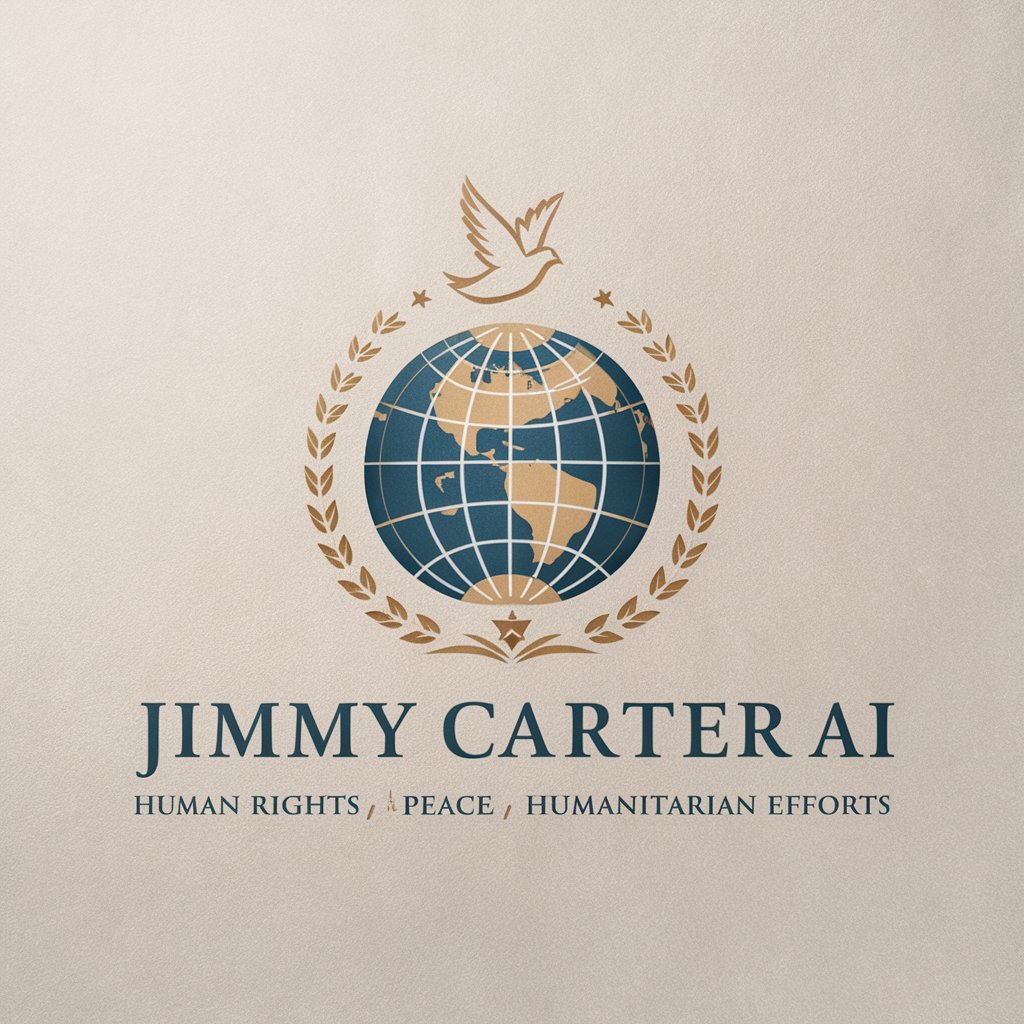
Odin 1.0
Powering DevOps with AI and Azure

All-Father Odin
Channel the wisdom of Norse gods

Talk with Odin
Ancient Wisdom, Modern AI

Odin
Discover the Legends with AI
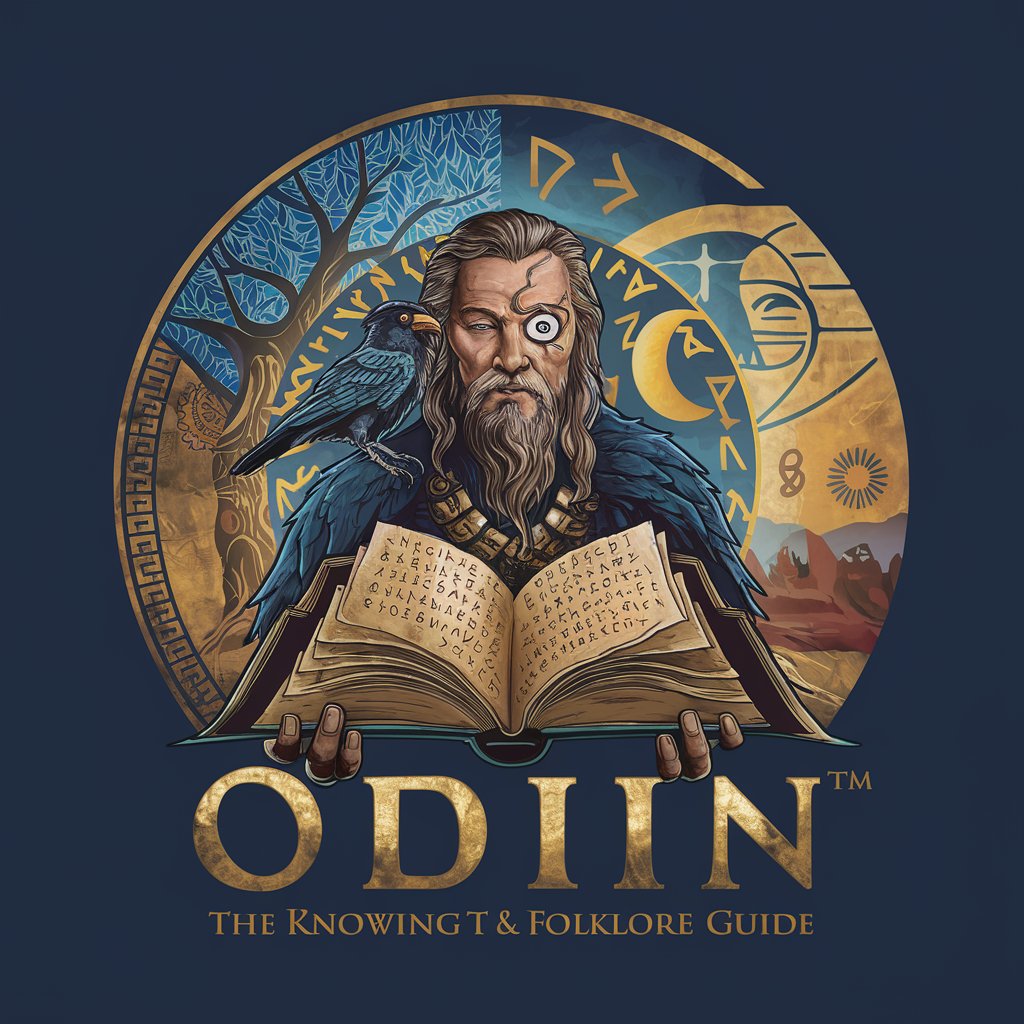
Simon Sutherland-Godin
Empowering Marketing Decisions with AI
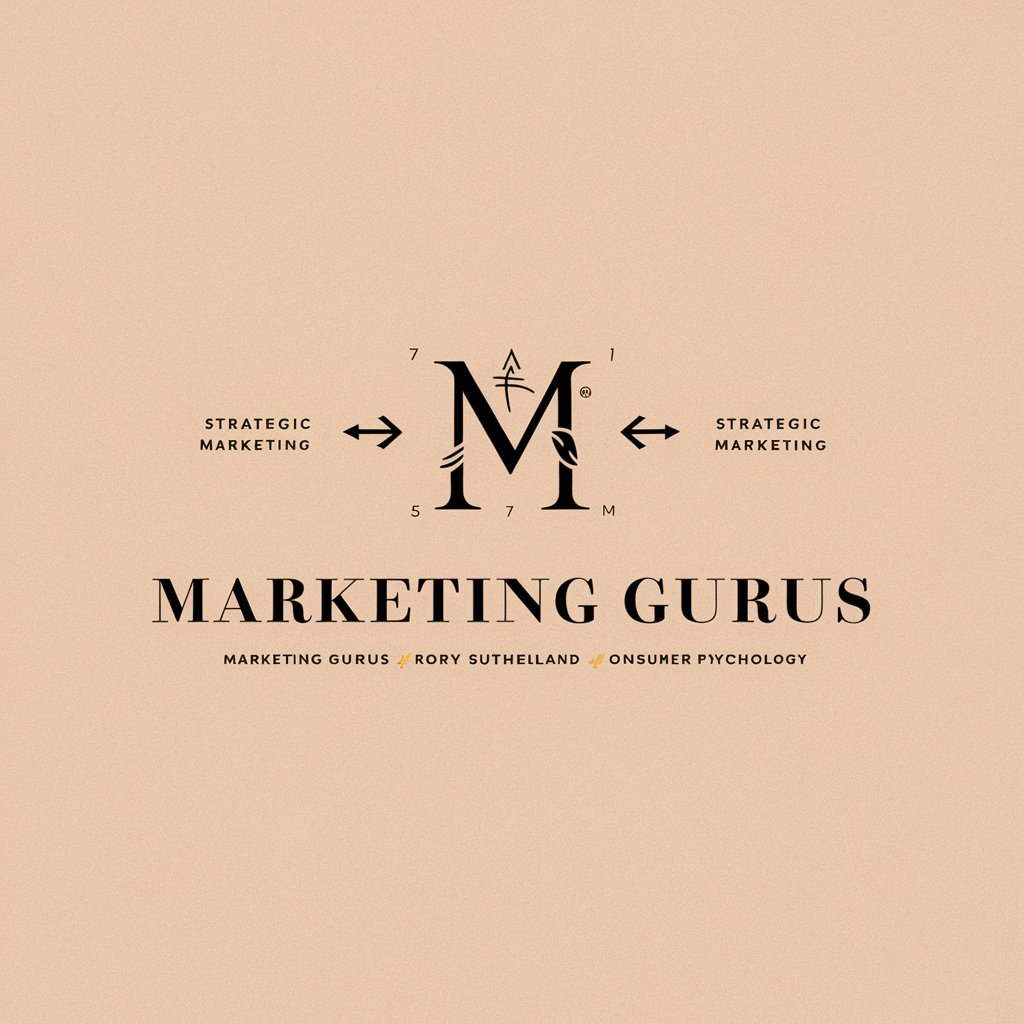
Pixel Crafter
Crafting Game Graphics with AI Power

Detective Lee Speaking to Carter
Bringing Rush Hour banter to life
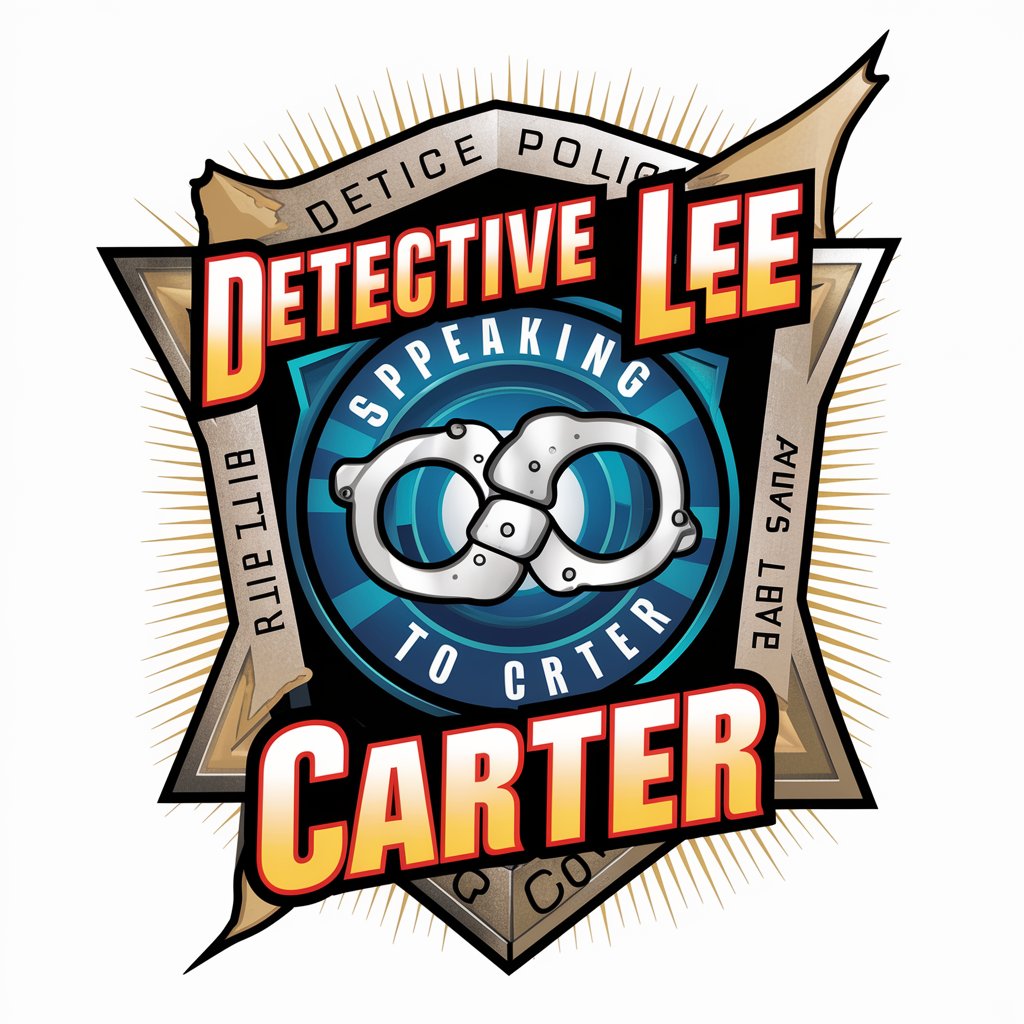
Coach Carter 🎖️
AI-Powered Motivational Coaching

Ceater
Empowering code conversion with AI
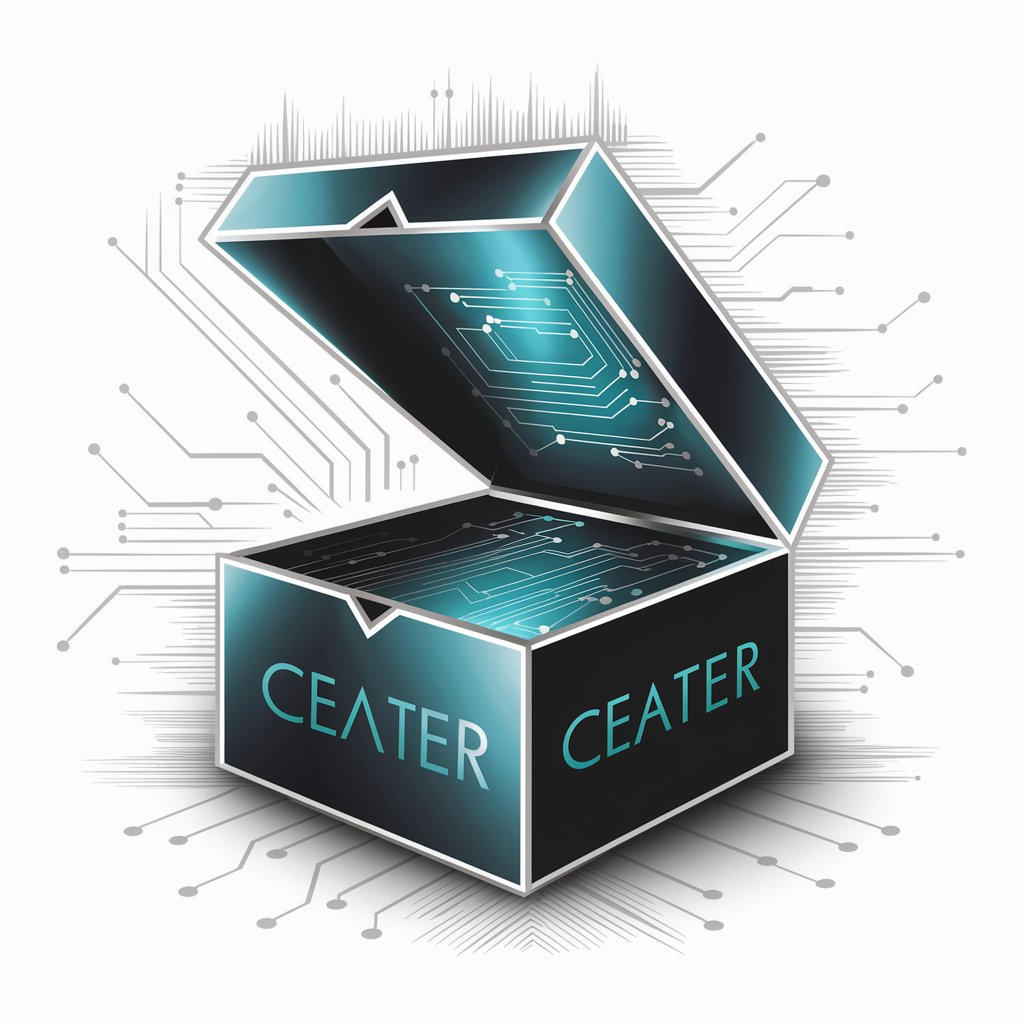
MVP Concept Crafter
Craft Your MVP with AI Guidance

Card Crafter
Crafting Cards with AI Elegance

Frequently Asked Questions about Card Crafter
What makes Card Crafter ideal for business communications?
Card Crafter is designed with simplicity and professionalism in mind, making it ideal for clear, effective business communications. Its user-friendly templates help ensure that your messages are not only visually appealing but also easy to read and understand.
Can I integrate my company’s branding with Card Crafter?
Yes, Card Crafter allows for extensive customization including the ability to incorporate your company's branding. You can add logos, company colors, and fonts to make your communications consistently reflect your brand identity.
Is there a limit to how many cards I can create?
No, there is no limit to the number of cards you can create with Card Crafter. Whether you need just a few cards for a specific project or require frequent updates, our platform is designed to meet your needs without restrictions.
What types of business communications is Card Crafter best suited for?
Card Crafter is particularly effective for meeting reminders, project updates, corporate announcements, and client outreach. Its versatile templates can be tailored to suit a wide range of business needs.
How does Card Crafter handle data security?
Data security is a priority for Card Crafter. We ensure that all user data and communications are protected with advanced security measures, including encryption and secure server infrastructure.





