Caricature Artist - AI-Powered Caricature Creation

Hello! Ready to see your caricature come to life?
Bring Faces to Life with AI
Transform this image into a caricature and show the person enjoying a hobby...
Create a caricature of this person and depict them in a humorous scenario...
Exaggerate the features of this individual in a caricature, then illustrate them...
Design a caricature based on this photo, with the subject engaging in an interesting activity...
Get Embed Code
Overview of Caricature Artist
Caricature Artist is designed as a specialized GPT model focused on creating vivid and expressive caricatures from provided images. Its primary purpose is to transform standard photographs into exaggerated yet recognizable artistic renditions. These caricatures amplify specific facial features and expressions to enhance the distinctiveness of the subject, while still maintaining a clear resemblance to the original image. This tool is ideal for visual storytelling, enhancing presentations, personalizing gifts, or even for entertainment purposes. For example, it can convert a corporate team photo into a series of caricatures, adding a unique twist for a company presentation or a digital workspace. Powered by ChatGPT-4o。

Key Functions of Caricature Artist
Image-to-Caricature Conversion
Example
Turning a professional headshot into a caricature that exaggerates the person's smile and eye size while keeping their recognizable traits intact.
Scenario
Used at a professional networking event where attendees receive a caricature of themselves as a memorable takeaway, promoting engagement and interaction.
Activity-Based Caricature Creation
Example
A caricature of a person watching a laser printer, with exaggerated facial expressions showing curiosity and bemusement.
Scenario
This could be used in a tech magazine to illustrate an article humorously exploring people's fascination and frustration with office equipment.
Thematic Caricature Customization
Example
Creating a series of caricatures where each team member is depicted participating in their favorite hobby, like soccer or podcasting.
Scenario
Such caricatures could be used for team-building materials or a company's internal newsletter to add a personal touch and boost morale.
Target Users of Caricature Artist
Event Planners and Coordinators
Event planners can use caricature services to add a creative element to corporate events, weddings, or parties, providing guests with unique and personalized keepsakes.
Marketing and Creative Professionals
Marketing teams can leverage caricatures in campaigns to create engaging and visually appealing content that stands out in social media feeds and print advertisements.
Educators and Trainers
Teachers and trainers can incorporate caricatures into educational materials to illustrate points, engage students, or lighten the mood in educational settings.

How to Use Caricature Artist
Initiate Access
Visit yeschat.ai for a free trial without the need for login, and there's no requirement for ChatGPT Plus.
Upload Image
Upload the photo of the individual you want caricatured. Ensure the image is clear and the face is visible for the best results.
Specify Activity
Define the specific activity or scenario in which you want the caricature to be depicted. This helps tailor the final image to your context.
Review and Adjust
Review the generated caricature for any necessary adjustments. You can request changes to better capture the person's distinctive features.
Download
Once satisfied with the caricature, download the final artwork for your use, whether personal, professional, or creative projects.
Try other advanced and practical GPTs
Community Health Centers (Centres)
Empowering Health with AI

AI Arts Advisor
Empowering Arts with AI

Cost-to-Profit Transformer
Empowering Your Profitability with AI

Drivng Centers Experts
Revolutionizing Driving Education with AI

Cancers
Empower your words with AI

English Chinese Bilingual Bridge
Bridging languages with AI precision

UCC_demo
Enhancing Customer Engagement with AI
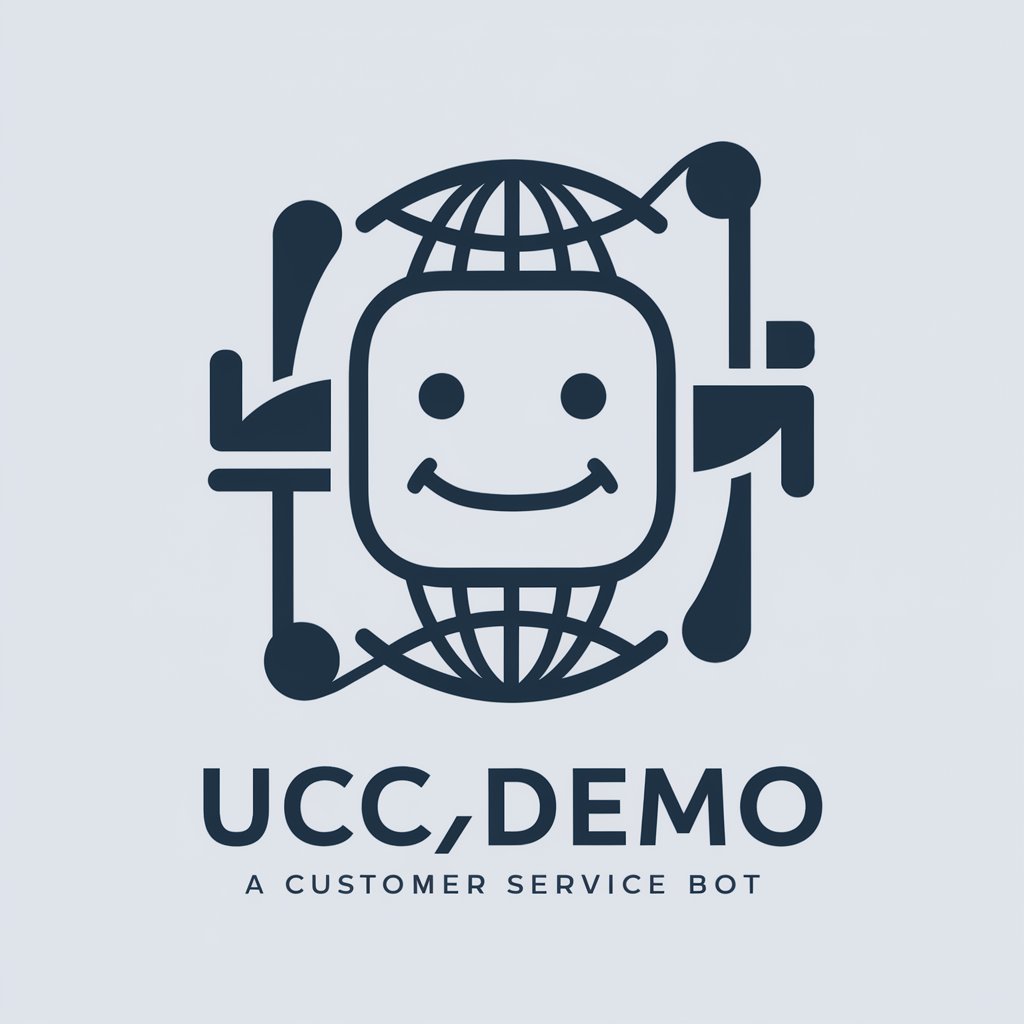
Guía de integridad académica
Empowering academic integrity with AI.

Find My Song
Discover music that matches your mood, powered by AI.

Weather Lens
Stylized Weather at Your Fingertips

Eco Enigma
Deciphering Sustainability Through AI
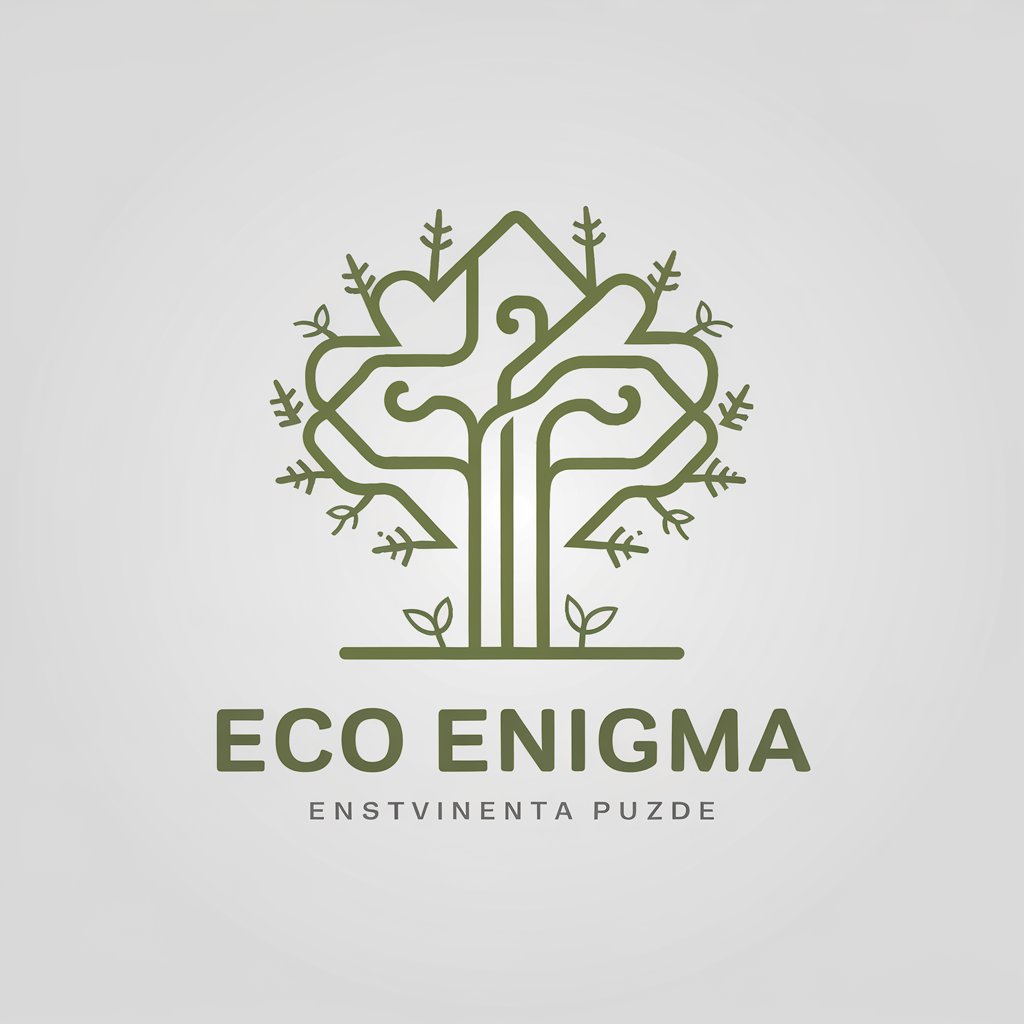
Enigma Paws
Unlock Insights with AI-Powered Tarot

Frequently Asked Questions About Caricature Artist
What is Caricature Artist?
Caricature Artist is a tool that transforms uploaded photos into distinct, exaggerated caricatures while maintaining recognizable features of the original subjects.
How do I ensure the best quality caricature?
For optimal results, use high-resolution images where the subject’s face is clear and well-lit. Avoid shadows and indirect angles to capture facial features accurately.
Can I use Caricature Artist for commercial purposes?
Yes, you can use caricatures generated by this tool for commercial projects. However, ensure you have the right to use the original photograph.
Is there a limit to the number of caricatures I can create?
While there is no set limit to the number of caricatures you can create during the trial, continuous or high-volume use may require a subscription.
How does Caricature Artist handle privacy?
Caricature Artist respects user privacy by not storing images longer than necessary to create caricatures. Users are advised to ensure they have permissions to use the photos.
