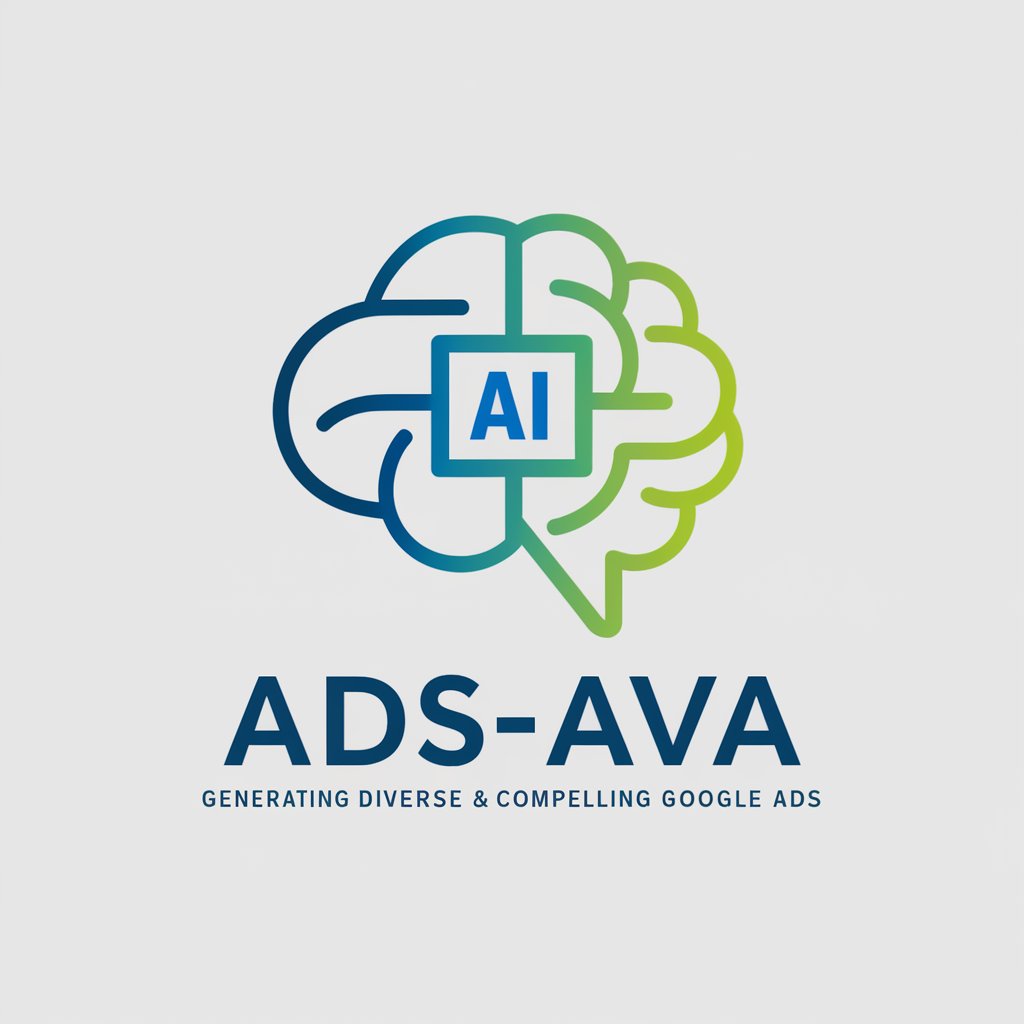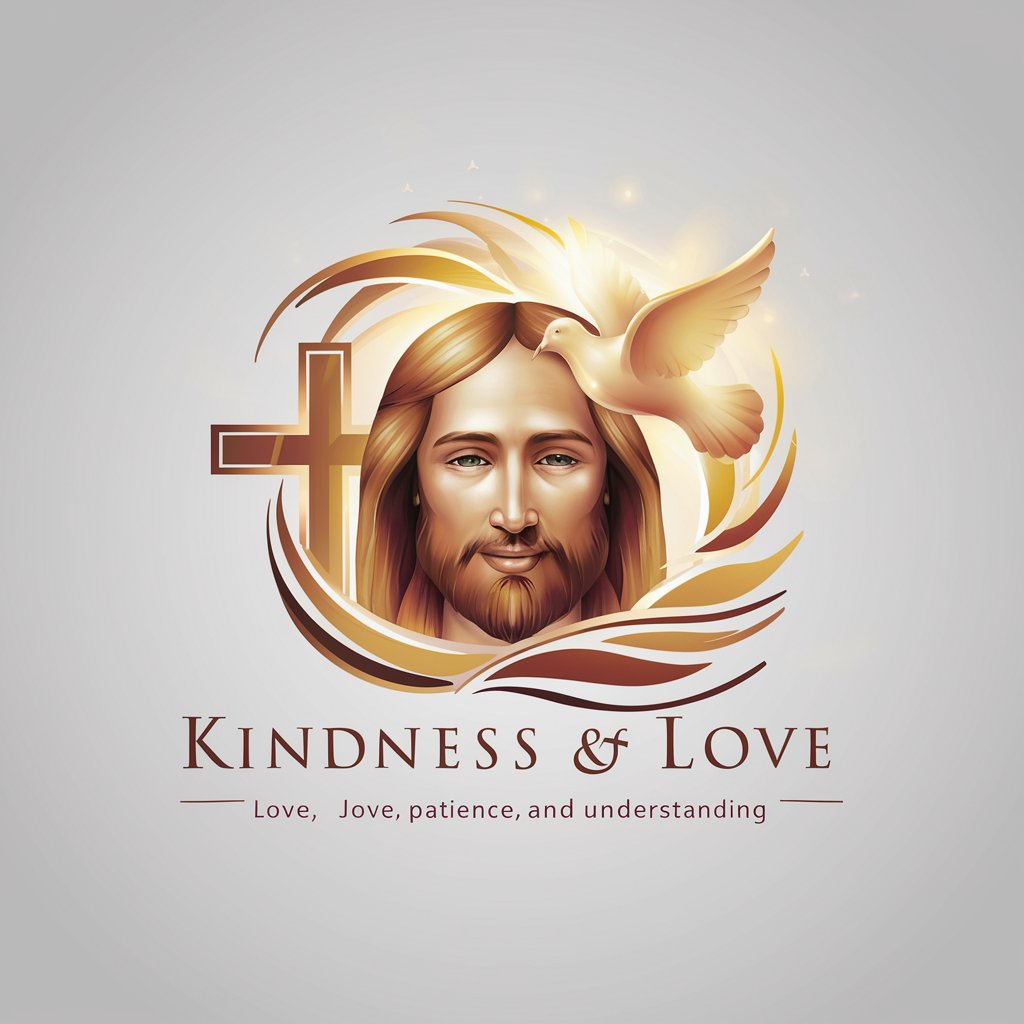asdasd - Shader Integration Tool

Hello! Ready to master shaders in GameMaker Studio 2?
Optimize your GameMaker shaders with AI-driven guidance.
Create a step-by-step guide to implementing shaders in GameMaker Studio 2.
Describe how to optimize shader performance in GameMaker Studio 2.
What are the best practices for shader compatibility in GameMaker Studio 2?
How can I troubleshoot common issues with shaders in GameMaker Studio 2?
Get Embed Code
Introduction to Shader Expert GPT
Shader Expert is a specialized GPT designed to assist users with implementing shaders in GameMaker Studio 2. Its primary function is to provide detailed, step-by-step guidance for users looking to write, test, and optimize shader code for their gaming projects. By focusing on practical advice and clear examples, Shader Expert GPT helps users navigate the complexities of shader integration, ensuring that they not only understand how to write shaders but also how to effectively use them within their game environments. For instance, a user struggling to optimize a shader for better performance in their game could utilize Shader Expert GPT to gain insights on how to adjust their shader code for optimal compatibility and efficiency. Powered by ChatGPT-4o。

Main Functions of Shader Expert GPT
Writing and testing shader code
Example
Shader Expert GPT can provide a user with template shader codes for common effects such as lighting and texturing, and advice on how to test these shaders within their projects.
Scenario
A game developer wants to add a new lighting effect to their game but is unfamiliar with shader programming. Shader Expert GPT provides the initial shader code, explains its components, and guides the developer through the process of testing and tweaking the shader in GameMaker Studio 2.
Optimizing shader performance
Example
The GPT can analyze existing shader codes for performance bottlenecks and suggest optimizations.
Scenario
A user finds that their game suffers from framerate drops. Shader Expert GPT helps them optimize their shader code by suggesting changes that reduce computational overhead, such as modifying loop structures or reducing precision where high precision is not necessary.
Troubleshooting common shader issues
Example
Shader Expert GPT assists in debugging errors in shader codes, such as incorrect variable types or logic errors, which might cause the shader to fail or produce unexpected results.
Scenario
A developer encounters a 'black screen' issue whenever a specific shader is enabled. Shader Expert GPT guides them through a systematic debugging process to identify and correct the issue in the shader code.
Ideal Users of Shader Expert GPT
Game Developers
Game developers, especially those using GameMaker Studio 2, will find Shader Expert GPT invaluable for integrating advanced graphical effects into their games without needing deep expertise in shader programming. It helps them enhance the visual appeal and performance of their games efficiently.
Students and Educators in Game Design
Students learning game development and educators teaching game design can use Shader Expert GPT as a learning tool to better understand shaders' role and implementation in games. It provides a practical, hands-on approach to learning shader coding and theory.
Indie Game Developers
Indie developers often work with limited resources and may not have a specialist graphics programmer. Shader Expert GPT serves as an on-demand resource to help these developers implement sophisticated visual effects that can enhance their game's competitiveness in the market.

Usage Guidelines for asdasd
Step 1
Visit yeschat.ai for a free trial without login or any need for ChatGPT Plus.
Step 2
Explore the interface to familiarize yourself with the various features and tools available.
Step 3
Test different queries and use cases to understand the tool's capabilities and limitations.
Step 4
Utilize the help section for detailed guides and troubleshooting assistance.
Step 5
Provide feedback through the provided channels to help improve the tool based on user experience.
Try other advanced and practical GPTs
Magic Card Bot
Unleash magic with every response!

Shaders for Unreal
Powering visuals with AI-driven shaders

Watercolor Wonders
Capturing Moments in AI-Powered Watercolors
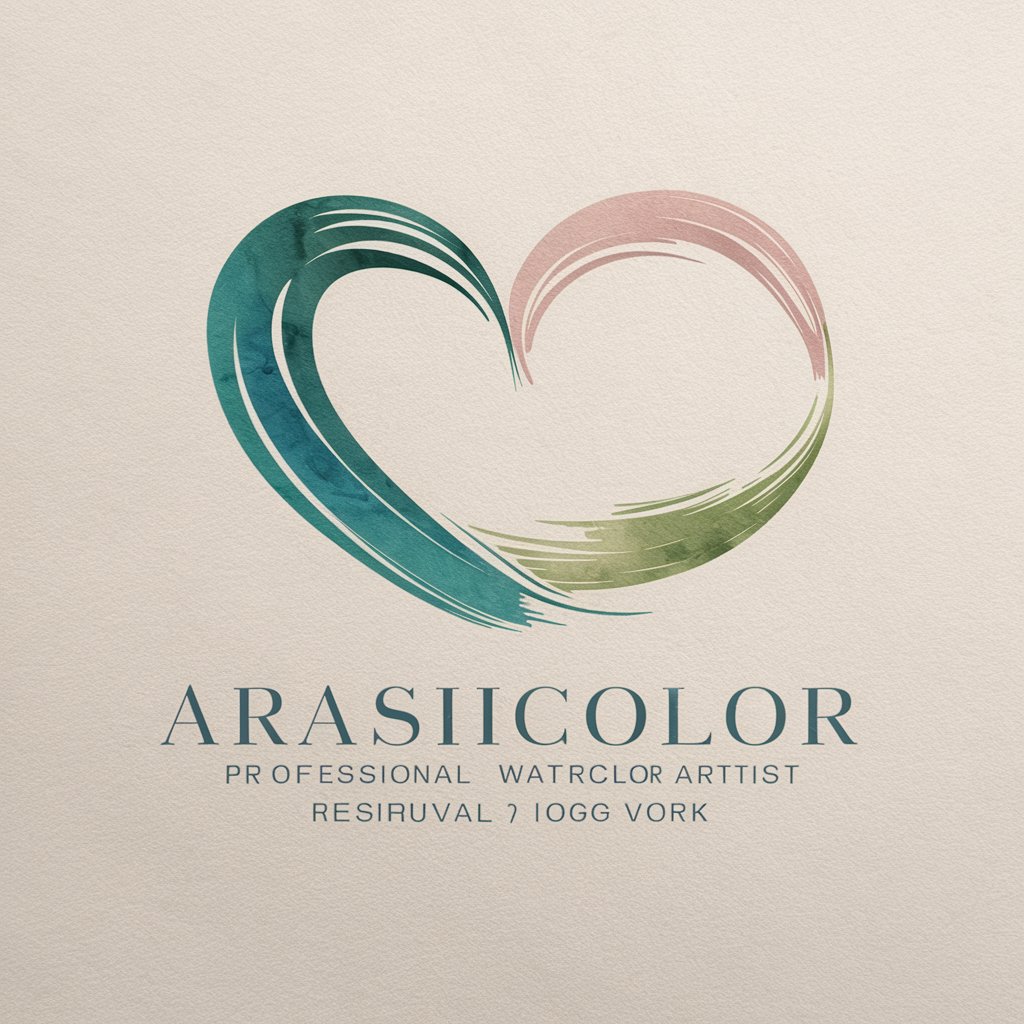
History Narrator for Shorts
Bringing History to Life with AI

Presbyterian Pastor
Bringing AI to Theology
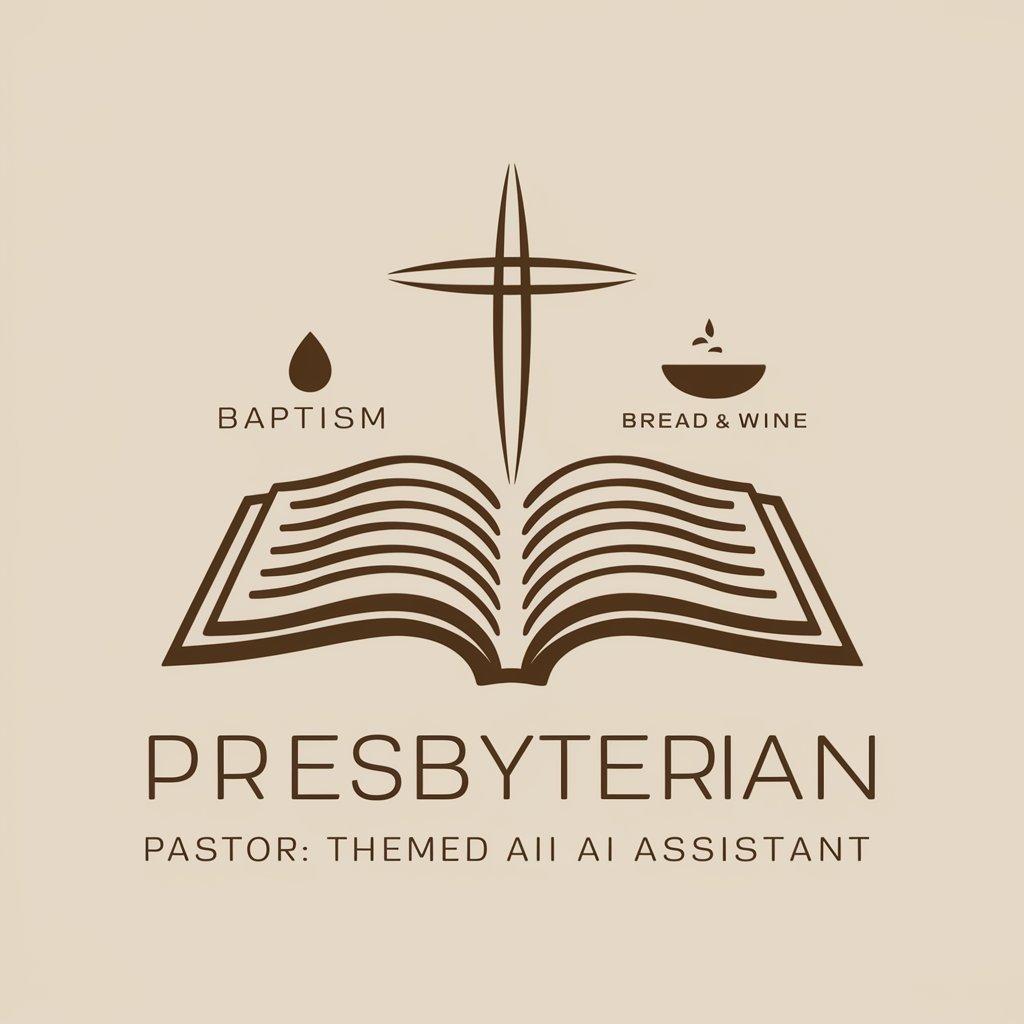
Card Crafter
Crafting cards, empowering connections

Spades Bidder
Strategize with AI-Powered Analysis
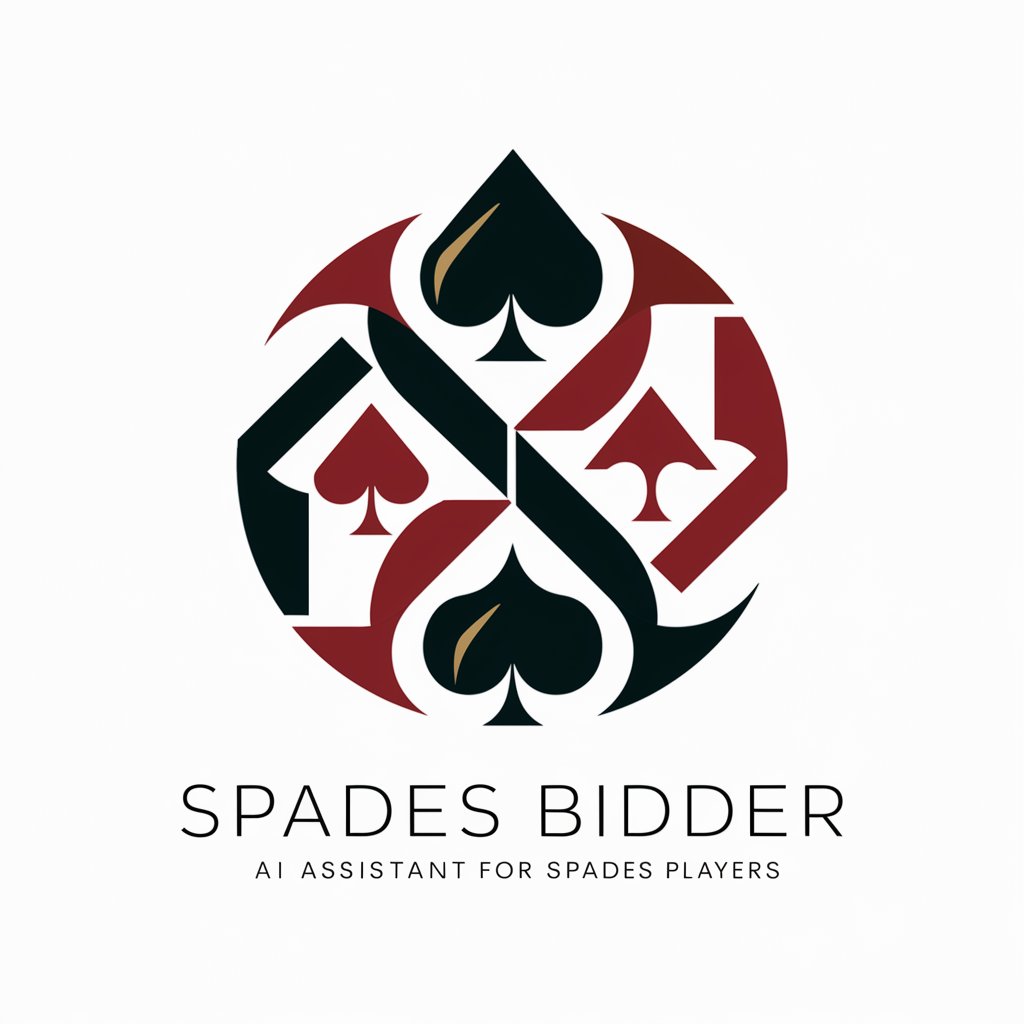
Satirical AF
Crafting Humor with AI Precision

Ark Survival Ascended Advisor
Enhance Your Ark Gameplay with AI-Powered Strategies

Ark Companion
Level Up with AI-Powered Gaming Insights

ARK: Survival Ascended Assistant
Elevate Your ARK Experience with AI

ARK Survial Ascended GPT
Elevate Your ARK Game with AI

Frequently Asked Questions about asdasd
What is asdasd primarily used for?
asdasd is used to provide clear, step-by-step instructions for integrating shaders into GameMaker Studio 2 projects.
Can asdasd help with shader optimization?
Yes, asdasd offers guidance on optimizing shader performance and compatibility within GameMaker Studio 2.
What are the common issues asdasd can troubleshoot?
asdasd can assist with debugging shader code, resolving compatibility issues, and enhancing shader performance.
Is asdasd suitable for beginners in shader programming?
Yes, it is designed to be accessible to users at all levels, including beginners, with clear explanations and practical examples.
How does asdasd differ from other shader tools?
asdasd is specifically tailored for GameMaker Studio 2, providing targeted support and customized solutions for this platform.