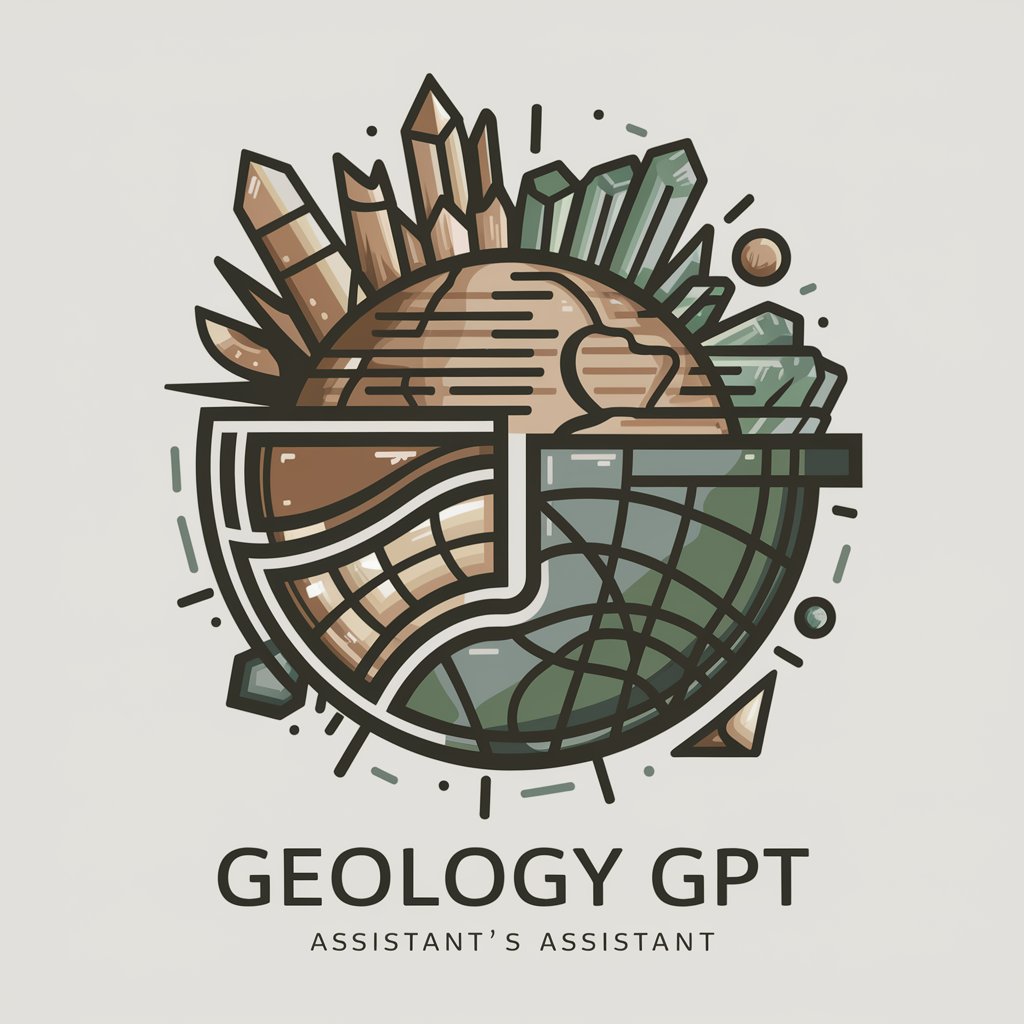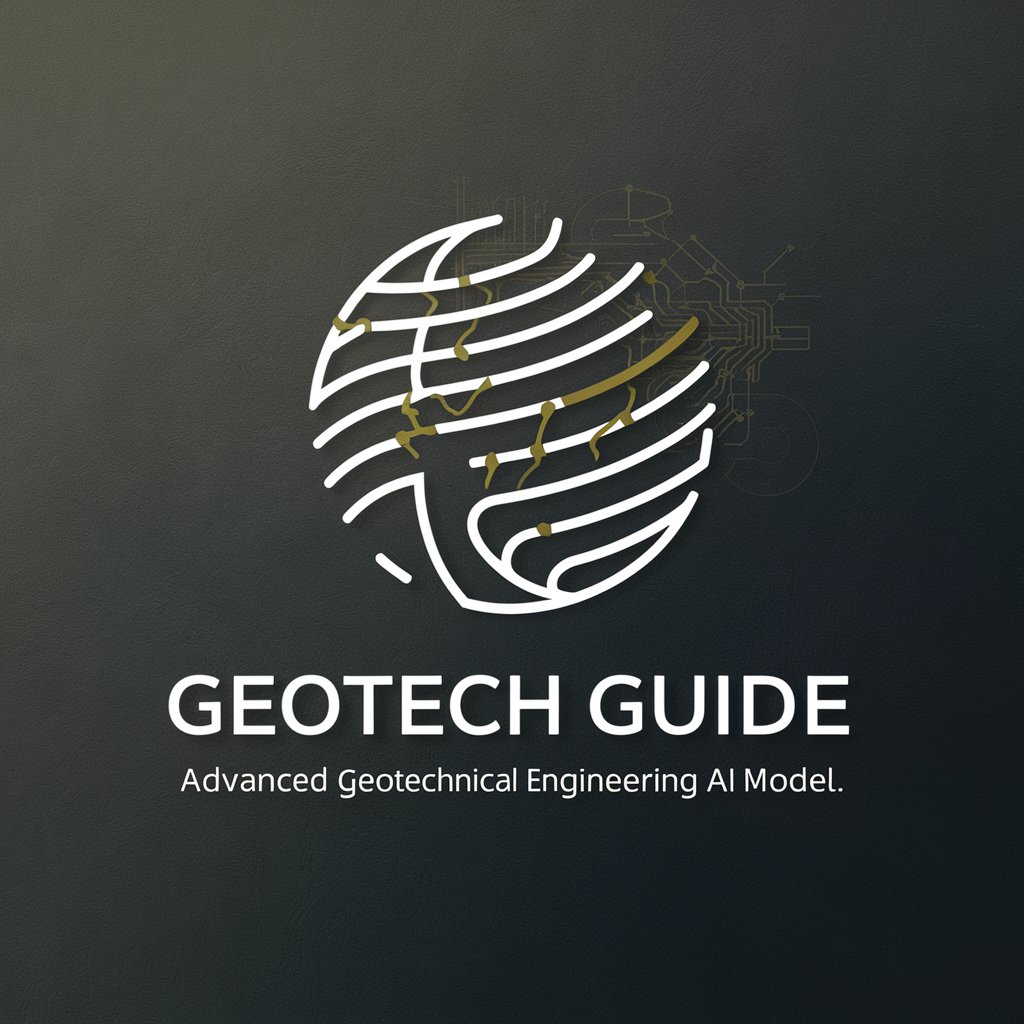Geoteam's Trimble Expert - guide to Trimble tech support

Hej! Hvordan kan jeg hjælpe med Trimble-udstyr?
Power your surveying with AI
Explain the process of connecting to GPSnet mountpoints for agriculture.
What are the benefits of using Trimble R12i GNSS antenna?
How to troubleshoot if Trimble Access cannot find GNSS antennas?
What mountpoints are available for surveying in Bornholm?
Get Embed Code
Overview of Geoteam's Trimble Expert
Geoteam's Trimble Expert is designed as a specialized guidance and support tool for users of Trimble geospatial equipment and services. It offers tailored support on products such as the Trimble R12i GNSS antenna, Trimble X7, X9, X12 scanners, and Trimble total stations like S5, S7, S9, SX12, as well as Trimble Gedo. The Expert assists in solving typical issues such as 'cannot stream corrections' in Trimble Access, advises on proper use of mountpoints in GPSnet for agriculture and surveying, and supports the integration and proper functioning of Sitevision systems. Examples of its utility include troubleshooting GNSS antenna connectivity problems and providing up-to-date procedure guidance for software and hardware setups. Powered by ChatGPT-4o。

Core Functions of Geoteam's Trimble Expert
Technical Support
Example
Assisting users in troubleshooting the 'cannot stream corrections' error in Trimble Access by guiding them on the selection and use of the correct mountpoints.
Scenario
A user encountering errors due to mismatched .jxl and model file names in Sitevision can receive step-by-step assistance to resolve the issue.
Product Guidance
Example
Offering detailed usage instructions and configurations for Trimble R12i GNSS systems, tailored to enhance field survey efficiency.
Scenario
A new user of the Trimble X7 scanner being guided through initial setup, operational best practices, and data processing steps.
Update and Maintenance Advice
Example
Providing updates on the latest firmware and software enhancements for Trimble equipment to ensure optimal performance.
Scenario
Guiding a user through the process of updating their Trimble total station to leverage new features and improve reliability.
Target Users of Geoteam's Trimble Expert Services
Geospatial Professionals
Surveyors, GIS technicians, and civil engineers who require precise geospatial data and often encounter technical issues with their equipment. These users benefit from real-time support in troubleshooting and operational guidance.
Agricultural Enterprises
Farms and agricultural consultants using precision farming tools. They benefit from detailed support in using GPSnet mountpoints tailored for agriculture, optimizing their use of land and resources.

Using Geoteam's Trimble Expert
Start your experience
Visit yeschat.ai to try the tool without the need to log in or subscribe to ChatGPT Plus.
Explore functionalities
Browse through the available tools and features designed specifically for Trimble equipment and software, such as GPSnet and Sitevision.
Access support
Utilize the in-depth troubleshooting guides and FAQs for common issues with Trimble products like the R12i GNSS antenna and Trimble scanners.
Engage with content
Learn about new updates, tips, and techniques for surveying and geospatial tasks through regularly updated content.
Contact directly
For further assistance or a demonstration, contact Geoteam directly through the contact details provided within the tool.
Try other advanced and practical GPTs
Trimble Connect for Browser assistant
Empowering Project Collaboration with AI

exam tutor
Master languages with AI-powered tutoring!
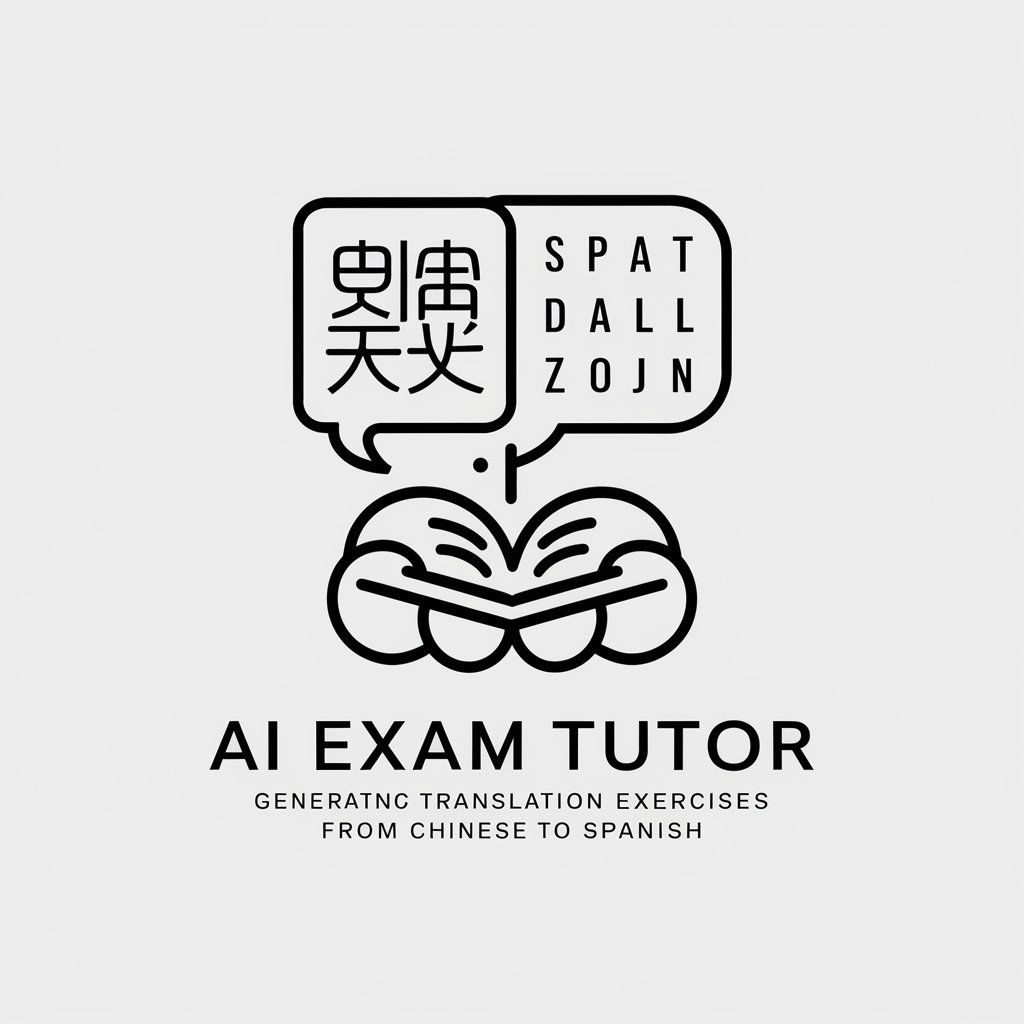
Journaless
Enhance Your Writing with AI
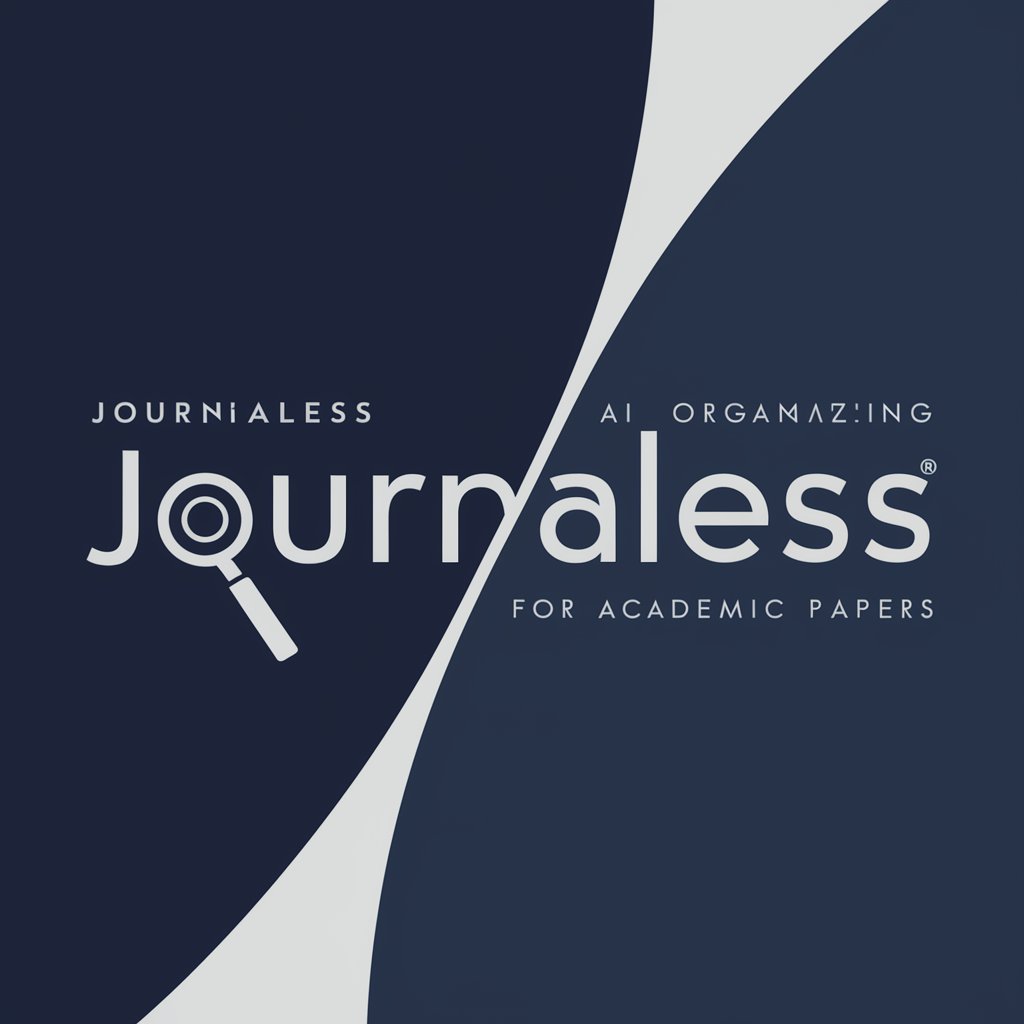
John Berfelo Official
Empowering health through AI-driven insights
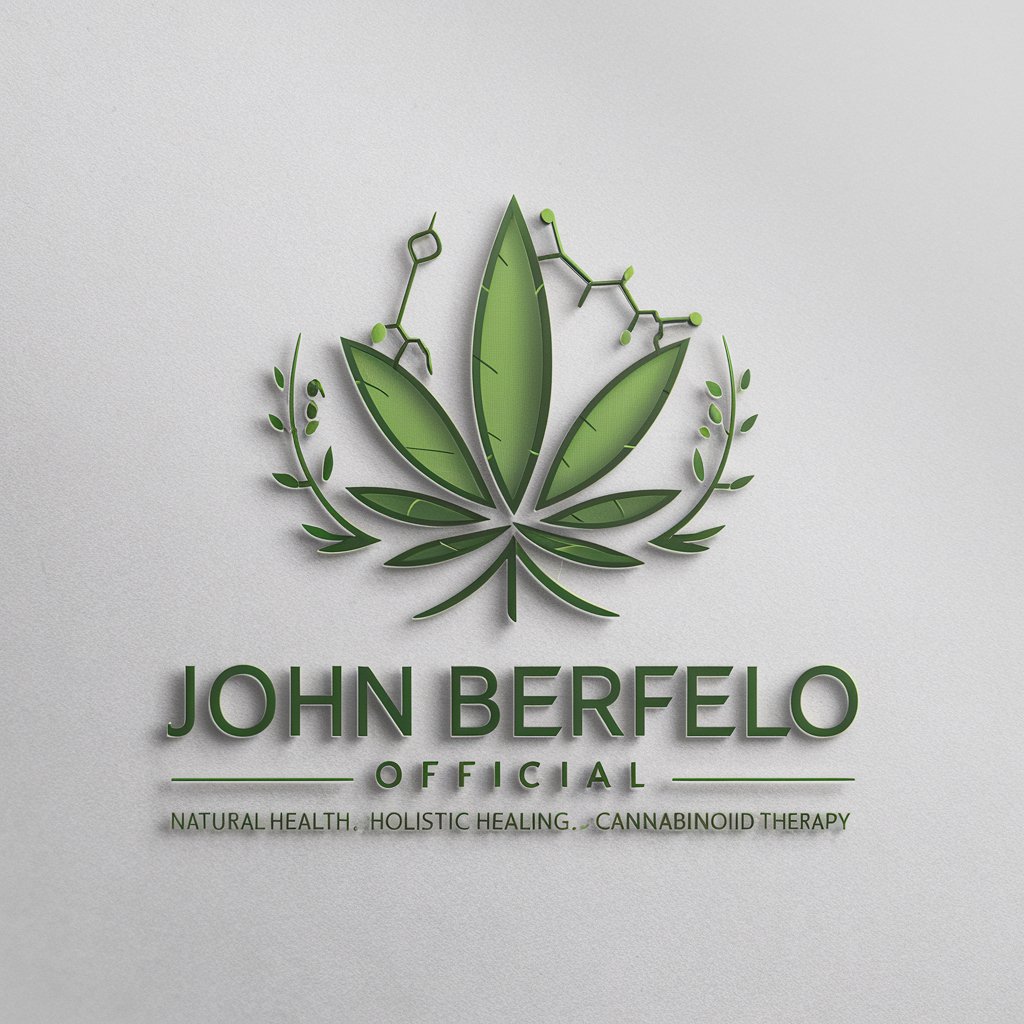
Joke Buddy
Crafting Laughter with AI
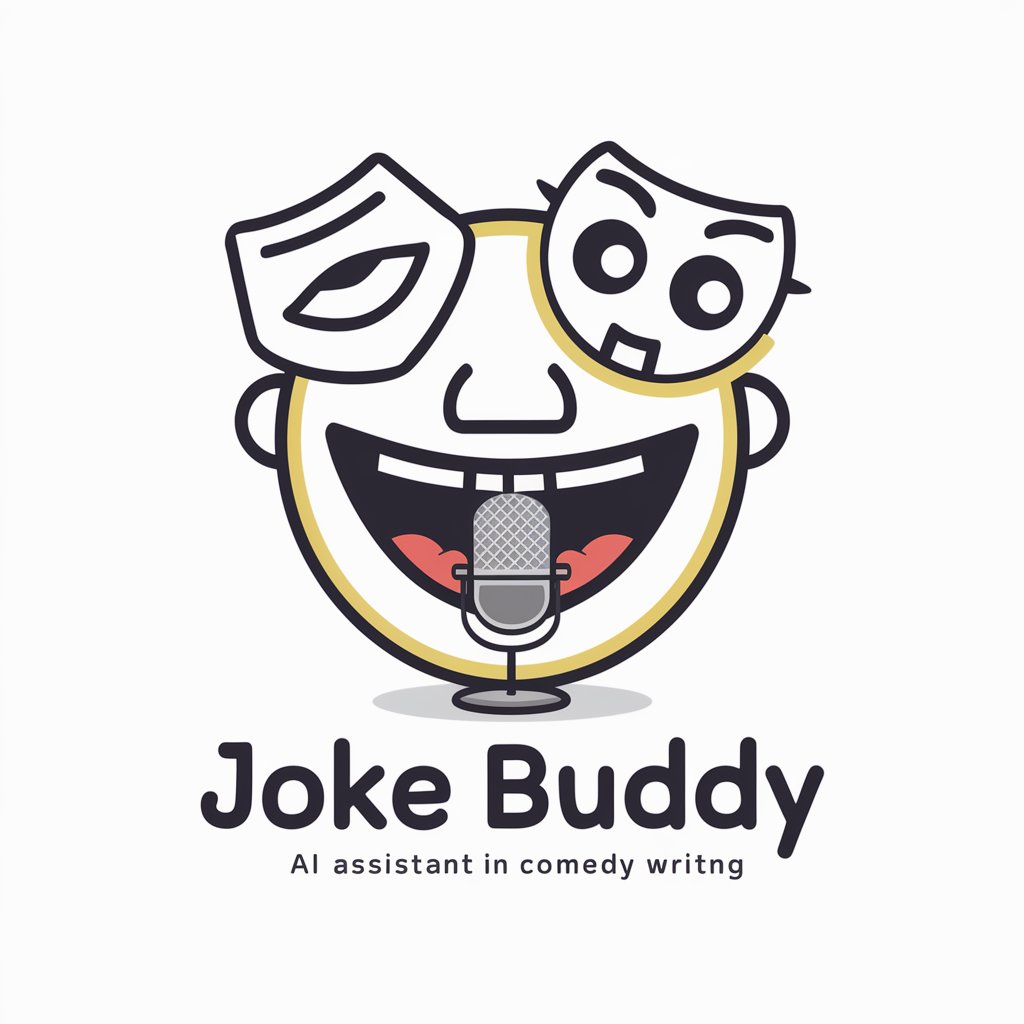
Software Product GPT
Enhance Product Management with AI

Rules Lawyer
Mastering D&D with AI

Felice Hues Card Crafter
Craft Culturally Rich Cards with AI

Affiliate Artisan
AI-Powered Content Creation for Affiliates

Drakkar DM
Revolutionize solo RPG adventures with AI

Bible Wise
Empowering Your Spiritual Journey with AI
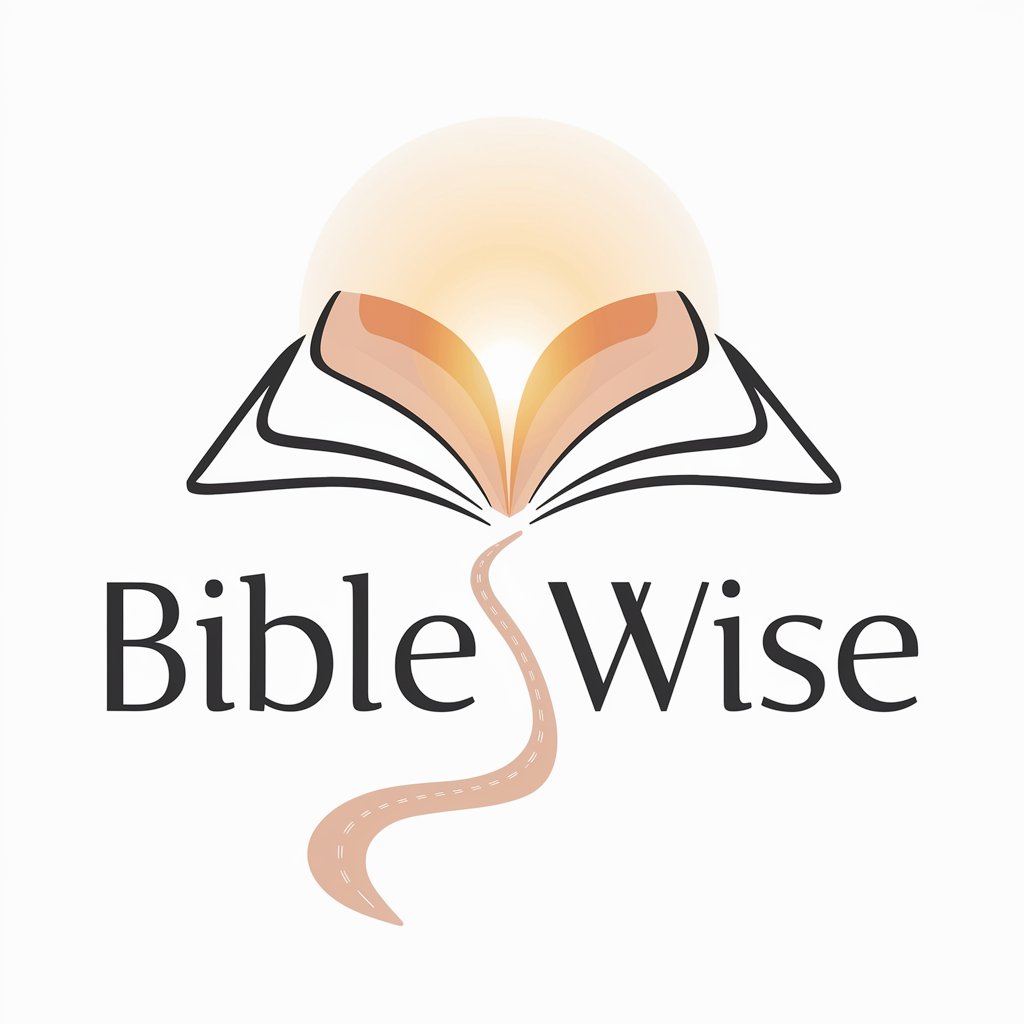
Lists
Revolutionizing content creation with AI.

FAQs about Geoteam's Trimble Expert
What is Geoteam's Trimble Expert?
It's an AI-driven tool that offers detailed assistance and guidance for using Trimble products and technologies, specializing in devices like the R12i GNSS antenna and Trimble total stations.
How can I solve issues with GNSS antennas not being detected?
Ensure your equipment's firmware is up to date, check the Bluetooth connections, and restart the device. Refer to the troubleshooting section for more detailed steps.
Can I get a demonstration of a Trimble device?
Yes, Geoteam offers free equipment demonstrations. You can schedule a session through the contact options provided within the tool.
What should I do if I cannot stream corrections in Trimble Access?
Check your mountpoint settings and ensure they match the model file names in Sitevision. Contact support if issues persist.
Where can I find more information about using Trimble Sitevision?
The tool includes detailed guides and tutorials on how to integrate and use Sitevision effectively with your Trimble equipment.