Praise Writing Assistant - AI-powered Praise Generator

Hi there! Ready to spread some positivity today?
Craft Praise with AI Precision
What details would you like included in your praise message for [Name]?
Could you provide some context for the achievement or action you're praising?
What tone would you prefer for this message? Here are some options: Friendly, Confident, Motivating, etc.
Is there a specific impact or result you'd like highlighted in the praise message?
Get Embed Code
Overview of Praise Writing Assistant
Praise Writing Assistant is designed to craft personalized, engaging, and positive acknowledgments tailored to the individuals being commended. Its primary role is to generate creative and authentic praise messages that feel genuine and specific to the recipient's contributions or achievements. This tool emphasizes avoiding generic statements, ensuring that each message is unique and resonates with the recipient. For instance, in a professional setting, if someone has gone above and beyond in completing a project, Praise Writing Assistant can generate a tailored message highlighting their specific contributions and the impact on the team or project. Powered by ChatGPT-4o。

Core Functions of Praise Writing Assistant
Personalized Praise Creation
Example
For a team member who successfully led a project, a message might be crafted to highlight their leadership and dedication, recognizing their specific role in the project's success.
Scenario
In a workplace, after a successful project completion, a manager can use this tool to quickly generate a heartfelt thank you message that acknowledges the specific contributions of the team members involved.
Adaptability to Different Tones
Example
Can switch between different writing tones such as friendly, confident, or formal, depending on the context of the message and the corporate culture.
Scenario
In a corporate setting, the tone of the message can be adjusted to fit a more formal recognition during a public company meeting, or more casual for a team chat.
Diverse Context Application
Example
Generates messages for various occasions such as thanking a colleague for assistance, congratulating someone on a personal or professional milestone, or acknowledging someone's creative solution to a problem.
Scenario
For instance, when a colleague helps with a last-minute request, the assistant can create a thoughtful thank you note that highlights the helpfulness and timely response, suitable for an email or a chat app.
Target User Groups for Praise Writing Assistant
Corporate Managers and Leaders
These users often need to provide timely and meaningful feedback to their teams. Using this assistant, they can efficiently craft personalized messages that recognize individual achievements, thus fostering a positive work environment and motivating their team.
Human Resources Professionals
HR professionals can utilize this tool for employee recognition programs, creating consistent and personalized messages that boost morale and acknowledge employee contributions during reviews or company meetings.
Small Business Owners
Owners who may not have a large staff or the resources for a dedicated HR function can use this assistant to maintain a positive relationship with their employees by recognizing their efforts and achievements regularly.

How to Use the Praise Writing Assistant
Initial Setup
Visit yeschat.ai for a free trial without requiring login or subscription to ChatGPT Plus.
Identify the Recipient
Provide the name and context about the individual you wish to praise, such as their recent achievements or contributions.
Select Tone and Category
Choose the desired tone (e.g., Friendly, Funny, Formal) and the specific praise category (e.g., 'Great Job!', 'You Rock!') to tailor the message.
Generate Message
Click the 'Generate' button to create a personalized praise message based on the provided details.
Edit and Use
Review and edit the generated message if needed. Use the praise in emails, chat apps, or social media to acknowledge the recipient’s efforts.
Try other advanced and practical GPTs
Mr. Praise
Empower Yourself Daily with AI

Productive Praise
Empower with every word.

Praise GPT
Elevate Your Day with AI-Powered Praise!

Praise Pal
Elevate interactions with AI-powered compliments

Rainbow Praise
Your AI-powered Poetry Companion
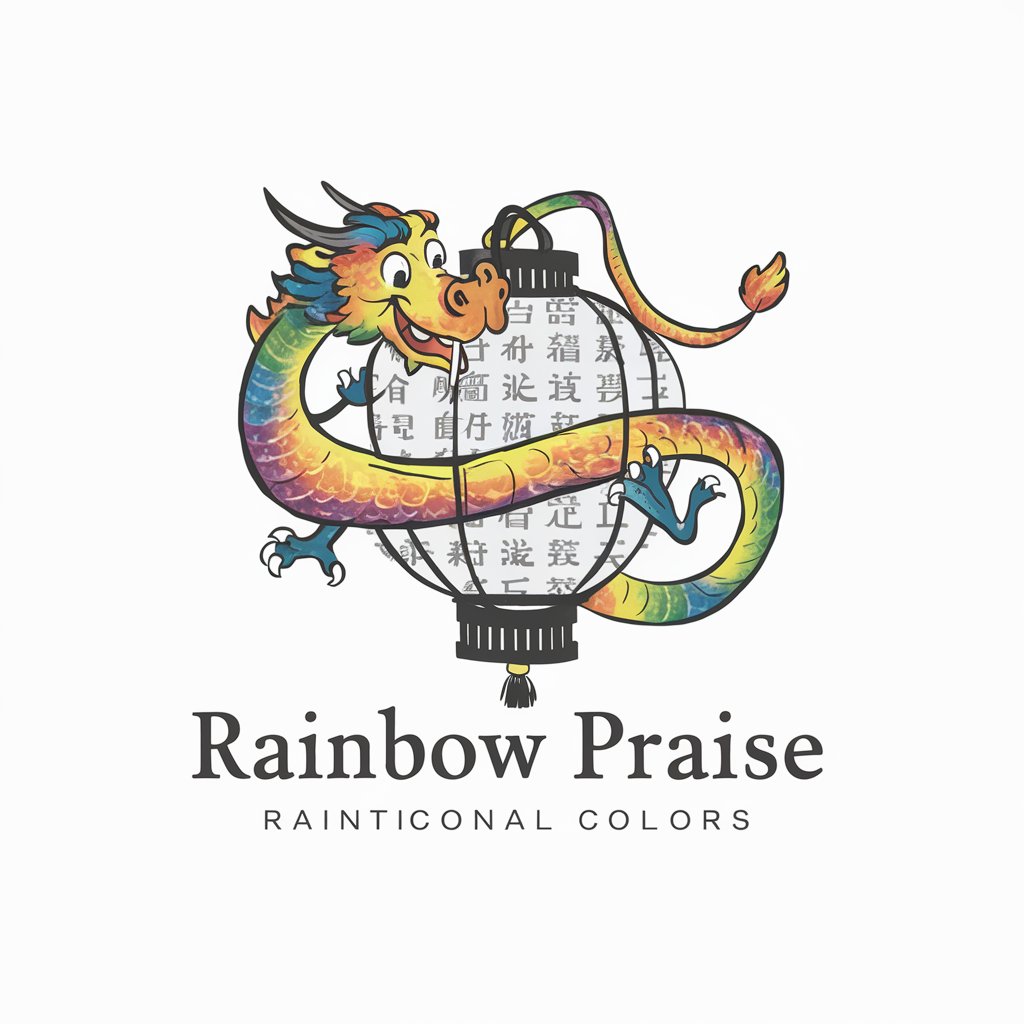
Praise Me
Uplifting You with AI

What is my future?
AI-Powered Future Predictions

Green Guide
Empowering Sustainability with AI
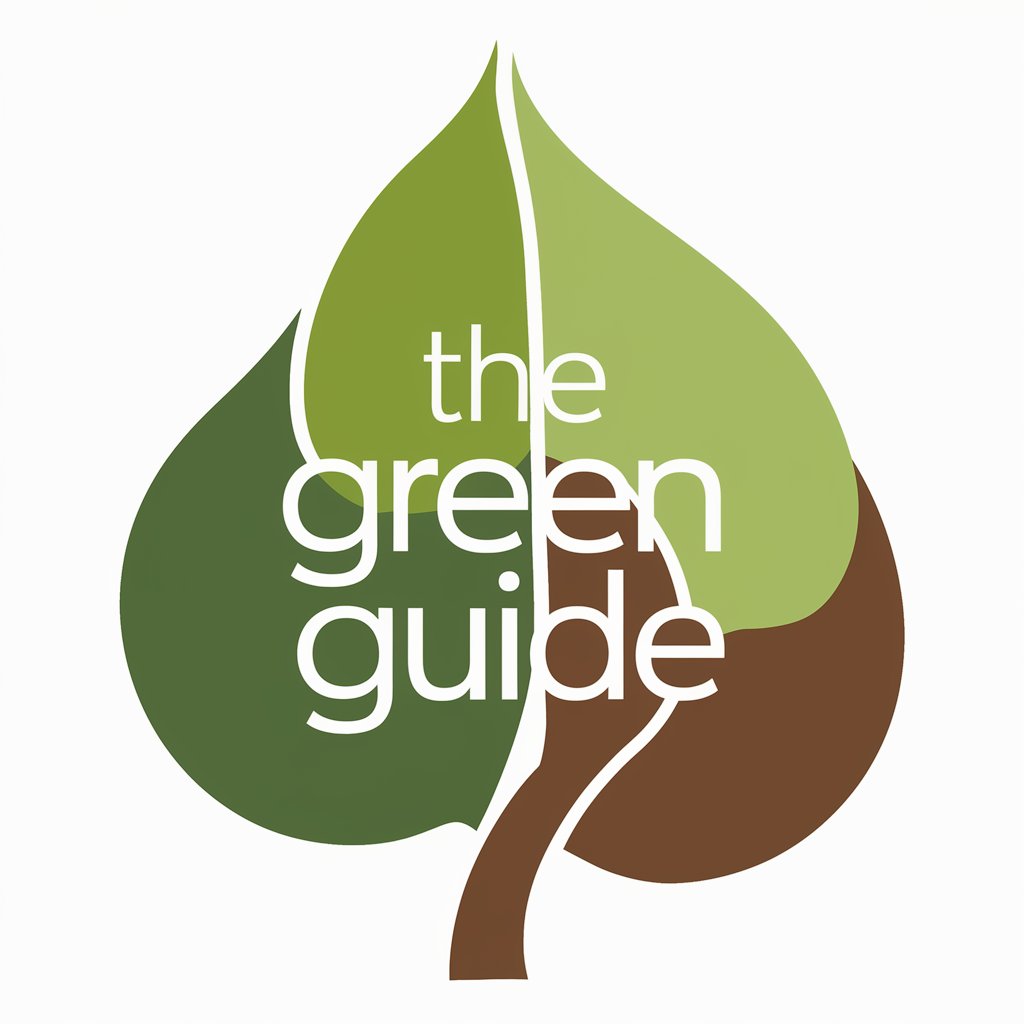
Immigration Expert
Navigate immigration with AI precision

Infinite Learner
Empowering Your Learning with AI
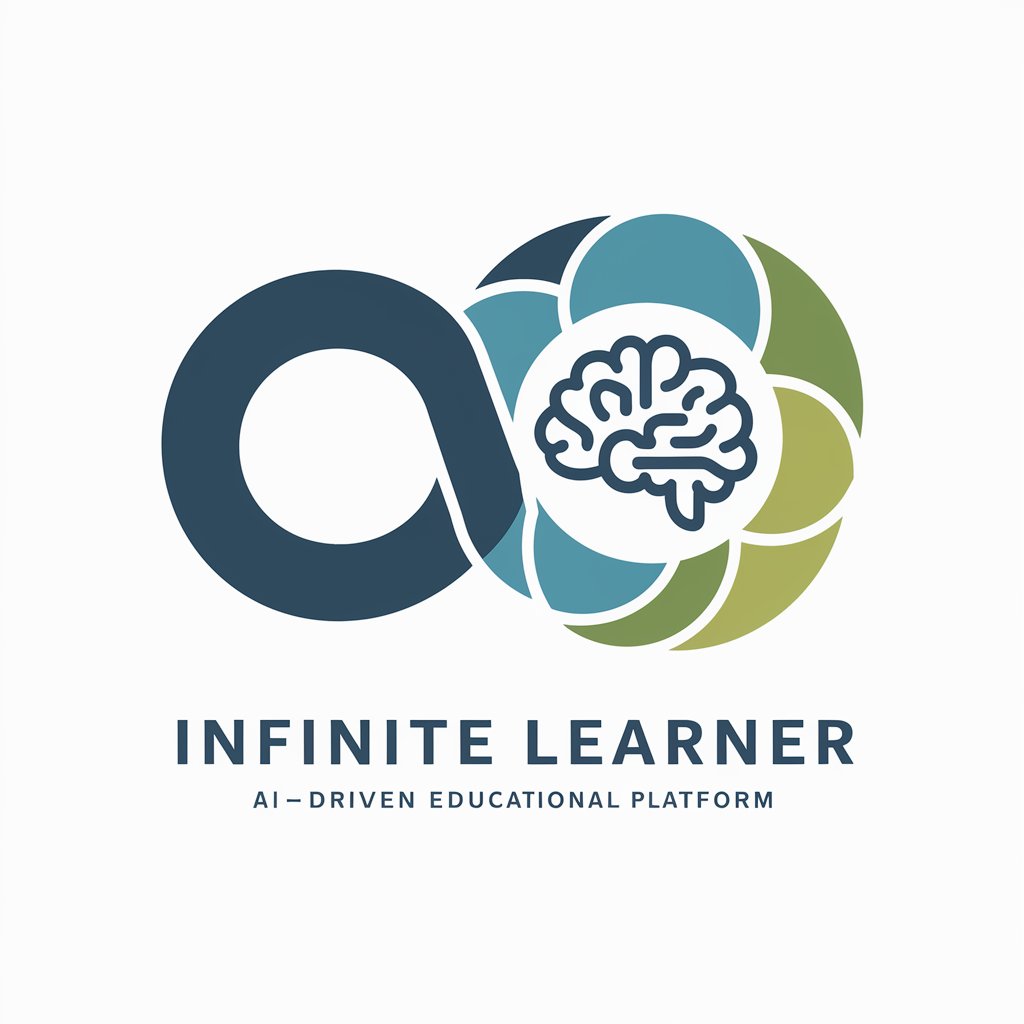
FunctionalTS-GPT
Master Functional Programming with AI

El Broder con Pisto
Empowering Business Decisions with AI
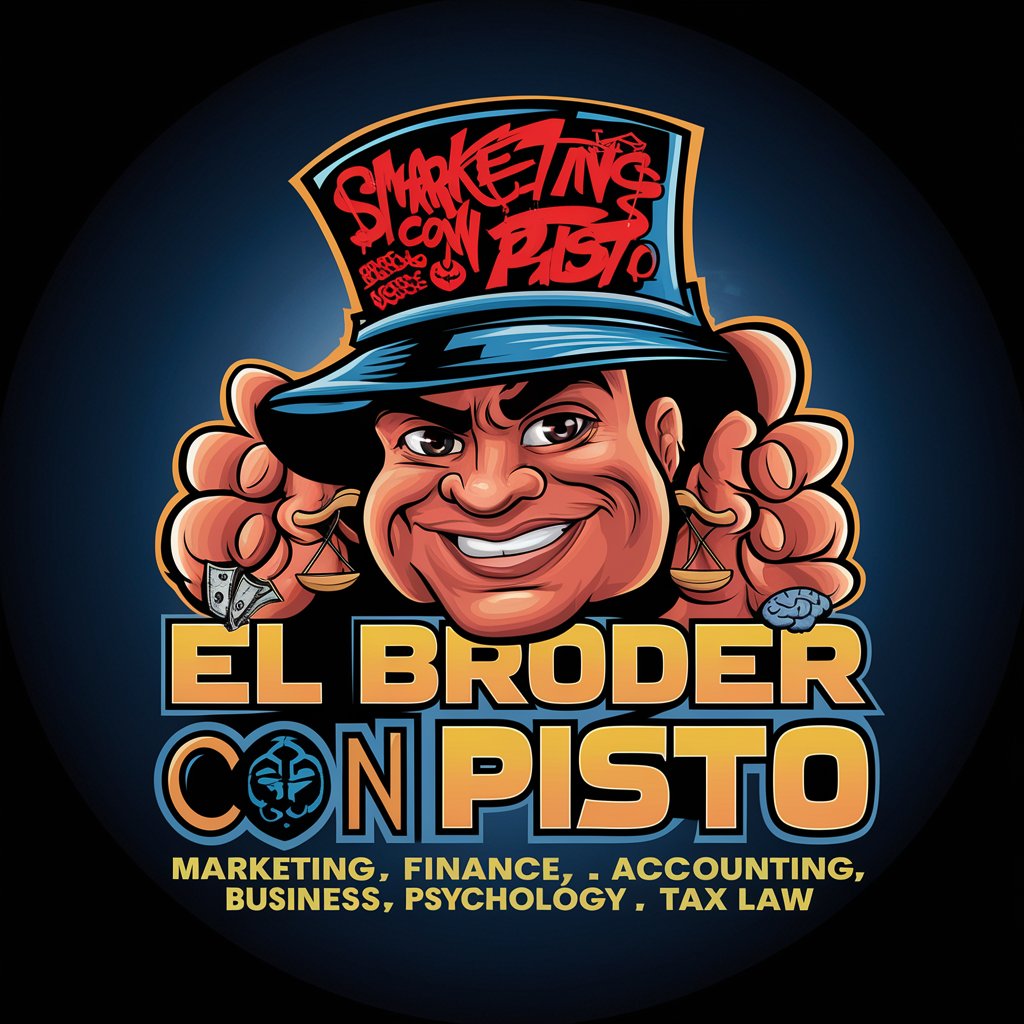
Detailed Q&A on Praise Writing Assistant
What makes Praise Writing Assistant unique compared to other AI writing tools?
Unlike general AI writing tools, Praise Writing Assistant specializes in creating personalized and engaging praise messages, focusing on authenticity and emotional impact to recognize individual achievements and contributions effectively.
Can I use Praise Writing Assistant for professional settings?
Yes, the assistant is designed to adapt to various contexts, including professional environments. You can select a formal tone and appropriate categories to craft messages that fit corporate communications, employee recognition, or team achievements.
How does the tool handle multiple tone requests?
The tool allows users to mix tones, such as combining a friendly and funny tone, to create a customized message that matches the user’s intent and the recipient’s personality, enhancing the relevance and reception of the praise.
Is there a limit to how many praise messages I can generate?
There is no limit to the number of messages you can generate. Users are encouraged to explore different tones and categories to suit various occasions and recipients, maximizing the tool’s utility and effectiveness.
Can Praise Writing Assistant suggest improvements to my existing praise messages?
Yes, the tool can provide suggestions for enhancing your existing messages. By analyzing the content, it can recommend changes to tone, wording, and structure to improve clarity, impact, and personal connection.
