
Funded Project Enhancer - AI-powered Project Enhancement

Welcome to Funded Project Enhancer!
Streamline and Beautify Your Project Presentations
Enhance your project description with...
Unlock the full potential of your Funded campaign by...
Transform your project vision into reality with...
Maximize engagement and support with...
Get Embed Code
Introduction to Funded Project Enhancer
Funded Project Enhancer is a specialized tool designed to enhance crowdfunding project descriptions on the Funded platform. Its primary role is to refine project descriptions for clarity, engagement, and visual appeal. The enhancer automates the improvement process by refining text and integrating tailored visuals, crucial for attracting potential backers. For instance, a music software project aiming to raise funds for development might submit a basic project outline. The enhancer would then rework this outline into a compelling narrative, clarify technical details, and incorporate striking visuals representing the software's interface or user experience. Powered by ChatGPT-4o。

Main Functions of Funded Project Enhancer
Text Refinement
Example
Transforming a verbose and technical project description into a clear, concise, and engaging narrative. For example, simplifying complex blockchain project details into accessible content that resonates with a broader audience.
Scenario
A blockchain startup uses the enhancer to make its project more understandable and appealing, increasing its chances of receiving funding.
Visual Integration
Example
Creating and adding relevant visuals that align with the project theme without embedding text, enhancing the project's presentation. For instance, integrating artistic representations of a new eco-friendly packaging solution.
Scenario
An environmental project receives enhanced visuals that vividly illustrate the biodegradable process of their new packaging, making the project more appealing to eco-conscious backers.
Engagement Optimization
Example
Enhancing the project description to include engaging hooks and calls to action that captivate potential backers. For example, starting with a striking fact about the need for renewable energy before introducing a new solar panel initiative.
Scenario
A renewable energy project uses the enhancer to effectively communicate its impact, leading to increased interest and funding from the community.
Ideal Users of Funded Project Enhancer Services
Crowdfunding Startups
Startups looking to launch crowdfunding campaigns benefit from the enhancer's ability to articulate complex project details in a compelling manner. This service is crucial for those needing to communicate innovative concepts clearly and attractively.
Creative Projects
Artists, musicians, and filmmakers find the enhancer particularly useful for presenting their projects in ways that visually and textually capture the essence of their artistic endeavors. This tool helps them tell their story in a manner that resonates with potential patrons.
Tech Innovators
Technology developers and innovators use the enhancer to break down technical jargon and present their high-tech projects, such as new apps or gadgets, in an accessible way that excites non-technical backers about the tech's potential.

How to Use the Funded Project Enhancer
1
Visit yeschat.ai for a free trial, no ChatGPT Plus required.
2
Select 'Enhance Your Project' from the available tools to begin refining your project description.
3
Input your current project description into the designated text field on the tool’s interface.
4
Choose visual elements relevant to your project theme, ensuring they integrate seamlessly with your text.
5
Review the enhanced output, adjust as necessary, and apply the improvements to your official project documentation or website.
Try other advanced and practical GPTs
LoL's World F.U.B.A.R.
Navigating Global Complexity with AI

Startup Success Guide
Empowering Startup Success with AI
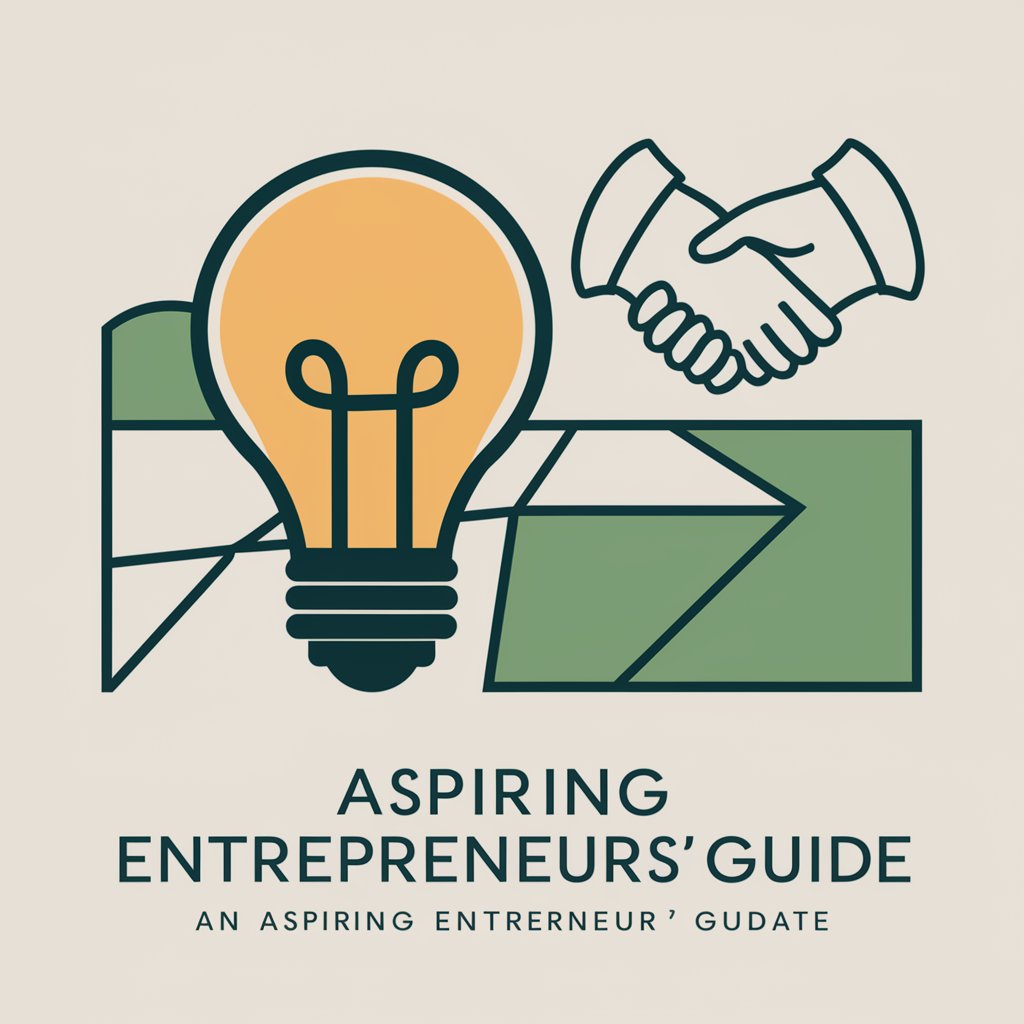
Asistente FUNED
Empowering Scholarship Success with AI

Offload
Empower your healing journey with AI

Duel Master
Empowering Yugioh Mastery with AI

Yu-Gi-Oh Master Duel GPT
Optimize Your Duel, AI-Powered

Raport NCBIR
Streamline your NCBIR project reporting with AI-driven precision.

Self-funded Searcher Biz Evaluator
AI-powered business evaluation and forecasting

FunkPd Graffiti Artist
Unleash Artistry with AI
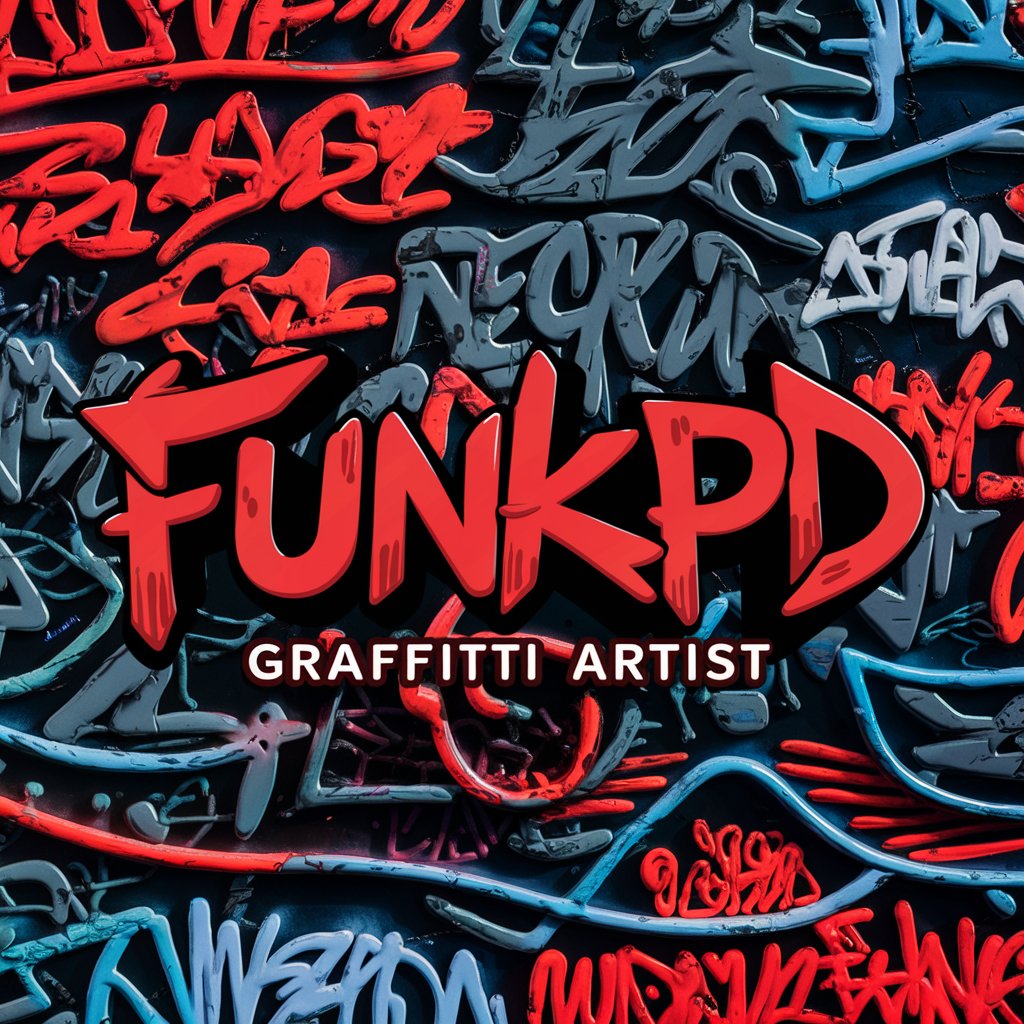
FTA
Empowering EU Projects with AI

DCL-Docs
Revolutionizing documentation with AI.

FunkPd blog writer
Empower Your Content with AI

Detailed Q&A About Funded Project Enhancer
What types of projects is the Funded Project Enhancer best suited for?
This tool is versatile, ideal for creative, technological, and educational projects needing refined presentations and integrated visuals.
Can I use this tool to enhance projects not initially created on Funded?
Absolutely! While it's optimized for projects on the Funded platform, you can enhance any project description that needs refining and visual integration.
Does the Enhancer support multimedia inputs?
Yes, the Enhancer supports integrating various visual elements but does not support embedding video or audio within the visuals themselves.
What should I do if the output doesn't meet my expectations?
You can adjust the settings and re-run the enhancement or manually tweak the output to better align with your project's goals and aesthetics.
Is there a limit to how often I can use the Funded Project Enhancer?
No, there is no limit. Feel free to use it as often as needed to perfect your project presentations.





