Banquet Planner - Automated Seating Planner

Welcome to Banquet Planner! Let's create the perfect seating arrangement for your event.
Smart, Automated Seating Made Easy
How many guests are you planning to invite?
What are the seating capacities of your tables?
Do you have any seating preferences for your guests?
How many children's tables do you need?
Get Embed Code
Overview of Banquet Planner
Banquet Planner is a specialized tool designed to assist in the organization of seating arrangements for events such as weddings, corporate dinners, and other social gatherings. It simplifies the process of allocating guests to tables based on user-specified criteria, including the number of guests, table sizes, and guest categories (adults or children). For example, if you're planning a wedding with 150 guests and you have 15 tables, Banquet Planner can help distribute guests evenly, ensuring that adults and children are seated appropriately at designated tables. This is particularly useful in large, mixed-age events where the host wants to ensure that adults can enjoy conversations while children are grouped in a way that allows them more freedom to interact with each other. Powered by ChatGPT-4o。

Core Functions of Banquet Planner
Guest Classification
Example
In a family reunion with a guest list that includes ages, Banquet Planner can classify guests as adults or children. This ensures that adults are seated at tables serving alcohol, while children are at tables with child-friendly activities and menus.
Scenario
For a 100-person family reunion, you might have 70 adults and 30 children. Banquet Planner will organize seating such that all children are seated together in a specific area, making supervision easier and allowing the reunion to cater to the preferences of both groups.
Capacity Management
Example
For a corporate event with several departments, Banquet Planner can assign employees to tables based on departmental groupings or inter-departmental networking goals. If each table seats 10 people, the planner can optimize interactions by carefully distributing members from different departments across the tables.
Scenario
At a 200-person corporate event with 20 tables, the planner can use Banquet Planner to ensure that each table has a mix of individuals from different departments, facilitating networking and improving cross-functional communication within the company.
Target User Groups for Banquet Planner
Event Planners
Professional event planners who organize large and small scale events stand to benefit greatly from using Banquet Planner. It streamlines the complex task of seat allocation, saving time and reducing errors in guest placement. This is crucial in professional settings where seating arrangements can impact the flow and interaction of an event.
Social Committees
Members of social committees in clubs, communities, or schools who are tasked with organizing events will find Banquet Planner particularly useful. The tool can help manage seating for a diverse range of events, from school banquets to community galas, ensuring that all attendees are seated in an organized and thoughtful manner.

How to Use Banquet Planner
Step 1
Visit yeschat.ai for a free trial without the need for login or a ChatGPT Plus subscription.
Step 2
Prepare a guest list categorizing each guest as either an adult or a child to ensure proper table assignment.
Step 3
Input the number of tables and their seating capacities, specifying which are for adults and which are for children.
Step 4
Select any specific seating preferences or requirements, such as grouping family members or friends together.
Step 5
Review and adjust the automatically generated seating plan to fine-tune placements or make manual changes if necessary.
Try other advanced and practical GPTs
Bloopers Banquet
Craft Fun, AI-Powered Blooper Scripts!
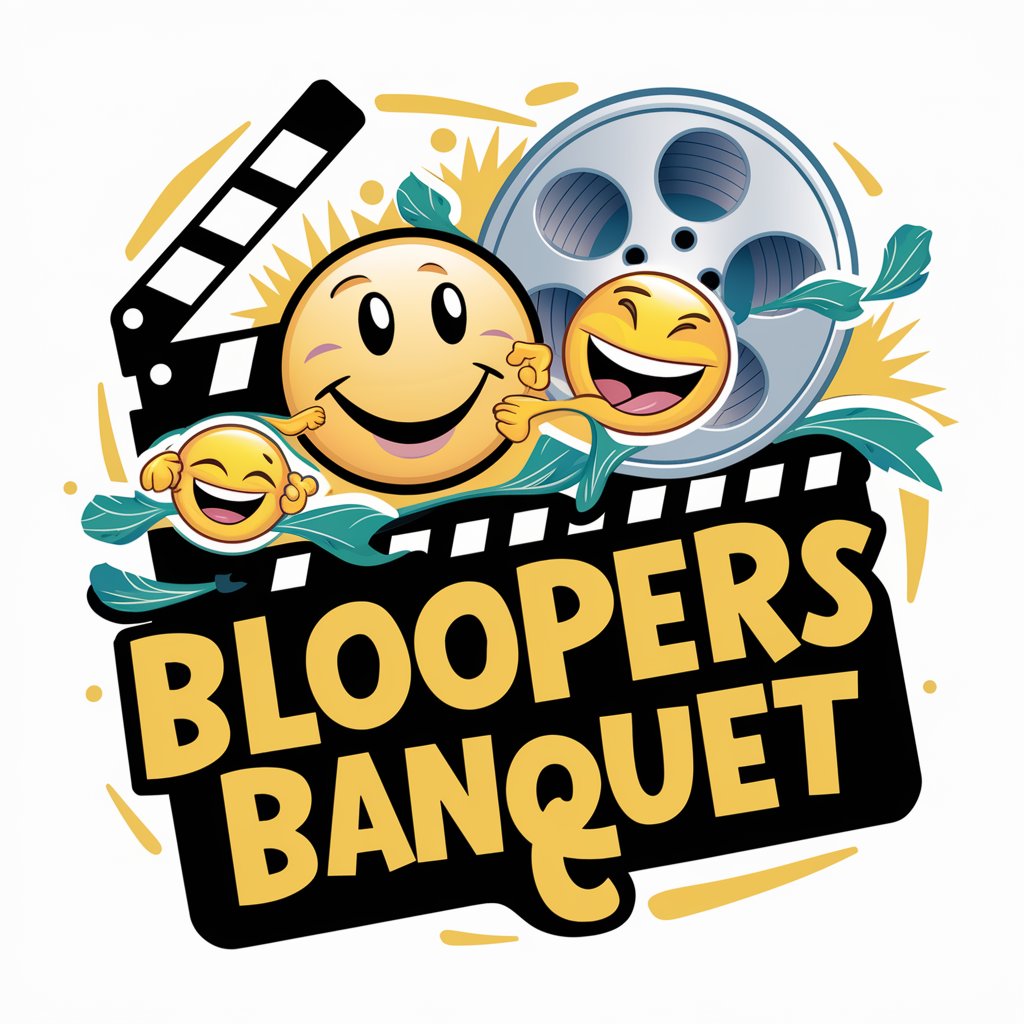
Brand Kit Wizard
Unveil Your Brand's True Colors

FunkPd Expert
AI-powered Digital Mastery

FunkPd SOP Writer
Streamline SOPs with AI-powered Efficiency

FunkPd blog writer
Empower Your Content with AI

DCL-Docs
Revolutionizing documentation with AI.

Event Spark
Streamlining Events with AI

Extract Data from Banquet Reports
Streamlining banquet report management through AI

Comparatif banque en ligne
Streamline Your Banking Choices

Risk Companion
Streamlining Risk Management with AI

Osaka Banquet Buddy
Discover Osaka's Best Eats with AI
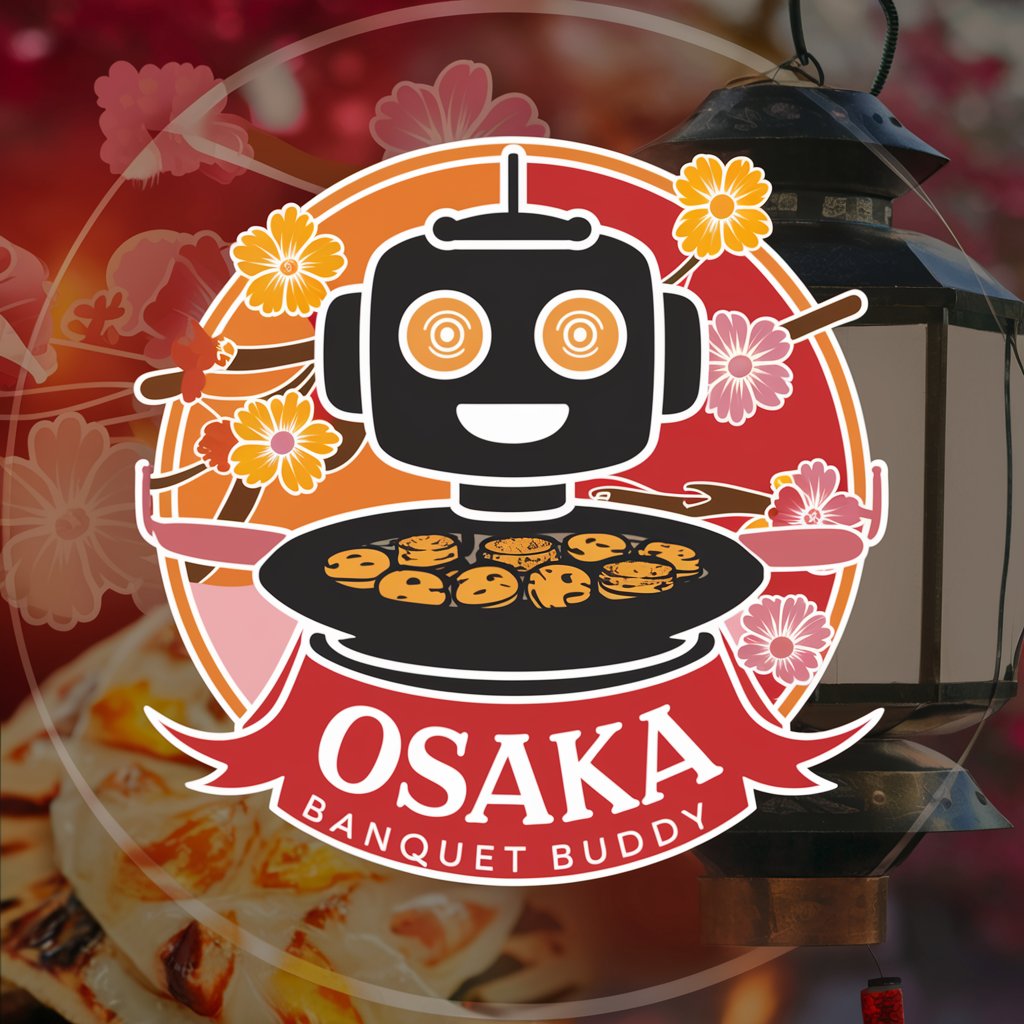
Banquet Schedule Analyst
Streamline Your Event Planning

Frequently Asked Questions about Banquet Planner
Can Banquet Planner accommodate guests with special seating needs?
Yes, Banquet Planner allows you to specify and accommodate special seating requirements, such as accessibility needs or proximity preferences, during the planning process.
How does the tool handle last-minute changes to the guest list?
Banquet Planner can quickly adjust seating arrangements to account for last-minute guest list changes. You simply update the guest details in the tool, and it recalculates the seating plan accordingly.
Is it possible to save and export seating plans created with Banquet Planner?
Yes, you can save your seating plans within the tool and export them to various formats, such as PDF or Excel, for easy sharing and printing.
Does Banquet Planner support multiple events at the same time?
While Banquet Planner is primarily designed for planning single events, you can manage multiple events by handling each event's planning in separate sessions or tabs.
What kind of support is available if I encounter issues with Banquet Planner?
Support for Banquet Planner includes an online help center, tutorial videos, and an email support team ready to assist you with any questions or issues.
