
Banquet Schedule Analyst - PDF Event Importer

Welcome! I'm here to help you organize your banquet events efficiently.
Streamline Your Event Planning
Generate a detailed calendar event based on the provided Banquet Event Order (BEO) PDF.
Analyze the BEO PDF and extract key event details for a Google Calendar import.
Create a Google Calendar CSV file from the event information in the uploaded BEO document.
Pull event data from the BEO PDF to schedule it in a Google Calendar format.
Get Embed Code
Introduction to Banquet Schedule Analyst
Banquet Schedule Analyst is designed to streamline the process of managing and scheduling events based on Banquet Event Orders (BEOs). Its primary function is to extract key details from BEOs, which are documents outlining the specifics of events held at venues, and convert these details into calendar events. This automation saves time and reduces errors by eliminating manual data entry. For example, a user uploads a BEO PDF for an event at a hotel; the system identifies and extracts event details such as the date, time, location, and specifics of the setup and automatically populates these into a calendar or planning software. Powered by ChatGPT-4o。

Main Functions of Banquet Schedule Analyst
Data Extraction
Example
From a BEO PDF, the system extracts event dates, times, descriptions, and location details.
Scenario
When a hotel manager uploads a BEO for a series of events, the system identifies each event's details and readies them for calendar integration, ensuring all team members are aware of event timings and specifics.
Calendar Integration
Example
The system generates a CSV file that can be imported into Google Calendar.
Scenario
A catering manager plans the month's events; after uploading the BEOs, they receive a CSV file which, when imported to Google Calendar, sets up all the events with appropriate reminders and details, thus streamlining operations.
Event Detail Organization
Example
It organizes event specifics such as catering requirements, A/V setups, and seating arrangements described in BEOs.
Scenario
Before a large conference, the event coordinator uploads the BEO; the system organizes all logistical details such as room setups and equipment needs into a structured format for easy review and execution by the event staff.
Ideal Users of Banquet Schedule Analyst Services
Event Planners and Managers
Professionals who manage multiple events simultaneously will find this tool invaluable for reducing manual scheduling and organization errors, thus allowing them to focus on higher-level event planning and customer service.
Hotel and Venue Staff
Staff members who need to coordinate room bookings, setups, and staff assignments for events benefit from automated, error-free schedule creation, ensuring that all logistical aspects of event hosting are seamlessly executed.
Corporate Administrators
Administrators who organize corporate events such as meetings, trainings, and conferences can use this tool to efficiently manage event schedules and resources, ensuring all arrangements are confirmed and communicated effectively.

How to Use Banquet Schedule Analyst
Step 1
Visit yeschat.ai for a free trial without login, also no requirement for ChatGPT Plus.
Step 2
Upload the PDF file of your Banquet Event Orders (BEOs) using the provided interface on the tool's webpage.
Step 3
Review the uploaded document to ensure all pages are visible and legible, which will assist in accurate data extraction.
Step 4
Initiate the data extraction process by selecting the 'Analyze' option. The tool will automatically extract event details from the document.
Step 5
Download the extracted event details formatted as a Google Calendar import file (.csv), ready for you to add to your calendar.
Try other advanced and practical GPTs
Osaka Banquet Buddy
Discover Osaka's Best Eats with AI
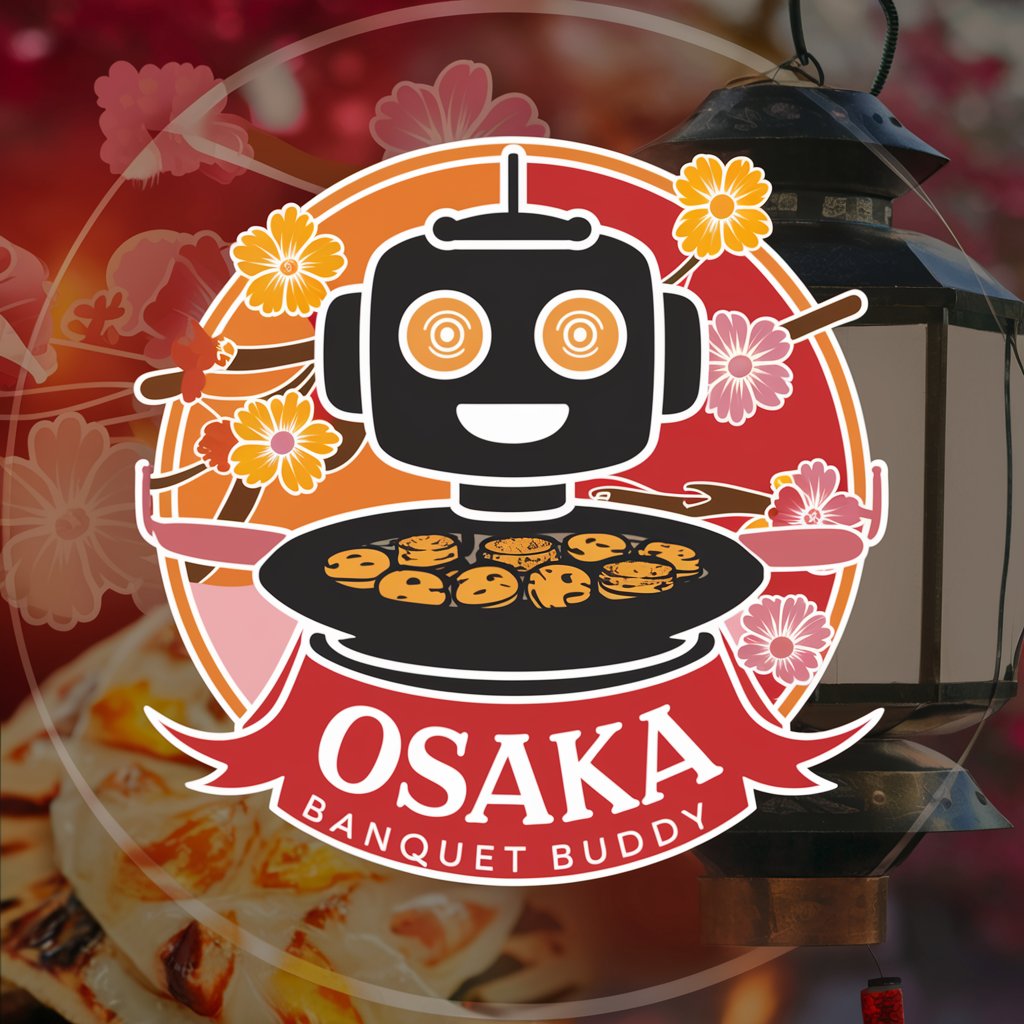
Risk Companion
Streamlining Risk Management with AI

Comparatif banque en ligne
Streamline Your Banking Choices

Extract Data from Banquet Reports
Streamlining banquet report management through AI

Event Spark
Streamlining Events with AI

Banquet Planner
Smart, Automated Seating Made Easy

TripsCraft - La Réunion
Customized Journeys Powered by AI

La Banque Postale GPT
Empowering Finance with AI

Personalized Murder Mystery Maker
Craft Your Mystery with AI
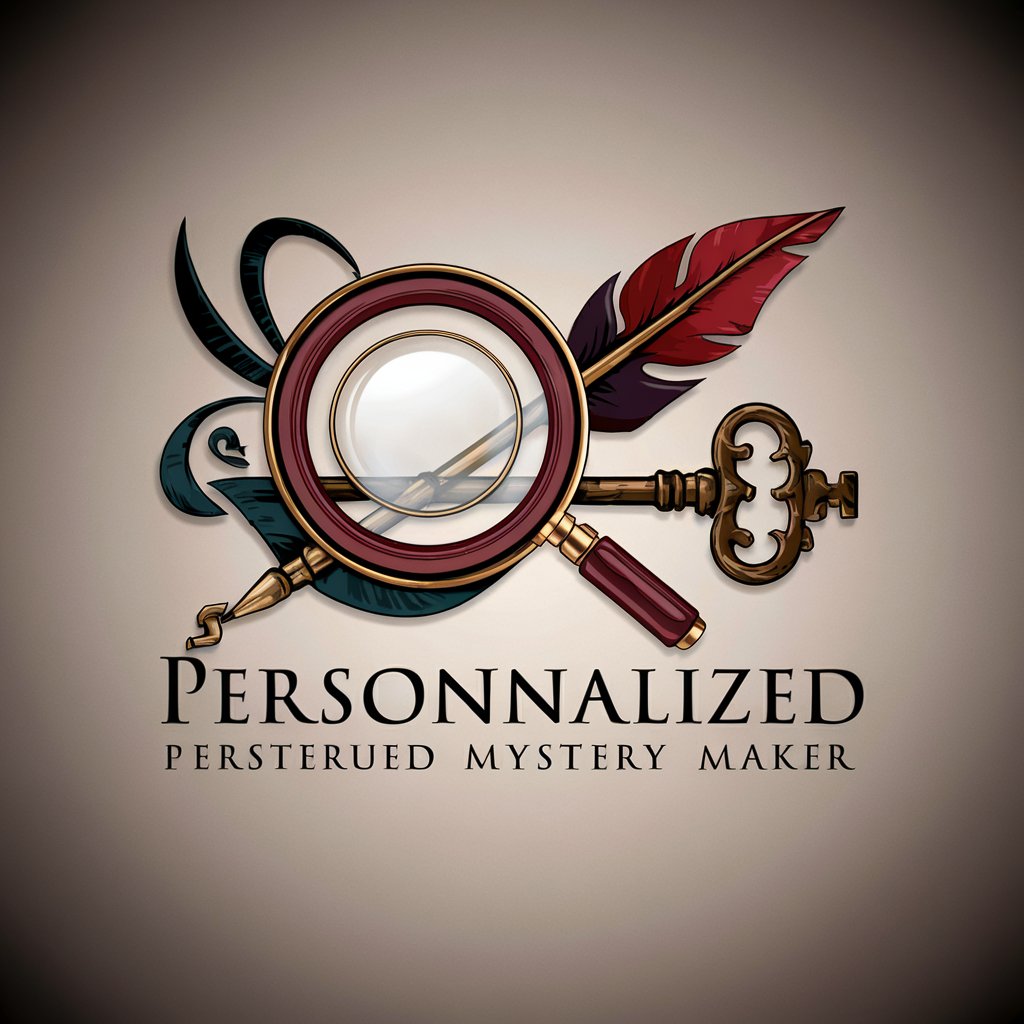
Interview Coach
AI-Powered Investment Banking Prep

Bellatrix Banquet Brazil
Discover Healthier Cooking with AI

Stain Expert
Smart AI for Spotless Fabrics
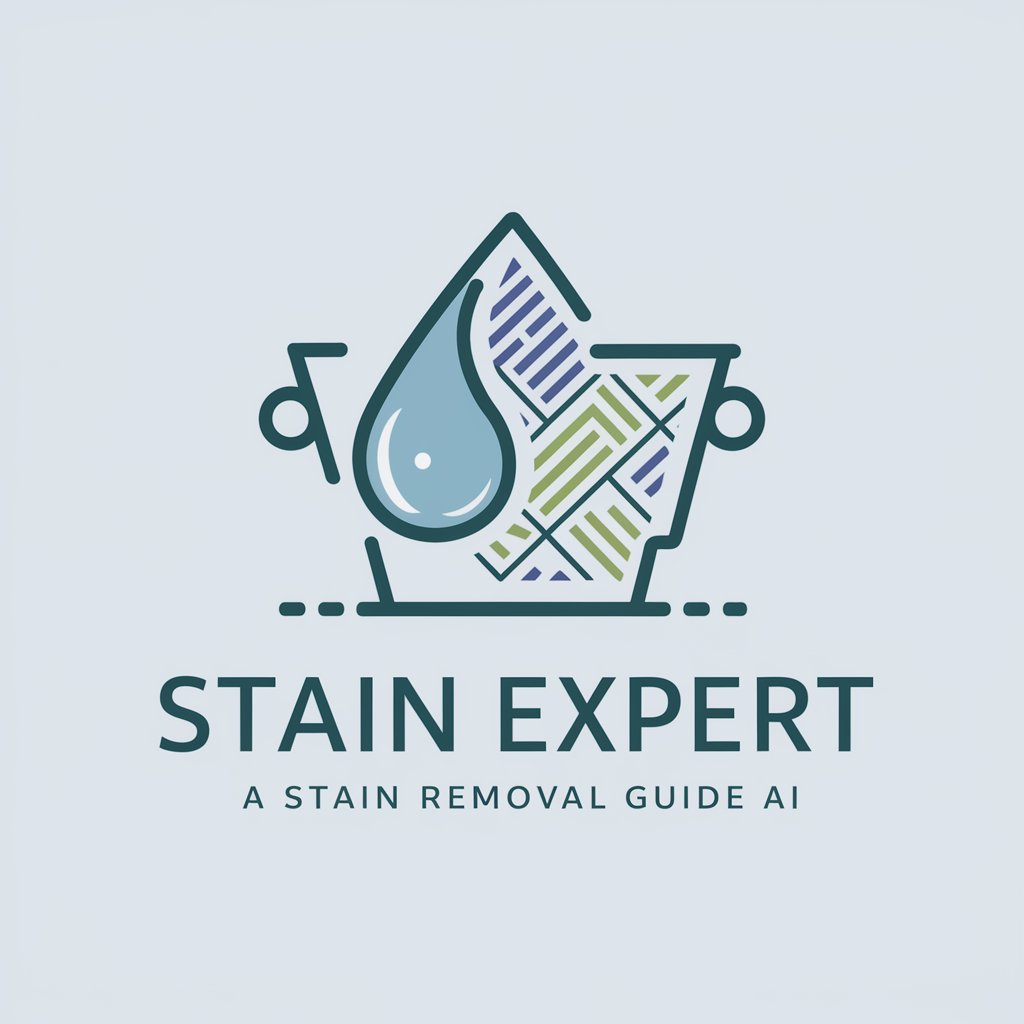
Detailed Q&A About Banquet Schedule Analyst
What file formats does Banquet Schedule Analyst support?
Banquet Schedule Analyst primarily supports PDF file formats. This ensures accurate extraction of event information from your banquet event orders.
Can Banquet Schedule Analyst handle files with multiple pages?
Yes, it can process multi-page PDF documents, extracting information from each page to compile a comprehensive calendar of events.
Is there a limit to the number of events Banquet Schedule Analyst can process at one time?
While there is no set limit to the number of events it can process, performance is optimized for documents containing up to 50 individual event orders for best results.
How does Banquet Schedule Analyst handle incorrect or incomplete data in the event orders?
The tool is designed to alert you of potential errors or data inconsistencies, allowing you to review and make necessary corrections before finalizing the calendar export.
What are the main benefits of using Banquet Schedule Analyst for event management?
This tool simplifies the process of scheduling and managing multiple events by automatically extracting event details from BEOs and formatting them for easy calendar integration, reducing manual entry and potential errors.





