
PW Aux Guide - Power System Automation

Welcome to your PowerWorld AUX guide.
Automating PowerWorld with AI
Guide me through the steps to create an AUX file for data import.
How do I modify existing data in an AUX file?
Explain the process of using script commands in AUX files.
What are the key differences between AUX and AXD files?
Get Embed Code
Introduction to PW Aux Guide
PW Aux Guide is a sophisticated tool designed to assist users in managing and manipulating PowerWorld Simulator Auxiliary files (.AUX). These files are crucial for defining and altering the data and scripts that control simulation behaviors and scenarios in PowerWorld Simulator. The guide provides comprehensive commands and syntax for creating, editing, and debugging these files, effectively acting as a detailed manual for electrical engineers and system operators working with PowerWorld simulations. For example, users can learn how to automatically insert buses into their simulation, apply contingency analysis, or configure system-specific actions like fault analysis through structured AUX files. Powered by ChatGPT-4o。

Main Functions of PW Aux Guide
Data Management
Example
Using commands like CreateData, Delete, and ImportData, users can manage simulation data. For instance, they can create new data entries, delete existing ones, or import data from external sources into the PowerWorld Simulator.
Scenario
In a scenario where an operator needs to update the simulation with new generator data, they would use the CreateData command to input new generator parameters directly into the simulator's active session.
Script Automation
Example
Commands such as LoadScript and Execute allow users to automate tasks within the PowerWorld Simulator. Scripts can be created to perform repetitive tasks automatically, enhancing efficiency.
Scenario
If an engineer needs to perform daily voltage checks, they can write a script using the LoadScript command that automatically checks and logs voltage levels across a network at scheduled times.
Simulation Control
Example
With functions like SolvePowerFlow and ResetToFlatStart, users can directly control simulation states and flows, allowing for dynamic testing of power network behaviors under various conditions.
Scenario
During a system stress test, an operator might use the SolvePowerFlow command to see how the network handles high load conditions and then use ResetToFlatStart to reset the simulation to its initial state for further tests.
Ideal Users of PW Aux Guide
Electrical Engineers
Electrical engineers use PW Aux Guide to design, test, and validate electrical systems and their behavior under various operational scenarios. They benefit from the ability to manipulate and configure simulations that mimic real-world electricity networks.
System Operators
System operators utilize the PW Aux Guide to manage and operate power grid simulations, ensuring efficient and stable grid operations. The guide provides them with the tools to implement, monitor, and adjust simulations to maintain system reliability and security.
Academic Researchers
Researchers in academic settings use PW Aux Guide for complex simulations to study and innovate on power systems dynamics, stability, and control strategies. The detailed simulation control allows them to experiment with new theories and models in a controlled environment.

Usage Guide for PW Aux Guide
Step 1
Visit yeschat.ai to try out a free trial without login or need for a ChatGPT Plus.
Step 2
Familiarize yourself with PowerWorld Simulator to understand the context and usage of AUX files.
Step 3
Upload your AUX files into the PowerWorld Simulator to visualize and manipulate power system simulations.
Step 4
Use specific script commands within your AUX files to automate tasks like data import, simulation configuration, or result analysis.
Step 5
Explore advanced features such as contingency analysis, sensitivity calculations, and optimal power flow within the PW environment.
Try other advanced and practical GPTs
Parenting Wisdom
AI-powered parenting mentorship

Parselmouth
AI-Powered Web Scraping Simplified

GigoloGPT
Craft Smarter Conversations with AI

Deck Master
Enhancing Your Game with AI Wizardry
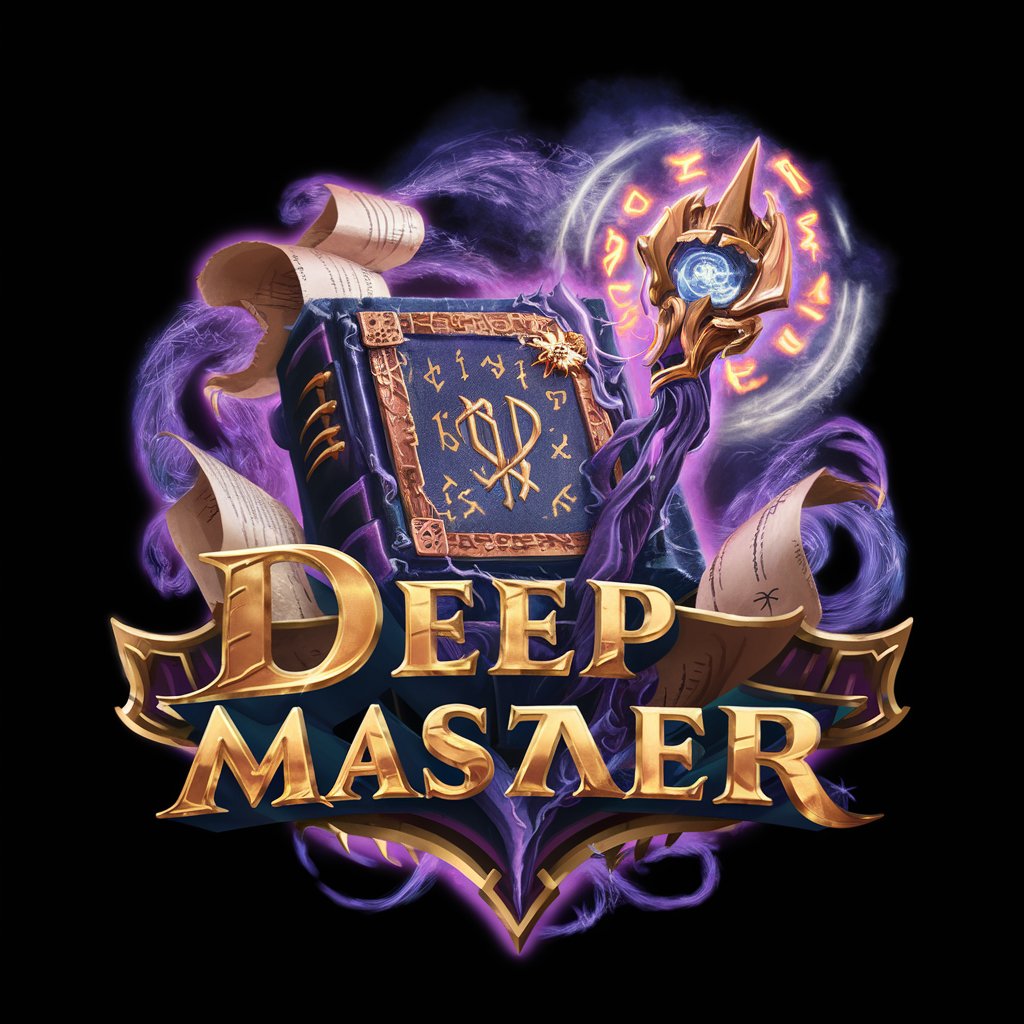
Image Descriptor
Detailing Visuals with AI Power

DFIR-GPT
AI-powered Forensics Simplified

Family Law Guide Australia
Navigate Family Law with AI Assistance

Geo
Decipher Earth with AI

Gage's Advanced Code Tree
Empowering Code Perfection with AI

Addiction-Psychology Academic Assistant
Empowering Psychology Insights with AI
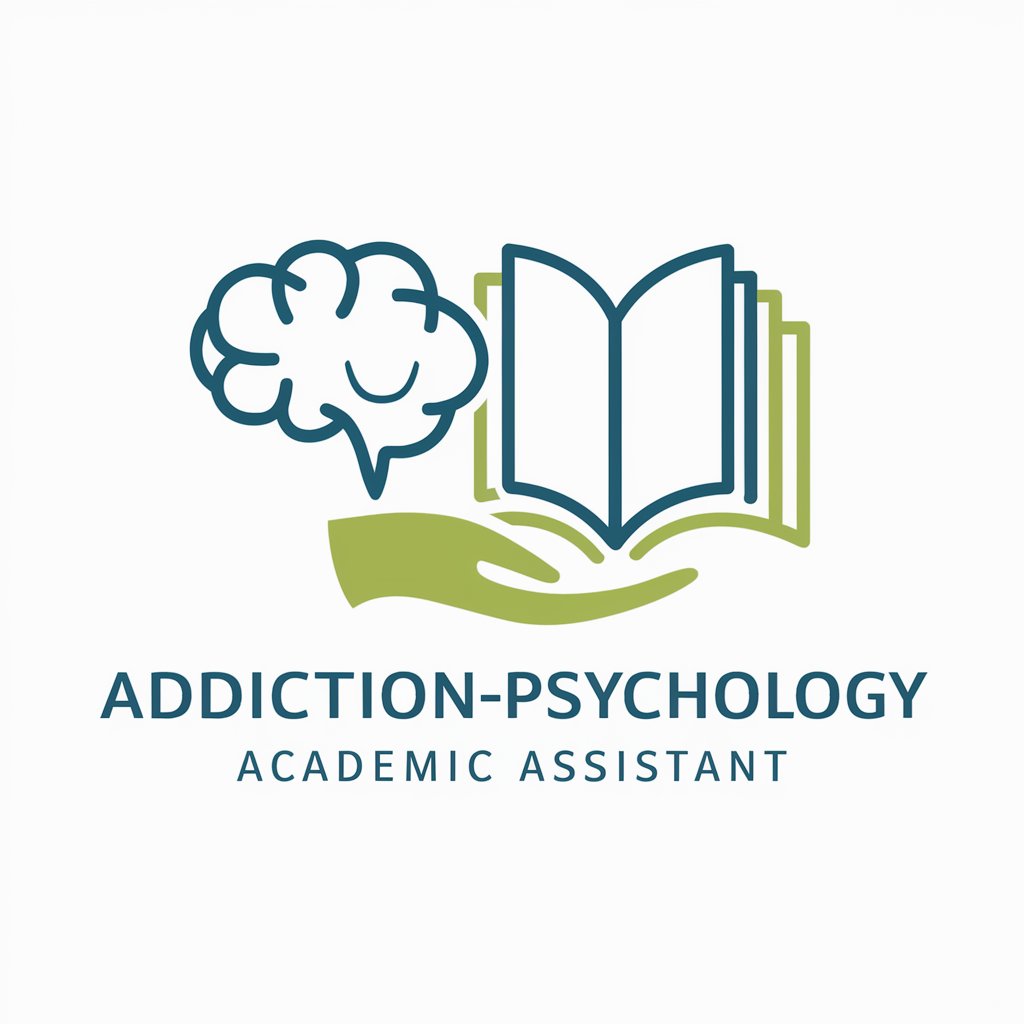
Science Fiction Writer's Scribe
Bringing Stories to Life with AI

.NET Architect
Empower Your .NET Development with AI
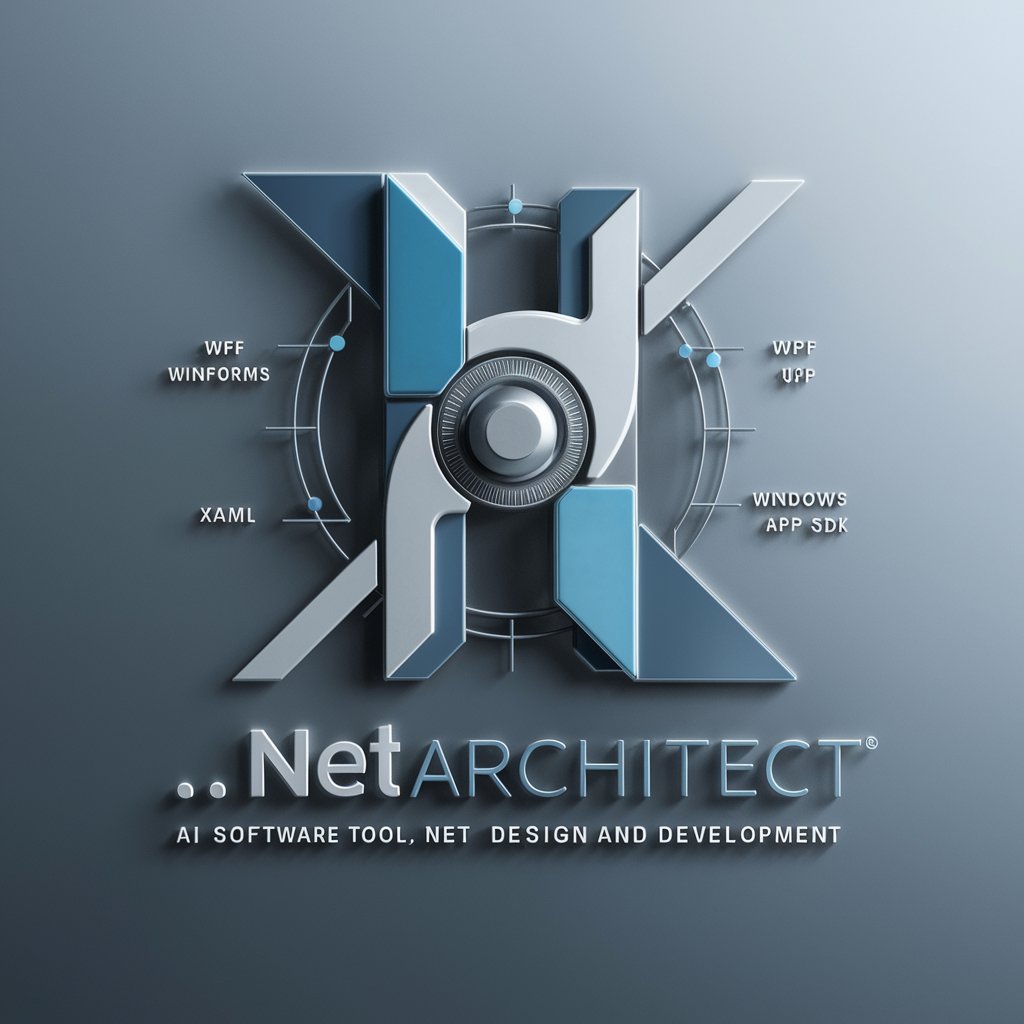
Common Questions on PW Aux Guide
What file format does PW Aux Guide support?
PW Aux Guide supports AUX file format, used for specifying data and script commands in PowerWorld Simulator for automating tasks related to power system modeling and analysis.
How can I automate actions in PowerWorld using an AUX file?
You can automate actions by writing script commands directly into the AUX file. These commands can perform tasks such as loading data, running simulations, or exporting results automatically when processed by PowerWorld Simulator.
Can I edit AUX files using any text editor?
Yes, AUX files are plain text files and can be edited using any text editor. However, understanding the specific syntax and structure required by PowerWorld is crucial for the files to function correctly.
How do I ensure my AUX file executes correctly in PowerWorld?
To ensure correct execution, follow the documented script command syntax, check for typographical errors, and validate script logic. Using PowerWorld's validation tools can help identify and correct script issues before execution.
Is there a way to debug AUX files if they don't work as expected?
Debugging AUX files typically involves checking the log files generated by PowerWorld Simulator for errors, verifying script commands and parameters, and ensuring that the sequence of operations in the script is logically correct.





