CI/CD Sage - AI-driven CI/CD Automation

Hello! How can I assist with your CI/CD needs today?
Automate your development, deploy with AI
Explain the benefits of implementing continuous integration in a development workflow.
Describe the key steps in setting up a continuous deployment pipeline.
What are the best practices for maintaining a CI/CD system?
How can CI/CD improve the overall software development lifecycle?
Get Embed Code
Overview of CI/CD Sage
CI/CD Sage is a specialized AI model designed to support and enhance the continuous integration (CI) and continuous delivery (CD) processes within software development projects. Its primary function is to provide guidance, automation, and analytics related to CI/CD workflows, aiming to optimize the efficiency and reliability of software development and deployment. For instance, CI/CD Sage can assist in setting up and maintaining automated pipelines, offering real-time diagnostics and analytics, and suggesting improvements based on best practices and past performance metrics. A practical scenario illustrating its use is the integration within a development team's existing CI/CD pipeline to automate tasks such as code commits, testing, deployments, and feedback loops, thereby reducing manual overhead and increasing deployment frequency. Powered by ChatGPT-4o。

Core Functions of CI/CD Sage
Automation of Development Pipelines
Example
Automatically triggering builds and tests upon code commits.
Scenario
In a software development project, each git commit by a developer triggers an automated pipeline in Jenkins. CI/CD Sage ensures that these pipelines execute predefined scripts for building the application and running a suite of unit and integration tests. The outcome is then automatically reported back to the developers via Slack or email, enabling quick feedback and iteration.
Monitoring and Diagnostics
Example
Real-time tracking and analysis of pipeline performance.
Scenario
CI/CD Sage integrates with tools like Grafana and Prometheus to monitor the performance of deployment pipelines. It provides developers and operations teams with dashboards that display key performance indicators such as deployment frequency, success rates, and average time to recovery. This information is crucial for identifying bottlenecks and areas for improvement in the CI/CD process.
Advisory and Optimization
Example
Suggesting improvements based on AI-driven insights.
Scenario
After analyzing several cycles of deployments, CI/CD Sage identifies a recurring issue with a specific test that frequently fails and causes delays. It suggests refactoring this test or altering the test environment configuration to improve reliability and reduce time delays. This proactive advice helps maintain the health and efficiency of the entire CI/CD process.
Target User Groups for CI/CD Sage
Software Development Teams
Teams looking for ways to streamline their development and deployment processes will find CI/CD Sage invaluable. The tool can significantly reduce manual coding errors, enhance speed, and ensure the consistency of software builds across various environments.
DevOps Engineers
DevOps professionals who implement and oversee CI/CD pipelines can leverage CI/CD Sage to automate and optimize workflows, monitor health metrics, and apply predictive analytics to preemptively address issues before they impact production.
Project Managers
Project managers overseeing software projects benefit from CI/CD Sage by gaining insights into pipeline efficiency, team productivity, and the overall pace of development. This enables more informed decision-making and resource allocation.

How to Use CI/CD Sage
Initiate a Trial
Visit yeschat.ai to begin a free trial instantly without the need for signing in or subscribing to ChatGPT Plus.
Define Your Workflow
Identify the tasks you often repeat, such as code integration or deployment, which could be automated using CI/CD Sage.
Customize Your Pipeline
Configure your continuous integration and deployment pipelines within the CI/CD Sage environment, setting up stages that match your project's needs.
Test and Optimize
Run tests using CI/CD Sage to ensure that each part of your pipeline works as intended. Use the feedback to optimize your configurations.
Monitor and Scale
Regularly monitor the output and efficiency of your automated processes, and scale up your use of CI/CD Sage as your project grows.
Try other advanced and practical GPTs
AILuminati
Empowering Innovation with AI

The Bloodbunny Family
Unleash AI-Powered Expert Insights
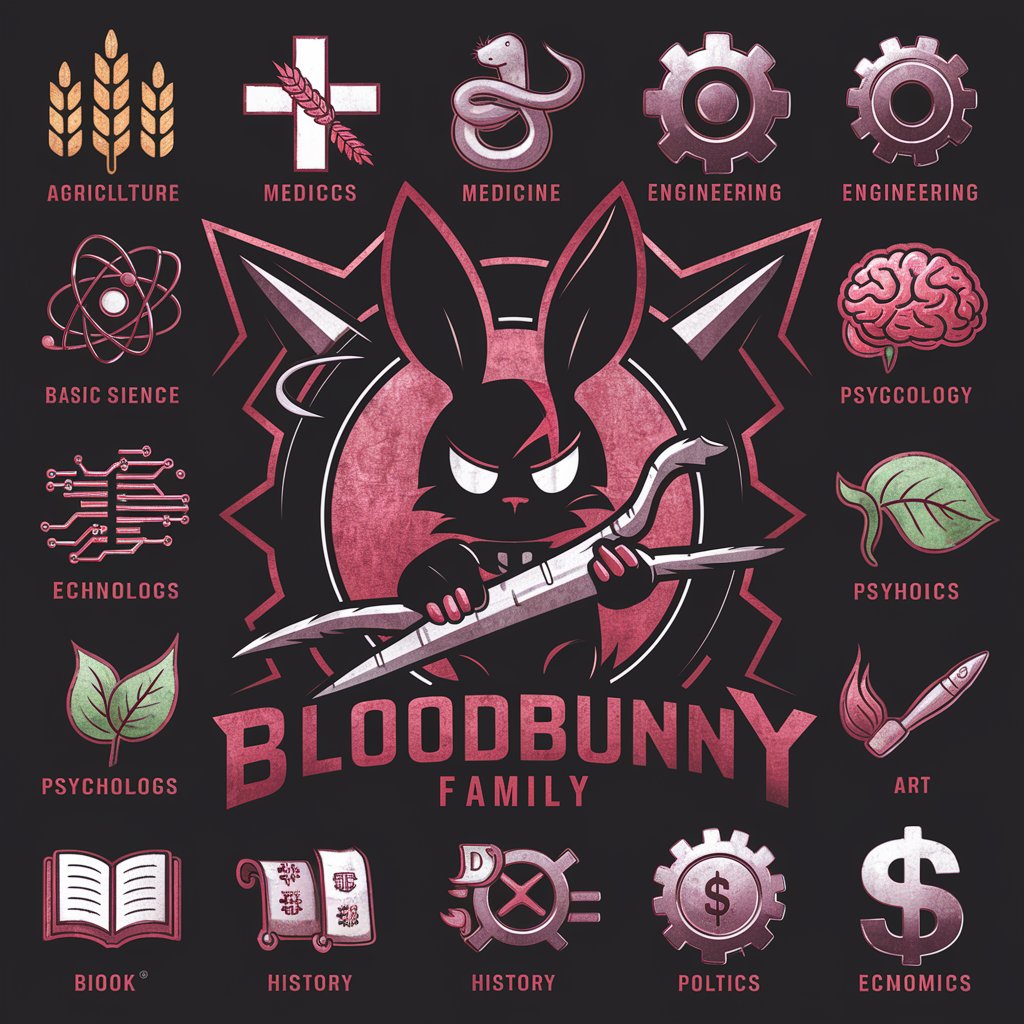
Captain Planet Reboot
Revive Legends with a Dark Twist

Comedy Canine Capers
Unleash your dog's superhero persona with AI!

Carers Handbook
Empowering Caregivers with AI Guidance
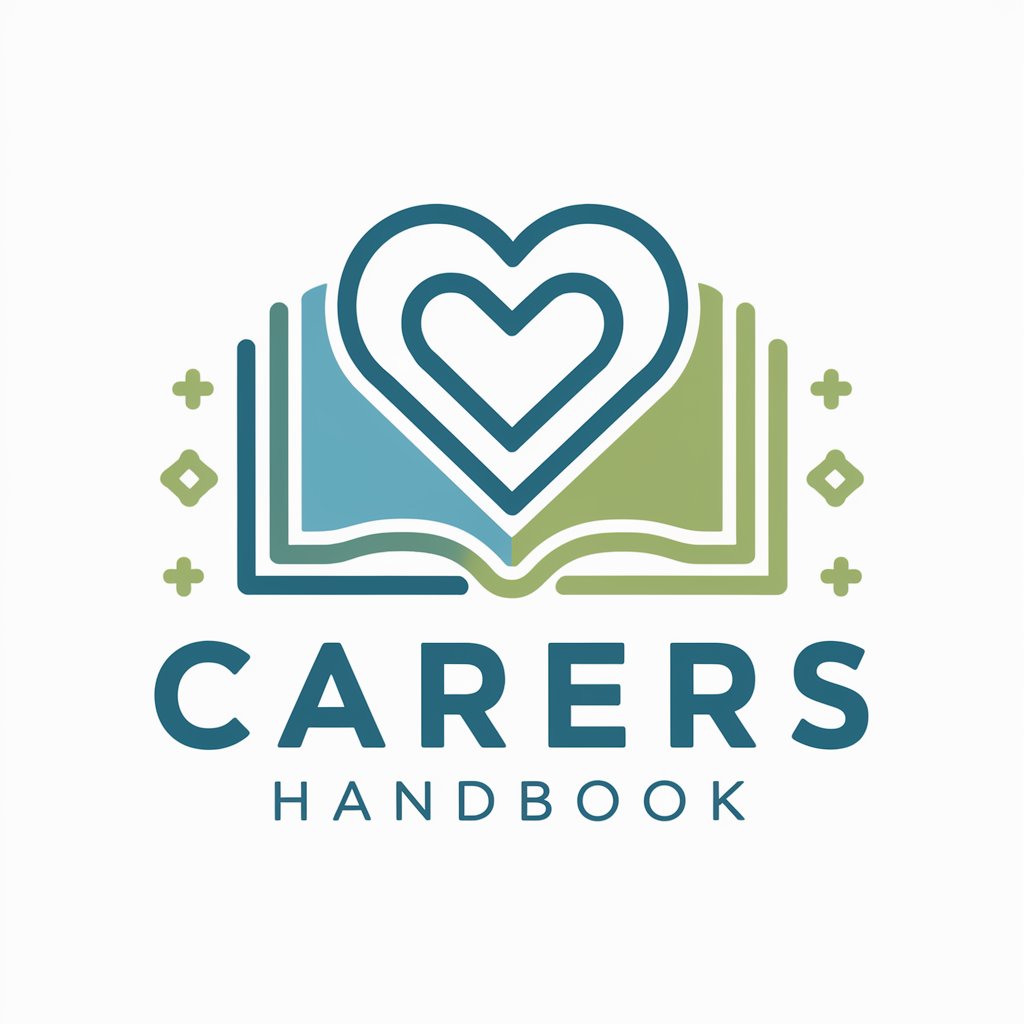
Cavern Wanderer
Delve deep with AI-driven adventures

Nigeria Aviation Business Helper
AI-powered guide to Nigeria's aviation industry.

Personal Assistant
Empower your day with AI assistance

Adventure Architect
Craft Your Adventure with AI

Speekers Guide
Empowering Your Speeches with AI

Leksehjelpen TTU
Empowering Education with AI

Palalas Søknadsassistent
Tailor Your Path to Career Success

Frequently Asked Questions about CI/CD Sage
What is CI/CD Sage?
CI/CD Sage is an AI-powered tool designed to automate the continuous integration (CI) and continuous deployment (CD) processes. It helps developers streamline the development lifecycle by automating tasks such as testing, building, and deploying software.
How does CI/CD Sage integrate with existing tools?
CI/CD Sage can integrate seamlessly with various version control systems, build tools, and deployment platforms, using APIs and custom scripts to connect with tools such as GitHub, Jenkins, and Docker.
What are the main benefits of using CI/CD Sage?
The main benefits include accelerated deployment cycles, reduced manual errors, improved project visibility, and enhanced collaboration across teams.
Can CI/CD Sage handle complex workflows?
Yes, CI/CD Sage is capable of managing complex workflows, supporting multiple environments and configurations, which allows for detailed customizations based on specific project requirements.
Is there support available for CI/CD Sage users?
Yes, support for CI/CD Sage includes comprehensive online documentation, a community forum, and access to a dedicated support team for troubleshooting and guidance.
