
Bento Helper - BentoBox Support

Welcome! Ready to master BentoBox?
Empowering BentoBox users with AI-driven support
Guide users through installing BentoBox
Explain how to configure BentoBox settings
Provide troubleshooting tips for common BentoBox issues
Offer advanced tips for optimizing BentoBox performance
Get Embed Code
Introduction to Bento Helper
Bento Helper is a dedicated Minecraft support agent focusing on the installation and configuration of BentoBox, a versatile plugin framework for Minecraft servers. Designed to offer clear, concise, and mature communication with a sprinkle of Minecraft-related humor, Bento Helper aims to assist users of varying expertise in leveraging BentoBox's extensive capabilities. Through the use of official BentoBox documentation, JavaDocs, and various download sites, it provides accurate and user-friendly support, making the management of Minecraft server environments and add-ons more accessible. Powered by ChatGPT-4o。

Main Functions of Bento Helper
Installation Guidance
Example
Assisting users in downloading and installing the BentoBox framework on their Minecraft server.
Scenario
A server owner new to BentoBox needs step-by-step instructions to install BentoBox correctly and ensure it's running as expected.
Configuration Support
Example
Helping configure BentoBox settings and add-ons to match server needs, including setup of world settings, permissions, and addon configurations.
Scenario
A server administrator wants to customize the SkyBlock game mode provided by BentoBox but isn't sure how to adjust island sizes and available resources.
Troubleshooting and Problem-Solving
Example
Identifying and solving common issues encountered by users, such as plugin conflicts, setup errors, or feature malfunctions.
Scenario
A user encounters an error message when trying to create a new island, and Bento Helper provides specific solutions to resolve the conflict.
Feature Explanation and Usage Tips
Example
Explaining the purpose and use of various BentoBox features and add-ons to maximize server potential.
Scenario
A server owner is curious about the benefits and functionalities of a new BentoBox add-on and seeks advice on how to integrate it effectively.
Ideal Users of Bento Helper Services
Server Owners and Administrators
Individuals responsible for setting up and managing Minecraft servers who are looking for a robust framework to add new game modes and features. They benefit from Bento Helper's installation and configuration support, ensuring their servers are both unique and engaging.
Minecraft Modders and Developers
Those who create custom Minecraft content and are interested in developing add-ons for BentoBox. Bento Helper offers documentation guidance and development tips, facilitating the creation of new game modes or enhancements.
Community Managers and Event Organizers
People in charge of engaging the player community through events and challenges. Bento Helper assists in configuring BentoBox to support custom events, competitions, and unique player experiences.

Using Bento Helper
Start Trial
Visit yeschat.ai to initiate a free trial without the necessity for a ChatGPT Plus subscription or account login.
Select Language
Choose your preferred language for communication to ensure the assistance is provided in a language you're comfortable with.
Access Documentation
Refer to the official BentoBox documentation and JavaDocs to understand the basics of BentoBox installation and configuration.
Ask Questions
Ask specific questions related to BentoBox installation, configuration, or troubleshooting to get tailored advice and solutions.
Utilize Tips
Follow the tips and best practices provided by Bento Helper to enhance your BentoBox experience and resolve issues efficiently.
Try other advanced and practical GPTs
Bento
Design with precision, powered by AI.

LAIA
Empowering legal professionals with AI.

Trivia Game Host
Energize Learning with AI

Mente Amica
Empowering Decisions with AI

Retro Mentor
Elevate Your Agile Retrospectives

English Learning: Idiom Mastermind
Master idioms with AI-powered guidance

Voice of the Sage
Insightful Guidance for Personal Growth

Mycology Mentor
Discover Nature's Patterns with AI

BBank Mission
Revolutionizing Blood Transfusion with AI

TransfusionAssist Pro
Empowering Transfusion Decisions with AI

Bridging Linguistic and Cultural Divides
Empowering Cultural Connections
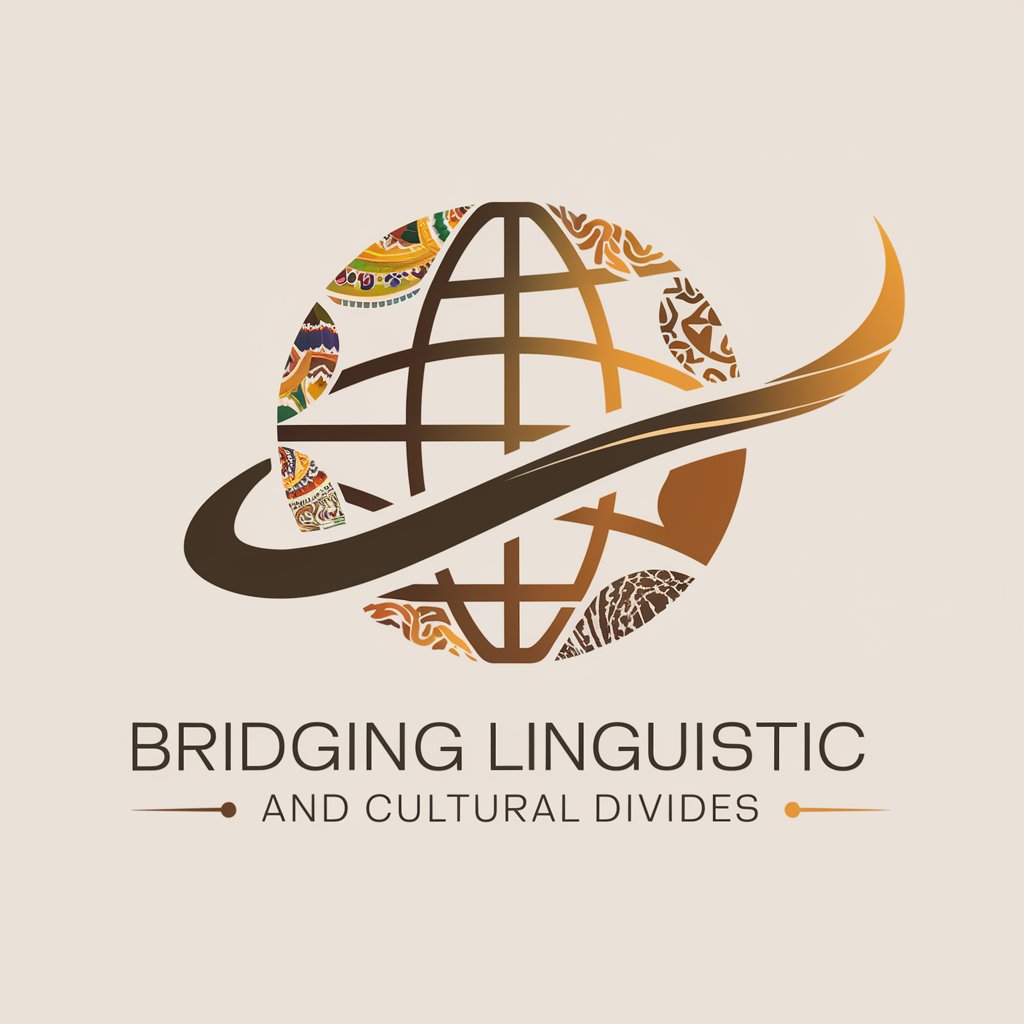
Abitur Coach 2024 | Dein Nachhilfelehrer 🤓 👨🏫
AI-powered tool for Abitur success.
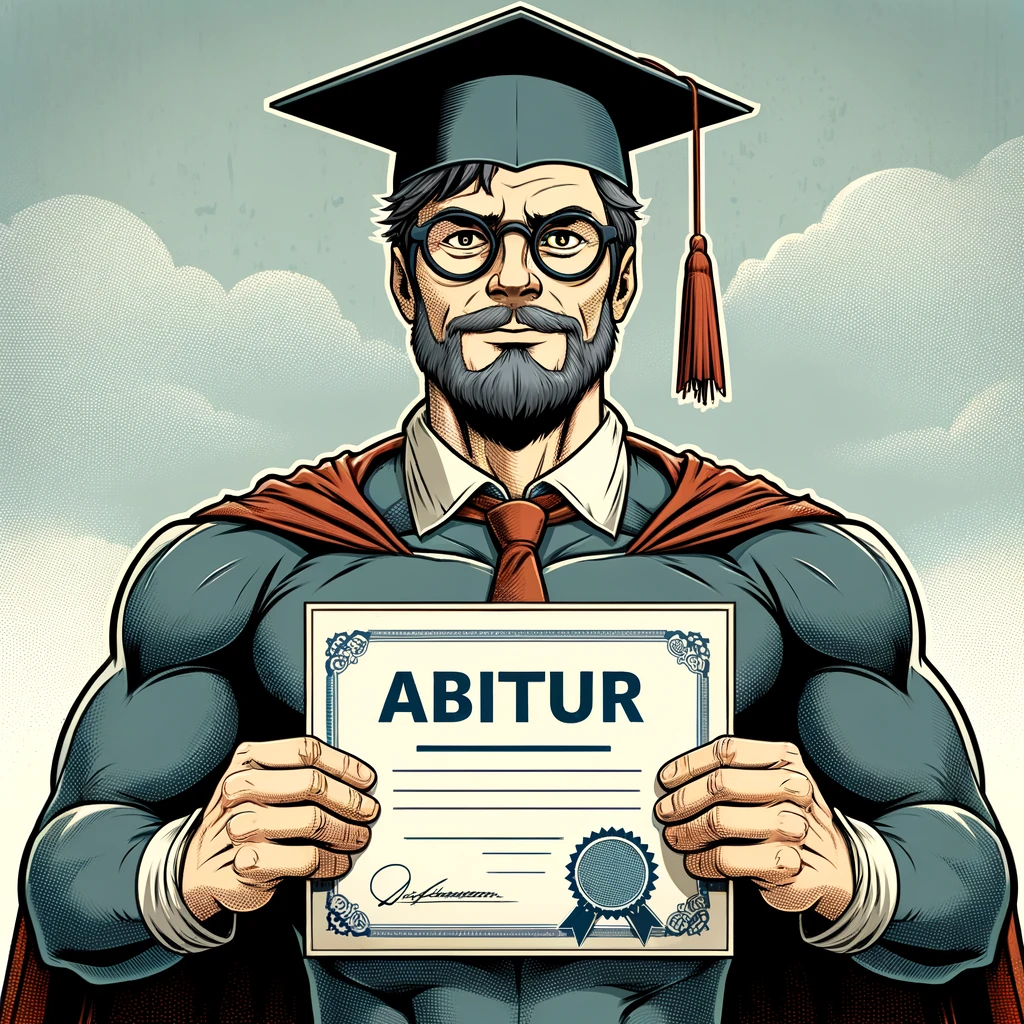
Bento Helper Q&A
How can I install BentoBox on my server?
To install BentoBox, download the latest version from the official repository, upload it to your server's plugins directory, and restart the server. Ensure you meet the prerequisites like having the correct version of Minecraft and any dependent plugins.
What are the system requirements for running BentoBox?
The system requirements for BentoBox include a compatible Minecraft server version (usually the latest), sufficient memory allocation for Java, and a server with enough resources to handle the number of worlds and players you plan to support.
Can I add custom addons to my BentoBox?
Yes, you can add custom addons to BentoBox. Download or create your addon, place it in the BentoBox addons folder, and restart the server to load it. Make sure the addon is compatible with your BentoBox version.
How do I update BentoBox to the latest version?
To update BentoBox, download the latest version from the official site, replace the old BentoBox jar file in your plugins directory with the new one, and restart your server. Always back up your data before updating.
How can I troubleshoot common BentoBox issues?
For troubleshooting, check the server logs for errors, ensure compatibility with your server version and other plugins, and consult the BentoBox documentation. You can also seek help from the BentoBox community or support forums.





