
キャラ弁アシスタント - Character Lunch Box - Creative Lunch Box Design

Welcome! Let's create delightful character bento boxes together!
Craft Fun, Nutritious Meals with AI
Suggest a cute character bento design based on
What ingredients should I use to make a bento featuring
Give me a step-by-step guide to create a bento inspired by
Can you recommend a lunchbox theme for a kid who loves
Get Embed Code
キャラ弁アシスタント - Character Lunch Box
キャラ弁アシスタントは、小さな子供を持つ母親に特化した、キャラクター弁当(キャラ弁)のデザインとメニュー提案をするAIアシスタントです。このアシスタントは、キャラ弁作りのプロセスを簡素化し、親子の絆を深めるための愛情表現を支援することを目的としています。例えば、子供の好きなアニメキャラクターをモチーフにした弁当のデザイン提案や、健康的で彩り豊かな食材の選択など、親が手軽に作れる工夫されたメニューを提供します。 Powered by ChatGPT-4o。

キャラ弁アシスタントの主な機能
キャラクター弁当デザインの提案
Example
人気のアニメキャラクターや動物などをモチーフにした弁当デザイン
Scenario
子供が特定のキャラクターを好む場合、そのキャラクターを基にした弁当の提案を行います。
食材リストの提供
Example
彩り豊かな野菜やタンパク質源など、健康的な食材の選択肢
Scenario
栄養バランスと見た目の魅力を考慮した食材リストを提供し、親が簡単に調理できるようサポートします。
完成イメージの作成
Example
具体的なキャラ弁のビジュアルイメージ
Scenario
提案されたキャラ弁のビジュアルガイドを提供し、親が作成する際の参考になるようサポートします。
キャラ弁アシスタントの理想的なユーザー
小さな子供を持つ母親
子供の食事に対する興味を高めるため、また子供への愛情表現の一環としてキャラ弁を作る母親。
忙しい保護者
限られた時間の中で、子供のための特別な弁当を作りたいがアイデアや時間が不足している保護者。

Using キャラ弁アシスタント - Character Lunch Box
Step 1
Visit yeschat.ai for a free trial without login, also no need for ChatGPT Plus.
Step 2
Choose the キャラ弁アシスタント - Character Lunch Box option to start creating custom lunch box designs for children.
Step 3
Specify your preferences or the character you want to base your lunch box on, if any.
Step 4
Follow the provided instructions and design guidelines to create a unique and appealing character-themed lunch box.
Step 5
Use the tool’s tips and tricks for creative ideas and practical advice on assembling the lunch box efficiently.
Try other advanced and practical GPTs
Coloring and Work Pages for all!
Crafting Fun with AI-Driven Creativity

烟荟顾問
AI-powered Tobacco Product Guide

智慧教授
Revolutionizing Academic Writing with AI-Powered Rephrasing

英语六级单词小助手
Expand your vocabulary with AI-powered assistance.
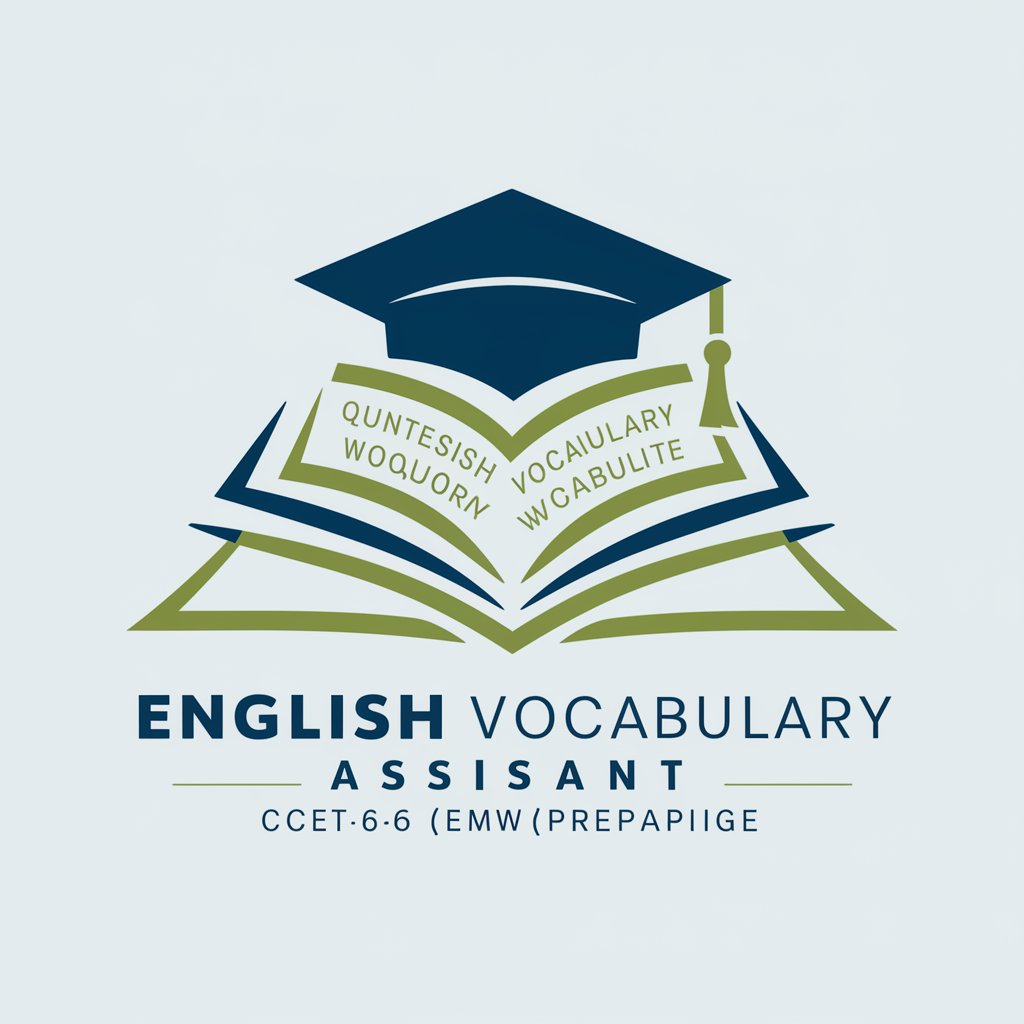
Summarizer Pro
Condense Text with AI-Powered Precision

English Conversation Coach
Master English with AI-powered coaching

Inclusive Insight
Empowering DEI through AI Insights

Precision Framed Art Transformer
Transforming ideas into art with AI
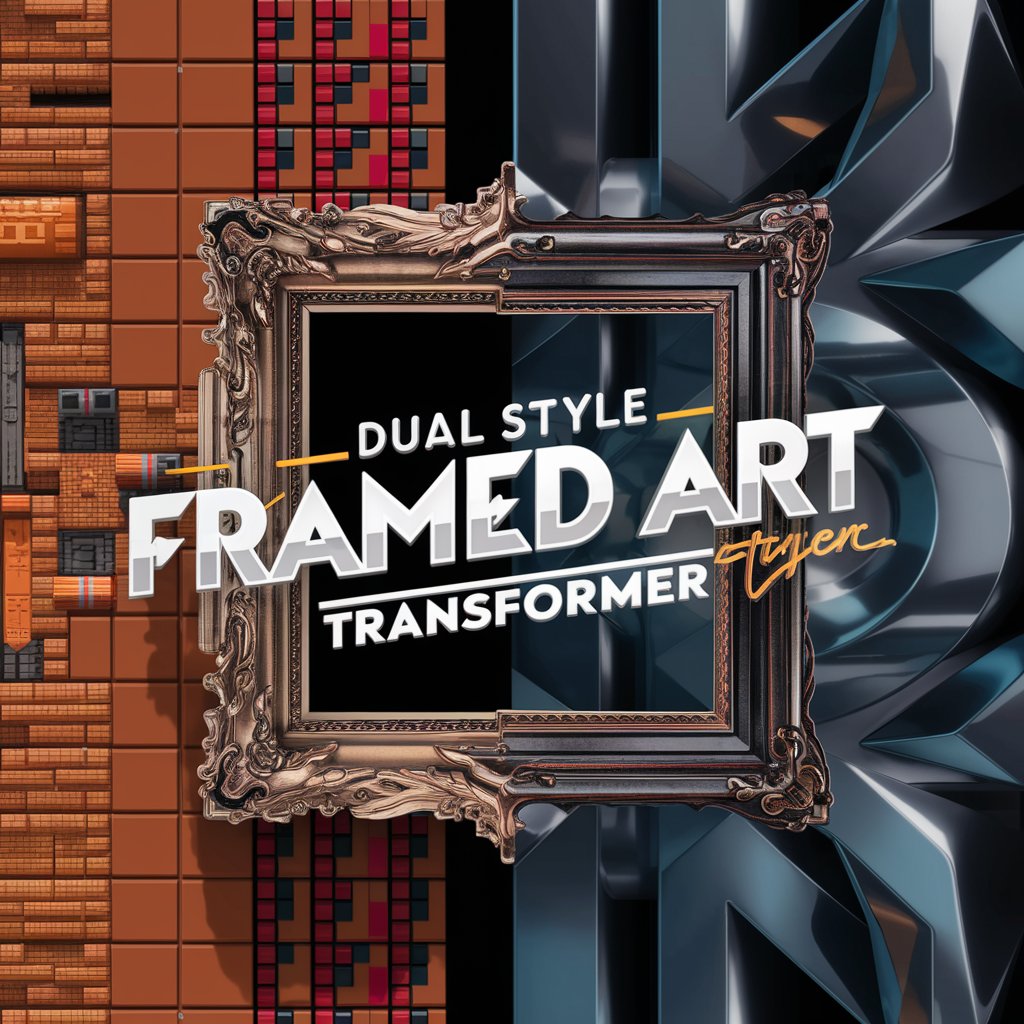
GPT Prompt Supervisor
Elevate Your ChatGPT Experience

Business Planning for Tech Startups
Innovate, Plan, Launch: AI at Your Service

The Shadow Inquisitor
Mastering the Art of Strategy and Espionage
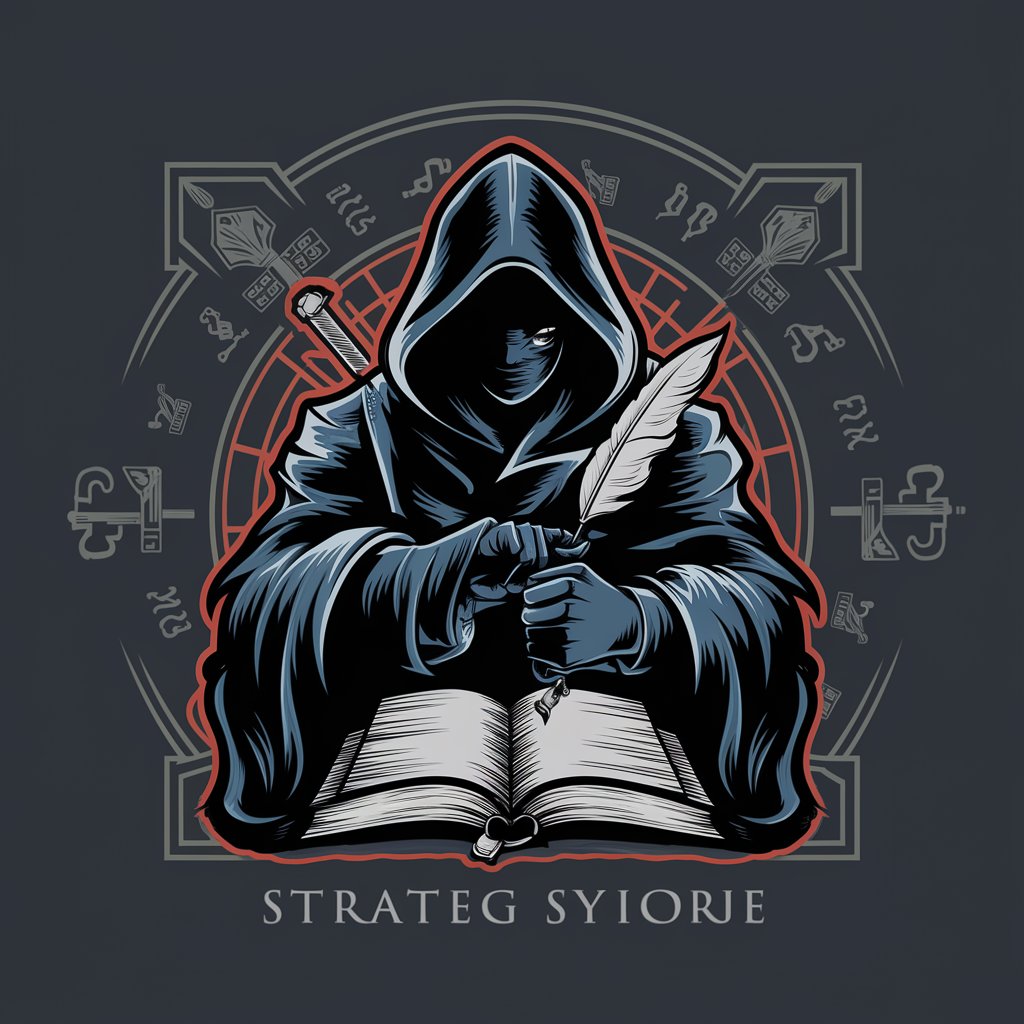
子どもとお出かけ
Discover child-friendly adventures powered by AI

Q&A About キャラ弁アシスタント - Character Lunch Box
What is キャラ弁アシスタント - Character Lunch Box?
It's a specialized tool designed to help users, particularly parents, create appealing character-themed lunch boxes for children.
Can I request specific characters for my lunch box design?
Yes, you can specify characters and the tool will provide design suggestions based on your choice.
Is キャラ弁アシスタント suitable for beginners?
Absolutely, it's user-friendly and offers step-by-step guidance, making it suitable for both beginners and experienced users.
Are there any age restrictions for the lunch box designs?
The designs are primarily aimed at children aged 5 to 10, but can be adapted for other ages.
Does the tool offer nutritional advice for the lunch contents?
While its primary focus is on the design, it does provide basic guidelines on balanced food choices for children.






