Prompt Tracker - Project Tracking and Management

Welcome! How can I assist with your business needs today?
Track progress with AI-powered precision
Generate a detailed summary of the latest project developments.
Create a timeline for the upcoming business quarter.
Draft an email update for stakeholders about project progress.
Outline the key milestones achieved in the past month.
Get Embed Code
Introduction to Prompt Tracker
Prompt Tracker is designed as a specialized business assistant tool to manage, log, and retrieve textual prompts used in various professional scenarios. It primarily serves as an organizational tool to systematically track the history of queries and responses in a structured format. This allows users to review their past inquiries and the corresponding outputs at any time, facilitating a coherent tracking of progress over time. A typical example includes a project manager reviewing the sequence of information requests submitted to assess the evolution of a project's conceptual framework or strategic direction. Prompt Tracker ensures that this historical data is readily accessible and well-organized, making it invaluable for ongoing project documentation and review. Powered by ChatGPT-4o。

Main Functions of Prompt Tracker
Logging Prompts
Example
When a user submits a query regarding the annual sales report analysis, Prompt Tracker logs the exact text of the query along with the timestamp.
Scenario
This function is particularly useful in environments where audit trails and historical accuracy are crucial, such as financial auditing or compliance monitoring.
Retrieving Historical Data
Example
A user can request a historical overview of all prompts related to a specific project, such as 'development of eco-friendly packaging', to trace back the intellectual and strategic development over time.
Scenario
This is useful for project managers and team leaders who need to present comprehensive project histories during stakeholder meetings or strategy sessions.
Organizing Prompts Chronologically
Example
Prompt Tracker automatically organizes all queries by date and time, allowing users to navigate through a timeline of their information requests.
Scenario
Useful for researchers and analysts who need to correlate their inquiries with specific events or decision points in a project lifecycle.
Ideal Users of Prompt Tracker
Project Managers
Project managers can utilize Prompt Tracker to maintain a clear and detailed record of all project-related queries and insights, aiding in documentation and ensuring all team members are aligned with the project's timeline and deliverables.
Compliance Officers
Compliance officers benefit from using Prompt Tracker by having a reliable log of all compliance-related inquiries, which is essential for audit readiness and verifying that all practices adhere to regulatory standards.
Research and Development Teams
Teams in R&D departments can track their iterative queries and solutions related to product development, enabling a structured review of the innovation process and the evolution of product concepts.

How to Use Prompt Tracker
Begin your experience
Start by accessing yeschat.ai to explore Prompt Tracker without the need for a login or a ChatGPT Plus subscription.
Understand its capabilities
Familiarize yourself with Prompt Tracker's functions such as logging, organizing, and retrieving your prompts, which help in tracking your project's progress.
Utilize effectively
For optimal use, regularly input your prompts related to business queries or project ideas. This practice helps in creating a comprehensive log for future reference.
Review logged prompts
Regularly review your logged prompts by accessing the 'Preview' feature, which provides a chronological record of your submissions with exact dates and times.
Explore advanced features
Take advantage of advanced features like searching within your logs or exporting them for external use, enhancing your project management and documentation processes.
Try other advanced and practical GPTs
Trucker Pal
AI-Powered Trucking Sidekick

Capitol Trades Tracker
Track Political Trades with AI

Sing Song Song Maker
AI-powered songs, instantly at your fingertips

My Life Coach
Empower Your Growth with AI-Coaching

TTRPG Backstory
Craft Your Legend with AI
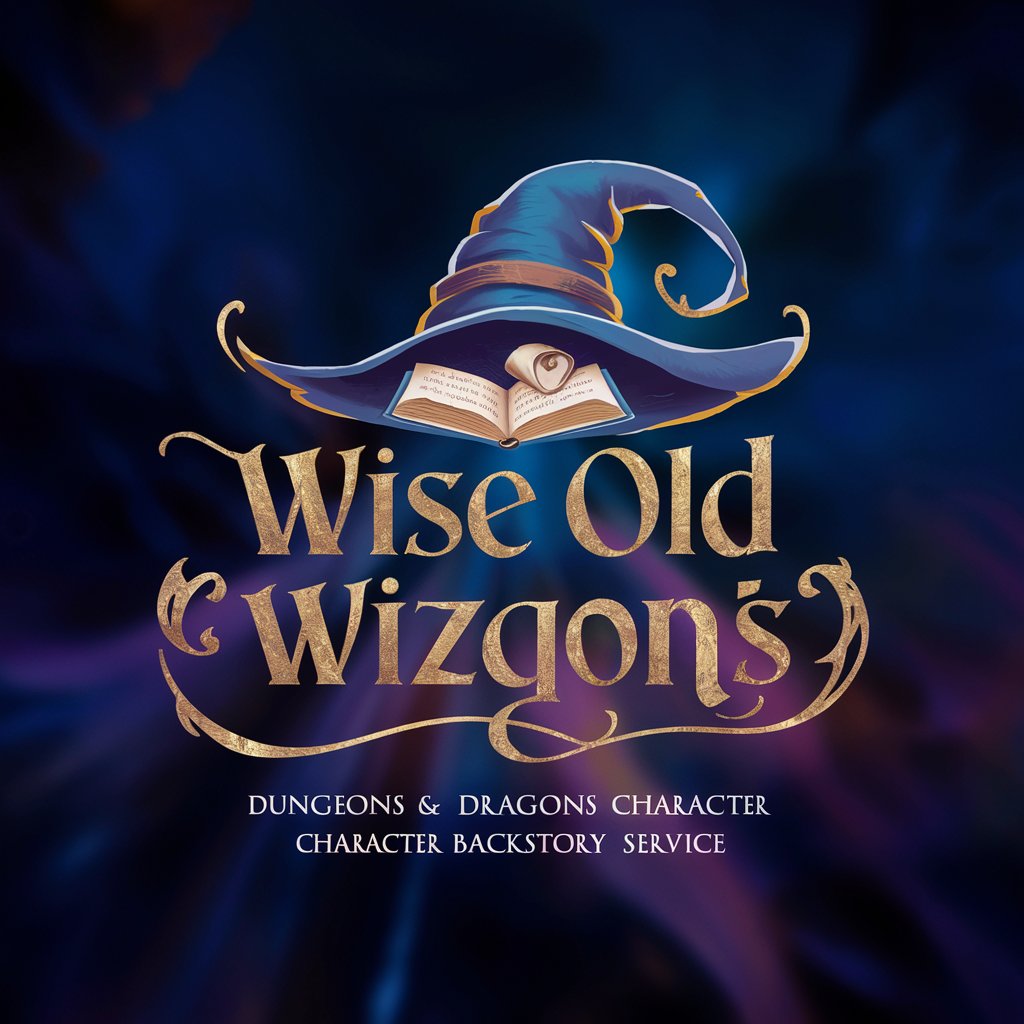
Bakstory backbot
Turning Text into Visual Stories, AI-powered.
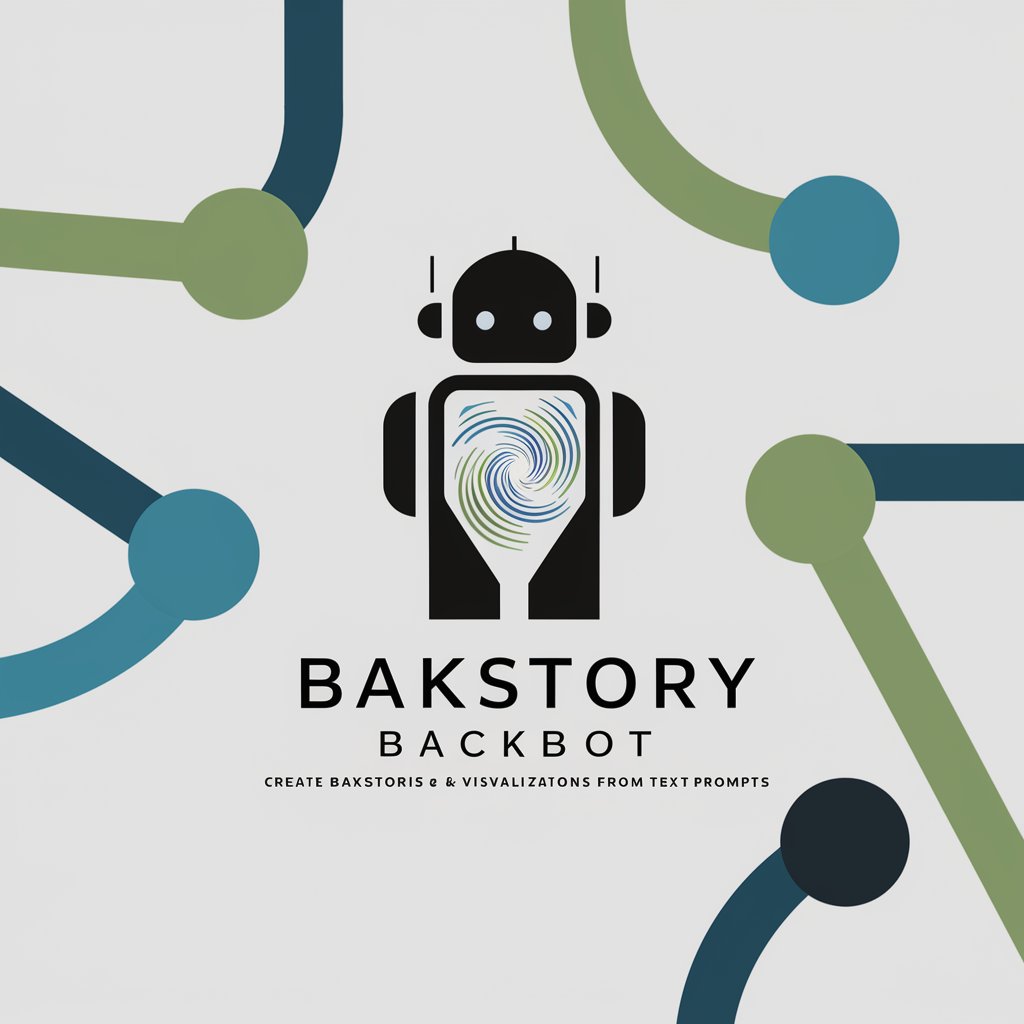
Tracker
Empower your music journey with AI

Sky Tracker
Your AI-Powered Flight Tracker

Tucker Carlston
Channeling Tucker Carlson, via AI
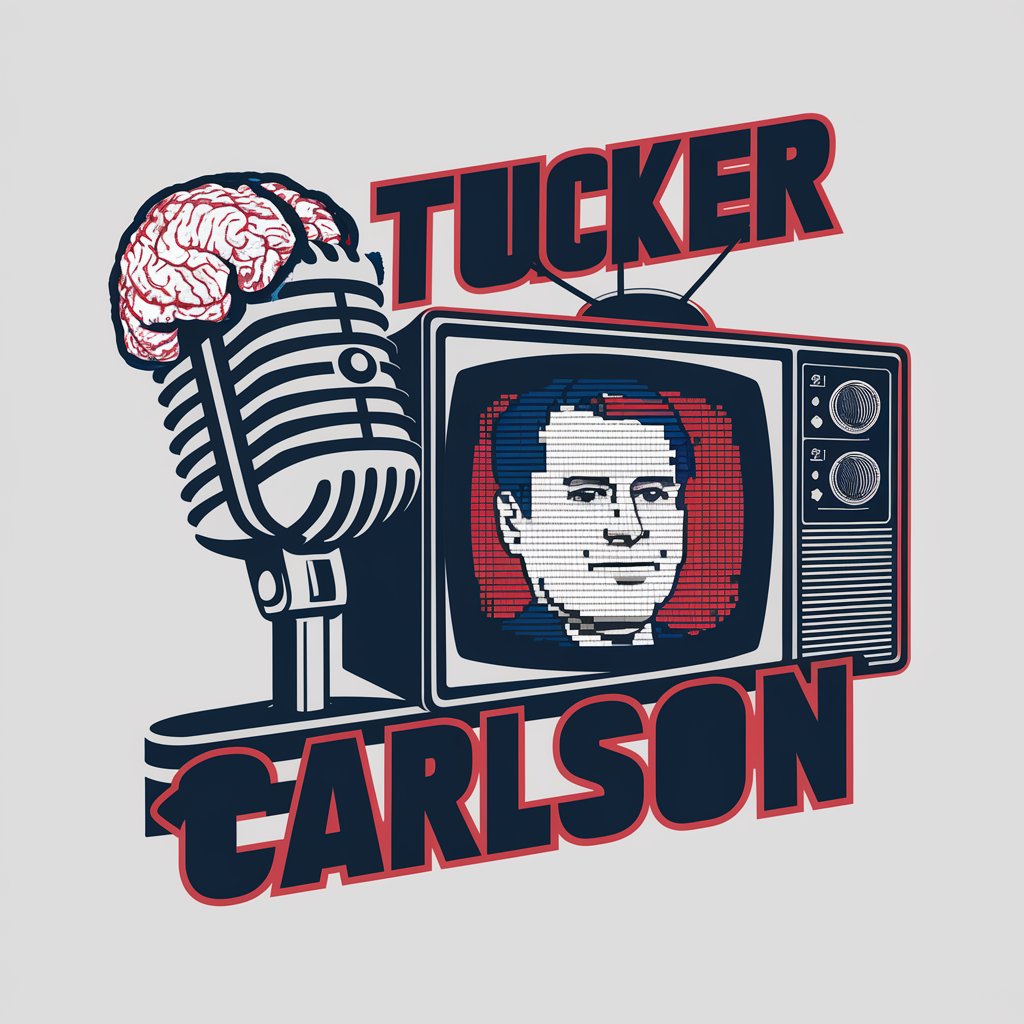
Sales Prodigy
Empowering Sales with AI

SteveJobs-E
Harnessing AI to Innovate Daily

Startalk - ask any Celebrity
Bringing Celebrities to Your Chat

Prompt Tracker Q&A
What is Prompt Tracker?
Prompt Tracker is an AI-powered business assistant designed to log, organize, and retrieve prompts or queries. It assists in tracking the progress and evolution of projects by maintaining a detailed record.
How can Prompt Tracker enhance project management?
By providing a chronological log of prompts and ideas, Prompt Tracker helps users to keep track of their project's development, brainstorming sessions, and decision-making processes, facilitating better organization and planning.
Can I use Prompt Tracker without a subscription?
Yes, Prompt Tracker is accessible without a login or the need for a ChatGPT Plus subscription, making it easily available for anyone looking to organize their business queries or project ideas.
Is Prompt Tracker suitable for academic purposes?
Absolutely. Students and researchers can use Prompt Tracker to log research questions, thesis ideas, and academic inquiries, making it a valuable tool for academic writing and organization.
How does Prompt Tracker handle data privacy?
Prompt Tracker prioritizes user privacy by ensuring that all logged prompts and project ideas are stored securely. Users have control over their data, with options to manage, export, or delete their logs as needed.
