
Pet Scene Creator - Pet Image Integration

Welcome! Let's add some pets to your scenes!
Animate Your Photos with AI Pets
Imagine a cozy living room with a cat lounging on the sofa...
Create a serene garden scene with a playful puppy exploring...
Visualize a beach setting where a dog is joyfully running along the shore...
Picture a snowy landscape with a fluffy kitten playing in the snow...
Get Embed Code
Overview of Pet Scene Creator
Pet Scene Creator is a specialized tool designed to integrate pets into user-uploaded scenes creatively and harmoniously. It identifies key elements of an uploaded image, such as setting, mood, and thematic elements, and proposes how a pet could be added to this environment. This service is particularly adept at maintaining the aesthetic integrity of the original image while introducing delightful pet-centric elements. For example, if a user uploads a serene garden scene, Pet Scene Creator might suggest adding a playful cat chasing butterflies or a dog lounging under a tree, ensuring that the pet fits naturally into the existing scenario. Powered by ChatGPT-4o。

Core Functions of Pet Scene Creator
Scene Analysis
Example
Analyzing an image of a beach at sunset to determine appropriate lighting and space for a pet.
Scenario
A user uploads a beach scene wanting to include a Labrador. The tool analyzes the lighting, the space available on the sand, and suggests positioning the Labrador playing near the water's edge with a frisbee, blending naturally with the sunset backdrop.
Pet Integration
Example
Integrating a specific breed of dog into a family picnic scene.
Scenario
In a user-provided image of a family picnic, the tool might suggest adding a Border Collie lying next to the picnic blanket, with children in the background playing, to enhance the feeling of a family-friendly outing while keeping the scene balanced and realistic.
Customization Options
Example
Offering different breeds, sizes, and actions for pets in various settings.
Scenario
A user might wish to see different breeds of cats in their quaint bookstore image. Pet Scene Creator can overlay various cat breeds in different resting or playful poses on bookshelves and reading areas, providing multiple visual options for the user to choose from.
Target User Groups for Pet Scene Creator
Pet Owners
Pet owners who want to visualize their pets in different environments or create memorable scenes for sharing on social media or personal keepsakes would find this tool exceptionally useful. It helps them see their pets in settings where they might not be able to physically take them.
Professional Photographers
Photographers looking to create unique portfolios or provide clients with imaginative previews of pet photography might use this tool to experiment with various compositions and settings before actual photo shoots, saving time and enhancing client proposals.
Marketing and Advertisement Agencies
Agencies that require innovative pet-related imagery for campaigns or advertisements can utilize this tool to generate creative concepts quickly. It helps in visualizing pets in scenarios that align with marketing narratives without the immediate need for actual photoshoots.

How to Use Pet Scene Creator
Access the Platform
Visit yeschat.ai to start using Pet Scene Creator for free without needing to log in or subscribe to ChatGPT Plus.
Upload Your Image
Upload an image of a scene where you would like to incorporate a pet. Ensure the image is clear and well-lit to achieve the best results.
Choose Your Pet
Select the type of pet you want to add to your scene. You can choose from a variety of animals including dogs, cats, birds, and more.
Customize Placement
Adjust the placement and size of the pet within your uploaded scene. This step allows you to ensure the pet looks natural in the setting.
Generate and Download
Once satisfied with the placement and appearance, generate the final image. You can then download your customized scene with the pet included.
Try other advanced and practical GPTs
Artistic Avatar Creator
Craft Your Digital Identity with AI

Mood and Co Business Growth Expert
Empowering business growth with AI.

Amigo Ajudante
Empathy at a Click - AI-Powered Support

Market Minder
Empower Your Trades with AI

Beehive Builder
Build Hives Smartly with AI

Abogado Propiedad Horizontal
Expert Guidance in Property Law
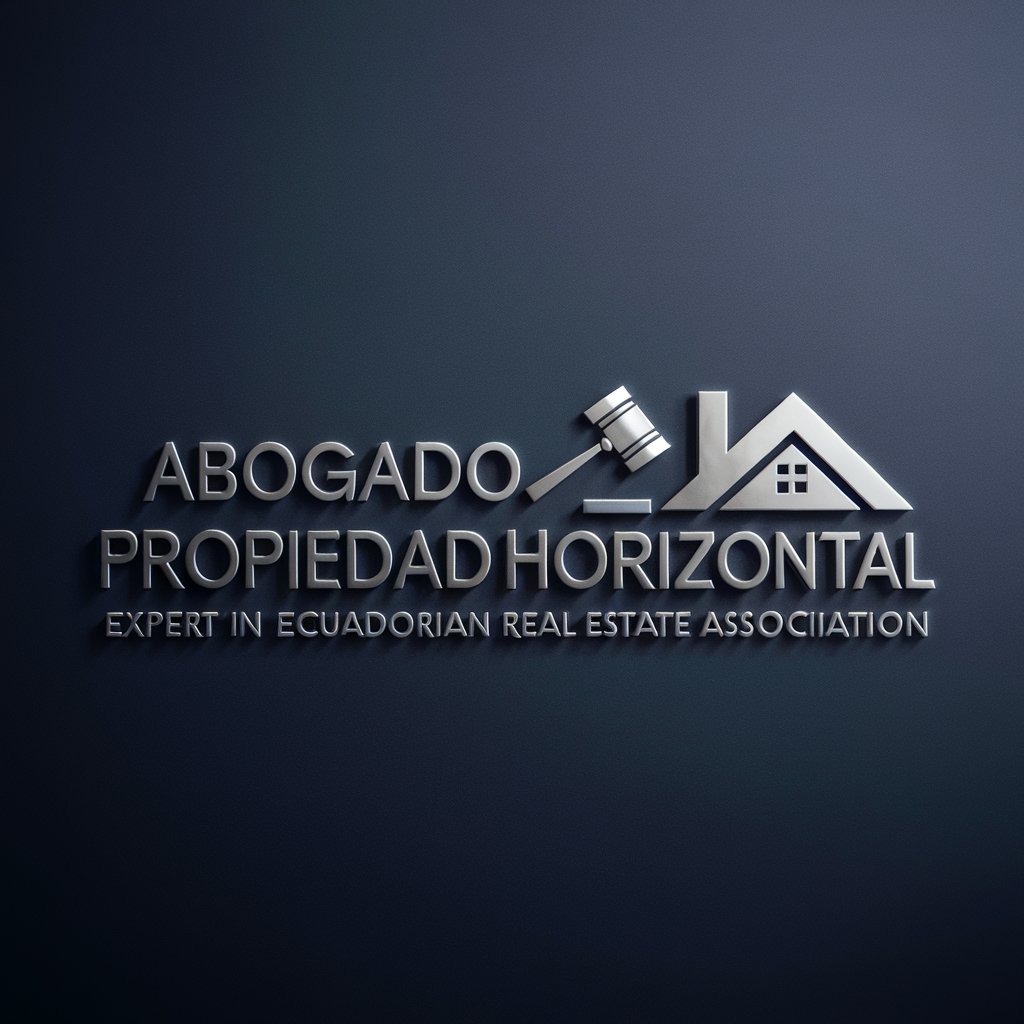
Prehype
Revolutionizing Workflow Efficiency

Maps "R" Us
Craft Your Adventure with AI-Powered Maps

Debugger
Debug Smarter, Not Harder with AI

Code debugger
AI-powered coding assistant for flawless code

MiniDave-PyAiCodex-debugger V6
Empower your code with AI-driven insights

News Analyst
Decipher News with AI-powered Insights

Frequently Asked Questions about Pet Scene Creator
What file formats does Pet Scene Creator support for uploads?
Pet Scene Creator supports most common image file formats, including JPEG, PNG, and BMP, allowing for flexibility in uploads.
Can I use Pet Scene Creator for commercial purposes?
Yes, you can use images created with Pet Scene Creator for commercial purposes, but ensure you hold the copyright to the original uploaded image.
Is there a limit to how many images I can generate?
While there is no set limit on the number of images you can create, excessive use in a short period may trigger usage review to ensure fair access for all users.
Can I customize the appearance of the pet?
Yes, you can select different breeds and color variations for the pets to better match the aesthetic of your scene.
How do I get the best results with Pet Scene Creator?
For optimal results, use high-resolution images, choose contrasting pet colors to make them stand out, and experiment with different placements to see what looks best.




