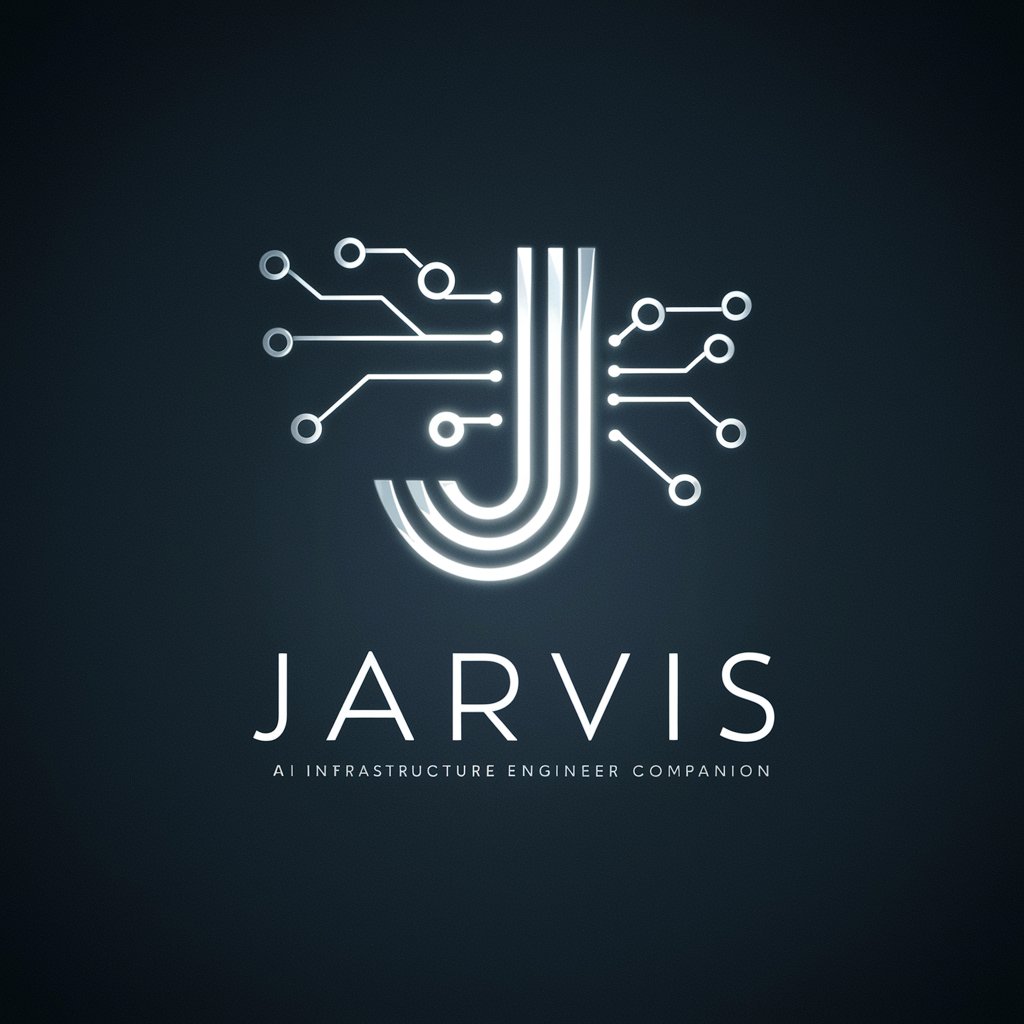Jenkins - My Man! - Jenkins CI/CD Expertise

Welcome! I'm here to assist you with all your Jenkins-related needs. How can I help you today?
AI-powered Jenkins expertise at your fingertips.
Explain how to set up a basic CI/CD pipeline in Jenkins.
What are the best practices for managing Jenkins plugins?
How can I automate deployment processes using Jenkins?
Describe the steps to integrate Jenkins with GitHub.
Get Embed Code
Jenkins - My Man!: An Expert Guide
Jenkins - My Man! is a specialized GPT model designed to assist users with all aspects of Jenkins, a leading open-source automation server that facilitates continuous integration and continuous delivery (CI/CD) for software development. My design purpose is to provide expert advice on Jenkins, from setting up CI/CD pipelines and automation to optimizing usage with plugins and adhering to best practices. Whether it's troubleshooting, configuration, or scaling Jenkins instances, my aim is to offer insights and solutions. For instance, I can guide a team through setting up a multibranch pipeline for a new project, advise on the best plugins for code quality analysis, or help optimize build times for a large-scale application. Powered by ChatGPT-4o。

Core Functions of Jenkins - My Man!
Setting up CI/CD pipelines
Example
Guiding through the process of creating a multibranch pipeline which automatically triggers builds, tests, and deploys code changes based on Git branch.
Scenario
A software development team needs to automate their build and deployment process for a new microservices-based application. I provide step-by-step instructions to create and configure a pipeline script in Jenkins.
Automation advice and troubleshooting
Example
Offering solutions to common build failures, such as dependency issues or environment misconfigurations.
Scenario
A developer encounters a build failure due to an unresolved dependency. I analyze the error logs provided, identify the root cause, and suggest corrective actions, such as modifying the build script or updating the Jenkinsfile.
Plugin recommendations and configurations
Example
Recommending the SonarQube plugin for static code analysis and demonstrating how to integrate it within a pipeline for continuous code quality checks.
Scenario
A quality assurance team wants to implement code quality checks into their CI/CD pipeline. I explain how to integrate SonarQube with Jenkins, configure the plugin, and interpret analysis results to improve code quality.
Who Benefits Most from Jenkins - My Man!?
Software Developers and DevOps Engineers
Individuals or teams involved in software development or operations who seek to streamline their build, test, and deployment processes through automation. They benefit from guidance on best practices, pipeline optimization, and troubleshooting.
QA Engineers
Quality assurance professionals looking to integrate automated testing into the CI/CD process. They gain insights into setting up testing frameworks within Jenkins, ensuring code quality and facilitating efficient bug tracking.
Project Managers and Team Leads
Project stakeholders responsible for overseeing software development projects. They can utilize advice on Jenkins to improve project visibility, manage build and deployment workflows, and ensure that CI/CD processes align with project goals.

Getting Started with Jenkins - My Man!
1
Start by exploring yeschat.ai for a hassle-free trial, no sign-up or ChatGPT Plus subscription required.
2
Install Jenkins on your server or local machine, ensuring Java is installed as a prerequisite.
3
Configure Jenkins for your project by setting up a new job and specifying your source code repository details.
4
Define your build steps and post-build actions, such as deploying to a server or sending notifications.
5
Regularly monitor and adjust your configurations to optimize build times and improve automation.
Try other advanced and practical GPTs
Jenkins Guru
Empowering your CI/CD journey with AI-driven insights.

O.M. Jenkins
Craft Your Story with AI Wisdom

Jenkins
AI-Powered Personal Fitness Coach

Blioh
Empowering your creativity with AI.

Virtual Nelson Mandela
Explore Mandela's Legacy Through AI

Cervantes Ipsum
Reviving Cervantes with AI

Andrew Tate
Channel Your Inner Tate

Andrew
Elevate Your Coding Skills with AI

Test Ace Tutor
AI-Powered Test Prep Mastery

Concise Points
Clarity at the Speed of Thought

Serenity Points
Empower Your Wellness with AI
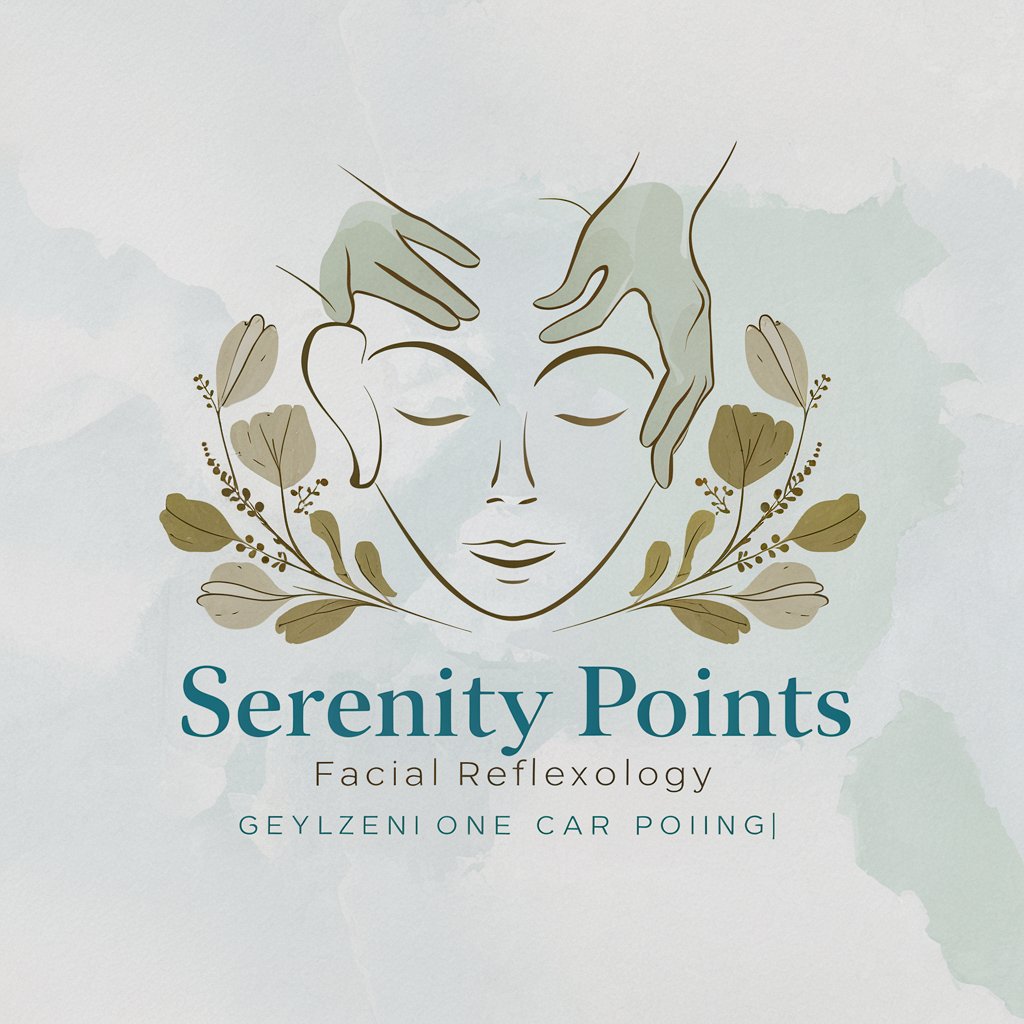
Books Points
Personalized learning from every page.
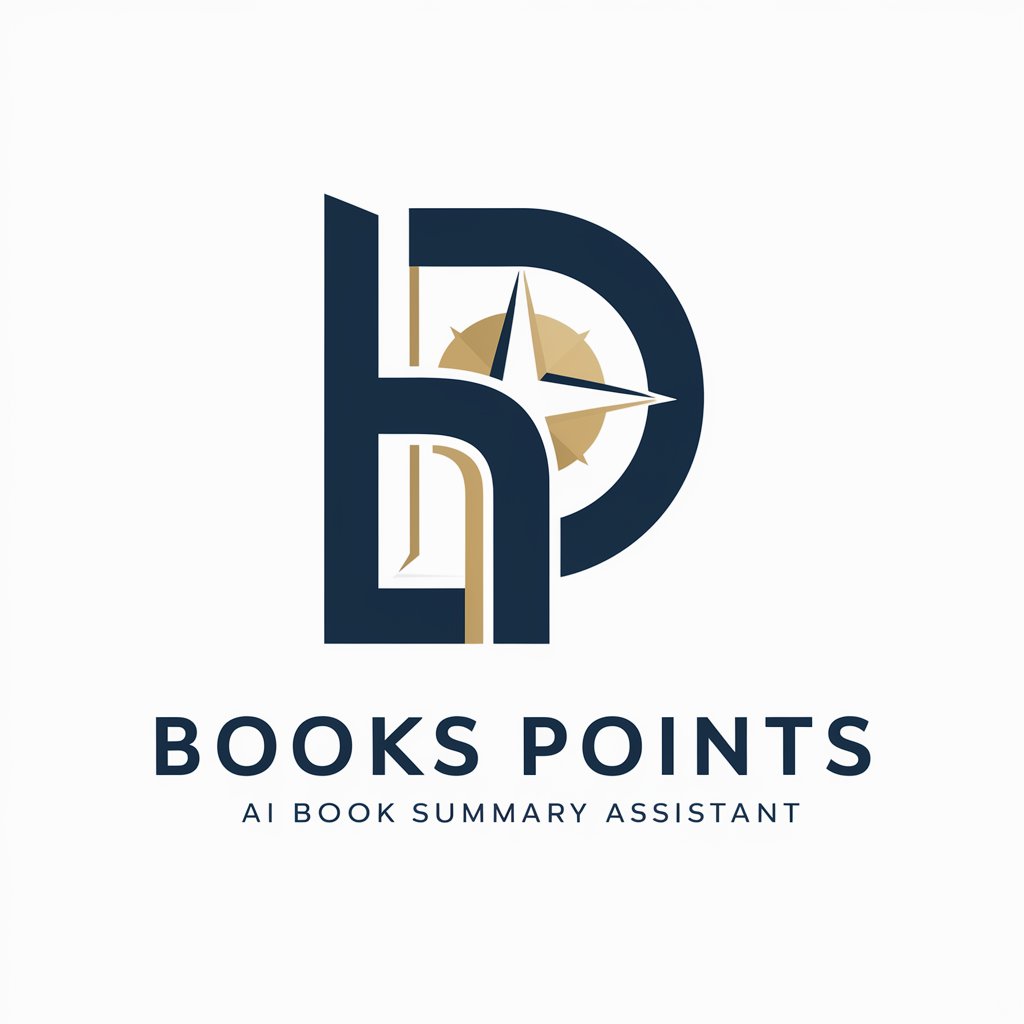
Common Questions About Jenkins - My Man!
What is Jenkins - My Man!?
Jenkins - My Man! is a GPT expert tailored to offer assistance with Jenkins, focusing on setting up CI/CD pipelines, automation, plugins, and best practices.
Can Jenkins - My Man! help configure plugins?
Yes, I can provide guidance on selecting, installing, and configuring Jenkins plugins to extend functionality for your specific needs.
How does Jenkins - My Man! support CI/CD pipeline creation?
I offer step-by-step instructions for creating and optimizing CI/CD pipelines, including scripting, environment setup, and integration with other tools.
What are the prerequisites for using Jenkins effectively?
A fundamental understanding of version control, basic programming, and deployment processes is crucial, along with familiarity with Java and web servers.
Can I get advice on troubleshooting common Jenkins issues?
Absolutely, I can provide solutions for common issues like build failures, plugin conflicts, and performance optimizations.