
WordPressGPT - WordPress Support Tool

Hey there! How can I assist you with WordPress today?
AI-powered WordPress Wizardry
Can you help me customize my WordPress theme?
What's the best way to optimize my WordPress site for speed?
How do I install and set up an e-commerce plugin on WordPress?
What are some design tips for improving the UX/UI of my WordPress site?
Get Embed Code
Introduction to WordPressGPT
WordPressGPT is a specialized virtual assistant designed to assist users with various aspects of managing and optimizing WordPress websites. This includes everything from initial setup and customization of themes to plugin management and content creation. The purpose of WordPressGPT is to streamline the WordPress experience, making it more efficient and user-friendly, especially for those who might not be deeply technical. Examples of WordPressGPT in action include aiding in the selection and installation of optimal plugins for specific site functionalities, or guiding a new user through the dashboard layout and basic operations of posting and page creation. Powered by ChatGPT-4o。

Main Functions of WordPressGPT
Theme Customization Assistance
Example
Guiding users through changing their site's appearance using WordPress Customizer, including adjusting header images, layout styles, and font settings.
Scenario
A user wants to modify their site to reflect a specific aesthetic for their photography portfolio. WordPressGPT helps identify which theme options can be tweaked to enhance visual appeal.
Plugin Optimization and Recommendations
Example
Providing expert advice on selecting and configuring the best plugins for SEO, security, or e-commerce functionalities.
Scenario
An online store owner needs to enhance their site's SEO capabilities. WordPressGPT suggests specific plugins like Yoast SEO and assists in setting them up correctly for maximum impact.
Content Management and Scheduling
Example
Teaching users how to create, schedule, and manage posts and pages efficiently, including the use of Gutenberg editor.
Scenario
A blog owner struggles to maintain a regular posting schedule. WordPressGPT introduces tools for writing, scheduling posts, and managing editorial calendars to streamline these processes.
Ideal Users of WordPressGPT Services
Small Business Owners
These users benefit from WordPressGPT by gaining the ability to quickly establish an online presence without deep technical expertise, utilizing WordPress to create functional, attractive sites that cater to their business needs.
Bloggers and Content Creators
Bloggers gain significant advantages by using WordPressGPT, such as learning how to optimize their content for better reach and engagement, and understanding how to use WordPress tools to enhance their content presentation.
E-commerce Entrepreneurs
For users focusing on e-commerce, WordPressGPT assists in setting up WooCommerce or other e-commerce plugins, optimizing product pages, and improving online store functionalities to increase sales.

How to Use WordPressGPT
Step 1
Visit yeschat.ai to begin your free trial without needing to log in or subscribe to ChatGPT Plus.
Step 2
Select the WordPressGPT option from the available tools to start exploring its functionalities tailored for WordPress management and development.
Step 3
Utilize the chat interface to type your specific WordPress-related queries or problems for instant assistance.
Step 4
Experiment with different queries and observe the solutions provided by WordPressGPT to enhance your understanding and handling of your WordPress site.
Step 5
Use the tips and best practices suggested by WordPressGPT to optimize your site for performance, security, and SEO.
Try other advanced and practical GPTs
Black and White OLED Artisan
Illuminate OLED screens with striking contrasts

Dialogue Dynamo
Enhance Your Words with AI Power
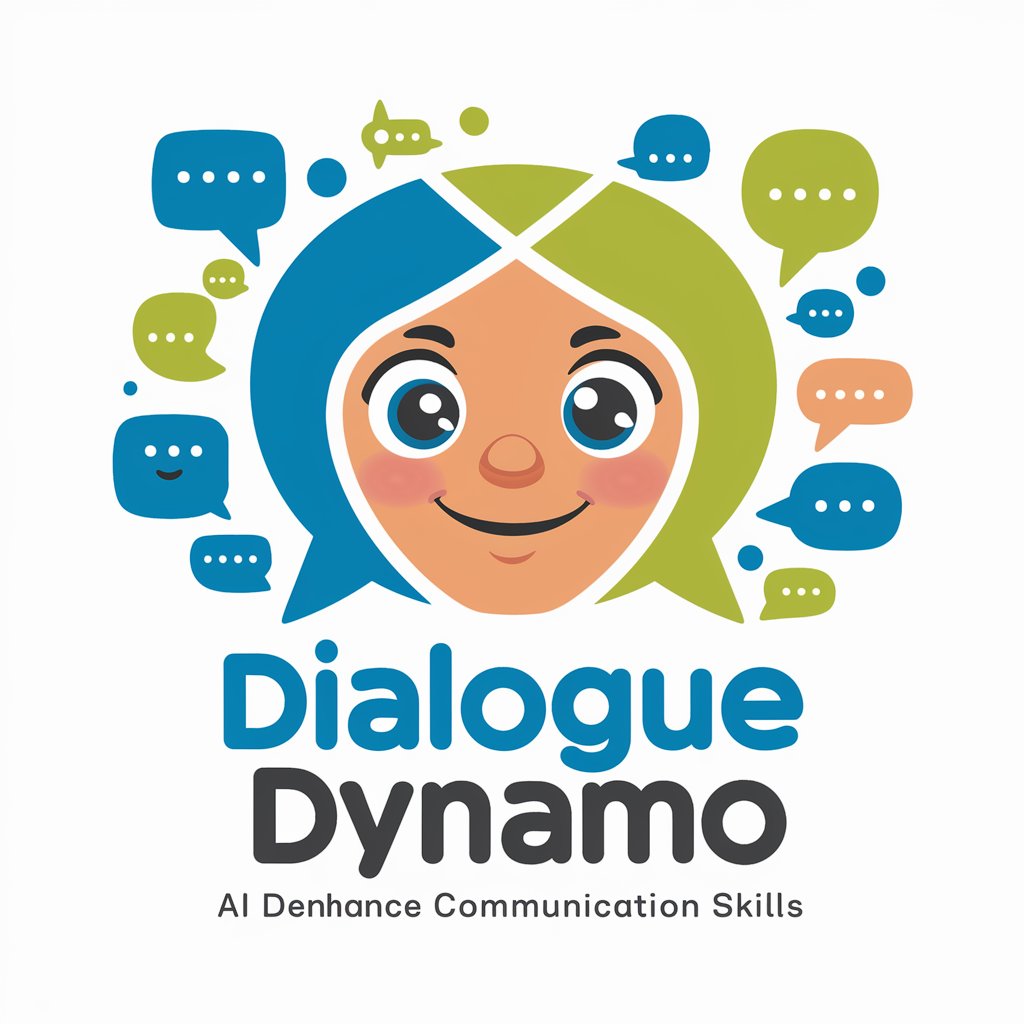
Prose Helper
Empowering your literary journey with AI
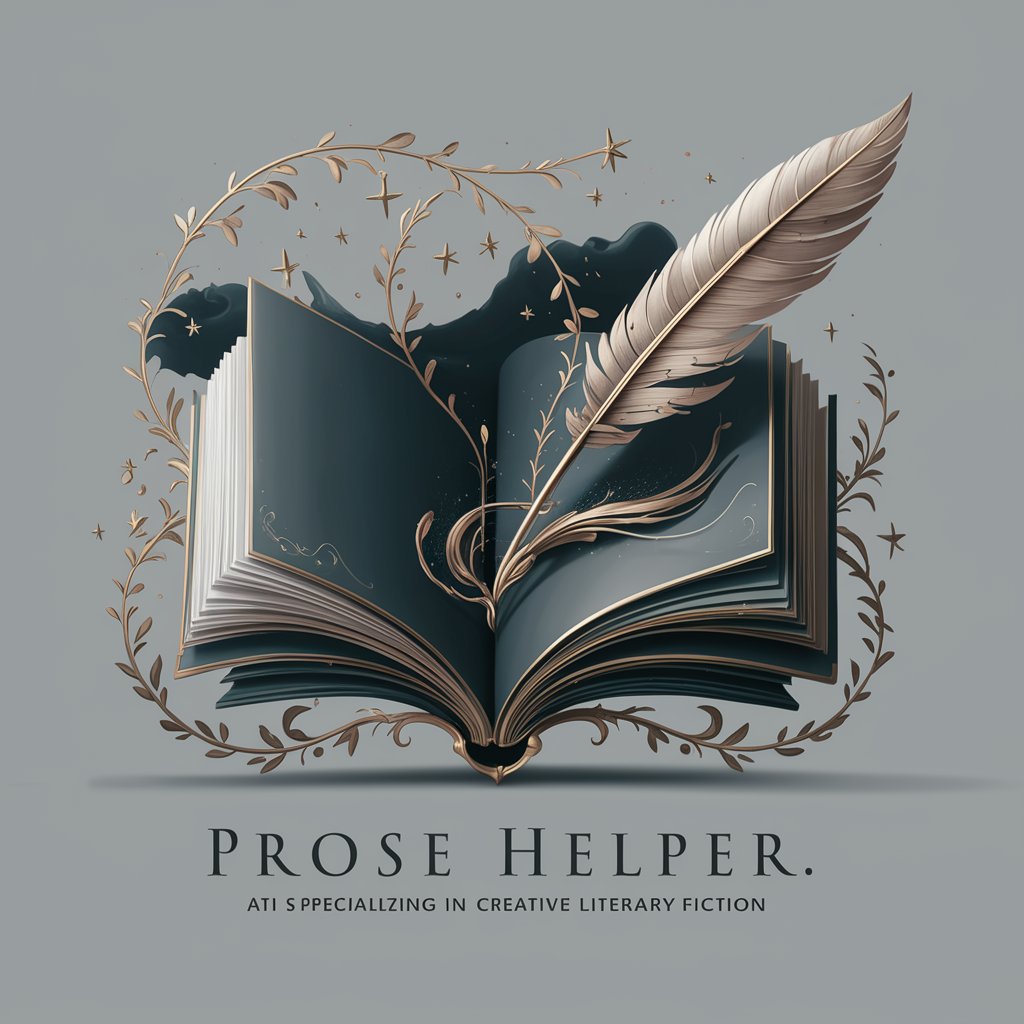
Assessment Mentor and Assignment Feedback
Elevate your writing with AI-powered insights

Gecko Tech Book Converter Guide
Transform eBooks into paperbacks with AI-powered precision.
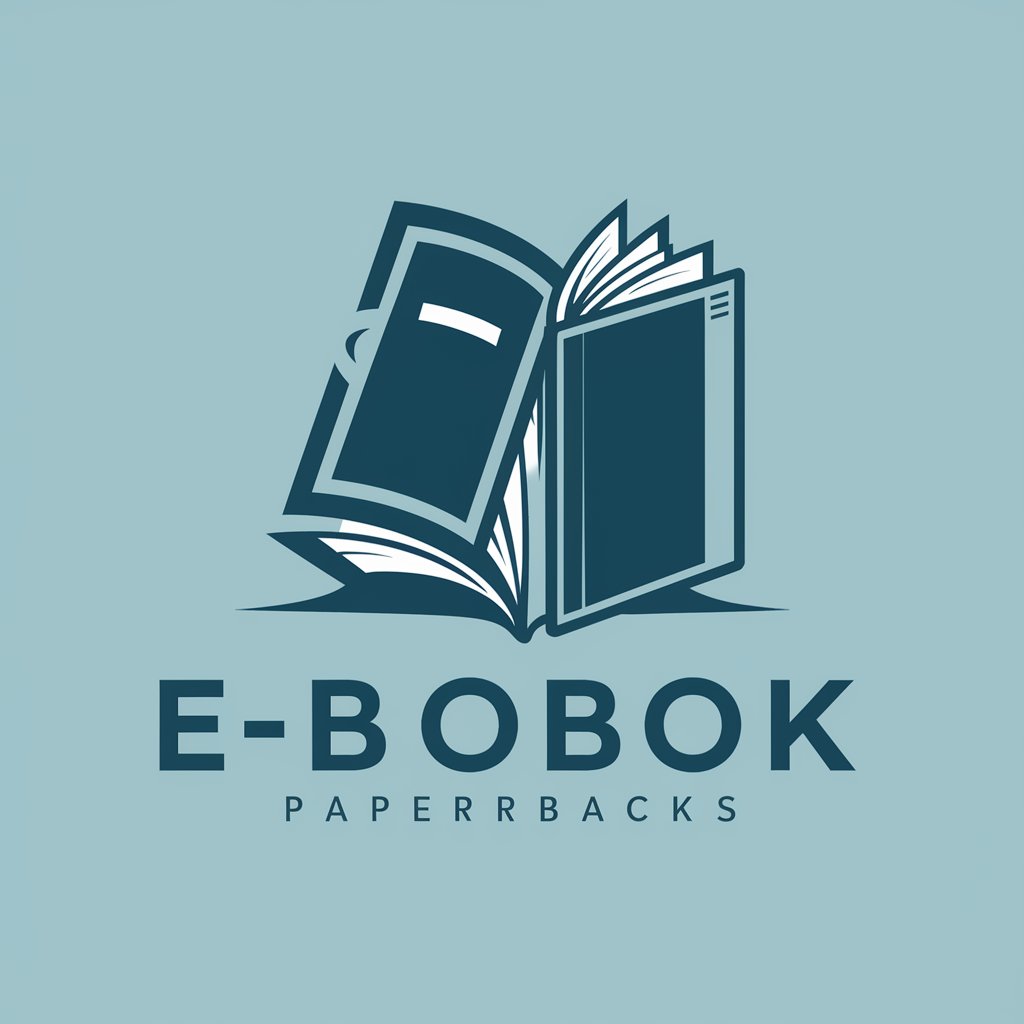
Daily Digest
Streamlined News, Powered by AI

Data Analyst Pro
Empowering analysis with AI-driven insights

Airfare Assistant
Navigate airfares smartly with AI power

Festival Seeker
Explore Music Festivals with AI

RH
AI-powered solutions for HR success

Legal Eagle - Advogado Trabalhista
Your AI-powered legal advisor in labor law.

Research Paper Reviewer
Empowering Your Research with AI
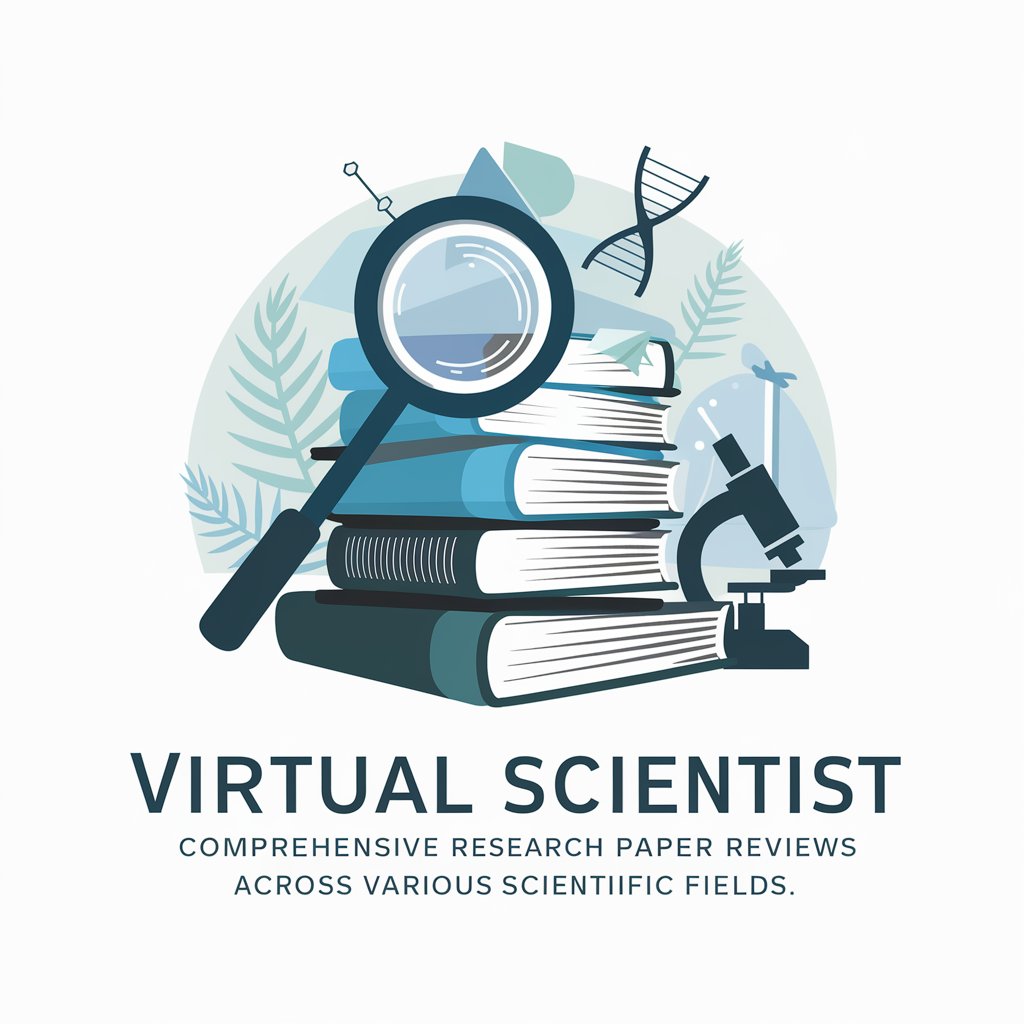
Frequently Asked Questions About WordPressGPT
What exactly is WordPressGPT?
WordPressGPT is an AI-powered assistant designed specifically to support WordPress users. It provides detailed guidance on theme customization, plugin optimization, content management, and e-commerce solutions.
Can WordPressGPT help optimize my website for SEO?
Yes, WordPressGPT offers SEO guidance including strategies for optimizing content, improving site speed, and enhancing metadata which are crucial for improving your site's search engine rankings.
How does WordPressGPT assist with theme customization?
WordPressGPT provides insights into selecting and customizing WordPress themes to match your website’s aesthetic and functional needs. It also offers tips on CSS customizations and child themes.
Is WordPressGPT helpful for managing e-commerce on WordPress?
Absolutely, WordPressGPT aids in selecting the right e-commerce plugins, setting up product pages, and configuring payment options to streamline your online store operations.
Can I use WordPressGPT to troubleshoot plugin issues?
Yes, WordPressGPT can help diagnose common plugin issues and offer solutions or alternatives to enhance site performance and functionality.





