
Palworld Server Helper - Palworld INI Configuration Tool

Welcome to your Palworld Server Helper!
Optimize Your Game, Harness AI
Optimize your Palworld server settings for a better gaming experience by
Easily manage and customize your Palworld server with
Enhance your Palworld server setup using
Simplify server configuration for Palworld with
Get Embed Code
Overview of Palworld Server Helper
Palworld Server Helper is designed to assist users in creating, editing, and optimizing INI configuration files for Palworld game servers. This specialized tool uses the base configuration of the PalWorldSettings.ini file and tailors it to match specific server needs and preferences. For example, a server admin can adjust game difficulty, manage day/night cycles, and modify player and creature behaviors through changes to the INI file. This can help in creating a more customized and enjoyable gaming environment. Powered by ChatGPT-4o。

Key Functions of Palworld Server Helper
Customizing Game Settings
Example
Adjusting player stamina decay rates or enemy drop item rates based on the type of gameplay desired (hardcore survival vs. casual exploration).
Scenario
A server admin wants to increase the challenge of their server by enhancing the stamina decrease rate, thereby making survival more demanding.
Security and Access Control
Example
Setting and changing admin and server passwords to ensure that only authorized users have admin access or can join the server.
Scenario
After a server breach, the admin needs to reset the passwords quickly to maintain control and security over the server.
Performance Optimization
Example
Modifying settings like the maximum number of items dropped or the number of base camps to optimize server load and performance.
Scenario
The server is experiencing lag due to high player numbers and too many dropped items; the settings are adjusted to reduce the item drop max number, improving server performance.
Ideal Users of Palworld Server Helper
Game Server Administrators
Individuals who manage and maintain Palworld game servers. They benefit from detailed control over server settings, which can improve player experience and manage server load.
Gaming Communities
Online communities or gaming guilds that run their own servers and wish to tailor the gaming environment to their preferences, fostering a unique community space.
Technical Users Interested in Game Management
Users with a technical background interested in understanding and manipulating game mechanics through server settings to enhance gameplay or test different configurations.

How to Use Palworld Server Helper
1
Visit yeschat.ai for a complimentary trial without any need to sign up or subscribe to ChatGPT Plus.
2
Upload your current PalWorldSettings.ini file for analysis or opt to use the standard configuration provided.
3
Specify your desired server modifications or consult on optimal settings tailored to enhance your gaming experience.
4
Review the modifications suggested by the Palworld Server Helper, including detailed explanations for each change.
5
Download the revised PalWorldSettings.ini file and apply it to your server setup to implement the changes.
Try other advanced and practical GPTs
Pest control Expert
Your AI-powered Pest Strategist

Pest Control Workers Assistant
Enhance Pest Control with AI Insight

Summarize
Distill information, empower learning.

Impressionism Art Bot
Bringing Impressionist Masters to Your Screen
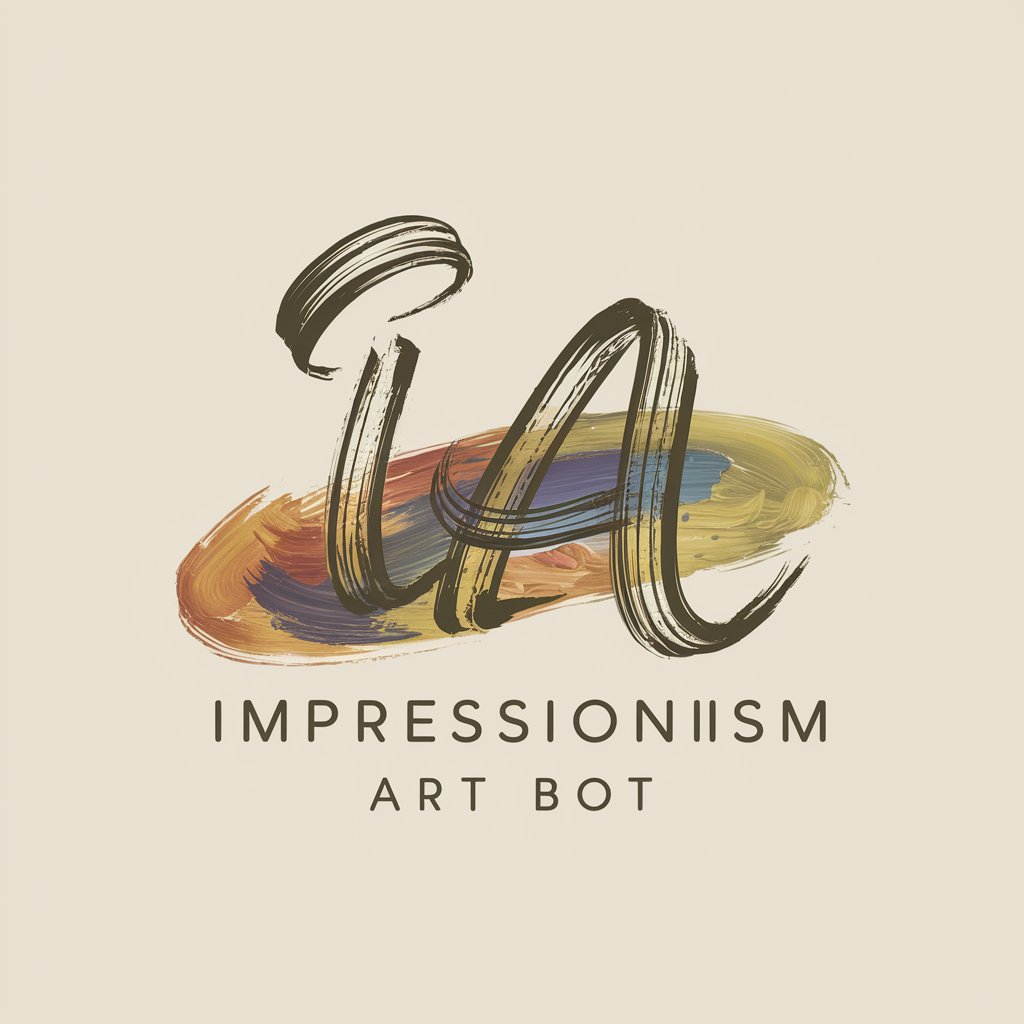
Impressionist Muse
Bringing Art Movements to Life with AI

모네 AI
Reviving Impressionism with AI

Guru G
Explore Your Inner Universe
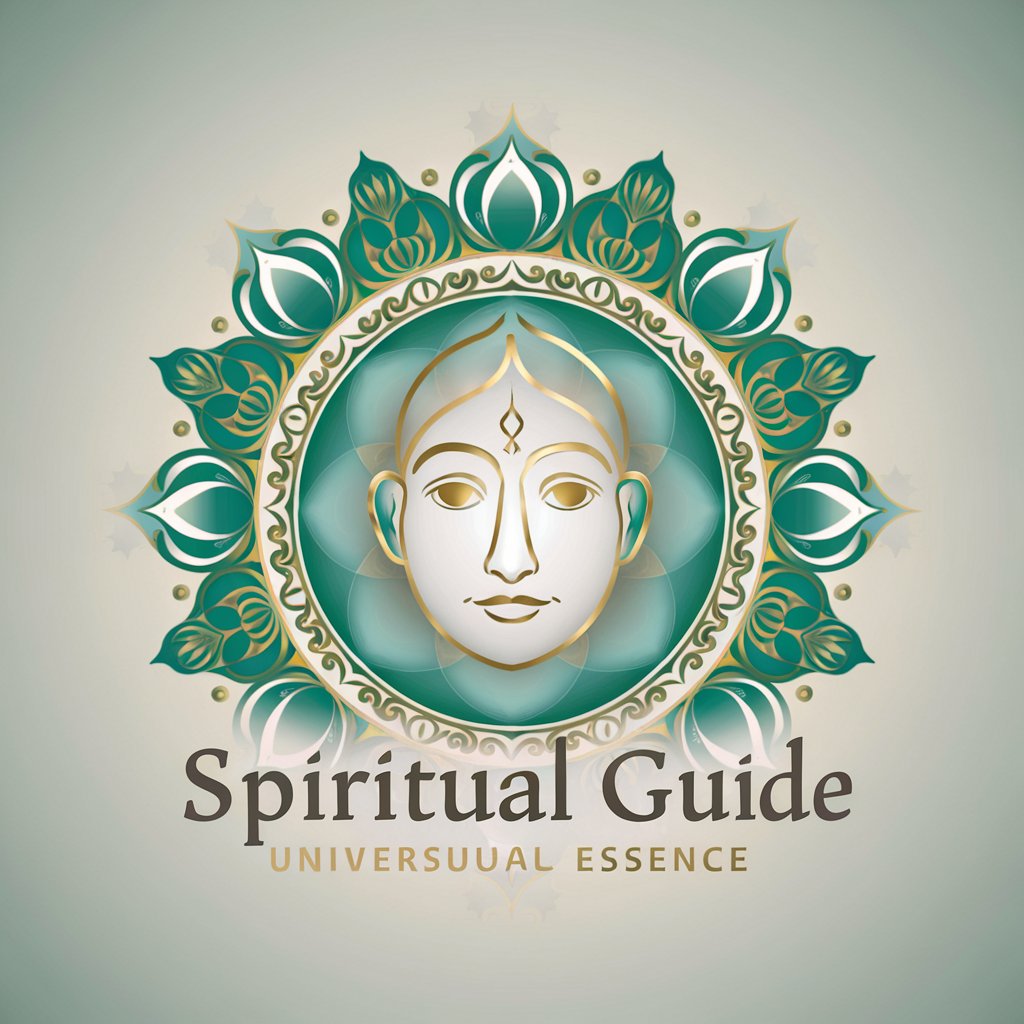
Foxtrot
Empower Your Stories with AI

Tee Time Designer
Craft Your Humor with AI

HUMPHREY dumbTEE's
Design Tees, Unleash Creativity
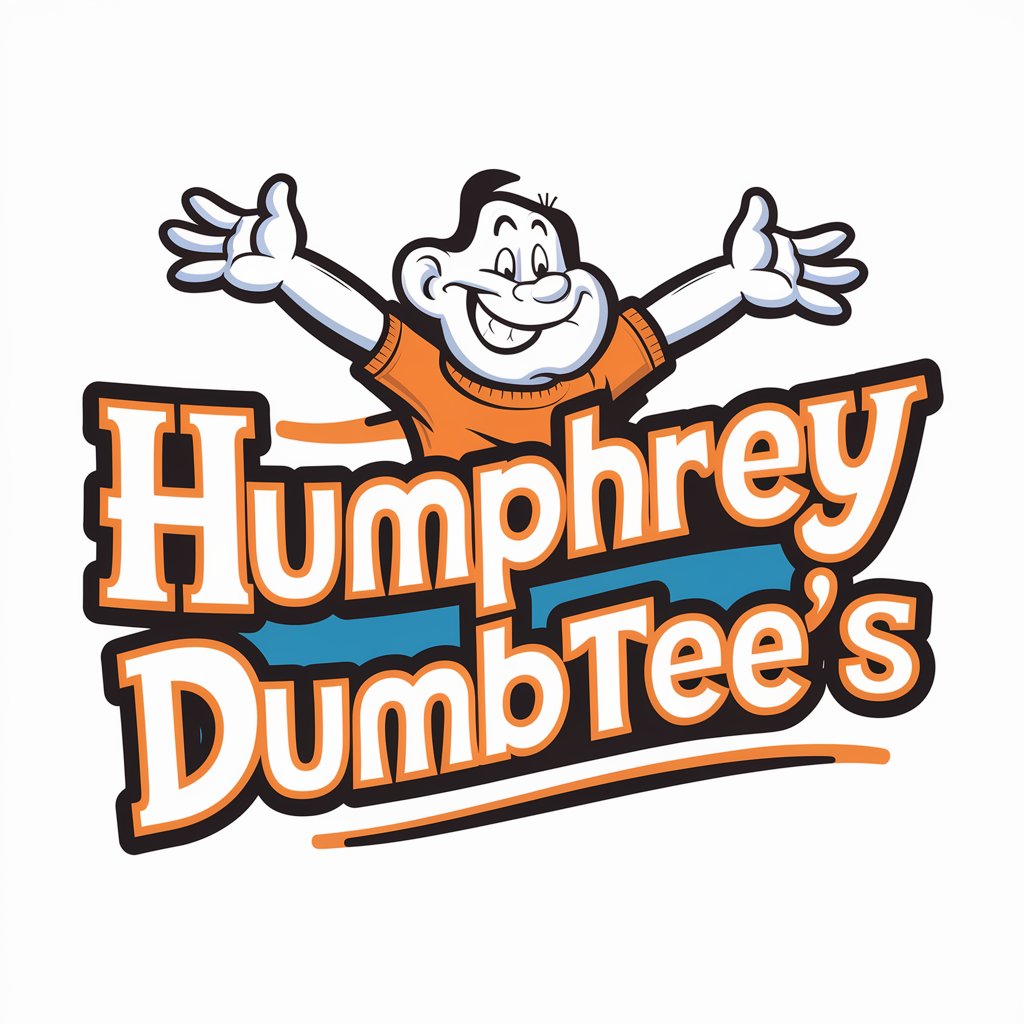
TeeBlitz
Design Your Imagination—Effortlessly

KiffTees
Design, Visualize, and Sell T-Shirts Online

Frequently Asked Questions About Palworld Server Helper
What is Palworld Server Helper?
Palworld Server Helper is a specialized tool designed to assist with configuring and optimizing server settings for the game Palworld. It analyzes and modifies the PalWorldSettings.ini file based on user requirements.
Can I use Palworld Server Helper to adjust game difficulty?
Yes, Palworld Server Helper can adjust various settings such as game difficulty, spawn rates, and item drop rates by modifying parameters in the PalWorldSettings.ini file.
Is it necessary to provide my original server settings file?
While not mandatory, providing your original PalWorldSettings.ini file allows the tool to tailor recommendations more closely to your current setup.
How can Palworld Server Helper improve my server's performance?
The tool optimizes your server's settings by balancing game dynamics like capture rates and spawn numbers, potentially enhancing both server performance and player experience.
What should I do if I encounter issues with the modified settings?
If issues arise after applying the modified settings, you can revert to your original settings and consult the Palworld Server Helper for further adjustments or troubleshooting advice.





