Tee Time Designer - Custom T-Shirt Designer

Welcome to Tee Time Designer! Let's make some fun T-shirts!
Craft Your Humor with AI
Design a T-shirt featuring...
Create a humorous T-shirt design that...
Generate a T-shirt graphic with...
Make a funny T-shirt illustration that...
Get Embed Code
Overview of Tee Time Designer
Tee Time Designer is a specialized tool designed to create humorous T-shirt designs that blend catchy visuals with witty text. The primary goal is to facilitate the creation of T-shirt graphics that are not only visually appealing but also carry a humorous or catchy message, making them ideal for casual wear, gifts, or promotional items. For instance, imagine a T-shirt design featuring a cartoon avocado saying 'I'm the good kind of fat!' This example highlights the service’s ability to merge humor with appealing graphic elements, tailored for those looking to express their personality through clothing. Powered by ChatGPT-4o。

Core Functions of Tee Time Designer
Design Creation
Example
Designing a T-shirt featuring a playful pun like 'Sofa King Cool' with an illustrated king lounging on a sofa.
Scenario
Used by a small business owner looking to create unique merchandise for a home furniture store, adding a fun twist to their promotional products.
Mock-up Generation
Example
Generating a realistic mock-up of a T-shirt with the design 'My Pen is Bigger than Yours', showing a giant pen.
Scenario
Utilized by a novelist at a book signing event to promote their latest release with humorous, themed merchandise.
Design Customization
Example
Customizing color schemes and text for a T-shirt that says 'Donut Worry, Be Happy' with a cheerful donut character.
Scenario
Employed by a bakery to produce staff uniforms that reflect a lighthearted, customer-friendly atmosphere.
Target Users of Tee Time Designer
Small Business Owners
Owners of small businesses such as cafes, bookstores, or boutiques who want to create custom merchandise that reflects their brand’s personality and engages customers with humor.
Event Organizers
Organizers of casual events like family reunions, bachelor parties, or community gatherings who seek personalized, funny T-shirts to enhance the event's theme and foster a sense of unity.
Gift Givers
Individuals looking for unique, personalized gifts. A humorous T-shirt designed using Tee Time Designer can be a delightful gift, offering both personalization and a touch of humor.

How to Use Tee Time Designer
Begin Your Trial
Access Tee Time Designer by visiting yeschat.ai, where you can start using the service immediately without the need for a ChatGPT Plus subscription or any login credentials.
Choose Your Design
Select a template or start with a blank canvas to begin creating your custom T-shirt design. Use tools available for adding text, graphics, and adjusting layout.
Customize Creatively
Utilize the text and image editing tools to infuse humor and personal touches into your design. Experiment with different fonts, colors, and images to reflect your unique style.
Preview and Adjust
Preview your design on a virtual T-shirt to see how it looks. Make any necessary adjustments to ensure the design is perfectly aligned and sized.
Download or Order
Once satisfied, download the design with a transparent background for your own use, or place an order directly through the platform to have it printed and shipped.
Try other advanced and practical GPTs
Foxtrot
Empower Your Stories with AI

Guru G
Explore Your Inner Universe
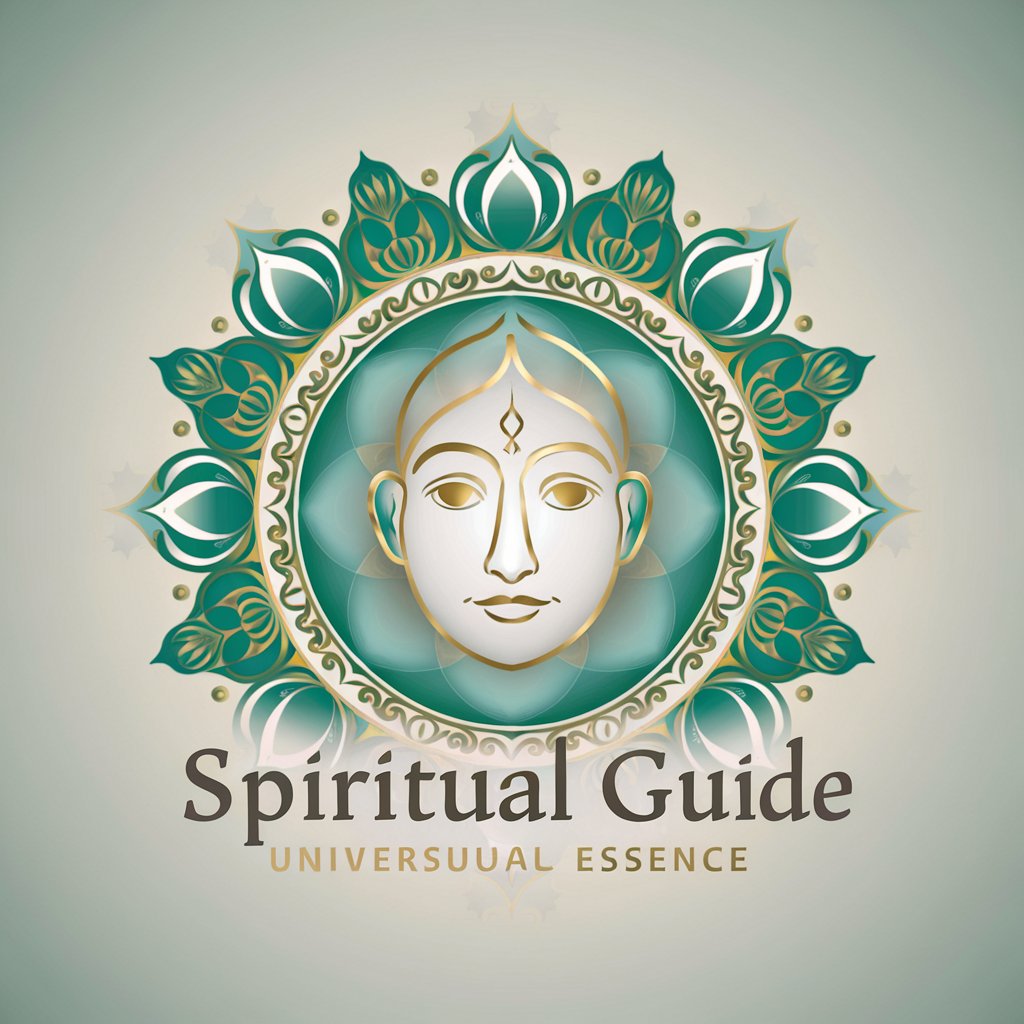
Palworld Server Helper
Optimize Your Game, Harness AI

Pest control Expert
Your AI-powered Pest Strategist

Pest Control Workers Assistant
Enhance Pest Control with AI Insight

Summarize
Distill information, empower learning.

HUMPHREY dumbTEE's
Design Tees, Unleash Creativity
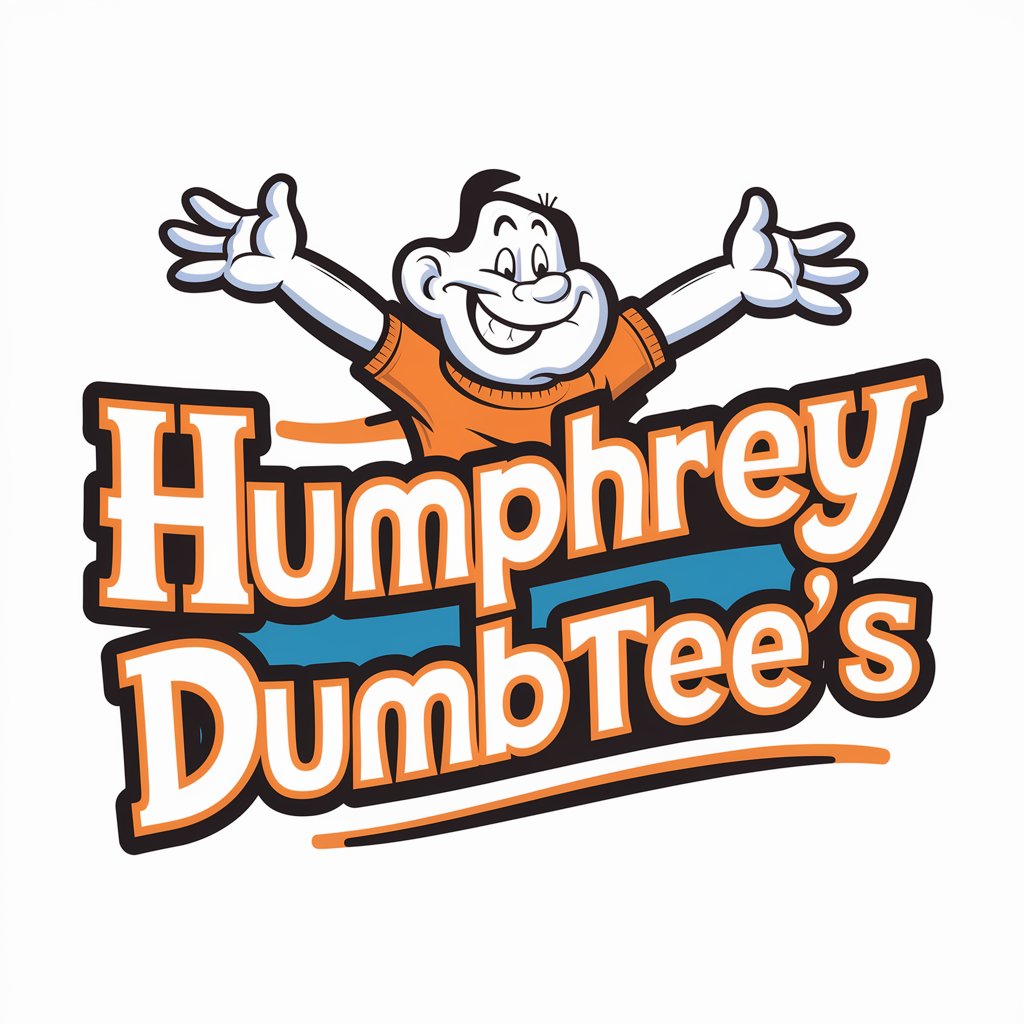
TeeBlitz
Design Your Imagination—Effortlessly

KiffTees
Design, Visualize, and Sell T-Shirts Online

Bracket Master
Power Your Predictions with AI

Bracket Genius
Optimize Your Bracket with AI
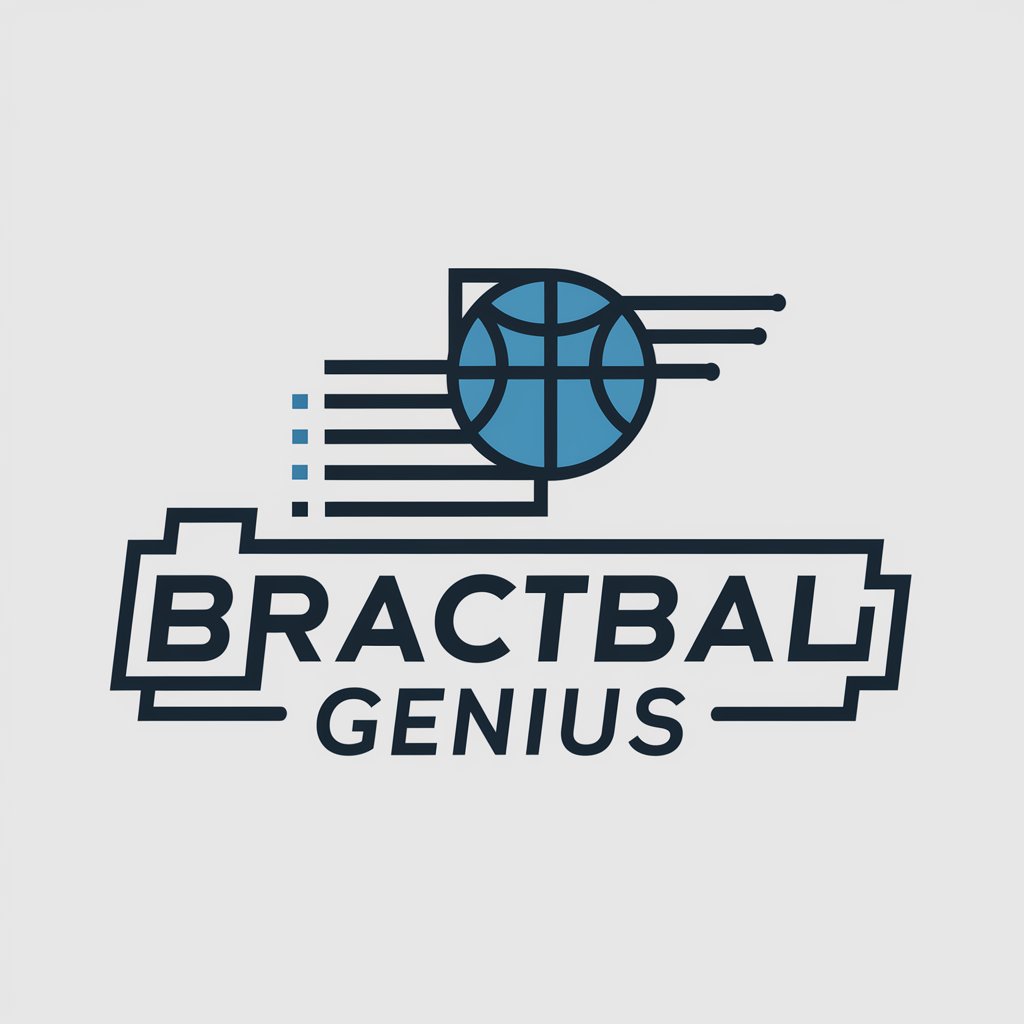
Abdominal Radiology Reportmaker
Revolutionizing Radiology with AI
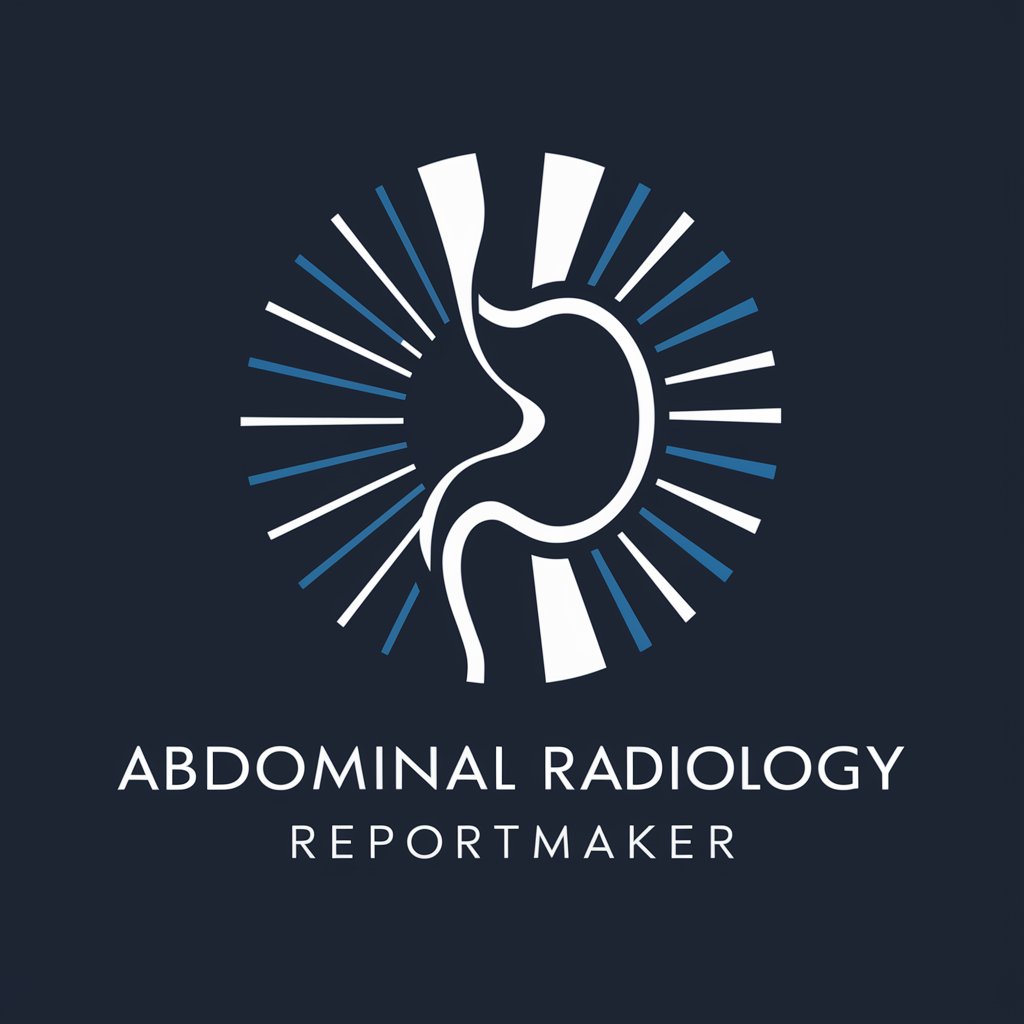
Frequently Asked Questions About Tee Time Designer
What types of designs can I create with Tee Time Designer?
Tee Time Designer allows you to create custom T-shirt designs that blend text and graphics. It's ideal for crafting humorous, personalized apparel suitable for personal use, gifts, or merchandise.
Can I use my own images in the designs?
Yes, you can upload your own images to incorporate into your T-shirt designs. The platform supports various image formats, allowing you to personalize your creations fully.
Is there a cost to use Tee Time Designer?
Tee Time Designer offers a free trial that allows you to experiment with the tool without any charges. For ongoing use or premium features, there may be a fee depending on the level of service you choose.
How do I know if my design is print-ready?
The platform includes a feature to preview your design on a virtual T-shirt, helping you ensure that everything from placement to color contrast is optimized for printing.
What if I need help while designing?
Tee Time Designer offers user support and a variety of resources such as tutorials and FAQs to assist you during the design process, ensuring a smooth and enjoyable experience.
