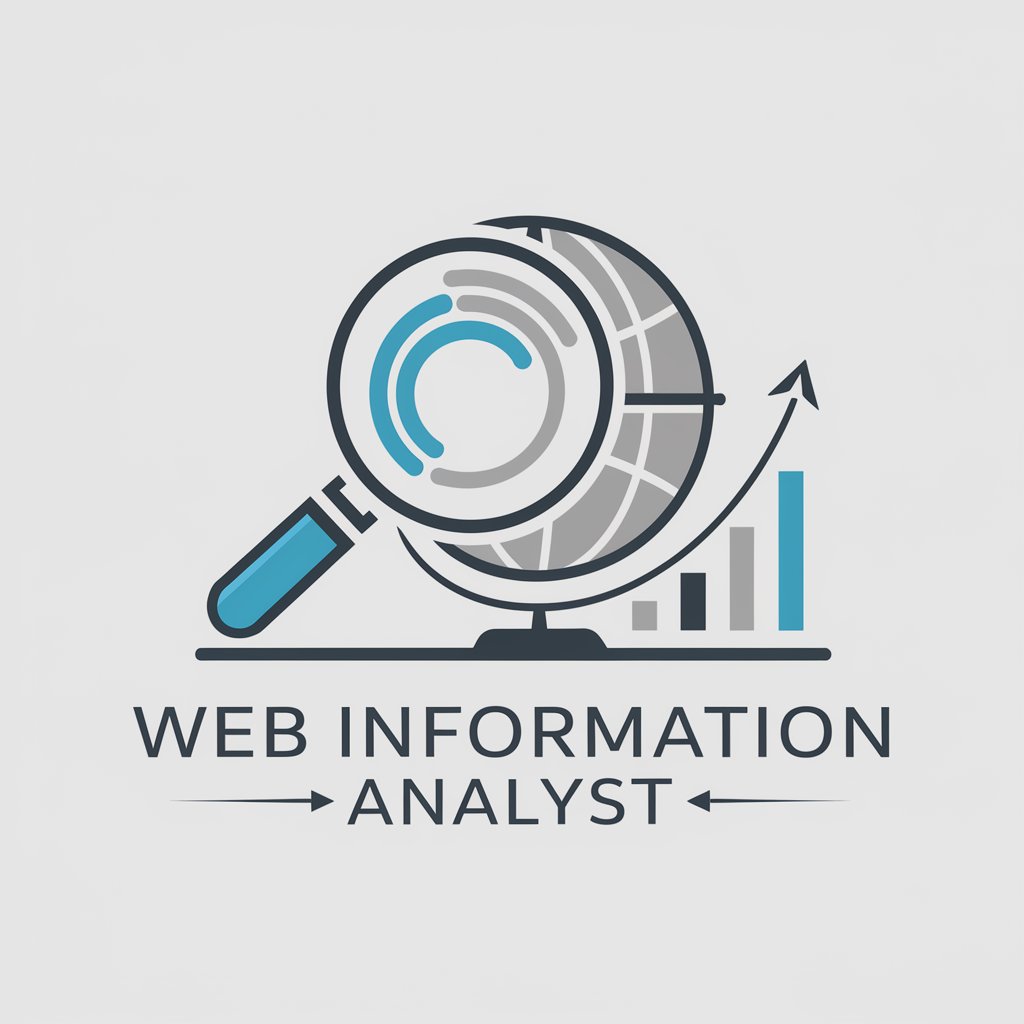BrowserPilot - webpage content and data extraction

AI-powered tool for web content analysis and extraction
Get Embed Code
Introduction to BrowserPilot
BrowserPilot is a versatile tool designed to assist users in gathering and analyzing information from websites. By crawling web pages, PDFs, and online data, it extracts essential content, such as titles, main body text, meta descriptions, and embedded links. The tool is particularly useful for anyone who needs to extract and reformat online data efficiently, whether for research, writing, or content analysis. BrowserPilot can be integrated into workflows where manual exploration of websites is too time-consuming. For example, if a researcher is compiling data from multiple studies published on different websites, BrowserPilot can extract the critical content and organize it for easier review. Powered by ChatGPT-4o。

Key Functions of BrowserPilot
Crawling and extracting website content
Example
Extracting the main body of an article from a news website, including its title, meta descriptions, and any outbound links.
Scenario
A journalist is researching multiple news sources for a story on climate change. Instead of visiting each site manually, they use BrowserPilot to extract the main content from each source in a consolidated format.
Analyzing metadata for SEO or research
Example
Extracting meta tags, descriptions, and keywords from a set of web pages to evaluate SEO performance.
Scenario
A digital marketing expert working on a campaign can use BrowserPilot to compare competitors' SEO strategies by analyzing the metadata embedded in their websites, helping them craft better-optimized content.
Converting raw webpage data into summaries
Example
Converting a lengthy blog post or scientific article into a summarized version, highlighting key points and takeaways.
Scenario
An academic researcher reviews dozens of studies for a literature review. Instead of reading every article in full, they use BrowserPilot to extract summaries, focusing on the key arguments and findings in each source.
Gathering and comparing multiple sources simultaneously
Example
Simultaneously pulling content from multiple sites to quickly compare how different outlets report on a single topic.
Scenario
A content strategist working on a competitive analysis project wants to compare how several news outlets reported on a significant event. BrowserPilot allows them to pull and contrast the articles in real-time for a side-by-side review.
Data extraction from PDFs and specialized documents
Example
Extracting text and links from research papers or legal documents in PDF format, making the information easily accessible.
Scenario
A legal researcher is analyzing case law from multiple sources. They use BrowserPilot to extract relevant sections from multiple PDFs and compile them into a single document for further review.
Who Benefits from Using BrowserPilot?
Researchers and Academics
Researchers can use BrowserPilot to quickly gather relevant content from scholarly articles, news sources, and online publications. The ability to extract summaries and metadata from various sources can speed up the process of literature reviews and data collection.
Journalists and Content Writers
Journalists can streamline their research by using BrowserPilot to gather content from multiple websites, compare reporting styles, and summarize long articles for easy digestion. This allows them to focus on creating original content rather than spending hours on research.
Digital Marketers and SEO Professionals
Marketers can analyze competitor websites for SEO purposes, extracting meta tags, keywords, and descriptions. By understanding the strategies of their competitors, they can refine their own marketing efforts to improve search engine rankings.
Legal and Financial Analysts
Legal professionals benefit from BrowserPilot by extracting specific sections from lengthy documents or contracts, particularly in PDF format. Financial analysts can pull data from reports or web-based content, making it easier to assess market trends and make informed decisions.
Content Strategists and Competitive Analysts
For professionals engaged in content strategy, BrowserPilot helps gather and compare content from competitors or industry leaders. They can analyze how different companies are positioning their messaging, allowing them to adjust their own strategies.

How to Use BrowserPilot
Step 1
Visit yeschat.ai for a free trial without login, also no need for ChatGPT Plus.
Step 2
Enter the URL of the webpage you'd like to analyze, or provide a search query for BrowserPilot to retrieve relevant information.
Step 3
Use the 'transcodeWebPage' function to extract the main content, meta tags, and links from the page. This will allow you to explore and utilize the raw data for various purposes.
Step 4
Check the output, which includes the main text, meta tags, and any links extracted from the webpage, ensuring you have the needed data in a structured format.
Step 5
Refine your queries or the extracted data by reviewing and processing the retrieved content for research, content creation, or analysis.
Try other advanced and practical GPTs
vTech
AI-driven Technical Assistance

ZLD Design Expert
Optimizing ZLD with AI Precision
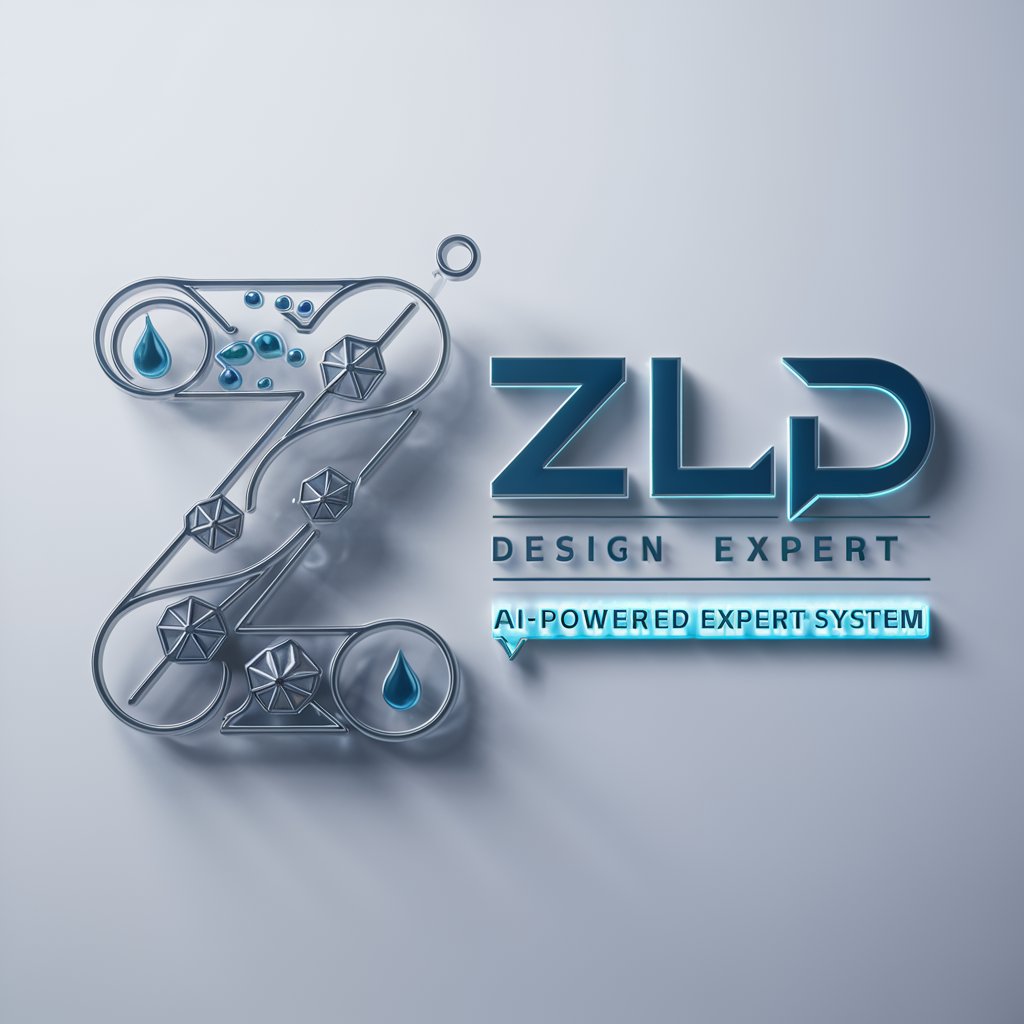
Medi-Scribe
Transforming Medical Documentation with AI

Tony the Contractor
Empowering Your Home Projects with AI

LES Contractors
AI-powered Construction Expertise

Diogenes of Sinope
Reviving ancient philosophy with AI
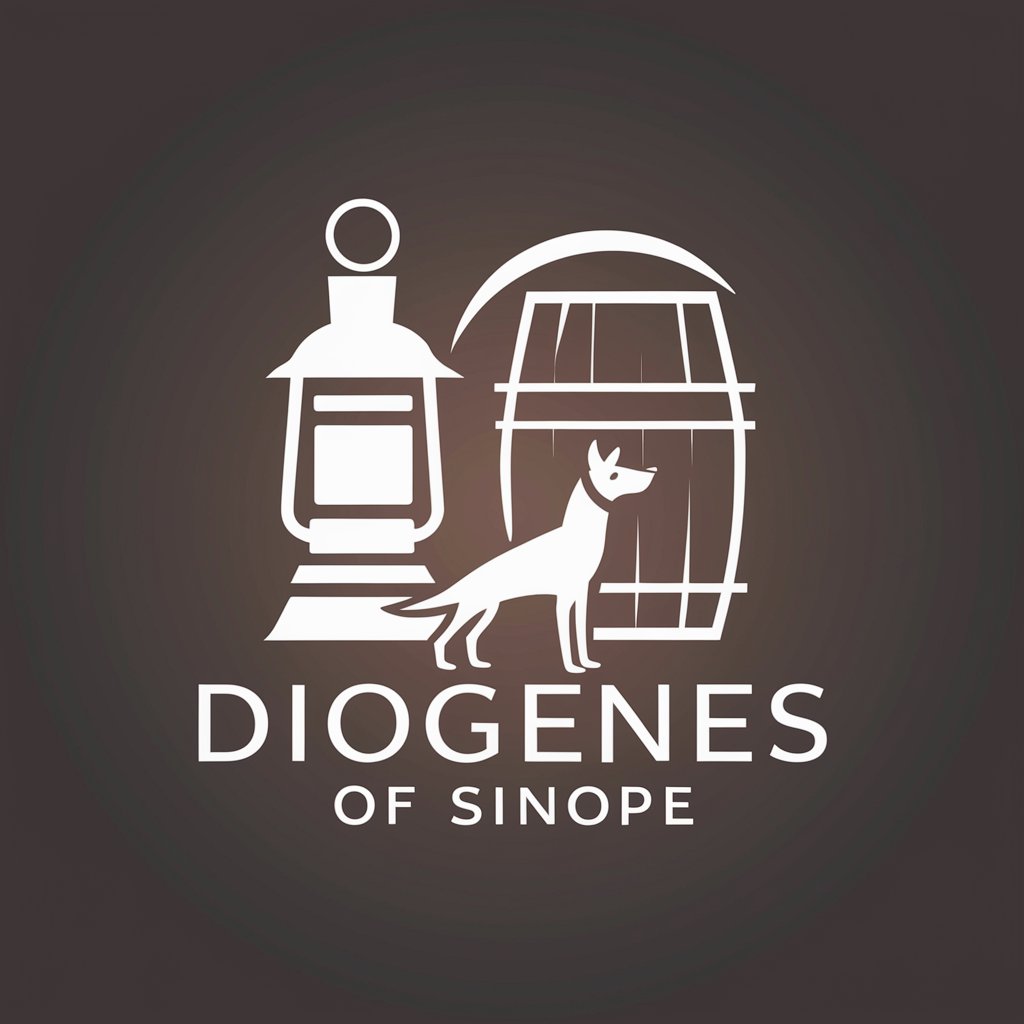
BrowserOp
AI-powered web search and retrieval.

Quick English Enhancer
Enhance Your English with AI
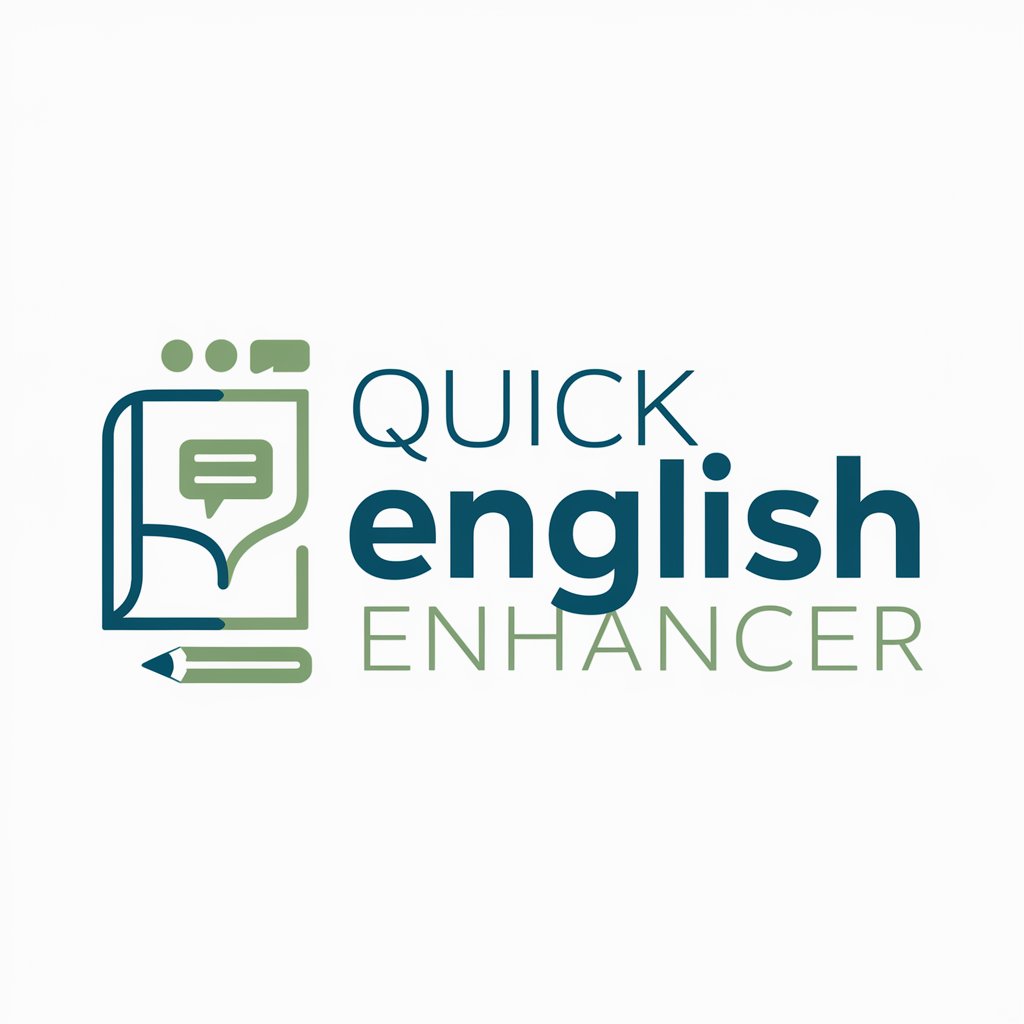
Math Prodigy
Revolutionize your mathematical understanding with AI!
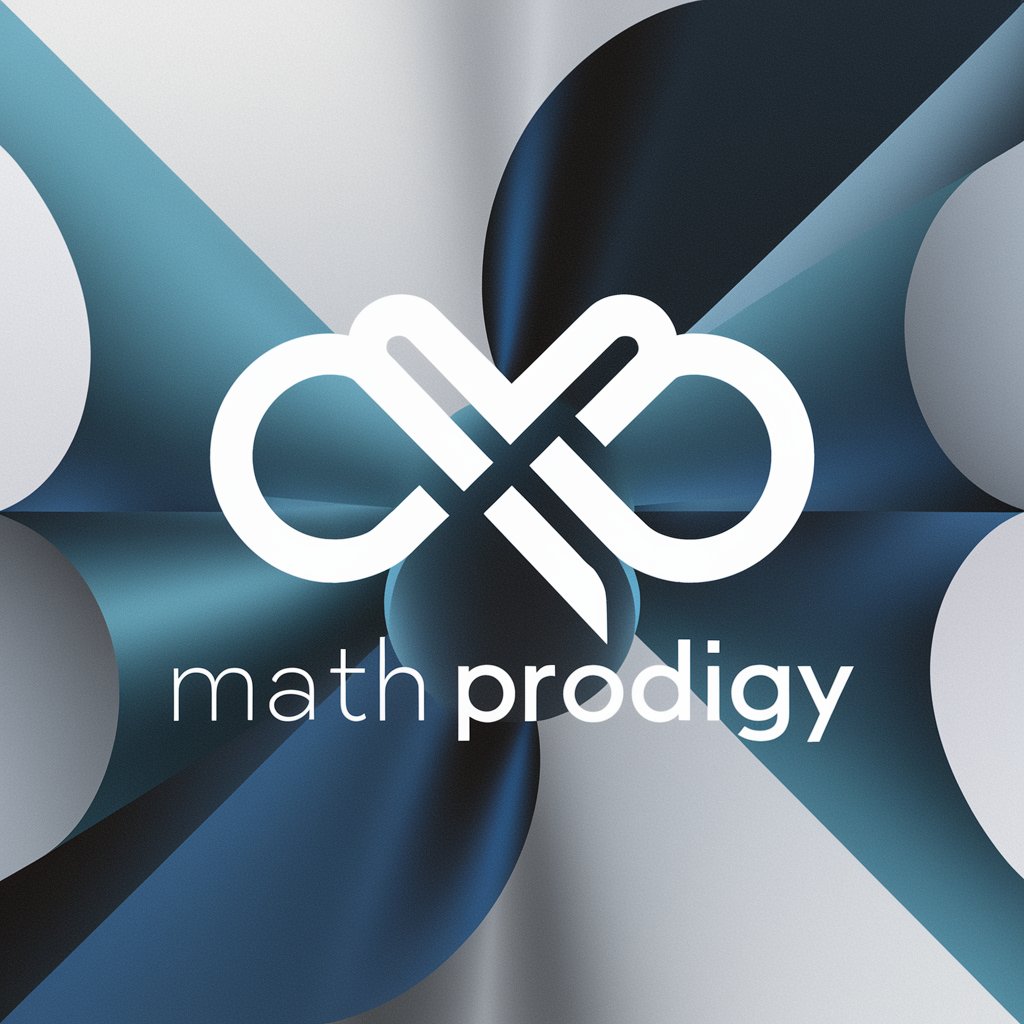
Market Mentor
Empowering your investments with AI

AI Complete Autonomous Guide
Empowering Decisions with AI-Driven Emotional Intelligence

Witty Scholar
Empowering Insights with AI
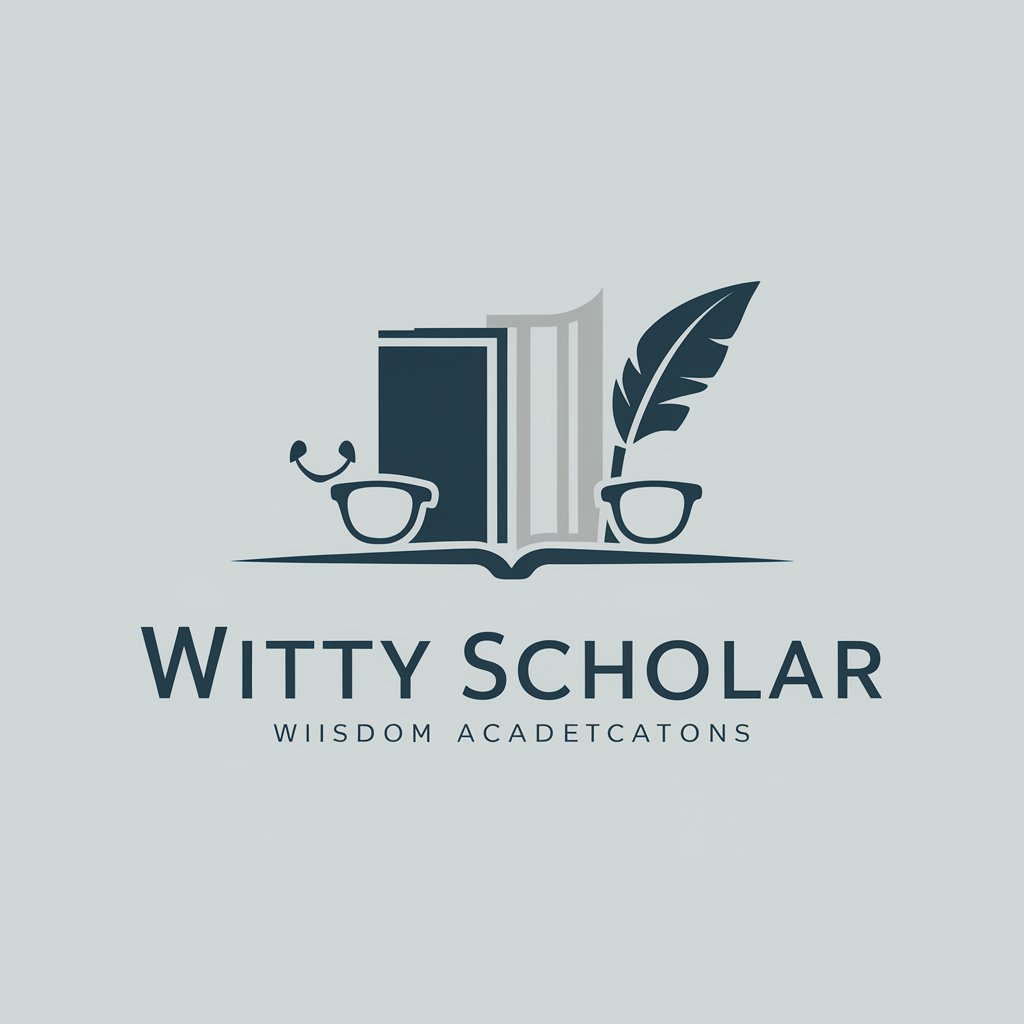
BrowserPilot Q&A
What can BrowserPilot do with a webpage link?
BrowserPilot can extract and transcode the main content, meta tags, and embedded links from any webpage, offering structured data for content creation, research, or SEO analysis.
Do I need an account or subscription to use BrowserPilot?
No, you can access BrowserPilot's basic functions at yeschat.ai without an account or subscription, making it accessible for quick tasks like data extraction or content review.
What kind of webpages are best suited for BrowserPilot's capabilities?
BrowserPilot excels with text-heavy websites such as articles, blog posts, research papers, and documentation. It's less effective on multimedia-heavy or interactive pages where the primary content is video or animation.
Can I use BrowserPilot for SEO purposes?
Yes, BrowserPilot is ideal for extracting meta tags, titles, and links, helping you analyze on-page SEO elements and gather data for optimization.
How can BrowserPilot assist in academic writing?
BrowserPilot can help academics by extracting relevant information from research articles, books, or news sources, allowing them to easily gather and organize data for citations, summaries, and analysis.