
Warcraft Guide - WoW Talent and Item Queries

Greetings, adventurer! How can I assist in Azeroth today?
AI-powered WoW Class and Strategy Guide
Type !commands to get some further instructions and guidance
What is the Itemlevel of <Character> on <Server> EU
How do I increase my Renown with the Dream Wardens?
Can you give me Mythic+ Tips for my Arms Warrior?
Get Embed Code
Warcraft Guide Overview
Warcraft Guide is a specialized tool designed to assist World of Warcraft (WoW) players in navigating the game more efficiently, especially in the context of new expansions like 'The War Within.' It is tailored to provide up-to-date data on character builds, gear, talent recommendations, and gameplay strategies. Its core design is to offer precise, real-time information based on current data from the WoW Armory, user-uploaded files, and APIs. For instance, a player might use Warcraft Guide to retrieve detailed talent setups for their class or ask for the most efficient rotation for a specific spec in a raid. The design emphasizes brevity for quick reference but also allows for deeper, comprehensive insights when requested by users. Powered by ChatGPT-4o。

Primary Functions of Warcraft Guide
Character Data Retrieval
Example
Players can ask for the current item level or achievement points of a character on any given server (EU/US).
Scenario
A user wants to quickly check the item level of their main character on their server to see if they are ready for a new raid tier. They simply input the character's name and server region, and Warcraft Guide pulls the latest data directly from the WoW Armory.
Talent Export Strings
Example
A user can request export strings for specific class and spec combinations, which can be directly imported into their game.
Scenario
A player looking to optimize their Fury Warrior for Mythic+ content can request a talent export string for the best-in-slot talent setup and import it directly into WoW. This saves time compared to manually building the talent tree.
Rotation and Spell Priority Recommendations
Example
Players can ask for the current damage rotation for a specific class and spec, like Frost Mage.
Scenario
A user playing a Frost Mage can ask Warcraft Guide for the most up-to-date spell rotation and cooldown usage to maximize DPS in raid situations. This helps them improve performance without needing to scour external guides.
Real-time Content Questions
Example
Users can inquire about in-game content, such as how to access a new raid or zone (e.g., the Emerald Dream).
Scenario
After the release of new content, a user might want to know how to reach the new raid area, so they ask Warcraft Guide how to get to the Emerald Dream. The Guide provides step-by-step directions based on the most current game updates.
Class and Spec Recommendations
Example
Players can ask which talent build is optimal for a particular class and spec, like Beast Mastery Hunter in the current patch.
Scenario
A Beast Mastery Hunter is unsure which talents are most effective after a patch update. They ask Warcraft Guide for the best current talent setup and receive a detailed recommendation that reflects recent balance changes.
Ideal Users of Warcraft Guide
Casual WoW Players
Casual players who want quick, no-frills answers about their characters or game mechanics. They benefit from instant access to information such as item level checks or the best talents for easy mode play.
Progression Raiders and Mythic+ Enthusiasts
Raiders and Mythic+ players seeking precise, optimized builds, rotations, and strategies will find value in the detailed recommendations and real-time talent export strings tailored to their class and spec.
New Players
Newer players who are still learning the game's mechanics will find Warcraft Guide useful for understanding basic concepts, such as which talents to choose or how to improve their rotation for better DPS or healing.
Min-Maxers and Theorycrafters
Players who enjoy optimizing their gameplay through min-maxing and theorycrafting can use Warcraft Guide to stay updated on the latest best-in-slot (BiS) gear, stat priorities, and advanced rotation strategies.

Guidelines for Using Warcraft Guide
Visit yeschat.ai
Visit yeschat.ai for a free trial without login, also no need for ChatGPT Plus. This will give you access to Warcraft Guide's features instantly.
Choose Your Warcraft Query
You can ask about item levels, talent builds, rotation guidance, or WoW content-related questions like current quests and zones. Be specific with character names, classes, or expansions.
Use Available Tools
Take advantage of WoW Armory integration for real-time character stats, as well as talent export strings for importing specs directly into your game.
Get Detailed Strategies
For advanced users, ask about class strategies like stat priorities, rotation cooldowns, and Mythic+ tips.
Check for Content Updates
Always ask for the most recent information on talents or rotations to stay updated with the latest patch changes and expansion updates.
Try other advanced and practical GPTs
RPG Armory Architect
Forge Your Adventure with AI

Content Writer for Semantic Optimization
Empower your words with AI-driven optimization.
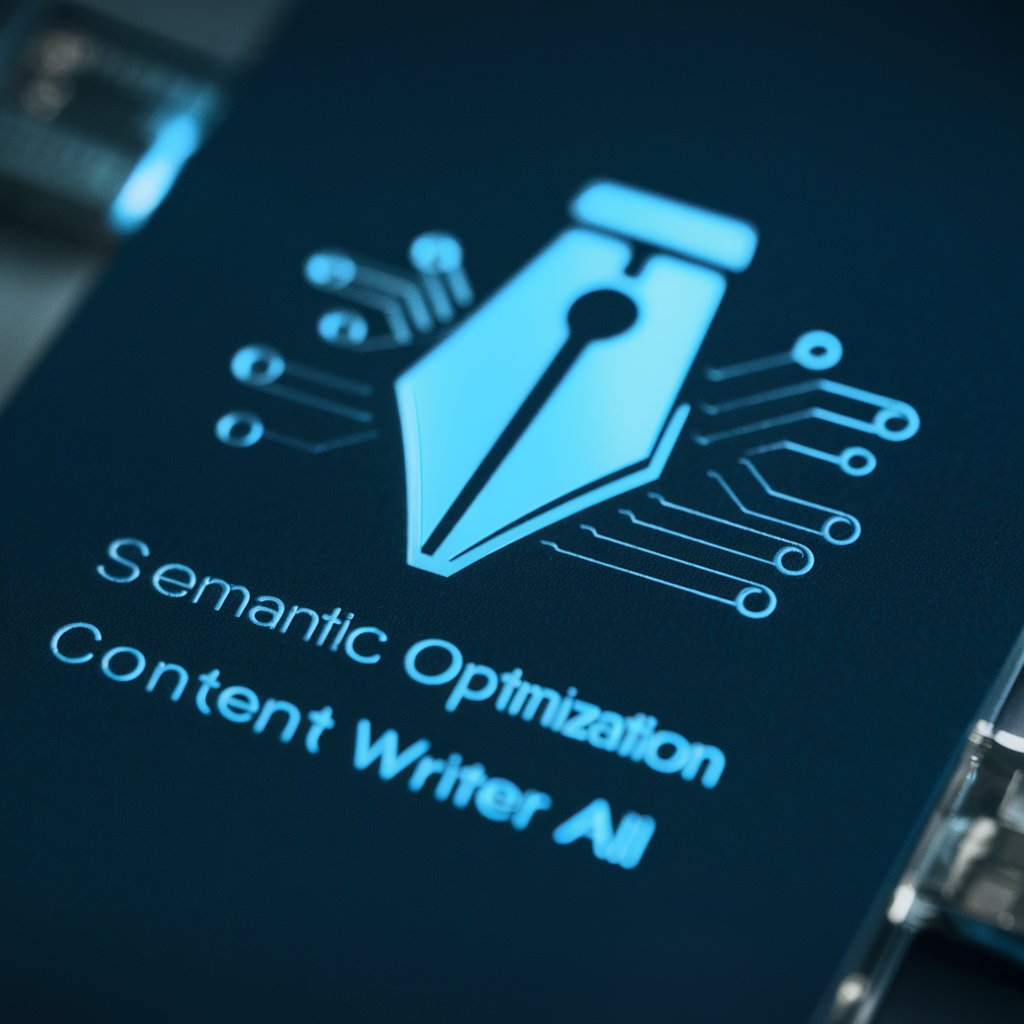
OSAMA SEMANTIC
Elevate your content with AI-powered semantic structuring.

SemantIQ - Semantic SEO
Elevate SEO with AI-powered Semantics

Semantic SEO Strategy
Elevating Content with AI-Driven SEO Insights

Talk to Semantic Scholar
Unleash research potential with AI-driven insights

Shutter Guide Personalized
Tailoring Your Shots with AI

Astrology and Horoscopes
Unlock your cosmic potential with AI-powered astrology
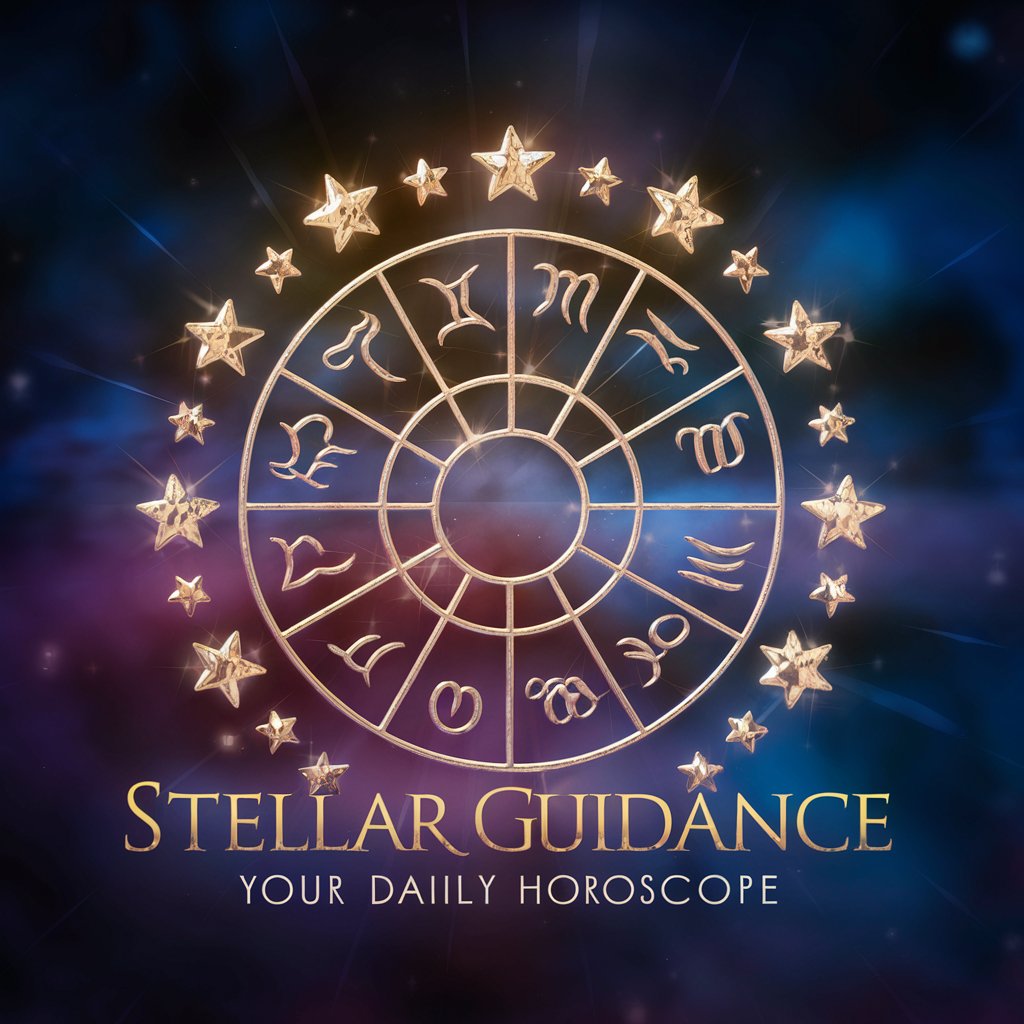
Celestial Guide: Horoscopes and Astrocartography
Navigate life with AI-powered astrology
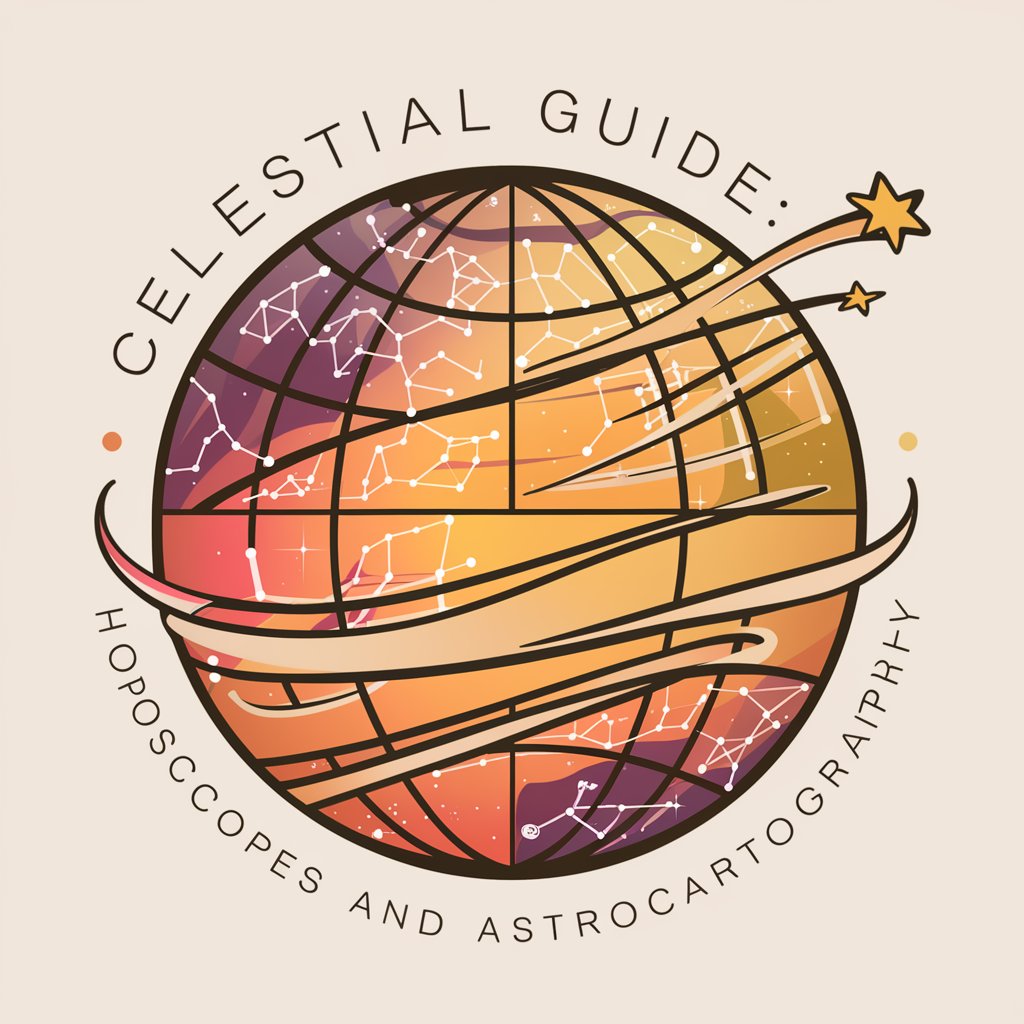
Text Reply Assistant
Revolutionize texting with AI-powered responses

GOT
AI-powered insight for efficient tertiary operations

Déséquilibre sociaux
Illuminating Social Disparities with AI
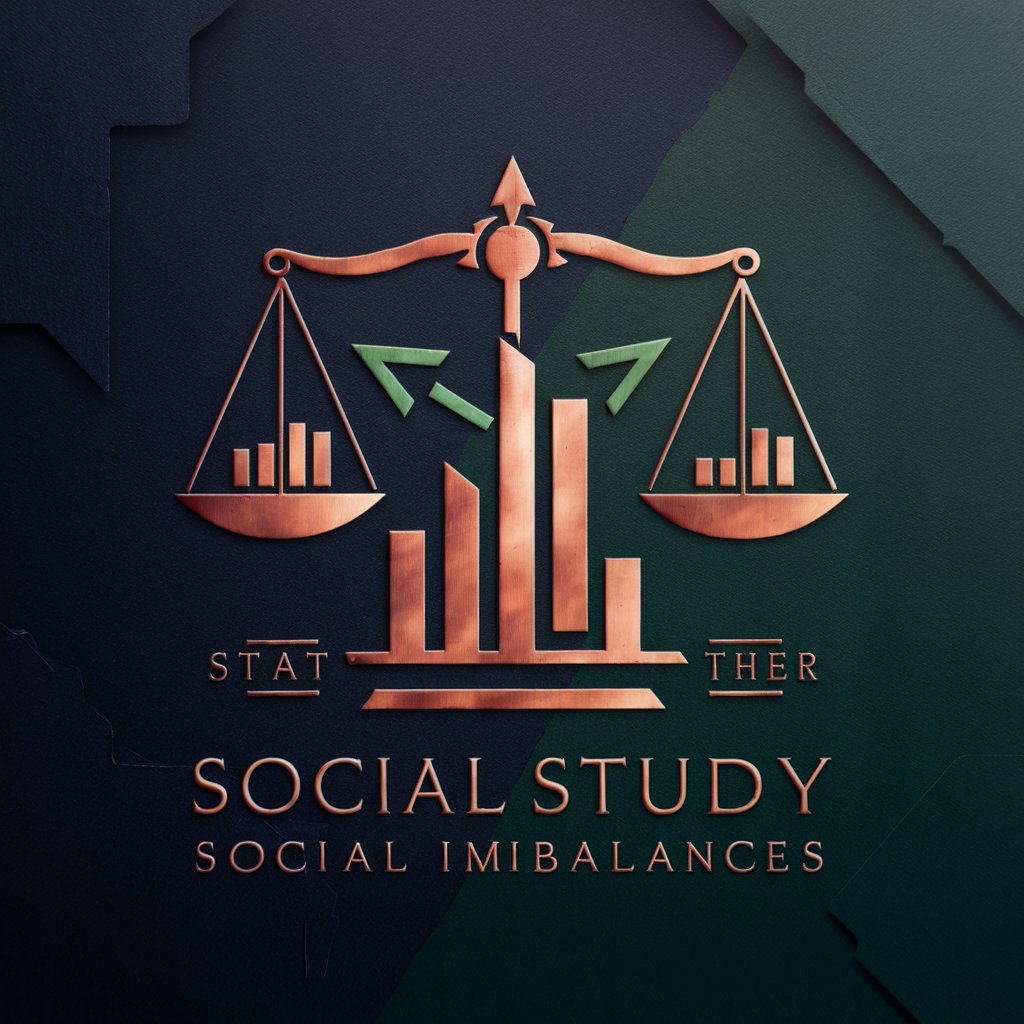
Detailed Q&A about Warcraft Guide
How can I check my WoW character's item level?
Simply provide your character's name, server, and region, and Warcraft Guide will retrieve your character’s item level from the WoW Armory in real time.
Can I get a talent export string for my class specialization?
Yes, you can. Just specify your class and spec, and Warcraft Guide will generate an up-to-date talent export string you can directly import into your game.
Does Warcraft Guide support raid strategies?
Yes, you can request detailed strategies, such as rotation advice, cooldown management, and best-in-slot gear for raiding or Mythic+ dungeons.
What kind of data can Warcraft Guide pull from the WoW Armory?
Warcraft Guide can retrieve data like item levels, experience, achievement points, covenant progress, and more detailed character stats.
Can I ask for tips on different WoW expansions?
Absolutely. You can inquire about current expansion content, including specific areas like the Emerald Dream, or ask for historical content guides.





