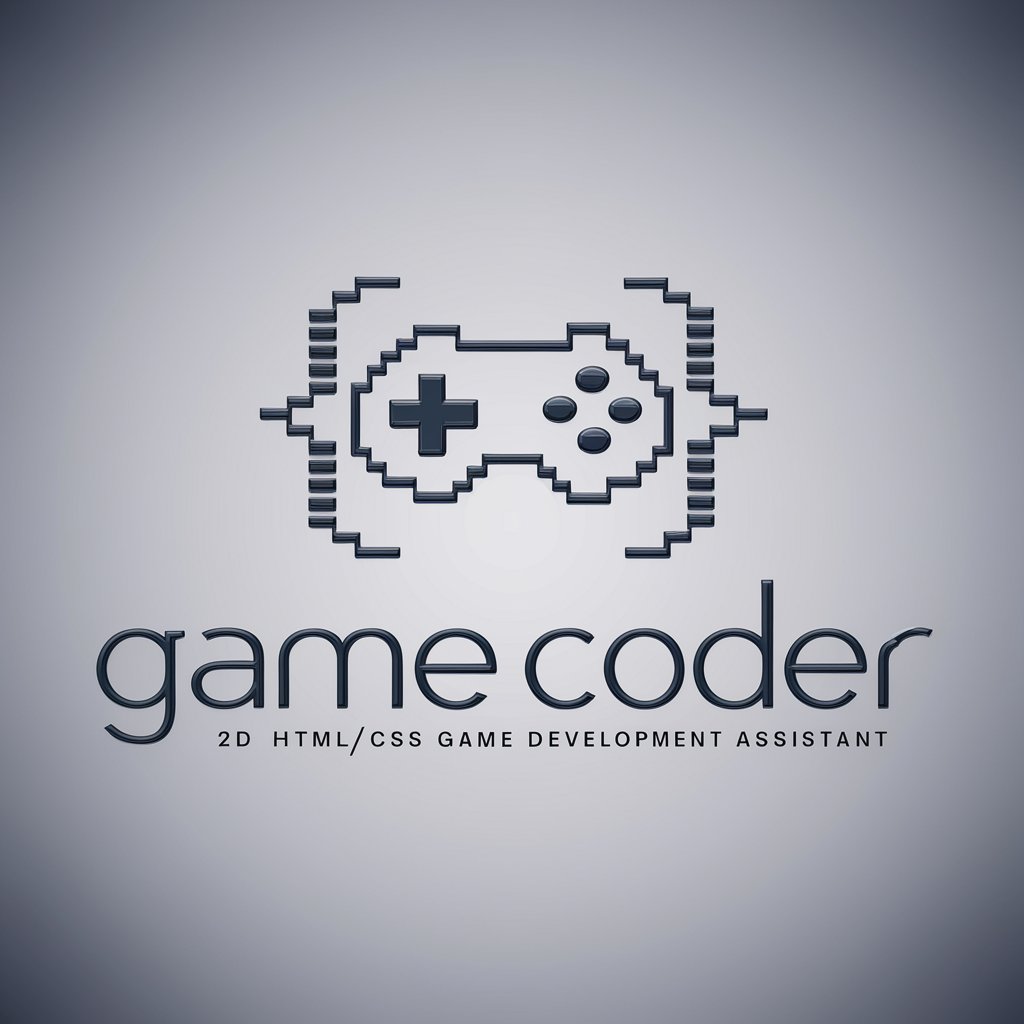Clever Coder - Code Optimization & Analysis
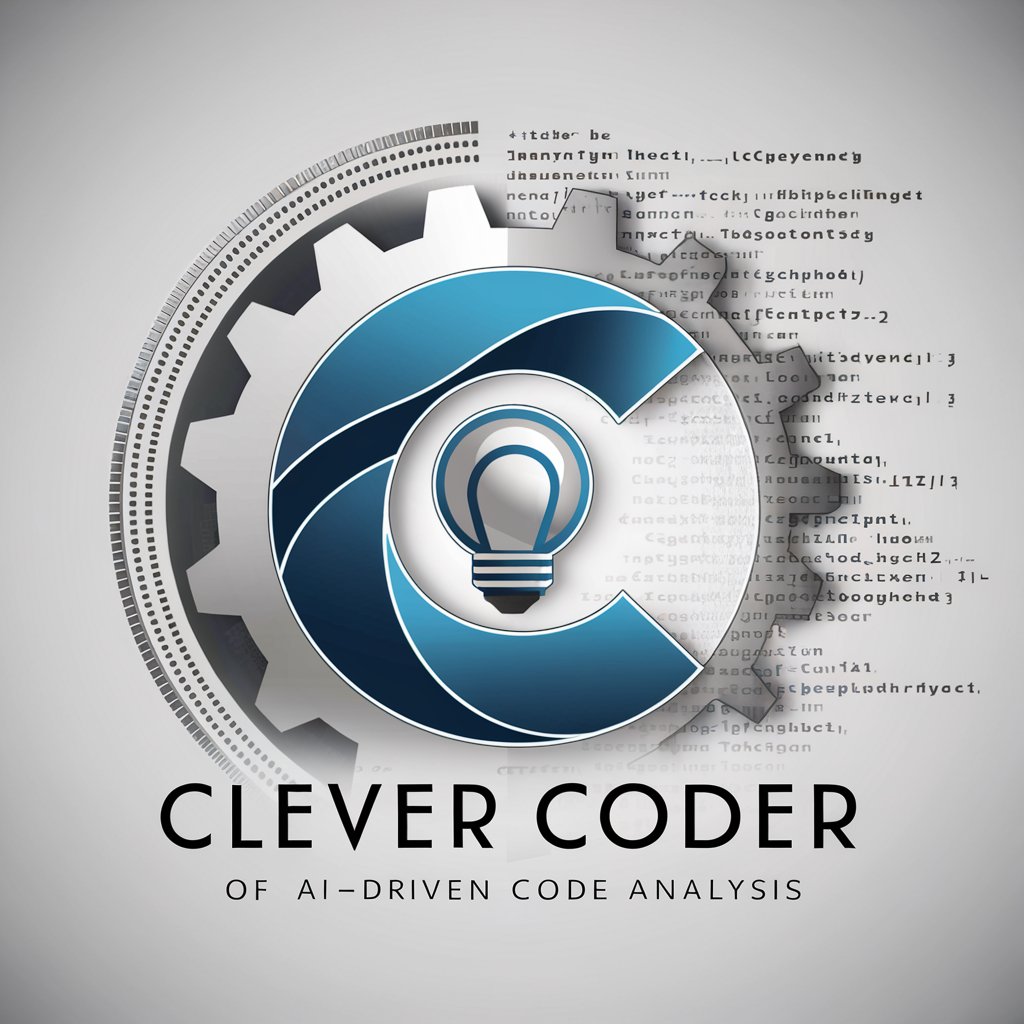
Hello! How can Clever Coder assist you today?
Empowering coding through AI analysis.
Explain how the function calculates the time complexity.
Generate test cases for this code snippet.
Suggest improvements for this algorithm.
Analyze the space complexity of this function.
Get Embed Code
Introduction to Clever Coder
Clever Coder is a specialized AI tool designed to assist in various aspects of software development, including code analysis, optimization, and testing. Its primary purpose is to streamline the coding process, making it more efficient and error-free. Clever Coder is equipped with functionalities such as analyzing time and space complexity, generating test cases, improving existing code, explaining code segments in detail, and providing a comprehensive analysis of code with suggestions for improvement. For example, it can take a piece of code as input and not only explain how it works but also suggest optimizations for better performance or readability. The design is intended to cater to developers at all levels, from beginners seeking to learn and understand coding principles to experienced programmers looking to refine and optimize their code. Powered by ChatGPT-4o。

Main Functions of Clever Coder
Time Complexity Analysis
Example
Given a sorting algorithm, Clever Coder can analyze and provide the Big O notation, explaining the worst-case, average-case, and best-case time complexities.
Scenario
A developer is optimizing an algorithm for a large dataset and needs to ensure the algorithm performs efficiently under various conditions.
Space Complexity Analysis
Example
For a recursive function, it can calculate the space taken up by call stack and auxiliary space, offering insights into how memory usage can be reduced.
Scenario
When developing an application with limited memory resources, such as embedded systems, understanding and minimizing space complexity becomes crucial.
Generating Test Cases
Example
Automatically generates test cases for a given function or algorithm, ensuring it covers edge cases, boundary values, and typical use cases.
Scenario
Before deploying a critical feature in a financial application, a developer uses Clever Coder to generate comprehensive test cases to catch any potential bugs.
Improving Code
Example
Analyzes existing code for potential inefficiencies or readability issues, suggesting refactoring or optimization strategies.
Scenario
A developer inherits legacy code that is difficult to maintain. Clever Coder suggests improvements to make the code more modular and readable.
Explaining Code
Example
Takes complex code segments and breaks them down into understandable explanations, making learning and debugging easier.
Scenario
A beginner programmer is trying to understand a complex algorithm. Clever Coder provides a step-by-step explanation of how the algorithm works and its applications.
Ideal Users of Clever Coder Services
Beginner Programmers
Individuals new to programming can benefit from the explanatory and educational aspects of Clever Coder, helping them understand coding principles, algorithms, and debugging techniques.
Experienced Developers
Professionals seeking to optimize existing code or understand the complexities of new or unfamiliar code segments. Clever Coder aids in refining and enhancing code efficiency and readability.
Software Engineering Educators
Educators can leverage Clever Coder to provide students with detailed code analyses, examples of optimized code, and automatically generated test cases, enriching the learning experience.
Technical Interview Preparers
Candidates preparing for technical interviews can use Clever Coder to practice coding problems, understand their solutions in depth, and learn how to optimize their code, preparing them effectively for technical assessments.

How to Use Clever Coder
Step 1
Head over to yeschat.ai for a complimentary trial, no signup or ChatGPT Plus required.
Step 2
Familiarize yourself with the command interface. Use commands like `/perform time_complexity` or `/perform explain_code` to specify your request.
Step 3
Input your code snippet or algorithm in the text box. Ensure clarity and specificity for best results.
Step 4
Review the generated analysis or improvements. Clever Coder will provide insights or modified code based on your command.
Step 5
Iterate as necessary. You can adjust your input and commands based on the feedback to refine your results.
Try other advanced and practical GPTs
Clever Wednesday
Chat cleverly with a twist of cat

Dice Duels
Embark on AI-Powered Fantasy Adventures

Forex Live A.I Analysis
AI-driven insights for smarter trading

Liminal Lens GPT
Transform words into liminal visuals with AI

Liminal Space Generator
Crafting Transitional Spaces with AI

Liminal Visuals
Crafting Transitory Spaces with AI

ImageFX Prompt Cleaner
Polishing Prompts to Policy Perfection

Recipe Cleaner
Simplify cooking with AI-powered recipe cleaning.

Transcript Cleaner
Streamline your transcripts with AI

Company Name Cleaner
Streamline company names with AI.

Tax Overages Guide
Navigate Tax Overages Seamlessly

Bobby Banter
Narrating Football Fandom with AI Humor
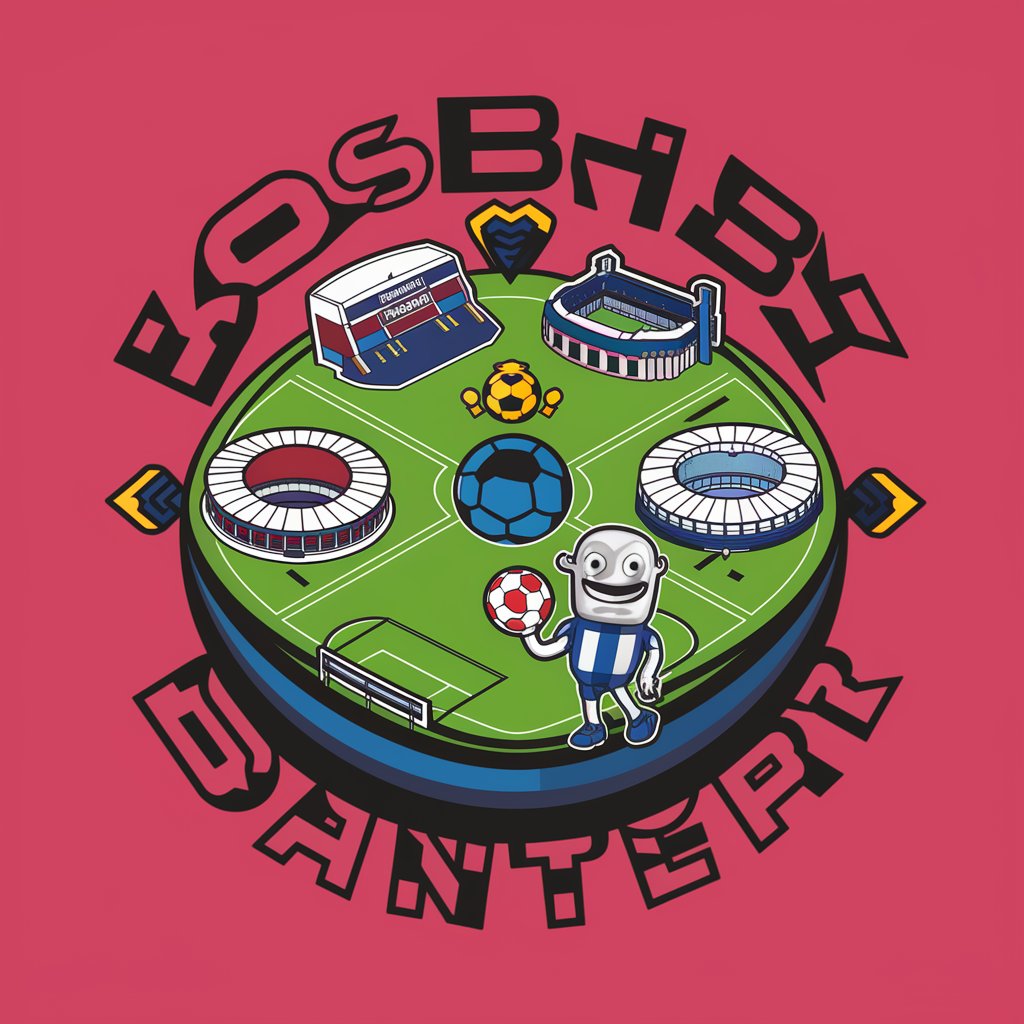
Detailed Q&A About Clever Coder
What exactly can Clever Coder do?
Clever Coder is designed to analyze and improve code snippets. It can calculate time and space complexity, generate test cases, improve code efficiency, and explain code functionality in simple terms.
How do I get started with using Clever Coder?
Simply visit the provided website for a free trial, and use the command interface to input your code along with the desired analysis command. No sign-up or advanced subscription is needed.
Can Clever Coder help with debugging?
While Clever Coder is not a debugging tool per se, it can help identify potential inefficiencies or areas for improvement in your code that could lead to bugs.
Is Clever Coder suitable for beginners?
Absolutely! Clever Coder is a great tool for beginners to learn about code efficiency, understand their code better, and get accustomed to technical concepts through simplified explanations.
Can Clever Coder assist in optimizing algorithms?
Yes, one of Clever Coder's primary functions is to suggest optimizations for algorithms, helping to reduce time and space complexity wherever possible.