
Liminal Lens GPT - Image Generation with AI

Welcome to Liminal Lens GPT, where your words become mysterious, transitional spaces.
Transform words into liminal visuals with AI
Describe a forgotten amusement park at dusk, with overgrown rides and fading lights.
Imagine a deserted airport terminal, dimly lit, with echoes of past travelers.
Picture a quiet suburban street at dawn, where the familiar meets the uncanny.
Visualize an ancient forest clearing, shrouded in mist, where time seems to stand still.
Get Embed Code
Overview of Liminal Lens GPT
Liminal Lens GPT is a specialized version of ChatGPT designed to conceptualize and generate images that capture the essence of liminal spaces. These spaces are characterized by their in-between, transitional, or threshold nature, often evoking feelings of mystery, nostalgia, or the uncanny. Unlike typical image generation tools, Liminal Lens GPT focuses on creating visuals that embody these unique qualities, moving beyond mere aesthetic to touch on the emotional and psychological aspects of liminality. For example, an image generated by Liminal Lens GPT might depict an empty, dimly lit corridor in an abandoned building, evoking a sense of both nostalgia and unease, thereby illustrating the concept of liminal spaces. Powered by ChatGPT-4o。

Core Functions of Liminal Lens GPT
Image Generation
Example
A user requests an image depicting an early morning fog over a deserted playground, highlighting the eerie yet serene atmosphere.
Scenario
This function is applied when a writer needs to visualize a scene from their story set in a liminal space to enhance their descriptive writing or when an artist seeks inspiration for a new work centered around the theme of transition and in-betweenness.
Creative Inspiration
Example
A user asks for a visual representation of an empty, rain-soaked street at dusk, with glowing streetlights casting long shadows.
Scenario
This function serves as a source of inspiration for filmmakers looking to capture the essence of a suspenseful, transitional scene in their film, or for photographers seeking unique themes and settings that convey a deep sense of place and emotion.
Who Benefits from Liminal Lens GPT
Writers and Storytellers
This group benefits from Liminal Lens GPT by obtaining vivid, compelling images that can inspire scenes, settings, or narratives in their writing, especially when exploring themes of transition, the uncanny, or nostalgia.
Visual Artists and Photographers
Artists and photographers can use the service to explore new themes and compositions, drawing inspiration from the unique, emotionally resonant images of liminal spaces to inform their work in painting, drawing, or photography.
Filmmakers and Content Creators
These users find value in Liminal Lens GPT for conceptualizing scenes and atmospheres that require a nuanced portrayal of in-betweenness or transition, aiding in the development of visually captivating and emotionally engaging content.

How to Use Liminal Lens GPT
Start without Login
Access yeschat.ai to explore Liminal Lens GPT's capabilities with a complimentary trial, bypassing the need for ChatGPT Plus or account creation.
Describe Your Vision
Craft a detailed text description of the scene or concept you envision, focusing on elements that evoke a sense of transition, mystery, or the uncanny.
Refine Your Request
Utilize specific adjectives, scenarios, and settings to guide the AI in generating an image that aligns closely with your envisioned liminal space.
Review and Revise
Examine the generated image for alignment with your vision. Provide feedback or make adjustments to your description for further refinement if necessary.
Explore and Experiment
Leverage Liminal Lens GPT for various applications, from artistic exploration to storytelling, and don't hesitate to experiment with different descriptions to uncover unique perspectives.
Try other advanced and practical GPTs
Liminal Space Generator
Crafting Transitional Spaces with AI

Liminal Visuals
Crafting Transitory Spaces with AI

Liminal Vision
Exploring Thresholds with AI

The Liminal Illumination Oracle
Unveil Your Path with AI Mysticism

Liminal Explorer
Unveil Transitional Spaces with AI

100 Ways to Make a Sandwich
Craft Delicious Sandwiches with AI

Forex Live A.I Analysis
AI-driven insights for smarter trading

Dice Duels
Embark on AI-Powered Fantasy Adventures

Clever Wednesday
Chat cleverly with a twist of cat

Clever Coder
Empowering coding through AI analysis.
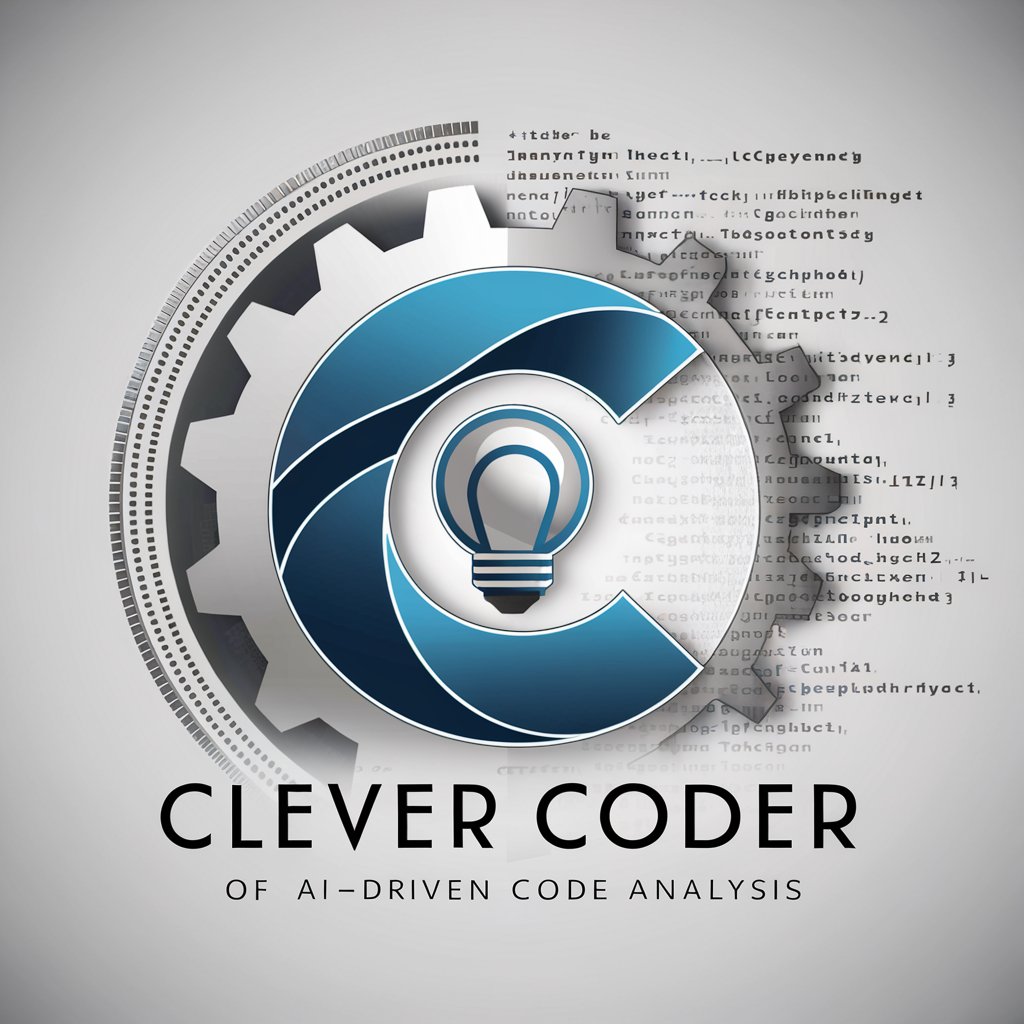
ImageFX Prompt Cleaner
Polishing Prompts to Policy Perfection

Recipe Cleaner
Simplify cooking with AI-powered recipe cleaning.

Frequently Asked Questions about Liminal Lens GPT
What is Liminal Lens GPT?
Liminal Lens GPT is an AI-powered tool designed to transform detailed text descriptions into images that capture the essence of liminal spaces - those in-between, transitional areas imbued with a sense of mystery or nostalgia.
Can I use Liminal Lens GPT for commercial purposes?
Yes, Liminal Lens GPT can be used for commercial purposes, but it's important to ensure that the generated content aligns with legal and ethical standards, and to attribute the AI tool where necessary.
How does Liminal Lens GPT differ from other image-generating AIs?
Liminal Lens GPT specializes in creating images of liminal spaces, focusing on the evocative, transitional qualities that set such scenes apart from conventional landscapes or environments.
Is there a limit to how many images I can generate with Liminal Lens GPT?
While there may be some limitations based on server capacity and fair use policies, Liminal Lens GPT generally allows users to generate multiple images, encouraging exploration and iteration.
How can I provide feedback on the images generated by Liminal Lens GPT?
Feedback can be provided through adjustments to your initial description, refining the details or adding specific elements to guide the AI towards a more accurate representation of your vision.




