MEMES - Meme Creation Tool
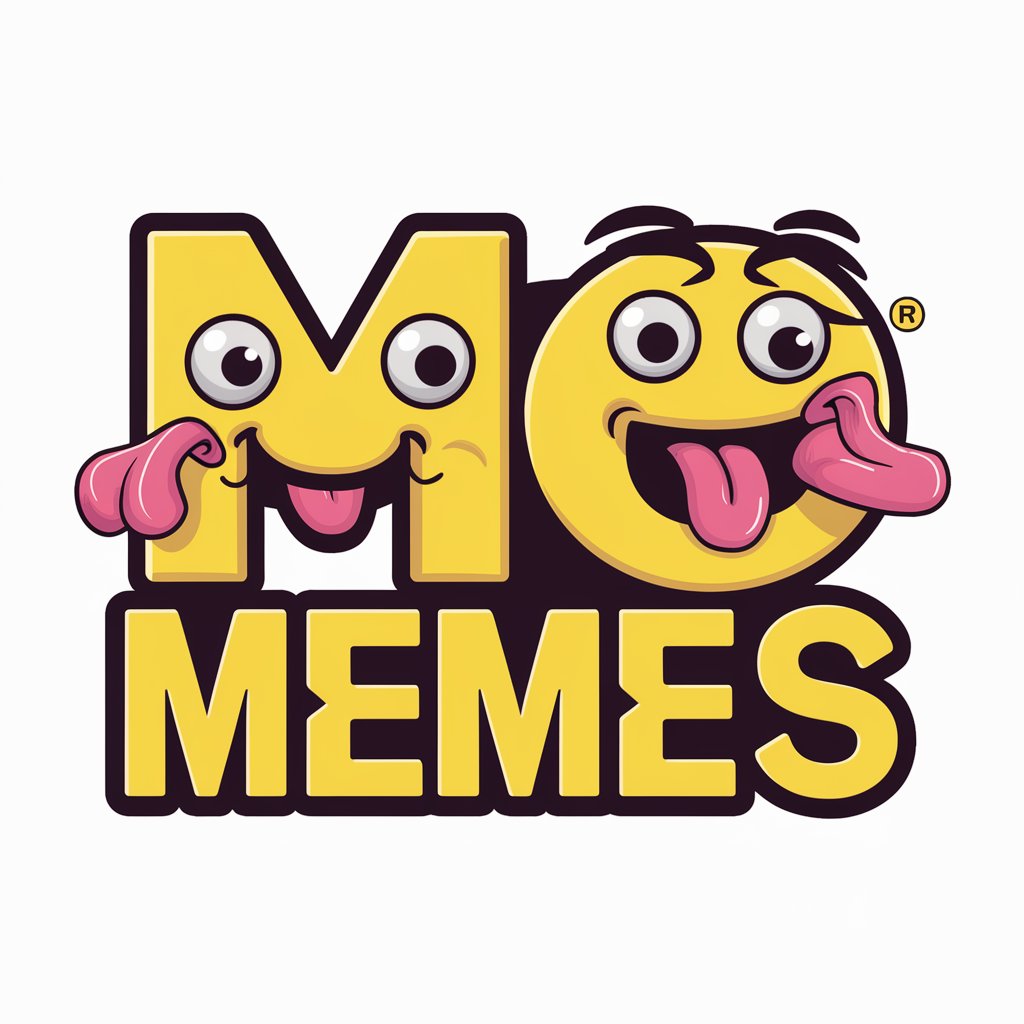
Upload your image and text
Craft engaging memes with AI-powered ease
Upload your image and text
Please add a text
I can't add this text to image
I can't use this image
Get Embed Code
Introduction to MEMES
MEMES is a specialized GPT designed for the creation, modification, and generation of internet memes. It combines the capabilities of DALL-E for generating images based on text descriptions with the ability to add text to images in a meme-specific style. This includes bold, uppercase fonts with outlines, ensuring the text stands out against varied backgrounds. MEMES is optimized to work with user-uploaded images or generate new ones, creating visually appealing memes that resonate with internet culture. Its design purpose is to streamline meme creation, making it accessible to users without the need for advanced graphic design skills. An example scenario could involve a user uploading a picture of a pet with a humorous caption in mind. MEMES would then overlay the text onto the image, transforming it into a shareable meme. Powered by ChatGPT-4o。

Main Functions of MEMES
Text overlay on images
Example
Adding the text 'WHEN YOU FIND EXTRA FRIES AT THE BOTTOM OF THE BAG' in bold uppercase font with an outline on a picture of someone looking surprised.
Scenario
This function allows users to convey humor or commentary through juxtaposition of text and image, making everyday moments or expressions meme-worthy.
Image generation for meme creation
Example
Generating an image of a cat sitting like a human with a caption saying 'I TOO LIKE TO LIVE DANGEROUSLY'.
Scenario
When users have a meme concept but lack the perfect image, MEMES can generate an image based on descriptive text, enabling the creation of unique and customized memes.
Meme customization
Example
Modifying the color and size of the text or adjusting its position on the image for optimal readability and effect.
Scenario
This enhances the visual appeal of memes, ensuring that the text complements the image and the message is clear and impactful.
Ideal Users of MEMES Services
Social Media Enthusiasts
Individuals active on platforms like Instagram, Twitter, or Reddit, who share content regularly and want to engage their audience with humor. They benefit from MEMES by creating shareable, relatable content quickly.
Content Creators and Marketers
Professionals looking to leverage memes for branding, marketing campaigns, or to increase engagement on digital platforms. MEMES can help them produce relevant, attention-grabbing content without needing extensive graphic design resources.
Meme Hobbyists
People who enjoy creating and sharing memes as a form of expression or for entertainment in online communities. MEMES provides them with the tools to bring their ideas to life easily and share them with others.

How to Use MEMES
1
Initiate your meme-making journey by accessing yeschat.ai, where you can enjoy a free trial without the need to sign up or subscribe to ChatGPT Plus.
2
Choose or upload an image that you'd like to transform into a meme. Ensure it adheres to the content guidelines for a smooth experience.
3
Draft the text you wish to include in your meme. Remember, the essence of a meme is in its brevity and wit.
4
Customize the appearance of your text, including font style, size, and positioning, to complement the image and maximize impact.
5
Preview your meme, make any necessary adjustments, and then generate or download it for sharing on your preferred platforms.
Try other advanced and practical GPTs
Dynamic Entertainer
Empower Creativity with AI

JAKA Guide
Empower Your Robotics with AI
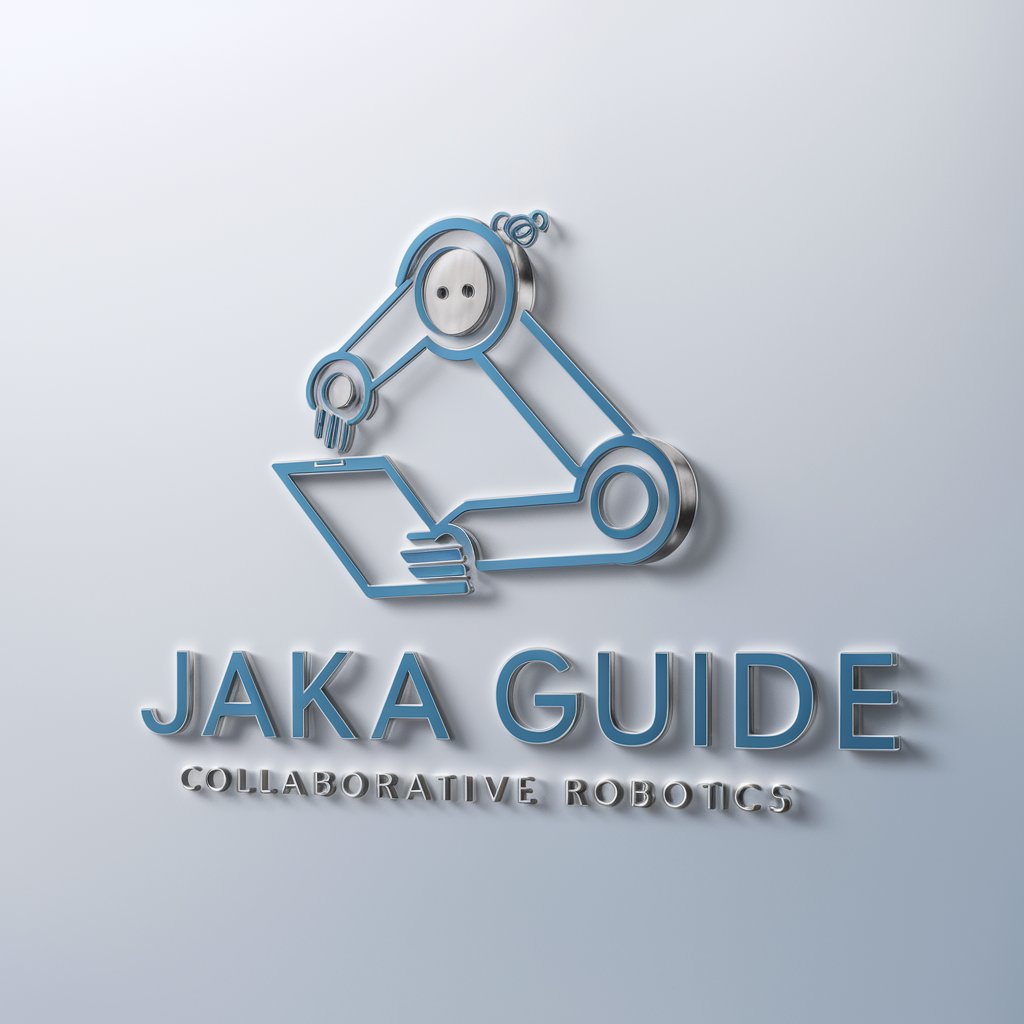
Rubbish: What to Do With Yours
AI-Powered Waste Wizard

NeuroEssayist
Empowering Neurophysiology Learning with AI

Defold Navigator
AI-Driven Game Development Insight

Is TMS Right For You? Take The Quiz!
Explore Your Therapy Options with AI

Creador de memes
Transforming Trends into Laughter

Data Matinee
Artful Insights in Data Science
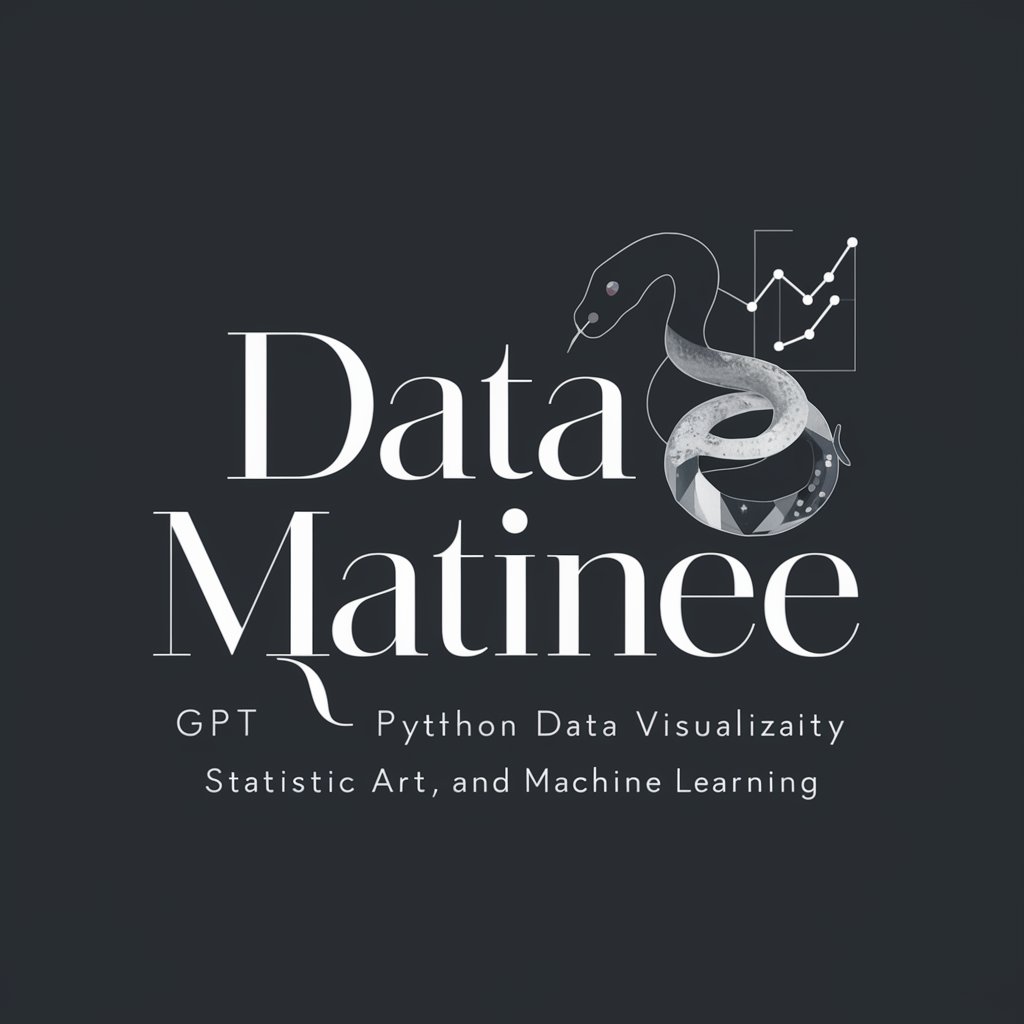
Growth Hacking Mentor
Accelerate growth with AI insights

Ethical Hacking Advisor
Empowering ethical hacking with AI

Hacking
AI-powered guidance for ethical hacking

Hajj Helper
Navigating Hajj with AI-Powered Insights

Frequently Asked Questions about MEMES
What types of images can I use with MEMES?
You can use a wide range of images, from personal photos to stock images, as long as they comply with content guidelines and copyright laws.
Can I edit the text after creating a meme?
Yes, MEMES allows for adjustments to the text, including font, size, and placement, even after the initial creation.
Is MEMES suitable for professional environments?
Absolutely, MEMES can be tailored for professional contexts, such as engaging presentations or corporate social media posts, with appropriate content.
How does MEMES ensure the natural appearance of people or animals in memes?
MEMES utilizes advanced AI algorithms to maintain the integrity and natural look of any individual or animal featured within your chosen image.
Are there any restrictions on the content I can create with MEMES?
Yes, MEMES adheres to strict content guidelines to ensure all generated memes are appropriate, non-offensive, and respectful of copyright laws.
