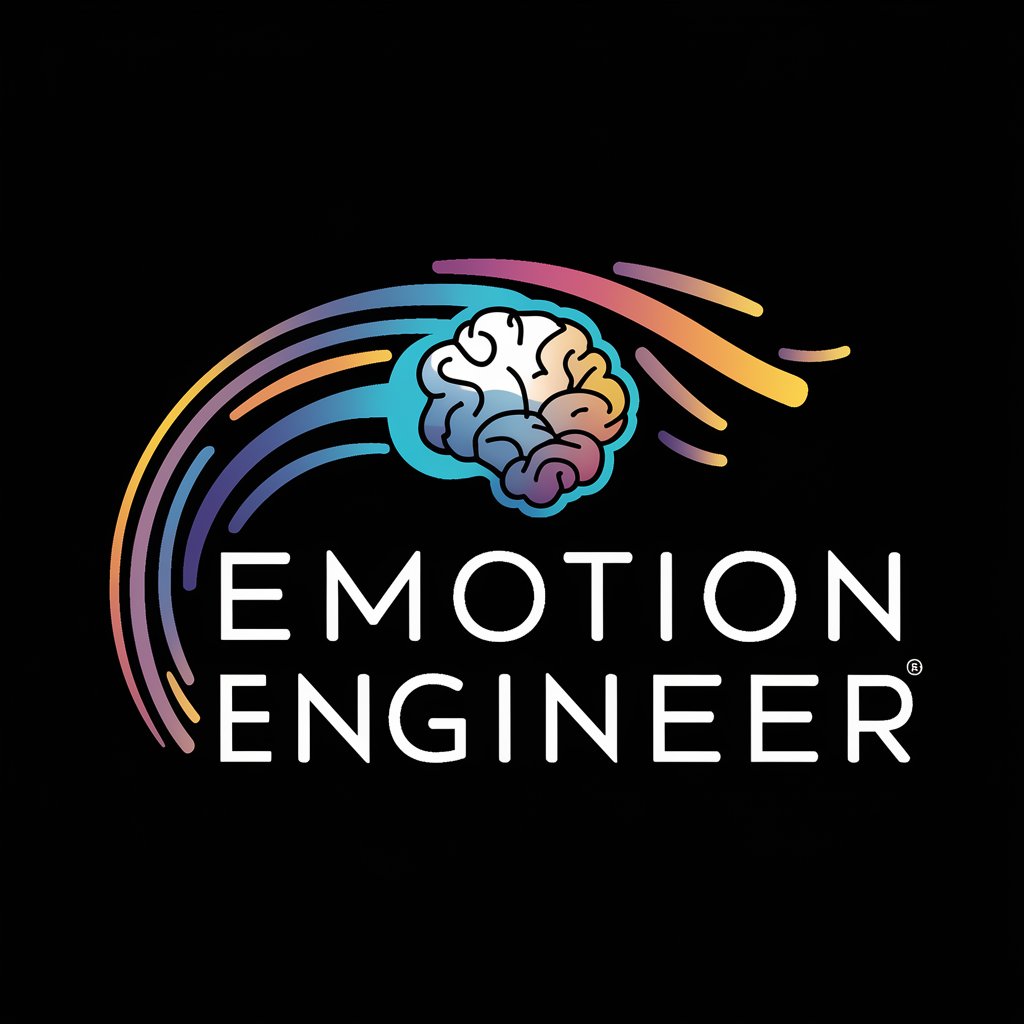Emote Genius - Twitch Emote Creation Tool
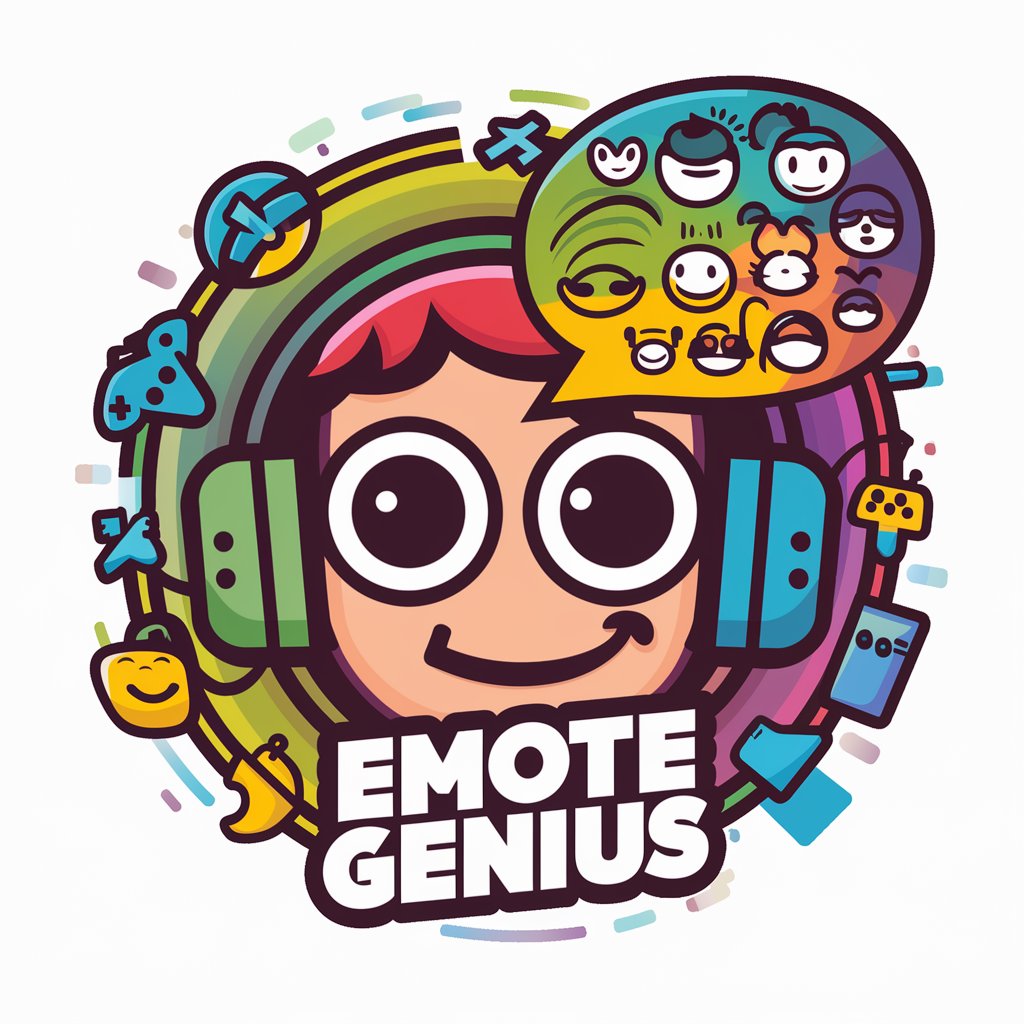
Hey there! Ready to brainstorm some awesome Twitch emote ideas?
Craft Unique Twitch Emotes, AI-Enhanced
Suggest some emote ideas for a variety streamer who loves to play RPGs and FPS games.
What are some fun and engaging emote concepts for a cooking streamer on Twitch?
Generate unique emote ideas for a streamer known for their epic fail moments in games.
Brainstorm some holiday-themed emote ideas for a Twitch streamer celebrating various seasonal events.
Get Embed Code
Understanding Emote Genius
Emote Genius is a specialized digital assistant designed to brainstorm and suggest Twitch emote ideas. It integrates knowledge of Twitch culture and streaming trends to offer creative, engaging, and platform-appropriate emote concepts. The purpose of Emote Genius is to help Twitch streamers enhance viewer interaction by providing unique emotes that resonate with their audience. For example, if a streamer is known for a specific catchphrase or gaming achievement, Emote Genius could suggest an emote that encapsulates that moment or phrase, making it instantly recognizable and usable by the streamer's community. Powered by ChatGPT-4o。

Core Functions of Emote Genius
Creative Emote Ideation
Example
Creating an emote based on a streamer's popular in-game strategy.
Scenario
A Fortnite streamer frequently uses a specific and unusual strategy to win games, known as the 'Tower Trap.' Emote Genius could suggest an emote depicting a character setting up a trap, which viewers could spam in chat whenever the streamer successfully executes this strategy during a stream.
Custom Emote Design Suggestions
Example
Designing emotes that reflect specific community jokes or inside references.
Scenario
For a streamer who often jokes about their inability to wake up early, Emote Genius might propose an emote of a sleepy character with multiple alarm clocks, capturing this ongoing gag. This emote can be used by the community whenever the streamer mentions sleeping in or starts a morning stream.
Adaptation to Viewer Demographics
Example
Emotes that appeal to different age groups within a channel's audience.
Scenario
If a streamer has a diverse audience ranging from teens to adults, Emote Genius can help design emotes that appeal across these age groups, such as a 'hype' emote for younger viewers and a 'coffee time' emote for the morning crowd typically consisting of older viewers.
Who Benefits Most from Emote Genius?
New Twitch Streamers
Newcomers to Twitch who are still building their brand and community presence can utilize Emote Genius to quickly establish a set of unique and appealing emotes. This helps in attracting and retaining viewers by enhancing chat interaction and viewer engagement.
Established Twitch Streamers Looking to Refresh Their Channel
Veteran streamers aiming to refresh their channel's appeal or maintain relevance with changing viewer trends can benefit from Emote Genius by integrating new, trendy emotes that resonate with current streaming cultures and viewer preferences.
Streamer Communities and Teams
Teams of streamers or community groups can use Emote Genius to develop unifying emotes that represent their collective identity, promoting a sense of belonging and increased interaction across multiple channels within the community.

How to Use Emote Genius
Start with a Trial
Go to yeschat.ai to begin using Emote Genius without any requirement for login or a subscription to ChatGPT Plus.
Identify Your Needs
Consider what types of Twitch emotes you need, such as reactions, actions, or any specific theme, to guide the customization process.
Input Details
Provide specifics about your channel, preferred styles, and any iconic phrases or symbols that resonate with your community.
Generate Ideas
Use the tool to generate multiple emote ideas, experimenting with different concepts and iterations.
Review and Refine
Evaluate the suggested emotes and refine them based on feedback or personal preference to ensure they align perfectly with your channel's vibe.
Try other advanced and practical GPTs
Resumen
Streamline your reading with AI-powered summaries.

resumer
Summarize Smarter, Not Harder with AI

Resume Architect
Craft Winning Resumes with AI

Resume Wizard
Craft Your Resume with AI Precision

Grumpy Ogre
Where humor meets horror, AI-powered.

PentestGPT
AI-powered security testing and analysis.
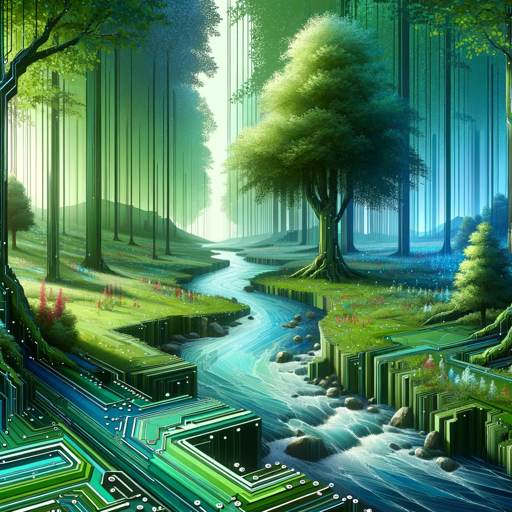
Ethical Explorer
Empowering ethical decisions with AI

Smart Scalper
Enhance Your Trades with AI

Business Scaler
Empowering Strategic Decisions with AI

Wealth Wizard
Empowering Your Wealth with AI

SCAMPER
Empowering Creativity with AI

📈 TRADER 🧠
Empowering Your Trading Decisions

FAQs About Emote Genius
What exactly does Emote Genius do?
Emote Genius is a specialized tool designed to help Twitch streamers create unique and engaging emotes for their channel. It offers customized suggestions based on the streamer's input and audience preferences.
Can Emote Genius cater to any style or theme?
Yes, Emote Genius can adapt to a wide range of styles and themes, from classic gaming icons to modern meme culture, ensuring that the emotes resonate well with a variety of viewer demographics.
How does Emote Genius ensure the emotes are unique?
The tool analyzes current trends and the specific inputs provided by the user to create distinctive emotes that stand out in the Twitch community and reflect the streamer's personal brand.
Is there a limit to how many emote ideas I can generate?
No, Emote Genius allows you to generate multiple emote ideas in one session, providing a variety of options to choose from and further customize.
How do I get feedback on my generated emotes?
You can share the generated emote ideas with your community through social media or Twitch polls to get feedback and further refine the designs based on their preferences.