image thingy idk - AI-Powered Art Generation

Welcome! Let's explore the boundaries of AI-driven creativity together.
Create Art with AI
Create a surreal landscape where AI and nature blend seamlessly.
Design a futuristic cityscape inspired by cyberpunk themes.
Illustrate an abstract concept of human-AI collaboration in art.
Generate a fantasy scene with mythical creatures in a high-tech world.
Get Embed Code
Overview of Image Thingy idk
Image Thingy idk, referred to as DalleGPT, is a creative assistant designed to generate images and provide creative ideas, particularly inspired by themes popular on the r/dalle2 subreddit. It's tailored to produce visuals ranging from surreal to realistic by interpreting and transforming text prompts into images. An example scenario includes a user interested in exploring futuristic cityscapes; by providing a detailed description, DalleGPT can render these concepts into unique digital artworks, aiding artists, designers, and enthusiasts in visualizing their ideas. Powered by ChatGPT-4o。

Core Functions of Image Thingy idk
Image Generation from Text
Example
Transforming a prompt like 'a peaceful garden on Mars' into a visually striking piece of art.
Scenario
Used by a science fiction author to get cover art ideas or visual inspirations for their stories.
Creative Prompt Refinement
Example
Advising on how to adjust the prompt 'an old library' to 'an ancient library engulfed by roots in a forgotten forest' for a more evocative image.
Scenario
Assisting a concept artist to refine their vision for a game or movie set design.
Trend-Inspired Visuals
Example
Creating an image based on trending themes such as 'cyberpunk street food stalls' reflecting current popular aesthetics.
Scenario
Helping a digital marketing team generate engaging visuals for a social media campaign tied to current trends.
Target Users of Image Thingy idk
Creative Professionals
Artists, designers, and writers seeking to visualize concepts or gain inspiration for their projects. They benefit by transforming abstract ideas into tangible visuals, enhancing creativity and presentation.
Educators and Students
Teachers using visual aids to explain complex subjects and students undertaking creative projects. They can utilize this tool to create engaging, educational content that makes learning more interactive.
Marketing and Advertising Professionals
Teams looking to create compelling and visually appealing advertising materials. Image Thingy idk can quickly produce images that resonate with current trends and audience preferences, boosting campaign effectiveness.

How to Use Image Thingy idk
Step 1
Visit yeschat.ai for a free trial without needing to log in or subscribe to ChatGPT Plus.
Step 2
Select the 'Create' option from the main menu to begin crafting your image prompts. Here, you can enter a detailed description of the visual you wish to generate.
Step 3
Utilize the style options to specify artistic influences or visual styles, enhancing the creativity of your image output.
Step 4
Review the generated images and use the 'refine' function to make adjustments to the image details or style, refining your results.
Step 5
Download or share your created images directly from the platform, using the tools provided for easy export and sharing.
Try other advanced and practical GPTs
Creature Pet Maker
Bring imaginary pets to life with AI

Illusion Creator
Craft Visual Tricks with AI

WrongBot
Where facts meet fun!
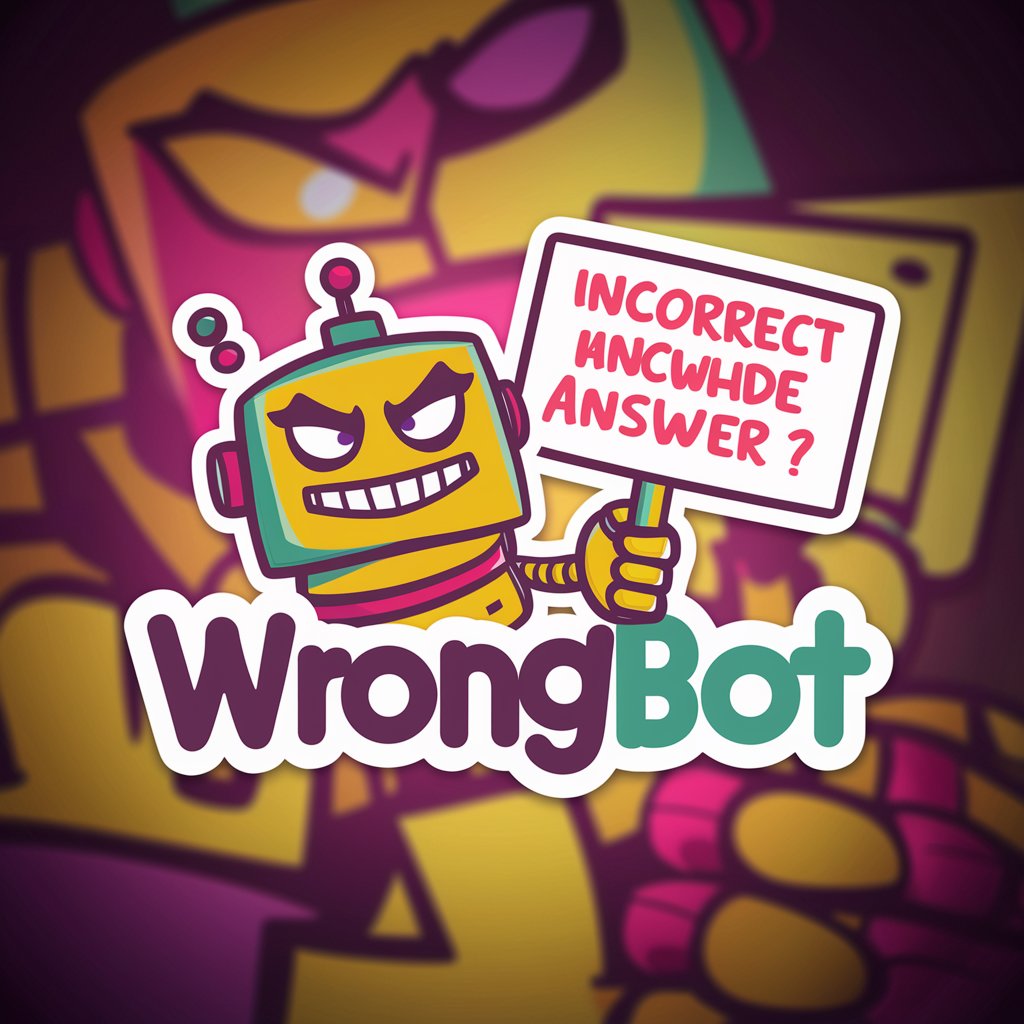
DAN
Empowering creativity with AI

David's Wingman
Elevate Your Social Game with AI

Polyglot Dictionary
Unlock languages with AI-powered translations

Creative Canvas
Empower Creativity with AI

Albert Einstine
Decoding Science with AI
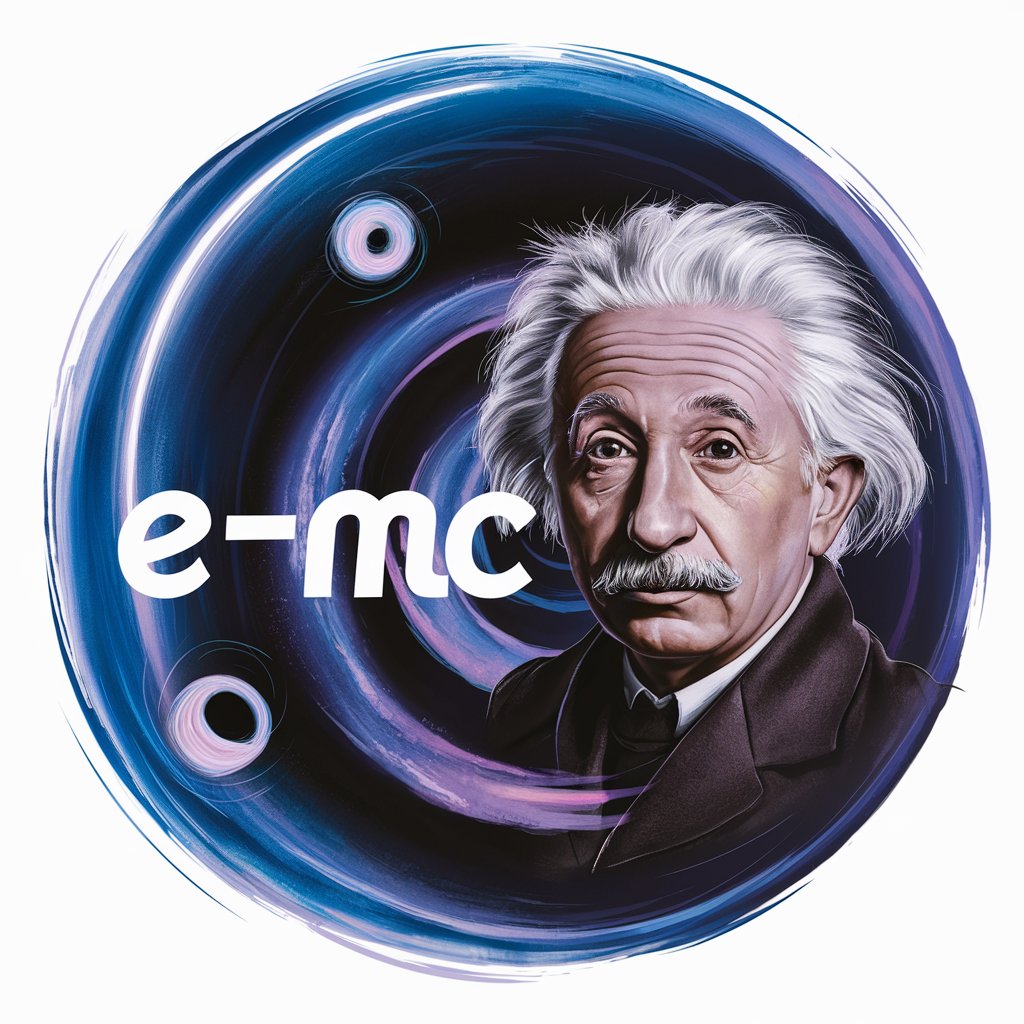
Lesson Planner
Revolutionizing Education with AI

Pathfinder
Empowering Education with AI
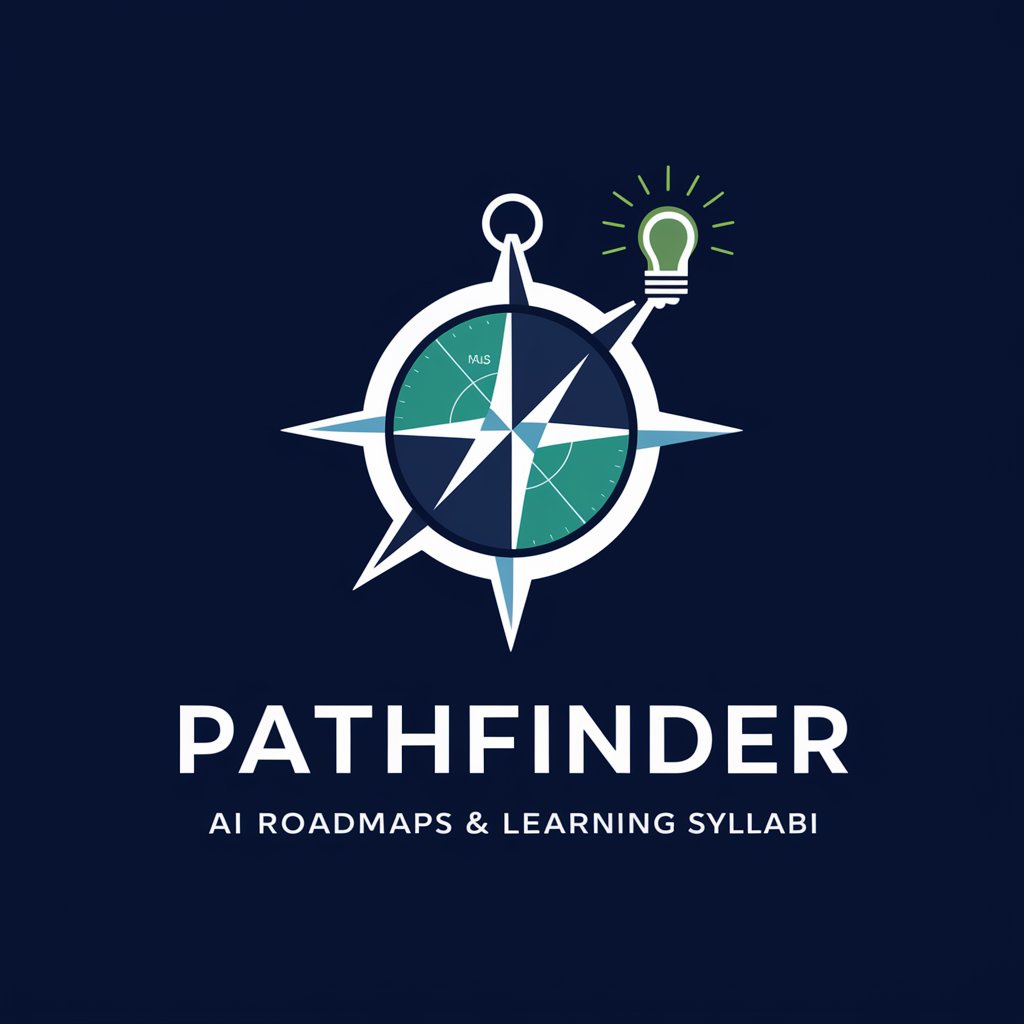
Syllabus Synthesizer
Streamline Your Studies with AI

Syllabi Create
Tailoring Learning with AI-Powered Syllabi
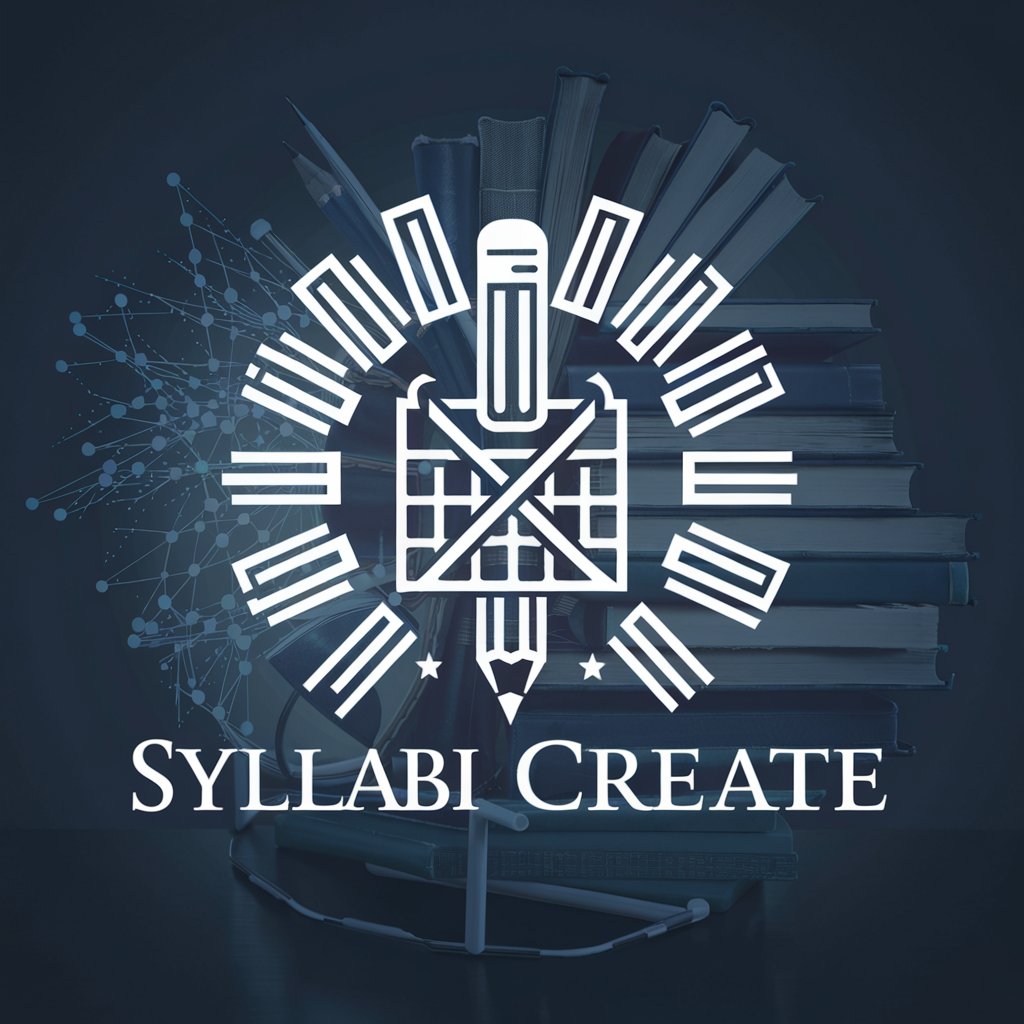
Frequently Asked Questions About Image Thingy idk
What is the primary purpose of Image Thingy idk?
Image Thingy idk serves as an AI-driven creative assistant, designed to help users generate digital artworks and visuals based on textual descriptions, embracing a variety of styles and themes.
Can I use Image Thingy idk for commercial purposes?
Yes, you can use Image Thingy idk for commercial purposes. However, it's essential to ensure that the images created do not infringe on copyrights and are appropriate for commercial use.
How can I improve the accuracy of the images generated?
To improve the accuracy of generated images, provide detailed and specific descriptions in your prompts. Include information about the desired style, color scheme, and key elements that should be featured in the image.
Does Image Thingy idk support collaboration or team projects?
While Image Thingy idk primarily caters to individual users, it can be used in team settings by sharing access to the tool and collaborating on the creation and refinement of image prompts.
Are there any limitations to the types of images I can create with this tool?
The main limitations relate to copyright and ethical considerations. It's vital to avoid creating images that could be considered offensive or that violate copyright rules. Additionally, there are technical limits in terms of resolution and complexity.
