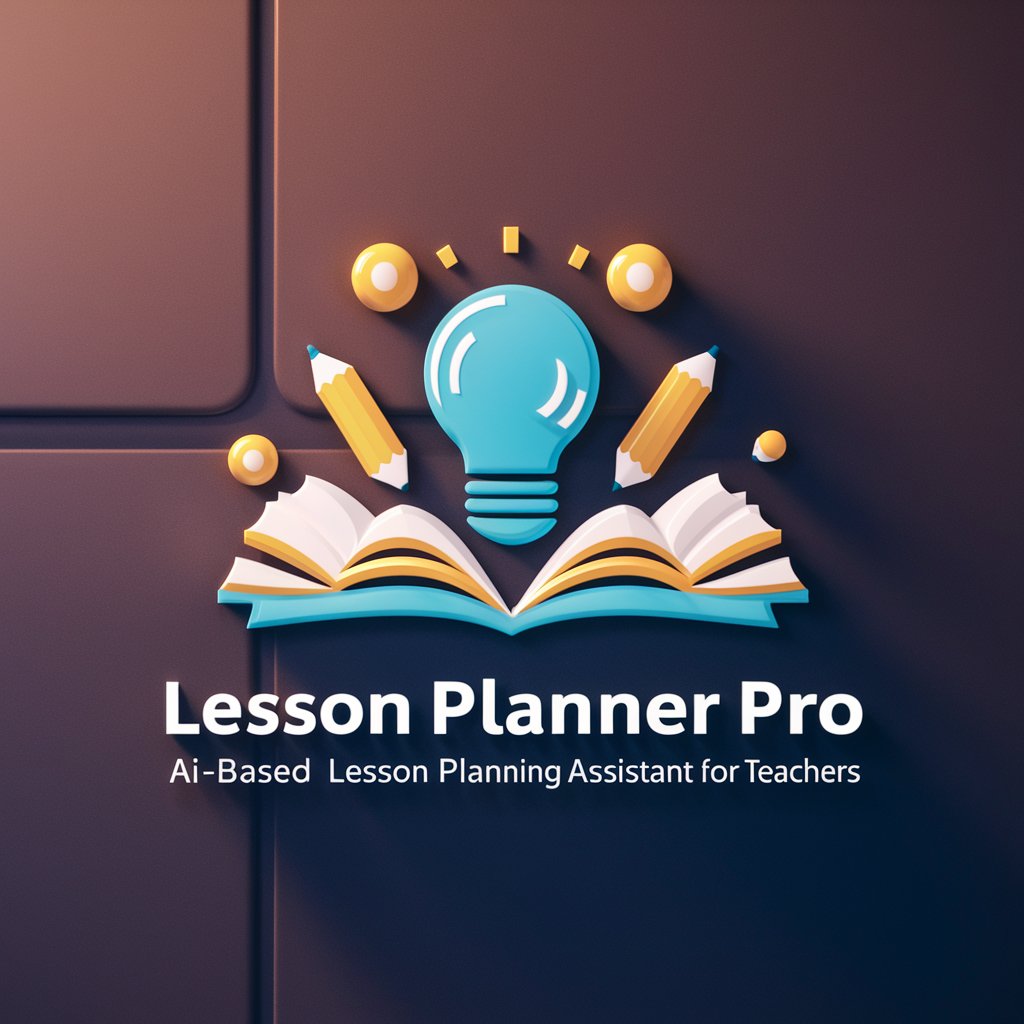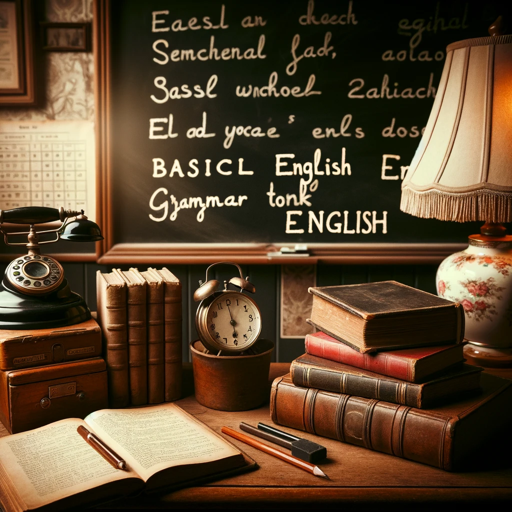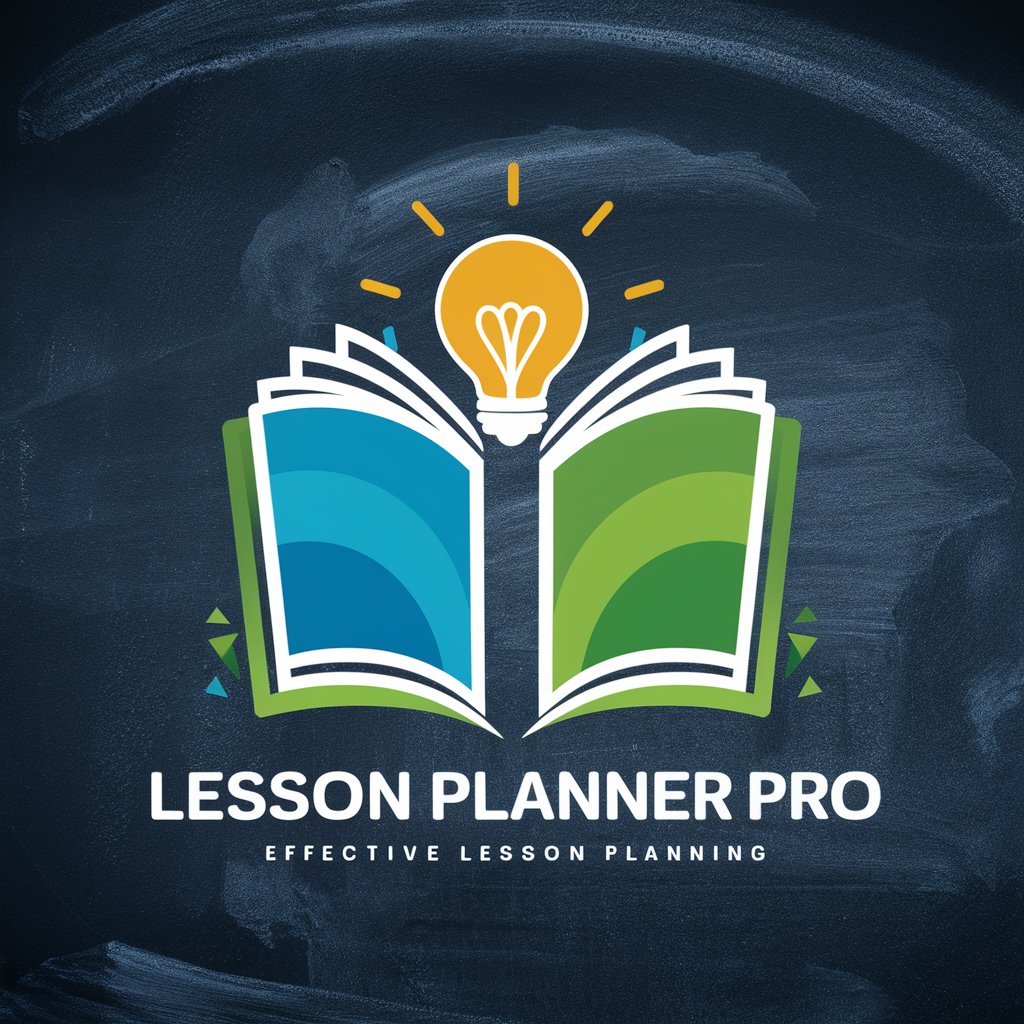Lesson Planner - Academic Lesson Creation

Welcome to Lesson Planner, your partner in higher education.
Revolutionizing Education with AI
Create a lesson plan for a college-level course on...
Design an advanced homework assignment for students studying...
Develop a comprehensive syllabus for a semester-long course on...
Draft an in-depth analysis question for a final exam in...
Get Embed Code
Introduction to Lesson Planner
Lesson Planner is a specialized tool designed to enhance the process of educational planning and delivery within the realm of higher education. Its primary aim is to support educators, curriculum designers, and academic institutions in crafting lesson plans, homework assignments, and syllabi that meet college-level academic standards. The essence of Lesson Planner lies in its ability to emphasize critical thinking, in-depth analysis, and the integration of advanced concepts, ensuring that the educational materials are not only rigorous but also thought-provoking. An illustrative example of its functionality includes generating a lesson plan for a college-level biology course on cellular respiration, incorporating multimedia resources, scientific articles for further reading, and a series of questions designed to stimulate analytical thinking among students. This example highlights Lesson Planner's commitment to enriching the academic experience through the provision of comprehensive and sophisticated educational resources. Powered by ChatGPT-4o。

Main Functions of Lesson Planner
Curriculum Development
Example
Developing a syllabus for an advanced course in Machine Learning, including selecting topics like Neural Networks and Deep Learning, suggesting key readings, and outlining project-based assignments.
Scenario
An educator is tasked with creating a new course for the computer science department. Using Lesson Planner, they are able to formulate a comprehensive syllabus that not only covers fundamental concepts but also incorporates current research trends and practical applications, thereby aligning with the latest developments in the field.
Lesson Plan Creation
Example
Creating a detailed lesson plan on the socio-political impacts of climate change for an Environmental Studies course, integrating case studies, debate sessions, and guest lectures.
Scenario
Facing the challenge of making complex environmental issues accessible and engaging for students, a professor utilizes Lesson Planner to devise a lesson that not only imparts knowledge but also encourages active participation and critical examination of the subject matter through diverse teaching methodologies.
Homework and Assignment Generation
Example
Generating a set of essay questions and research assignments that explore the evolution of Gothic literature, tailored to encourage critical analysis and personal interpretation.
Scenario
An English literature instructor wants to deepen students' understanding of Gothic literature's historical context and thematic depth. By employing Lesson Planner, they are able to create assignments that are not merely about recounting facts but engaging with the material in a meaningful way, prompting students to analyze and relate to the texts on a personal level.
Ideal Users of Lesson Planner Services
Higher Education Instructors
Professors, lecturers, and teaching assistants who are responsible for delivering undergraduate and graduate courses across various disciplines. These individuals would benefit from using Lesson Planner to create dynamic and engaging course content that stimulates intellectual curiosity and critical thinking among students.
Curriculum Designers
Individuals or teams tasked with developing and updating academic programs and courses at colleges and universities. They would find Lesson Planner invaluable for integrating cutting-edge research, interdisciplinary approaches, and diverse perspectives into curricula, thereby ensuring that educational offerings remain relevant and comprehensive.
Academic Departments
Academic departments seeking to enhance their educational strategies and methodologies. Utilizing Lesson Planner, they can standardize lesson planning and syllabus creation processes across courses, ensuring consistency in quality and adherence to academic standards, while still allowing for customization to suit specific teaching styles and course objectives.

How to Use Lesson Planner
Step 1
Visit yeschat.ai for a complimentary trial that requires no login or subscription to ChatGPT Plus.
Step 2
Choose your subject area to customize the Lesson Planner according to your specific educational needs.
Step 3
Input your course objectives and desired outcomes to generate tailored lesson plans and materials.
Step 4
Utilize the generated lesson plans and modify them as needed to fit your classroom dynamics and educational standards.
Step 5
Regularly review and adjust the lesson content based on feedback and evolving educational goals.
Try other advanced and practical GPTs
Albert Einstine
Decoding Science with AI
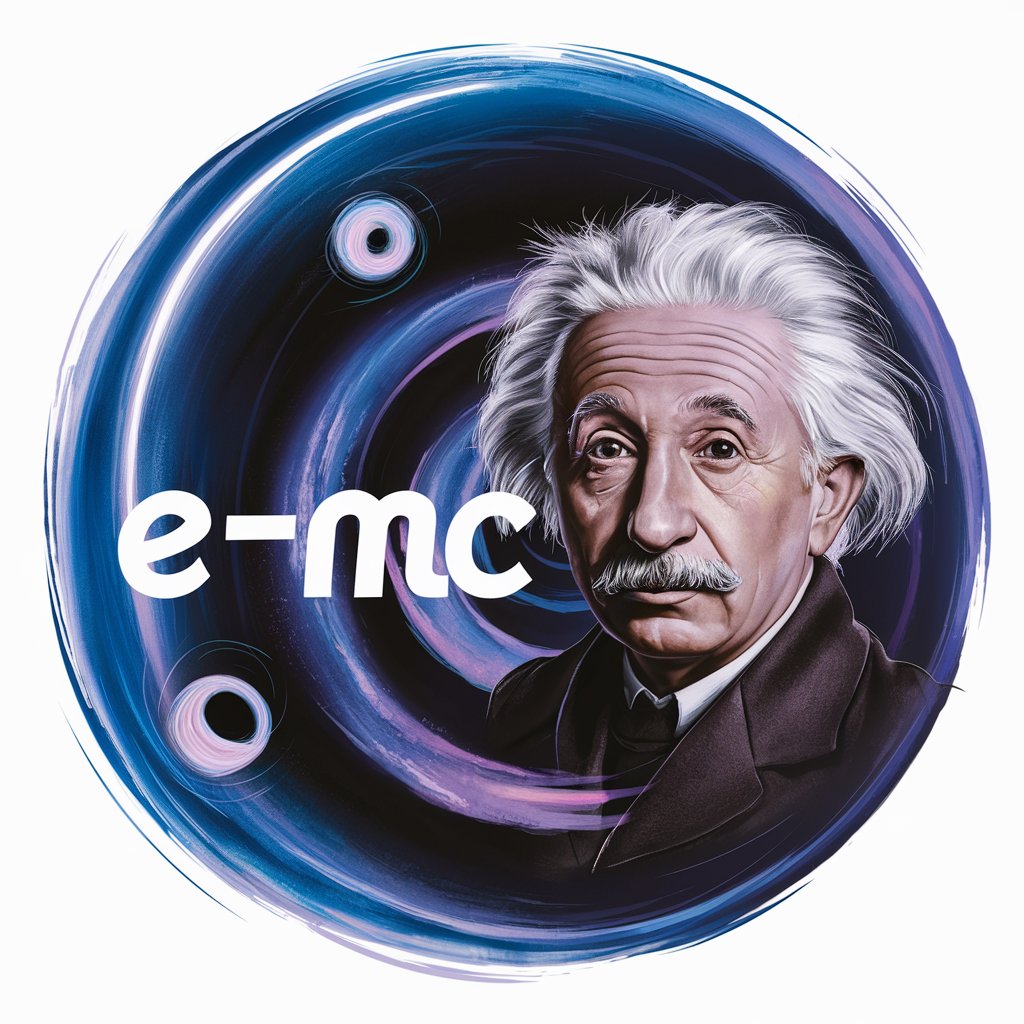
Creative Canvas
Empower Creativity with AI

image thingy idk
Create Art with AI

Creature Pet Maker
Bring imaginary pets to life with AI

Illusion Creator
Craft Visual Tricks with AI

WrongBot
Where facts meet fun!
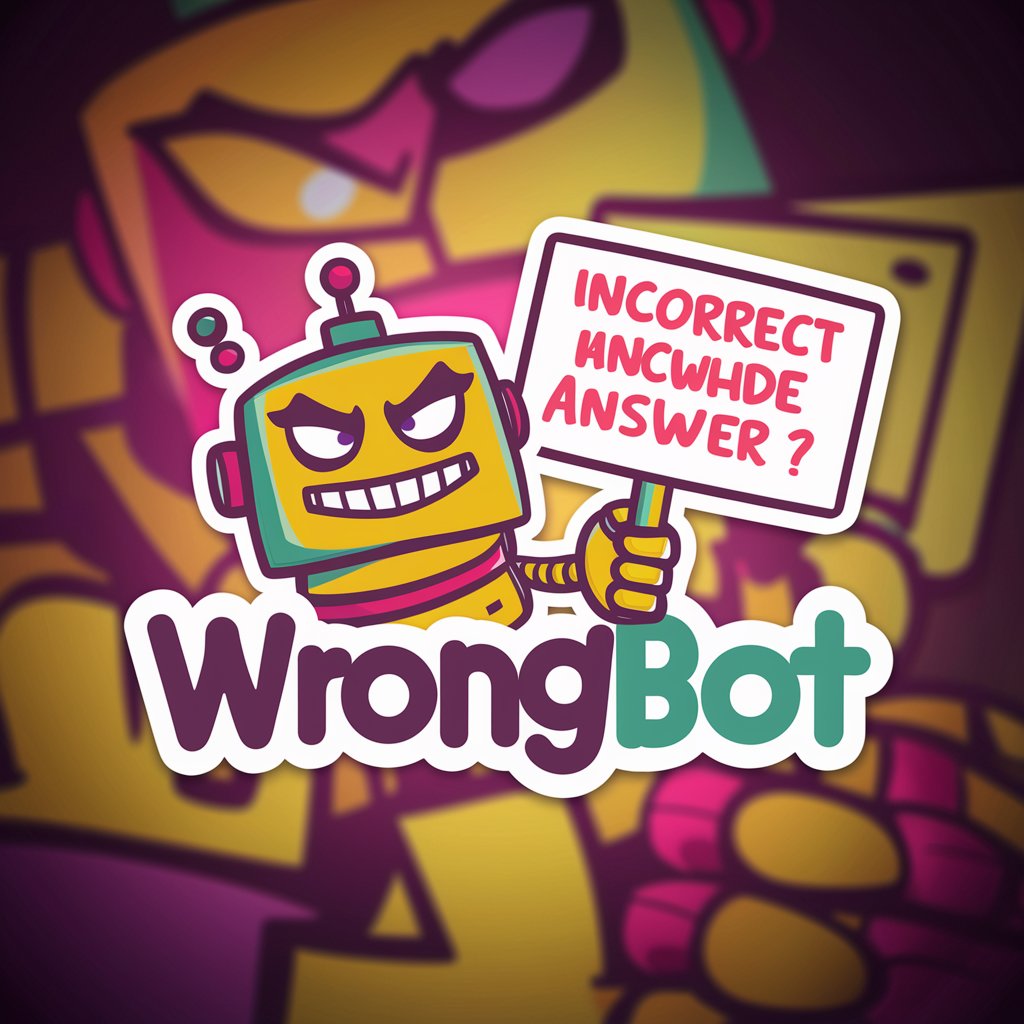
Pathfinder
Empowering Education with AI
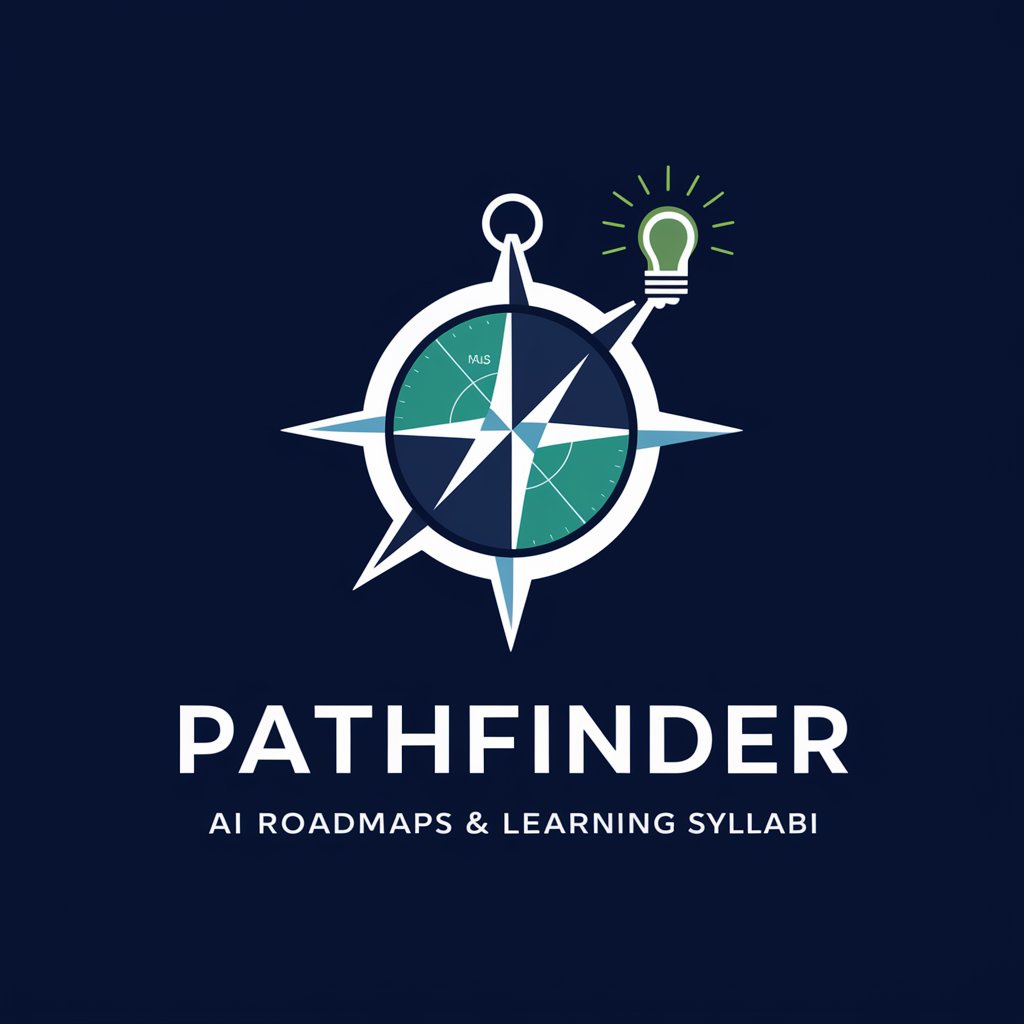
Syllabus Synthesizer
Streamline Your Studies with AI

Syllabi Create
Tailoring Learning with AI-Powered Syllabi
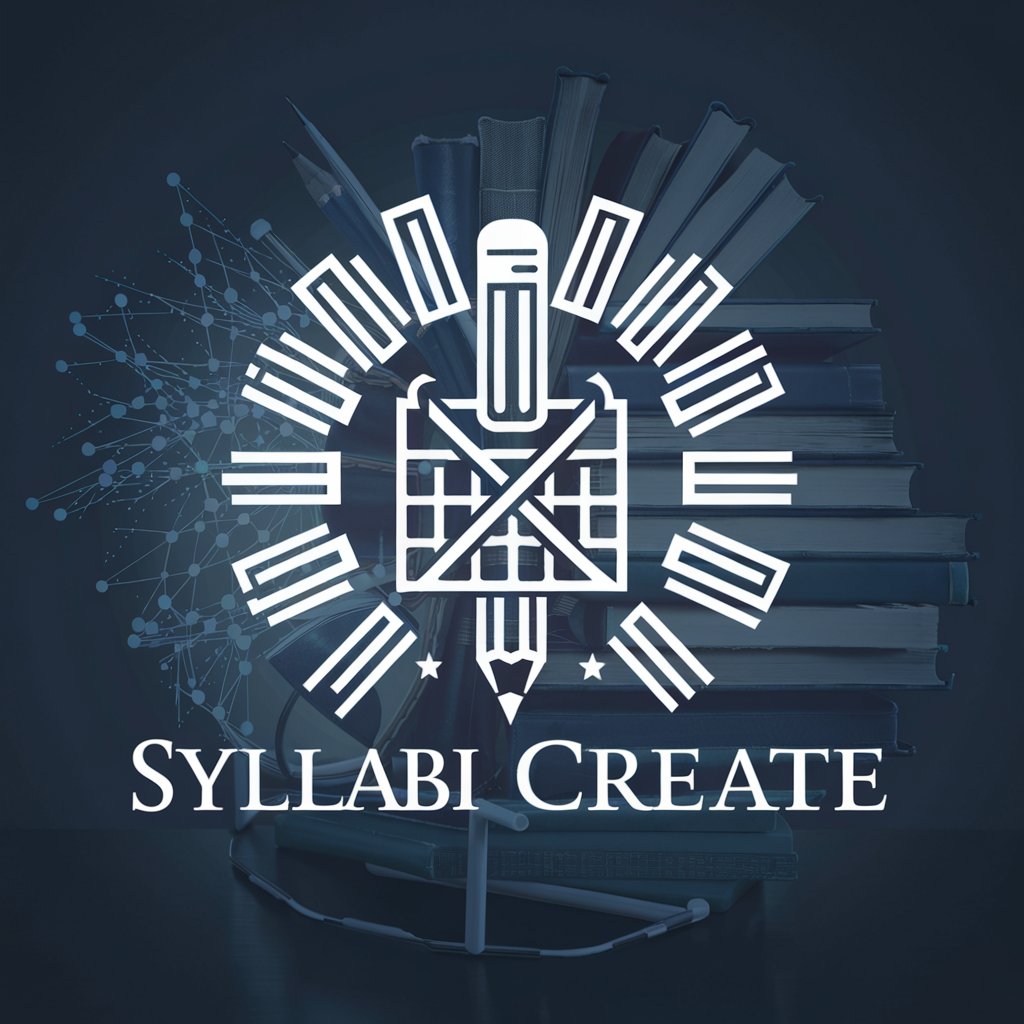
Syllabus/Syllabi Edits for Equity
Empower educators to craft inclusive syllabi
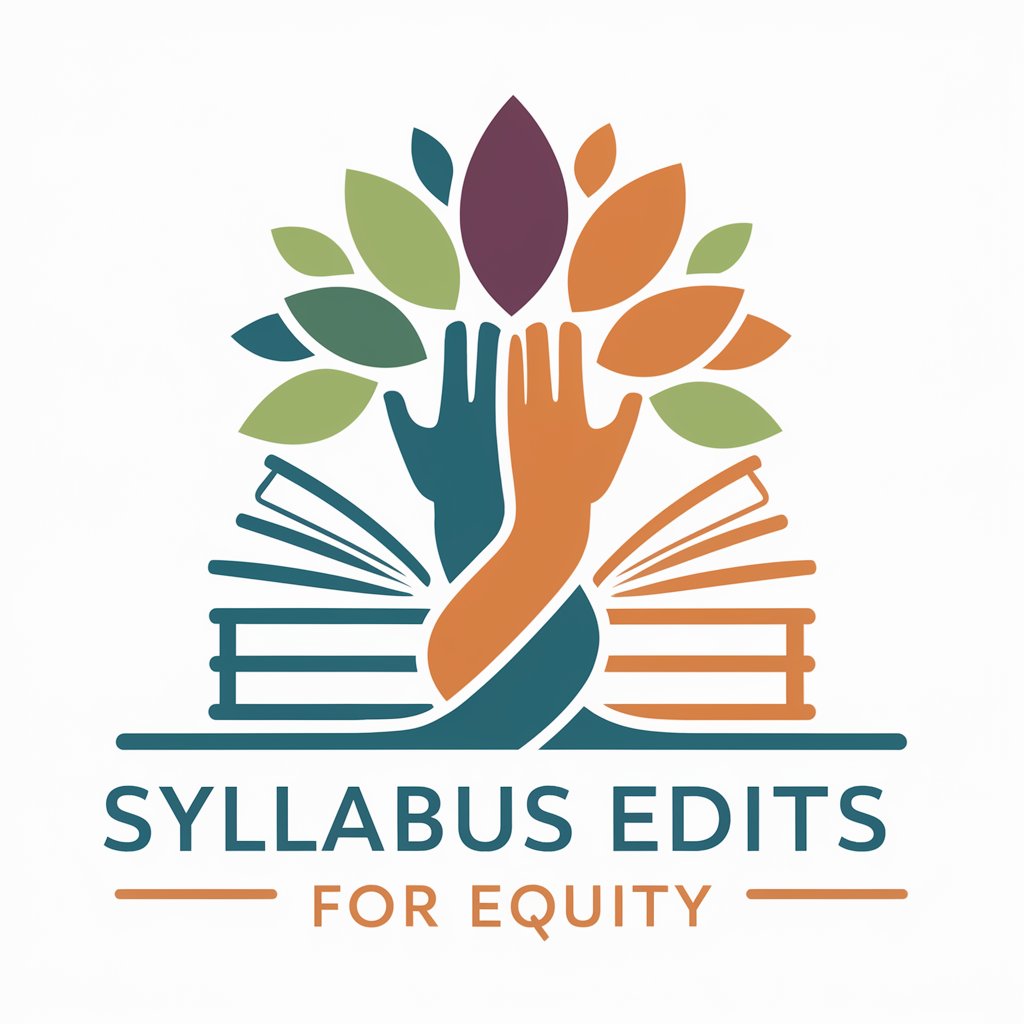
Exam
AI-powered exam preparation and analysis

Tutor Fundamentos Matemática
Mastering mathematical proofs, one concept at a time.

Frequently Asked Questions About Lesson Planner
What makes Lesson Planner unique compared to other educational tools?
Lesson Planner is specifically designed for higher education settings, focusing on creating rigorous and academically challenging materials that promote critical thinking and in-depth analysis.
Can Lesson Planner be customized for any subject area?
Yes, Lesson Planner can be tailored to a wide range of subject areas, accommodating diverse academic disciplines by adjusting its resources and recommendations accordingly.
How does Lesson Planner integrate feedback into its lesson plans?
Lesson Planner allows educators to input feedback and observations, which the tool then uses to adjust future lesson plans and ensure they are more effective and aligned with student needs.
Is Lesson Planner suitable for online teaching?
Absolutely, Lesson Planner is versatile enough to support both in-person and online teaching modalities, providing digital-friendly materials and interactive resources.
What are some tips for getting the most out of Lesson Planner?
To maximize the effectiveness of Lesson Planner, regularly update your course goals and learning outcomes, actively use the customization features, and incorporate student feedback into the planning process.