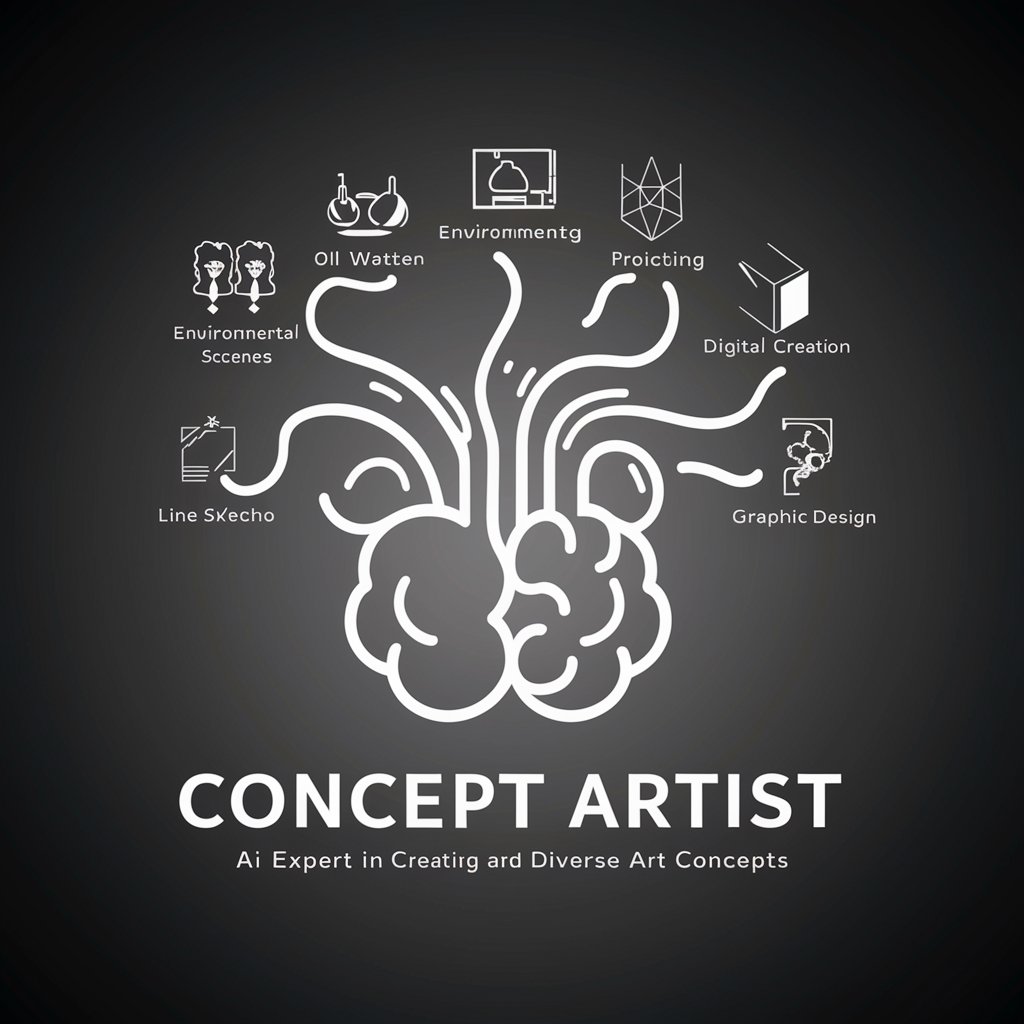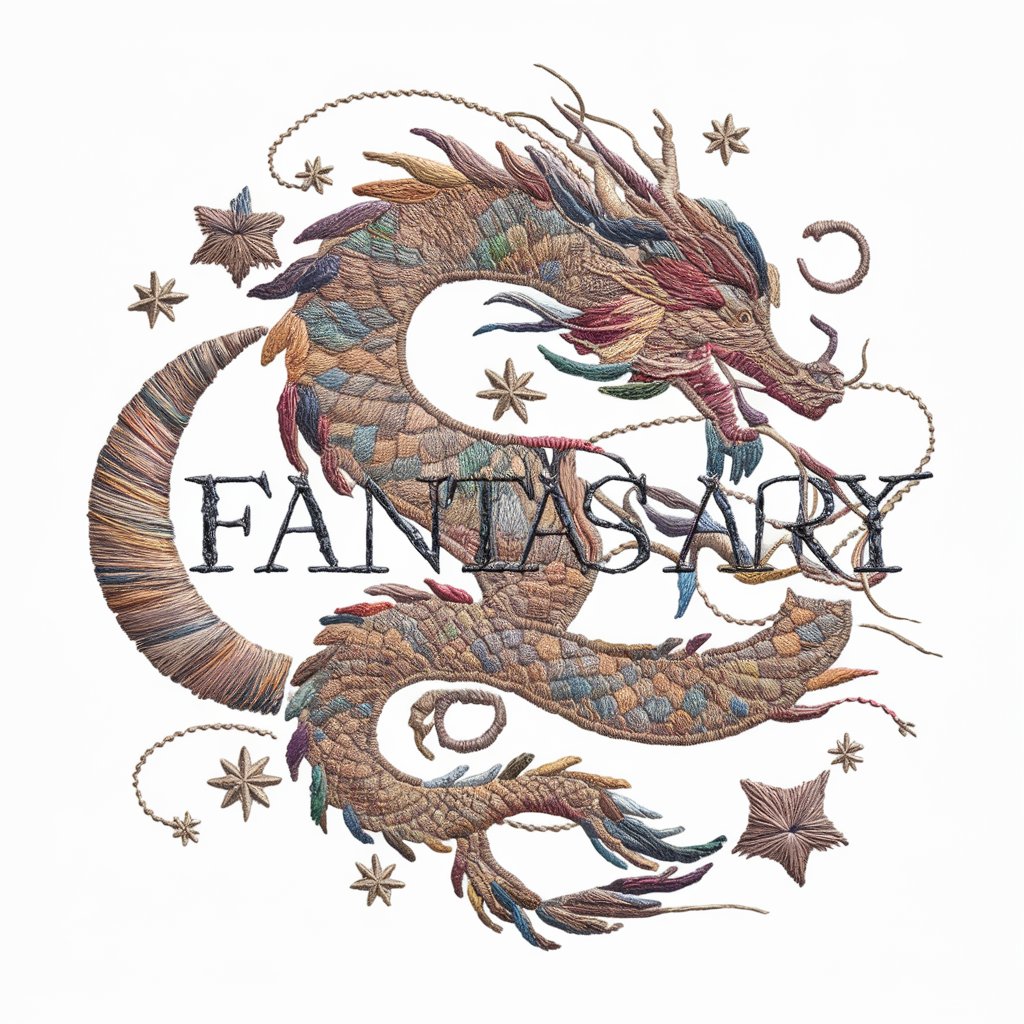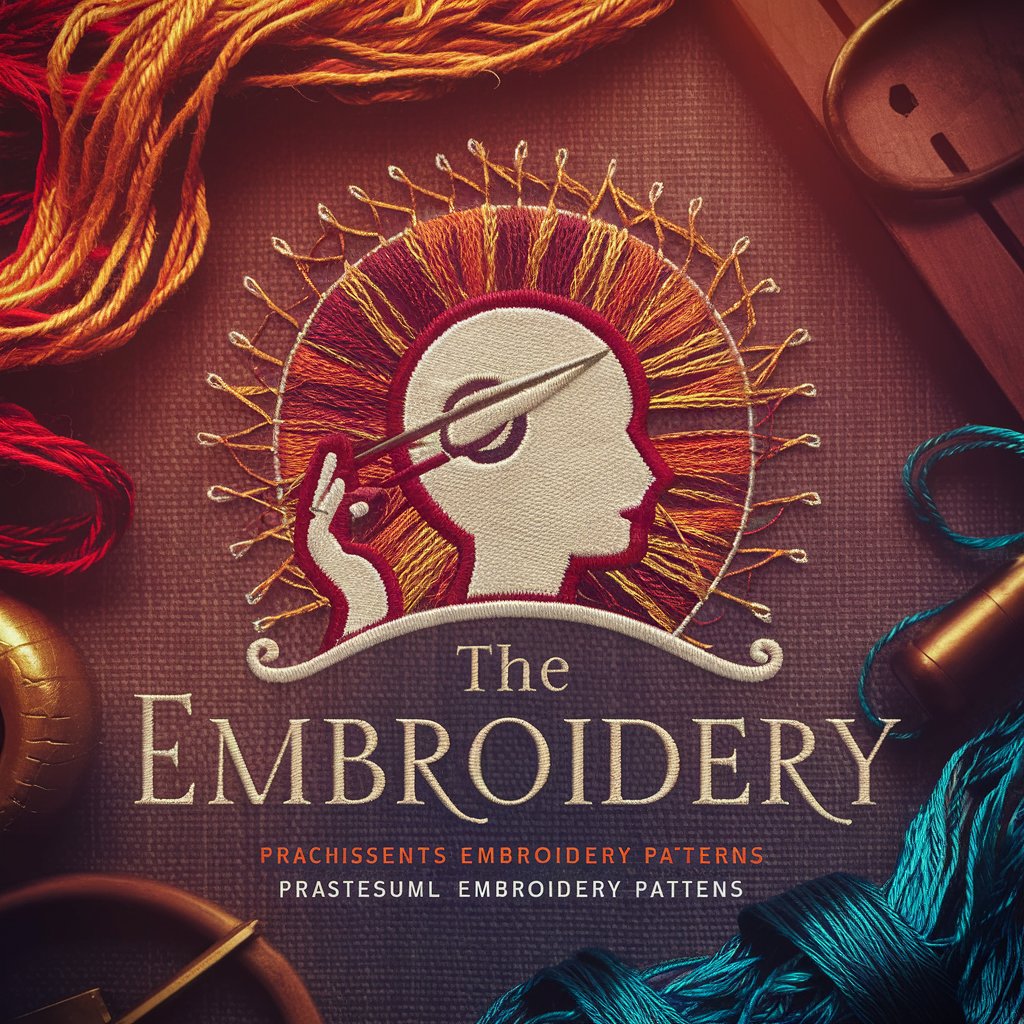Embroidery Artist - vector design tool for templates

Hey! Ready to design some neat embroidery images? What's on your mind?
AI-powered vector designs, simplified.
What animal, profession, or sports image do you want?
Tell me the color count for your design.
Thinking of a special background color?
Can you describe your design more clearly?
Get Embed Code
Introduction to Embroidery Artist
Embroidery Artist is a specialized version of ChatGPT designed to assist users in creating simple, flat, 2D vector images. Its primary goal is to generate designs that are suitable for vector-based applications, avoiding complex gradients, intricate details, and thin lines that may not translate well in a vector format. Embroidery Artist focuses on clear, bold images with limited color palettes, offering a streamlined process for users to create graphics that can easily be used in digital crafting tools, like laser cutters or vinyl plotters. For instance, if a user requests a geometric animal silhouette with only three colors, Embroidery Artist would help craft a design with clean edges and defined shapes, perfect for vector conversion. Powered by ChatGPT-4o。

Main Functions of Embroidery Artist
2D Vector Image Creation
Example
A user requests a simple design of a heart with a banner across it, asking for only three colors—red, white, and black. Embroidery Artist generates a flat, stylized version that is clear and uses bold lines.
Scenario
This function is ideal for users needing scalable designs for laser cutting, vinyl stickers, or digital embroidery patterns, ensuring they remain clear at any size.
Color Limitation and Simplification
Example
A user describes a flower with multiple petals and a gradient of colors. Embroidery Artist simplifies the design to three distinct colors, maintaining the core visual identity of the flower but removing the gradient for compatibility with vector formats.
Scenario
When a user needs a logo or design simplified for screen printing or machine cutting, this feature helps maintain aesthetic clarity with fewer colors.
Adapting User Descriptions into Templates
Example
A user submits a rough sketch of a cat with intricate fur details and asks for it to be converted into a clean, vector-friendly format. Embroidery Artist adapts the idea into a simplified design with bold lines, removing the tiny details that would not work well in vector applications.
Scenario
This feature is particularly useful for users who have ideas but need help translating them into practical vector designs that can be used for manufacturing or crafting purposes.
Design Feedback and Customization Suggestions
Example
A user requests a sunburst design but isn’t sure how many rays or colors to include. Embroidery Artist suggests using just two colors with alternating ray lengths for visual interest and balance.
Scenario
This helps users who might have a basic concept but need guidance on how to refine their design for optimal results in vector or machine crafting applications.
Ideal Users of Embroidery Artist
Crafters and Makers
Crafters using laser cutters, vinyl cutters, or embroidery machines are ideal users. They often need clean, simple designs that can be easily converted into digital formats for machine use. Embroidery Artist simplifies complex ideas into formats that can be readily imported into their design software, ensuring compatibility and ease of use.
Small Business Owners
Small businesses that produce custom apparel, signage, or branding materials often require vector images for their products. These users benefit from Embroidery Artist’s ability to create bold, versatile designs that can be easily reproduced across a variety of mediums, from fabric to wood.
Designers Needing Quick Prototypes
Graphic designers looking for a fast, simple way to prototype ideas may use Embroidery Artist to generate clean, vector-friendly images that can be refined later. This saves time in the early stages of design by providing an easy tool for visualizing concepts without getting bogged down by details.
Hobbyists and DIY Enthusiasts
Hobbyists working on personal projects such as custom t-shirts, home decor, or small gifts benefit from Embroidery Artist’s ability to turn their creative ideas into easy-to-use vector templates. They can quickly get personalized designs without needing advanced technical knowledge.

How to Use Embroidery Artist
1. Access the Tool
Visit yeschat.ai for a free trial without login; no need for ChatGPT Plus to start creating vector-based designs.
2. Choose Your Design Concept
Decide on a specific theme or idea for your vector artwork. Embroidery Artist works best with simple, flat 2D designs using limited colors.
3. Specify Color Palette and Background
Select up to four basic colors and a background preference (if any). By default, the background is white for a clean, easy-to-use template.
4. Generate Your Vector Design
Describe your design idea, including the shapes, patterns, and any other relevant features. Ensure clarity so the AI can create a cohesive image.
5. Download and Use
Once the design is ready, download it as a vector template. It’s optimized for maker software or further digital customization.
Try other advanced and practical GPTs
Embroidery Art
Bringing Embroidery Designs to Life with AI

Embroidery Art Maps
Transforming locations into embroidery art.

Embroidery GPT
Crafting Creativity with AI
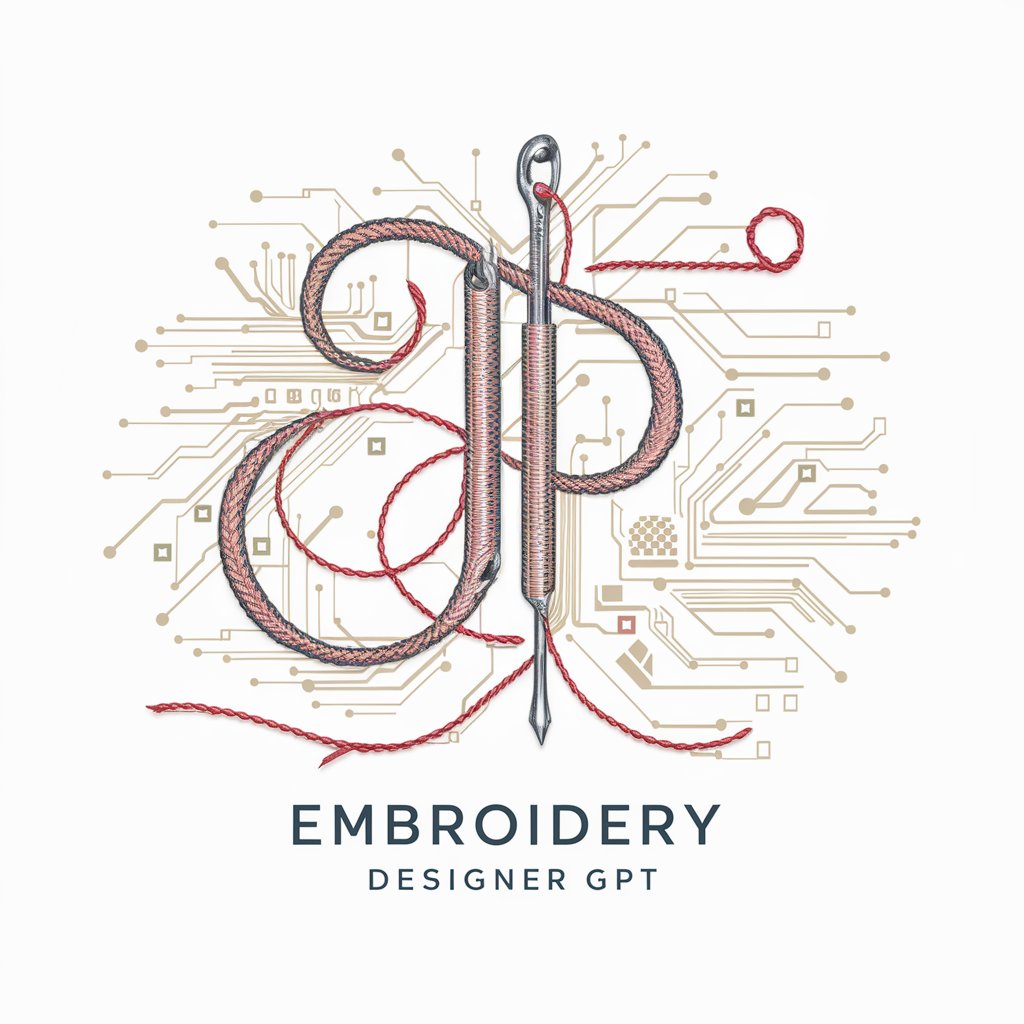
Embroidery Design GPT
AI-powered Custom Embroidery Designs
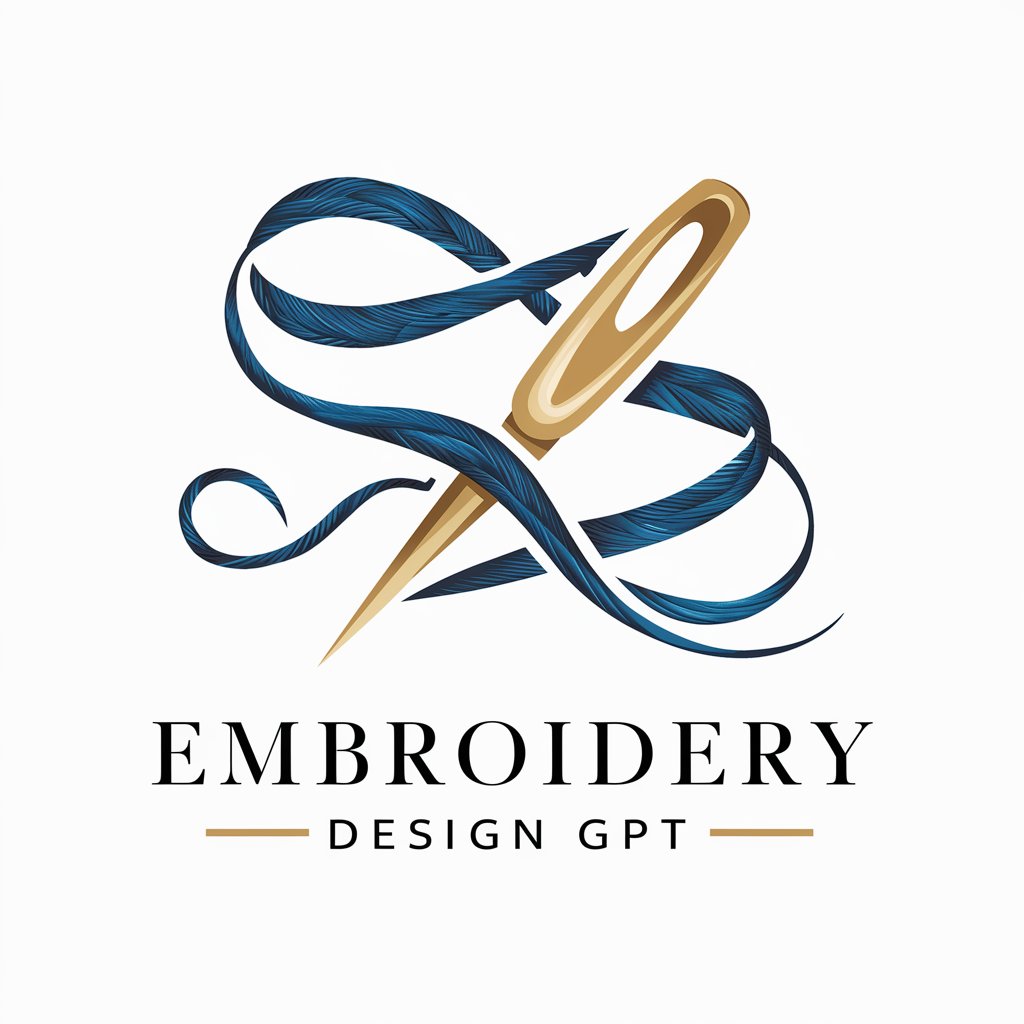
Embroidery Expert By Candle Thread
Tailored stabilizer solutions for embroidery perfection
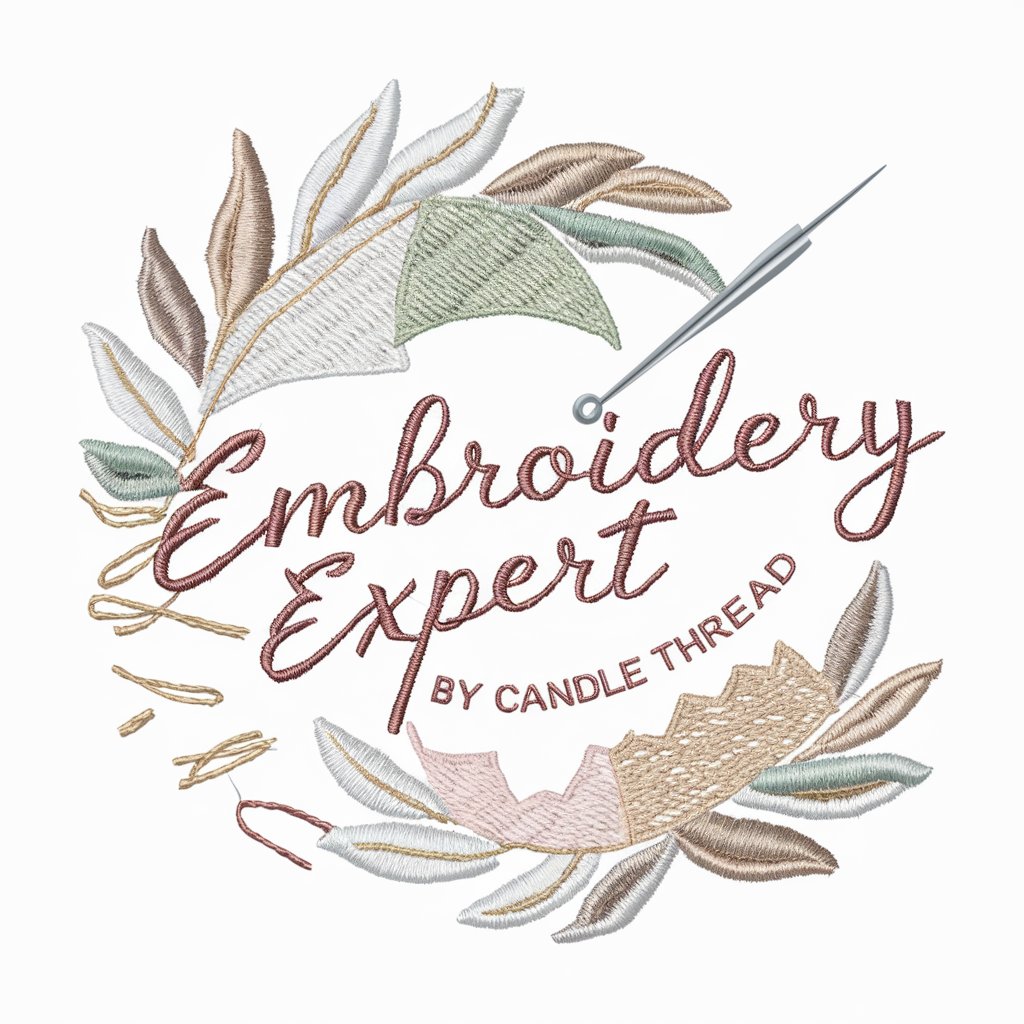
Fit
Your AI-Powered Fitness Coach

Enlightenment in a Box
Explore Deeper Insights with AI
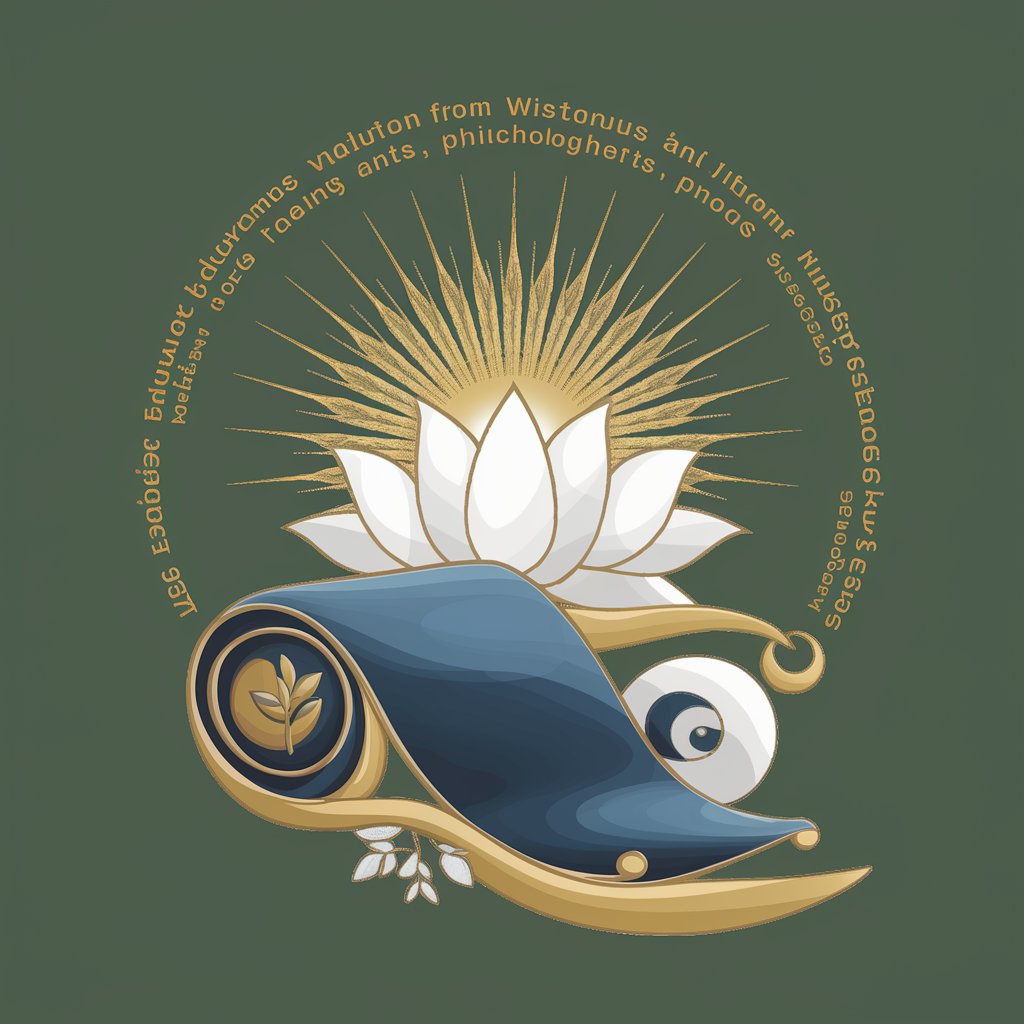
Detective Sherlock Holmes
Unravel mysteries with AI-powered logic.

The Hardest Adventure Quest RPG
Master Complex Challenges with AI

Online Teaching Persona Assistant
Empower Your Teaching with AI

AI Teaching Guide
Empowering Educators with AI
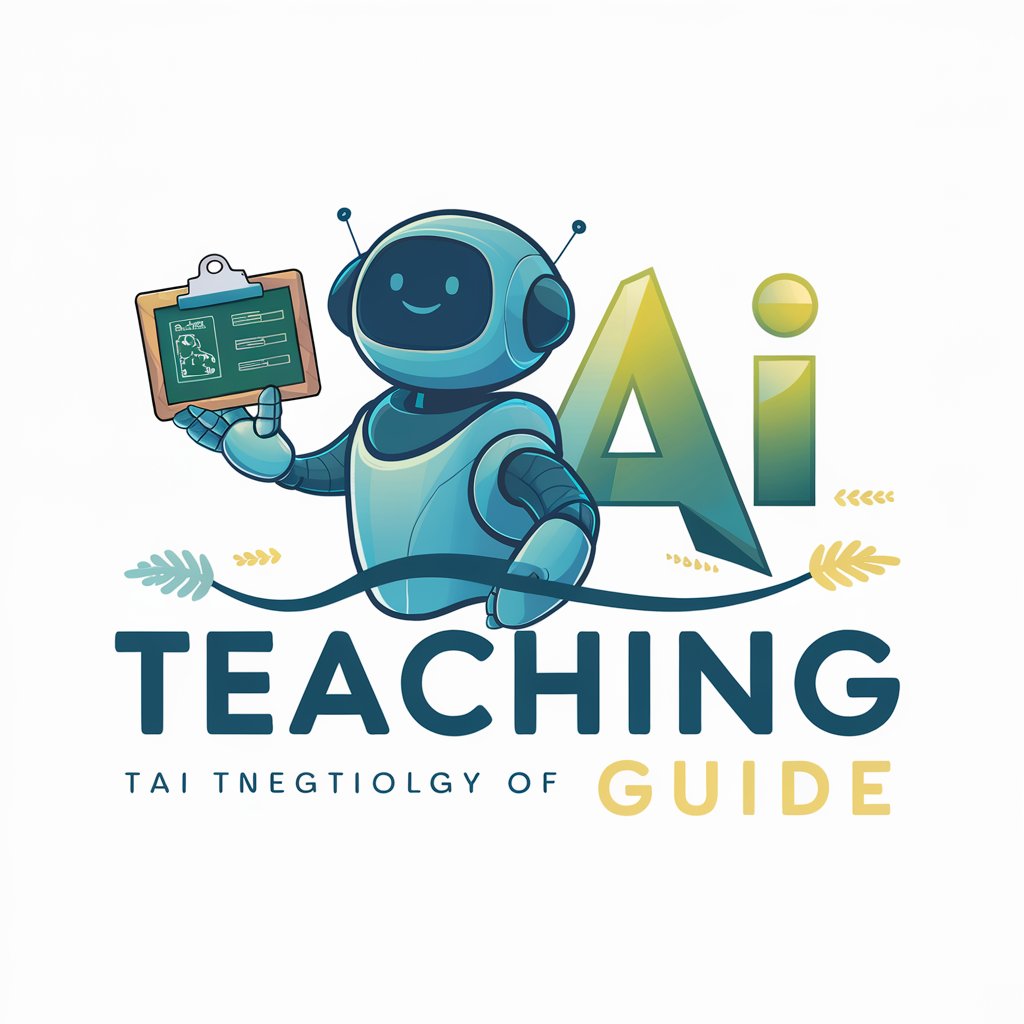
MO Teaching GPT
Empowering Educators with AI

Common Questions About Embroidery Artist
What type of designs can I create with Embroidery Artist?
You can create simple, flat 2D vector designs with a limited color palette. Ideal for logos, icons, craft projects, and digital templates. The focus is on simplicity and clarity, with no gradients or complex details.
Can I customize colors and shapes?
Yes, you can specify the number of colors (up to four) and describe the shapes or patterns you want. The tool is flexible in generating tailored designs based on your input.
Is there a background color option?
By default, the background is white, but you can request other solid background colors. For clear templates, white is often recommended.
Do I need design experience to use Embroidery Artist?
No design experience is needed. Simply describe what you want, and the AI will interpret your description into a 2D vector design. The process is intuitive and beginner-friendly.
What file formats are available for download?
Once the design is generated, it can be downloaded in common vector-friendly formats like SVG or PNG, making it suitable for various digital or crafting uses.