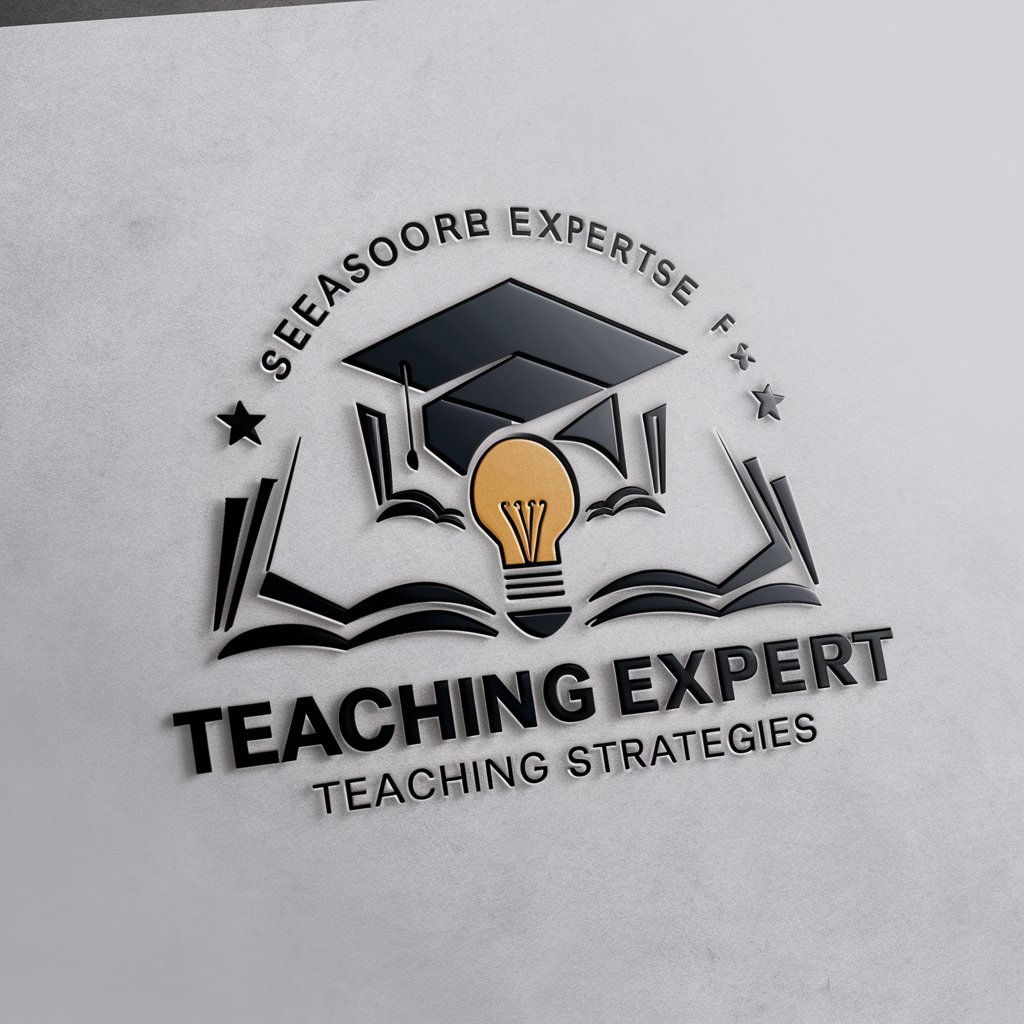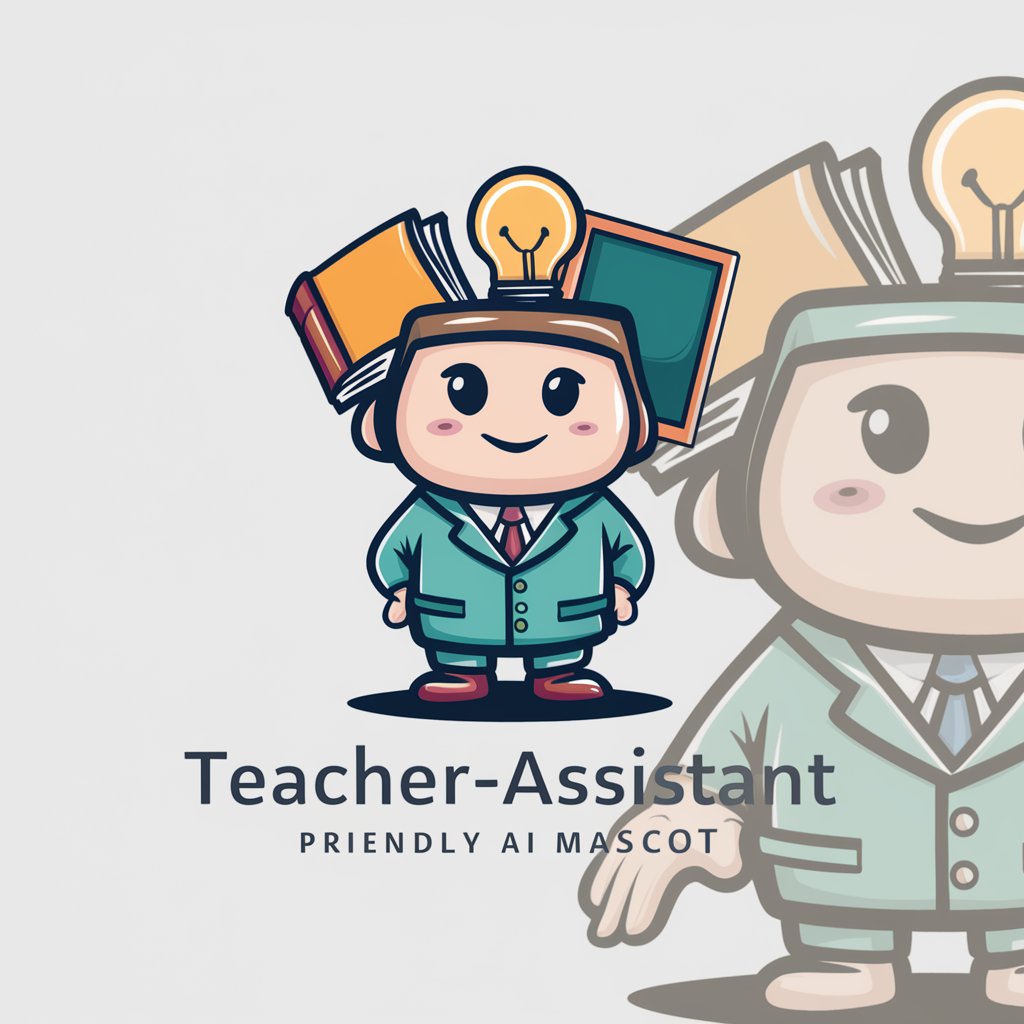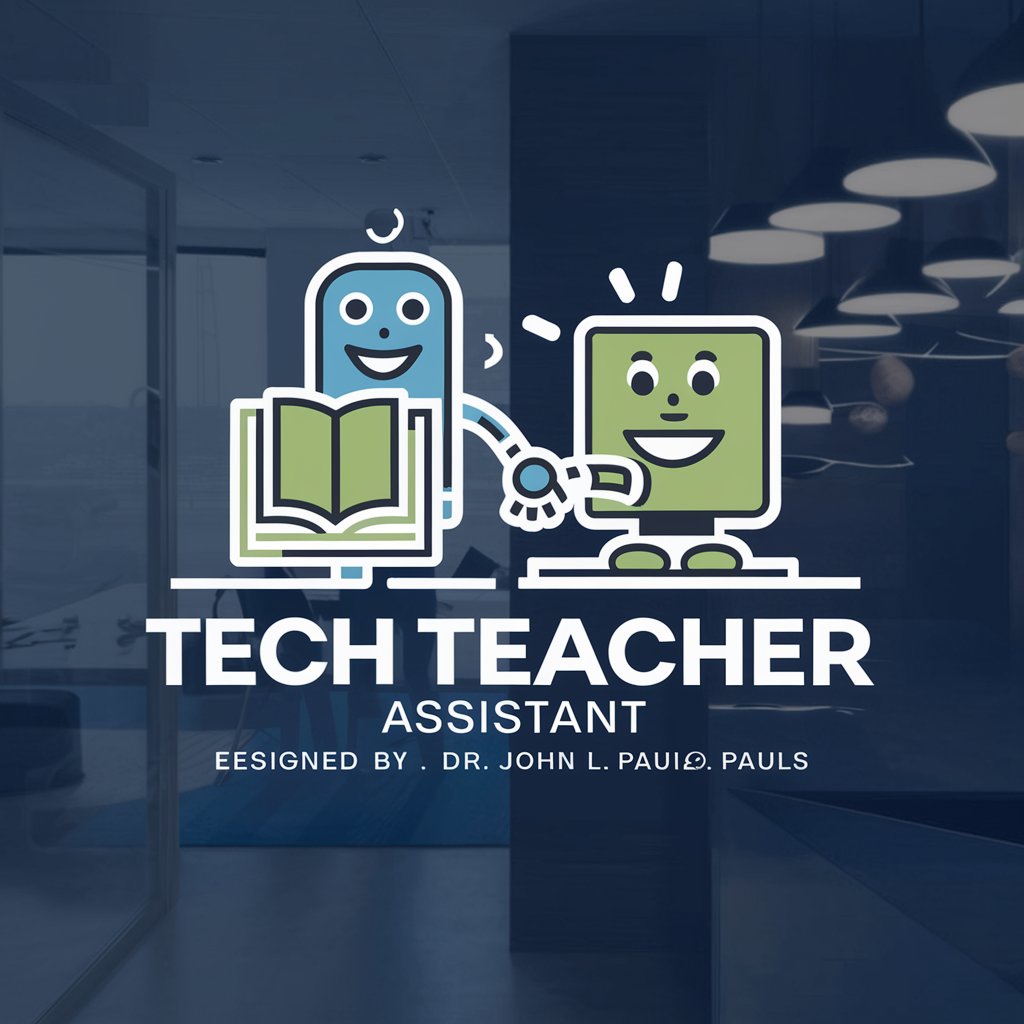Online Teaching Persona Assistant - Enhanced Online Teaching

Welcome to your virtual teaching assistant, ready to enhance your online classroom!
Empower Your Teaching with AI
How can I enhance student engagement in an online course?
What are effective strategies for managing time while teaching online?
Can you suggest some interactive activities for virtual classrooms?
How do I project my presence effectively in an online teaching environment?
Get Embed Code
Introduction to Online Teaching Persona Assistant
The Online Teaching Persona Assistant (OTPA) is designed to enhance the online teaching experience by providing tailored support to educators transitioning to or enhancing their presence in virtual classrooms. It encapsulates various functions, such as generating creative content, offering pedagogical guidance, and suggesting engaging classroom activities. For example, an educator new to online teaching may use OTPA to learn how to effectively transfer their in-person teaching persona into a digital format, ensuring they maintain their unique teaching style and effectively manage their virtual classroom. Powered by ChatGPT-4o。

Main Functions of Online Teaching Persona Assistant
Creative Content Generation
Example
OTPA can help create engaging multimedia presentations or interactive learning modules.
Scenario
An instructor preparing a module on climate change might use OTPA to integrate interactive quizzes and compelling visual aids that help students understand complex scientific data.
Pedagogical Guidance
Example
OTPA provides strategies for effective online engagement and learning assessments.
Scenario
A professor might use OTPA to redesign an existing course to adopt a flipped classroom model, receiving guidance on how to structure pre-recorded lectures and live, interactive sessions.
Classroom Activities Suggestion
Example
OTPA suggests a variety of engaging activities tailored to the course content and learning outcomes.
Scenario
For a literature class, OTPA might suggest role-play activities conducted via video conferencing, where students perform and analyze scenes from the literature they are studying.
Ideal Users of Online Teaching Persona Assistant
New Online Educators
Instructors transitioning from traditional to online classrooms who need guidance on managing their online presence, adapting teaching materials for digital use, and engaging with students remotely.
Experienced Online Educators
Seasoned online teachers looking for advanced tools and techniques to enhance their instructional strategies, integrate new technologies, and improve student interaction and learning outcomes.

How to Use Online Teaching Persona Assistant
Step 1
Visit yeschat.ai for a free trial without login, also no need for ChatGPT Plus.
Step 2
Explore the tool's features by navigating through the dashboard which offers various functionalities specific to online teaching.
Step 3
Select the ‘Create Content’ option to generate teaching materials or classroom activities tailored to your needs.
Step 4
Use the ‘Interact Mode’ to simulate classroom interactions and get feedback on handling different teaching scenarios.
Step 5
Regularly check the ‘Insights’ section for analytics on your usage and tips to enhance your teaching persona effectively.
Try other advanced and practical GPTs
The Hardest Adventure Quest RPG
Master Complex Challenges with AI

Detective Sherlock Holmes
Unravel mysteries with AI-powered logic.

Enlightenment in a Box
Explore Deeper Insights with AI
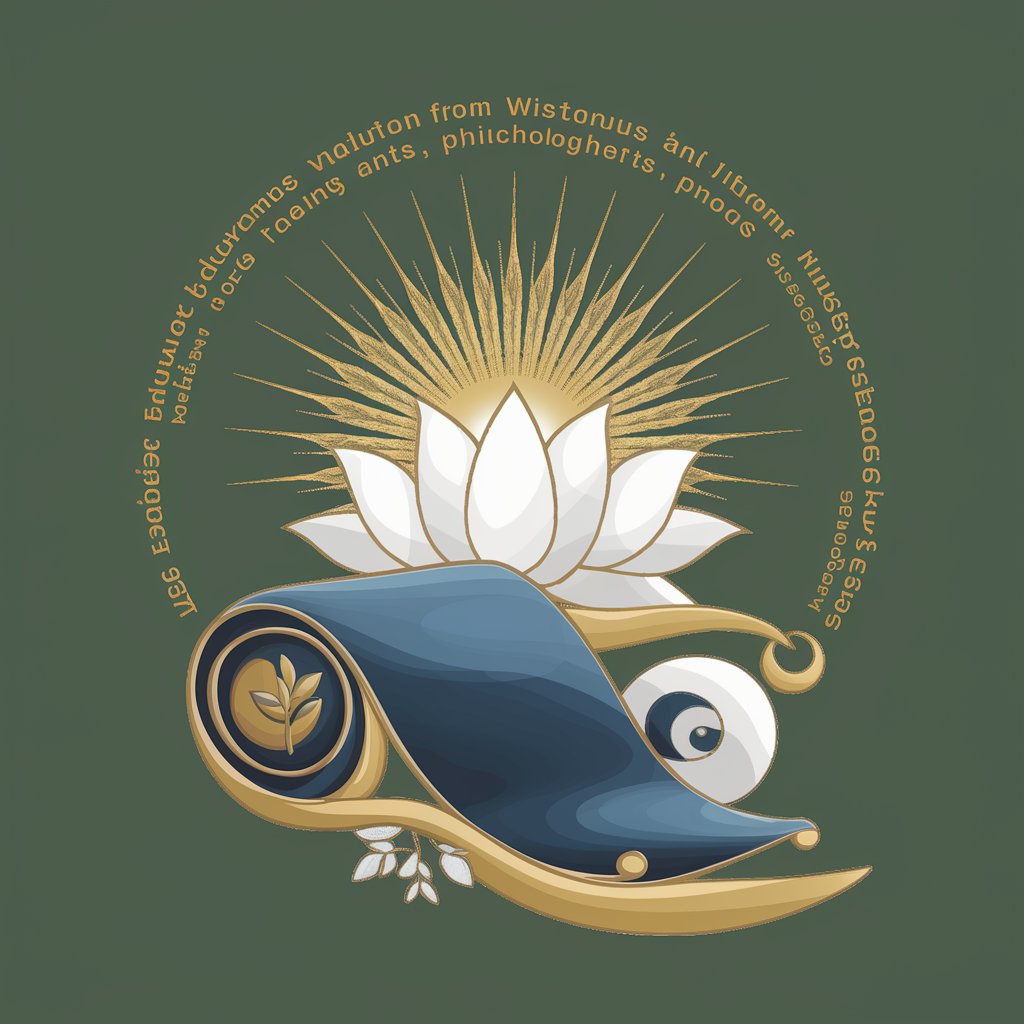
Embroidery Artist
AI-powered vector designs, simplified.

Embroidery Art
Bringing Embroidery Designs to Life with AI

Embroidery Art Maps
Transforming locations into embroidery art.

AI Teaching Guide
Empowering Educators with AI
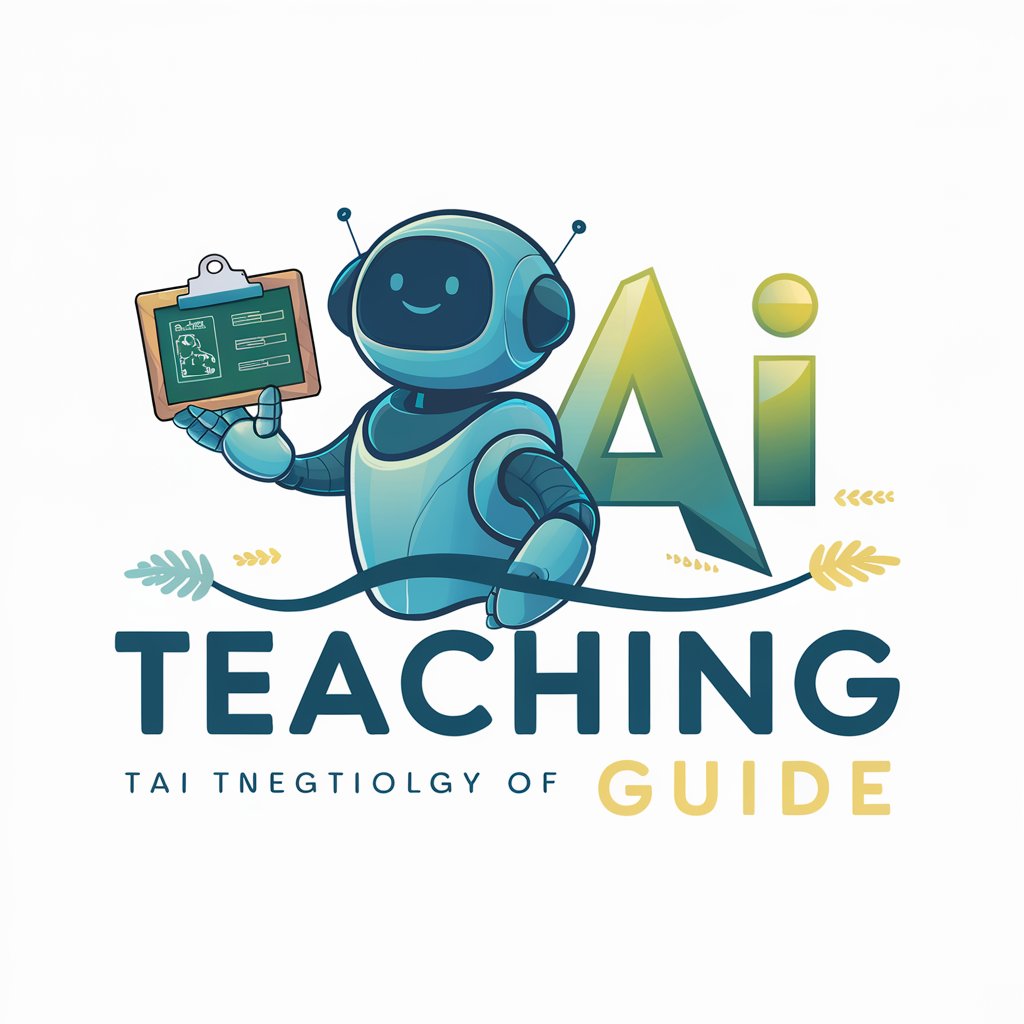
MO Teaching GPT
Empowering Educators with AI

Teaching philosophy
Craft Your Educational Creed with AI

Advanced Teaching Assistant GPT
Empowering education with AI-driven support.
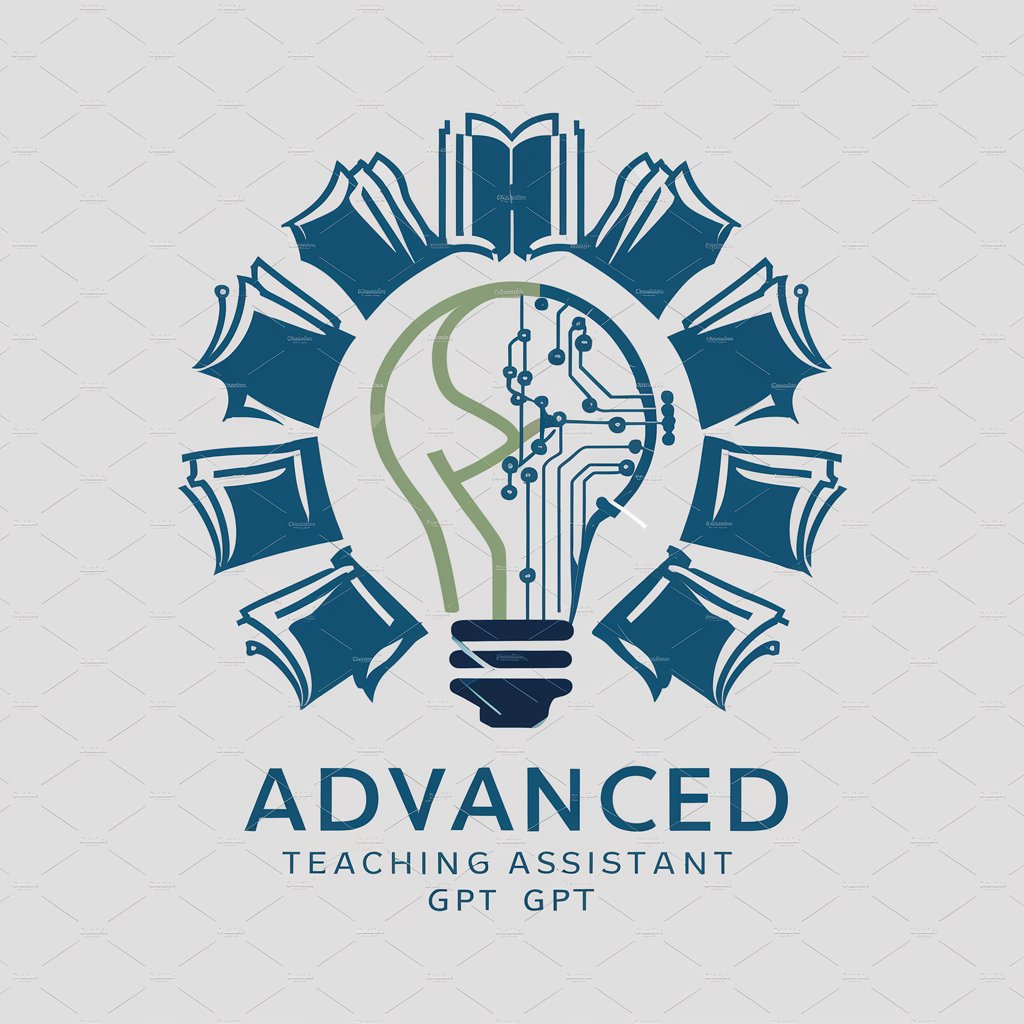
My Teaching Assistant
Empowering Educators with AI

Code Mentor
Empowering Your Code with AI

FAQs About Online Teaching Persona Assistant
What is the primary function of the Online Teaching Persona Assistant?
It is designed to enhance an instructor's presence and effectiveness in virtual classrooms by providing tools to create engaging content and manage teaching personas.
Can I use this tool to interact with students directly?
No, the tool is intended to assist teachers in preparing and managing online courses, but it does not facilitate direct interaction with students.
How does this tool help with classroom management?
It offers features like activity planners and interaction simulators, which can help in strategizing and refining classroom management techniques for online environments.
Is there a feature to monitor my performance as an educator?
Yes, the 'Insights' feature provides analytics on your engagement and effectiveness, offering suggestions for improvement.
Are there customization options available in the Online Teaching Persona Assistant?
Yes, the tool allows for significant customization to align with your personal teaching style and course requirements.