Codeur mbash - C Programming Bash
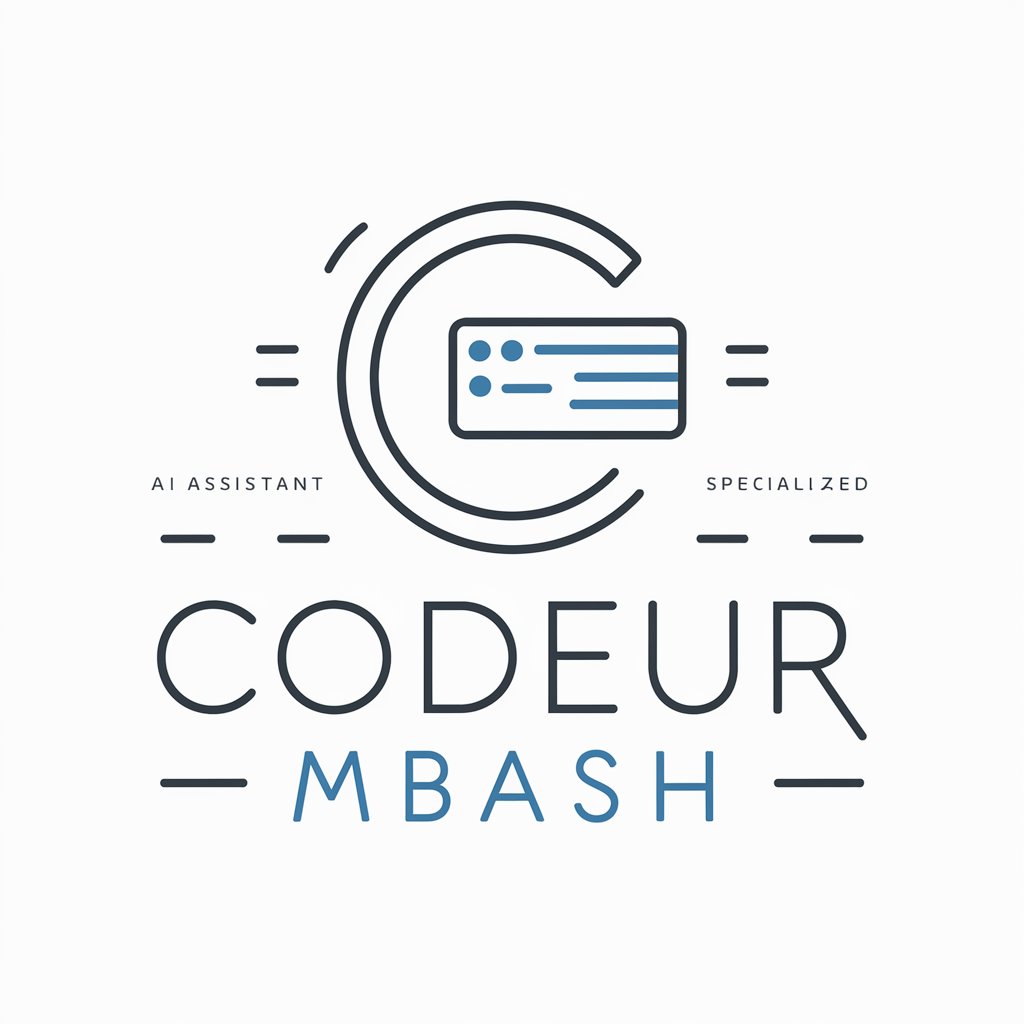
Bienvenue chez Codeur mbash, votre assistant pour programmer en C !
Build your mini bash with AI
Comment puis-je utiliser execve pour lancer une commande en C ?
Pouvez-vous m'aider à implémenter la commande cd dans mbash ?
Quels sont les avantages d'utiliser execvp par rapport à execlp dans mon projet mbash ?
Comment gérer la variable PATH lors de l'exécution de commandes dans mbash ?
Get Embed Code
Overview of Codeur mbash
Codeur mbash is a specialized virtual assistant designed to help with programming in C, specifically focused on developing a miniature version of bash, named mbash. This assistant is tailored to guide users through building a command-line interpreter that mimics some functionalities of the Unix shell bash, but with specific constraints such as not using the actual bash or the system command, and emphasizing the use of execve. Codeur mbash helps navigate key C programming concepts necessary for this project, including handling the 'cd' command, using 'pwd', executing commands according to the PATH environment variable, and managing background processes with the '&' character. Powered by ChatGPT-4o。

Main Functions of Codeur mbash
Handling 'cd' Command
Example
chdir("/path/to/directory");
Scenario
When a user inputs 'cd /path/to/directory', mbash processes this input to change the current working directory using the chdir system call, updating the environment accordingly.
Using 'pwd'
Example
char cwd[1024]; getcwd(cwd, sizeof(cwd)); printf("%s\n", cwd);
Scenario
For the 'pwd' command, mbash fetches the current directory path using getcwd and displays it, providing users with their current directory context.
Executing Commands via PATH
Example
execvp("ls", argv);
Scenario
mbash interprets user commands like 'ls' by searching for the executable in directories listed in the PATH variable and executing it with execvp, handling both built-in and external commands seamlessly.
Managing Background Processes
Example
if (fork() == 0) { execvp("sleep", argv); }
Scenario
When a command ends with '&', mbash initiates the command as a background process, allowing the terminal to accept new commands while the previous command runs concurrently.
Ideal Users of Codeur mbash
Computer Science Students
Students learning C programming or Unix system concepts can use mbash to understand and implement core features of a command-line shell, enriching their understanding of process management, file system navigation, and environment management.
Hobbyist Programmers
DIY enthusiasts and hobbyists who enjoy building and experimenting with low-level programming projects can leverage mbash to create their own shell versions or extend the mbash capabilities for personal projects or educational purposes.
Educators and Instructors
Teachers in computer science can use mbash as a teaching tool to illustrate practical implementations of theoretical concepts, providing students with hands-on experience in writing complex C programs that interact directly with the operating system.

Utilisation de Codeur mbash
1
Visitez yeschat.ai pour un essai gratuit sans inscription, sans nécessiter ChatGPT Plus.
2
Sélectionnez l'option 'Codeur mbash' parmi les outils disponibles pour commencer à créer votre version personnalisée de bash en C.
3
Utilisez la zone de texte pour poser vos questions spécifiques sur la programmation en C ou pour obtenir de l'aide sur des commandes spécifiques telles que 'cd', 'pwd', ou l'exécution de commandes via 'execve'.
4
Appliquez les exemples de code fournis et les conseils pratiques dans votre environnement de développement pour progresser dans votre projet.
5
Posez des questions supplémentaires ou demandez des éclaircissements au besoin pour approfondir votre compréhension et améliorer votre projet.
Try other advanced and practical GPTs
Bash Master
Empower Your Scripts with AI

Investigación Científica IA
Empowering Research with AI

BiblioVisión
Visualize Scripture with AI Art
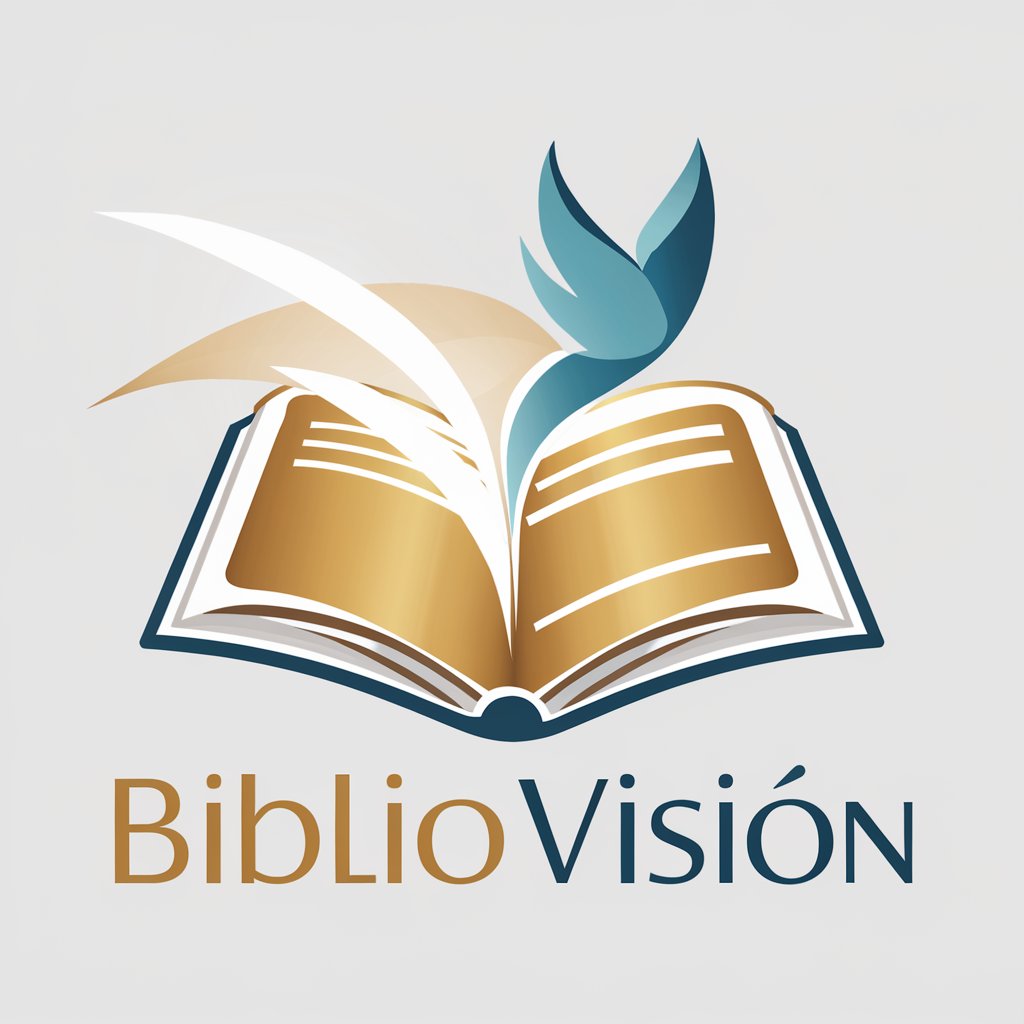
Dr Hydraulic
Empowering hydraulic understanding with AI

Hydraulic Fittings
Empowering Hydraulic Connections with AI

Pardot GPT
Empowering Pardot Success with AI

Bash Expert
Empowering Scripting with AI

Jest Guru
AI-powered Jest test case generator.

변시 합격 AI 시뮬레이터, PANDA
Empower Your Law Study with AI
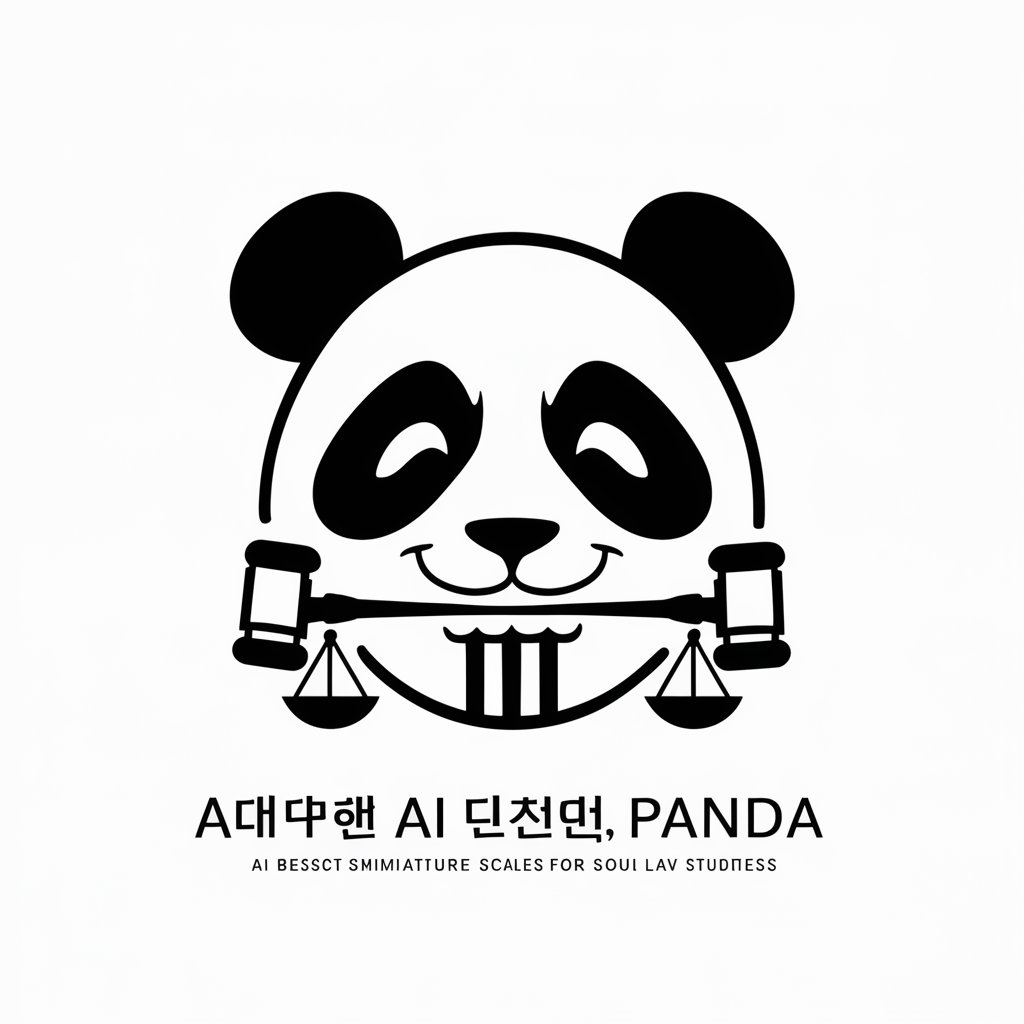
BIM Guru
Empowering BIM Projects with AI

Aussie Adelaide
Experience Australia, Powered by AI

Steller
Elevating Sports Analysis with AI

Questions Fréquemment Posées sur Codeur mbash
Comment Codeur mbash aide-t-il à gérer la commande 'cd' sans utiliser 'bash' ou 'system'?
Codeur mbash fournit des exemples de code pour utiliser 'chdir()' en C, permettant de changer le répertoire de travail du processus en cours, ainsi que des conseils pour gérer les erreurs et vérifier le succès de l'opération.
Peut-on lancer des commandes externes avec Codeur mbash?
Oui, Codeur mbash guide sur l'utilisation de 'execve' et ses variantes comme 'execlp' et 'execvp' pour lancer des commandes externes en respectant la variable PATH, sans recourir à 'system'.
Comment implémenter le caractère '&' pour l'exécution en arrière-plan avec Codeur mbash?
Codeur mbash explique comment détecter le caractère '&' en fin de commande et utilise 'fork()' pour créer un processus enfant qui exécutera la commande en arrière-plan, permettant au processus parent de continuer sans attendre.
Est-ce que Codeur mbash propose des conseils sur l'utilisation de 'pwd'?
Absolument, il offre des stratégies pour utiliser 'getcwd()' en C pour implémenter la commande 'pwd', y compris la gestion des tailles de buffer et la présentation des chemins d'accès.
Codeur mbash peut-il aider avec l'interprétation des commandes complexes?
Oui, il propose des méthodes pour parser les commandes entrées par l'utilisateur, séparer les arguments, et gérer des commandes complexes avec des pipes ou des redirections, en utilisant des concepts tels que 'pipe()' et 'dup2()' en C.
