
BIM Guru - BIM Advice, Instant Access

Welcome to BIM Guru! How can I assist you with your Revit needs today?
Empowering BIM Projects with AI
How can I optimize my Revit performance for large projects?
What are the latest updates in BIM technology this year?
Can you provide tips for maintaining clean Revit models?
How do I create and manage shared templates in Revit?
Get Embed Code
Introduction to BIM Guru
BIM Guru is a specialized digital assistant designed to support professionals in the Building Information Modeling (BIM) industry, particularly focusing on Autodesk Revit. Its core purpose is to facilitate technical support, deliver the latest industry news, and provide strategic advice on BIM practices. BIM Guru aims to enhance the productivity and efficiency of BIM users by offering troubleshooting guidance, optimization tips, and insights into best practices. An example scenario where BIM Guru proves invaluable is when an architect encounters a recurring error in Revit, such as a corrupted family file. BIM Guru can guide the user through the steps to diagnose and repair the file, potentially saving hours of troubleshooting. Powered by ChatGPT-4o。

Main Functions of BIM Guru
Technical Support
Example
Assisting a user in resolving 'Element is too small on screen' error in Revit, which often occurs due to view range settings.
Scenario
An engineer is preparing a detailed MEP model and encounters this error; BIM Guru guides them through adjusting the view range settings, ensuring all elements are visible.
Industry News
Example
Sharing updates about the latest Revit software patch which includes enhanced features for 3D visualization.
Scenario
A construction manager plans to present a project proposal and needs the latest tools for 3D visualization. BIM Guru informs them of the new features, enabling more impactful presentations.
Strategic BIM Advice
Example
Advising on the best practices for setting up standardized templates in Revit for a large architecture firm.
Scenario
A BIM manager at an architectural firm is looking to streamline project setup processes. BIM Guru provides detailed guidance on creating and implementing standardized templates that can be reused across projects, thereby reducing setup time and improving consistency.
Ideal Users of BIM Guru Services
Architects
Architects who regularly use Revit in their project workflows can benefit from BIM Guru by receiving tailored support in model creation, troubleshooting, and optimization, thereby enhancing their design efficiency and reducing errors.
Engineers
Engineers focused on structural, mechanical, electrical, and plumbing aspects of building projects can leverage BIM Guru to improve their understanding of Revit’s capabilities, streamline collaboration, and utilize industry-specific tips to enhance model accuracy and detail.
Construction Managers
Construction managers who oversee the integration of BIM processes in construction projects will find BIM Guru’s updates on industry standards and new software features particularly valuable for planning and executing construction activities more effectively.

How to Use BIM Guru
Step 1
Start your journey by visiting yeschat.ai, where you can explore BIM Guru with a free trial that doesn't require any login or subscription to ChatGPT Plus.
Step 2
Choose the specific BIM Guru feature or module you need help with from the provided categories to get targeted advice and information.
Step 3
Utilize the example queries provided to familiarize yourself with BIM Guru's functionality and learn how to phrase your questions for optimal results.
Step 4
Engage with the AI by asking specific, detailed questions about BIM projects or issues you're encountering to receive tailored, expert guidance.
Step 5
Implement the advice or instructions provided by BIM Guru in your BIM software to see practical applications and improvements in your projects.
Try other advanced and practical GPTs
변시 합격 AI 시뮬레이터, PANDA
Empower Your Law Study with AI
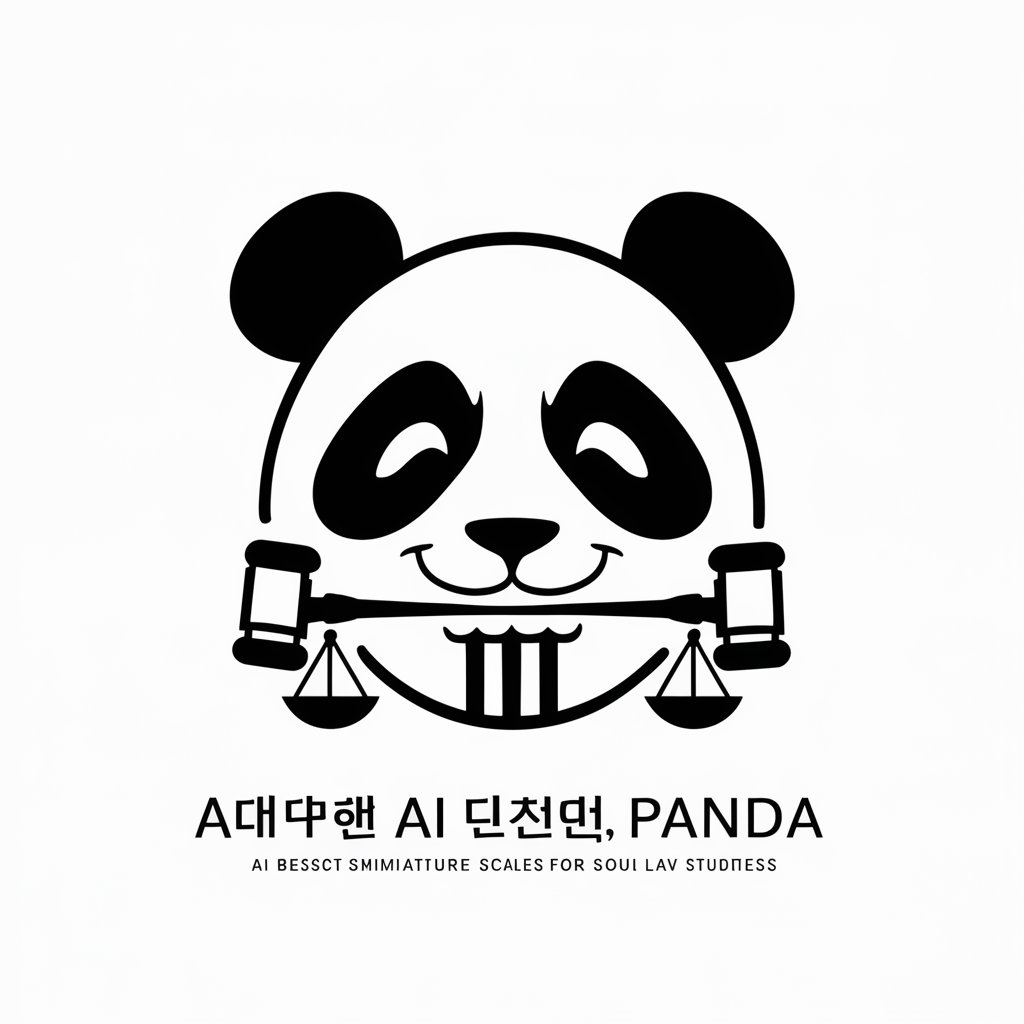
Jest Guru
AI-powered Jest test case generator.

Bash Expert
Empowering Scripting with AI

Codeur mbash
Build your mini bash with AI
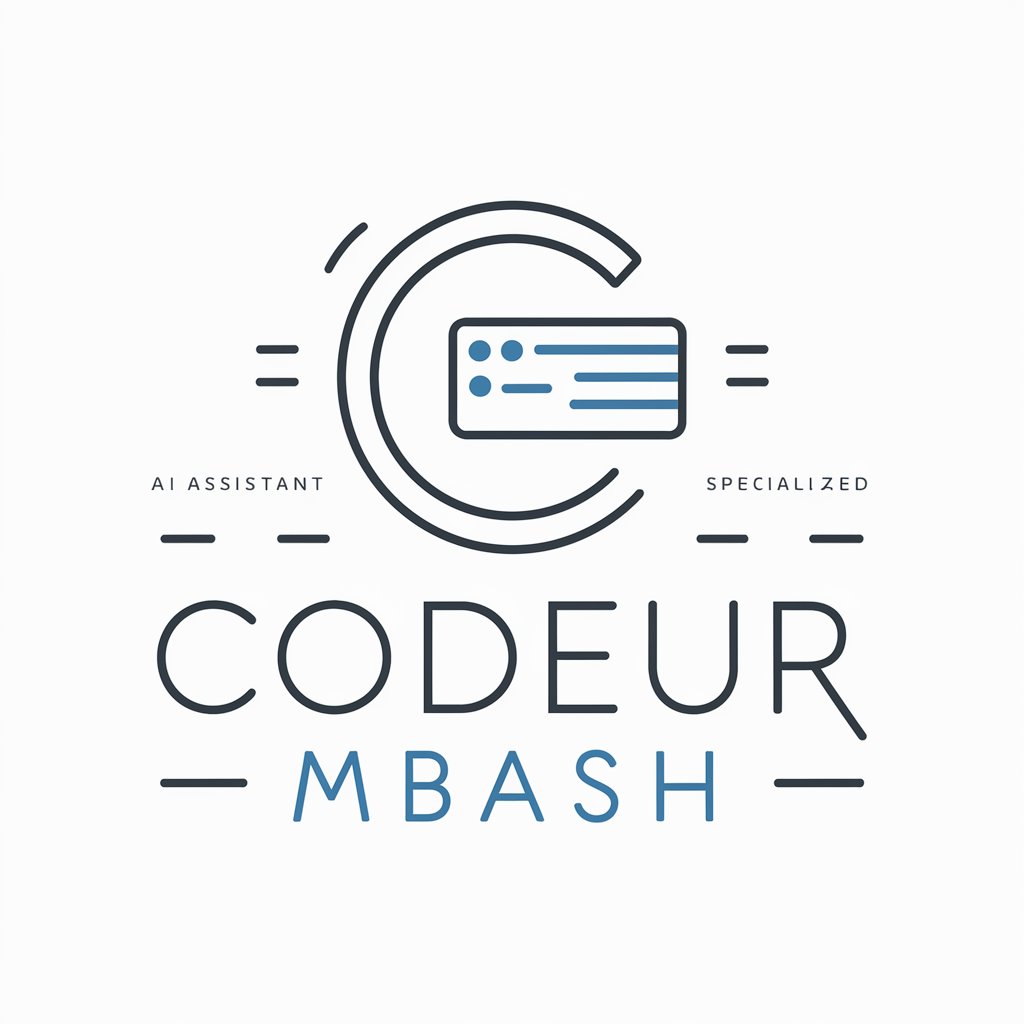
Bash Master
Empower Your Scripts with AI

Investigación Científica IA
Empowering Research with AI

Aussie Adelaide
Experience Australia, Powered by AI

Steller
Elevating Sports Analysis with AI

CodeDungeon
Unleash Creativity with AI-Powered Gaming
BrilliantBonus GPT
Your AI-Powered Casino Bonus Navigator

Casino Bonuses
Maximize Your Play with AI

CEO Salary Finder
Unveil CEO Compensation with AI Precision

Frequently Asked Questions About BIM Guru
What types of BIM issues can BIM Guru help me resolve?
BIM Guru can assist with a wide range of BIM-related issues, from troubleshooting software problems in Autodesk Revit to optimizing BIM workflows and enhancing project collaboration.
Can BIM Guru provide industry-specific advice?
Yes, BIM Guru is designed to offer customized advice tailored to various sectors within the construction industry, including architecture, engineering, and construction management.
How can BIM Guru improve my team's productivity?
By providing instant access to expert knowledge and best practices, BIM Guru helps streamline project workflows, enhance model accuracy, and reduce the time spent on resolving technical issues.
Is BIM Guru suitable for beginners in BIM?
Absolutely, BIM Guru offers guidance and educational resources that are ideal for individuals just starting out with BIM, helping them build a solid foundation in BIM principles and technologies.
How does BIM Guru stay updated with the latest BIM trends?
BIM Guru continuously integrates the latest industry standards, updates, and innovations to ensure that users receive the most current and effective advice possible.





