Design Master - AI-Powered Design Assistant

Welcome to Design Master, your source for precise design inspiration.
Empowering Design with AI
Design a website layout for a modern tech startup...
Create a color scheme for an eco-friendly brand...
Develop an infographic that explains the benefits of remote work...
Sketch a poster for a music festival using vibrant colors and dynamic shapes...
Get Embed Code
Overview of Design Master
Design Master is a specialized AI assistant crafted specifically for graphic designers and visual artists. Its primary role is to facilitate the creation of compelling and aesthetically pleasing designs through actionable advice and guidance. It excels in interpreting vague ideas into detailed design concepts that include themes, color schemes, layout configurations, and style suggestions. For instance, if a designer is tasked with creating a brand identity, Design Master can propose a cohesive color palette, typography recommendations, and logo design concepts that align with the brand’s values and audience preferences. This targeted assistance helps streamline the creative process, making it more efficient and effective. Powered by ChatGPT-4o。

Core Functions of Design Master
Theme Development
Example
Developing a 'Retrofuturistic' theme for a tech startup’s branding, including neon colors against dark backgrounds, and angular, geometric typefaces.
Scenario
A designer receives a brief to create a visually striking theme for a new product line that blends old styles with futuristic elements. Design Master suggests a Retrofuturistic theme, advising on elements that embody both past and future aesthetic values.
Color Scheme Selection
Example
Proposing a color palette based on 'Earthy' tones for a sustainable brand, using greens, browns, and beige to convey a natural and calming effect.
Scenario
A designer is preparing a campaign for an eco-friendly product. Design Master assists by selecting a color palette that enhances the product's sustainability message, suggesting specific Pantone colors for consistency in digital and print media.
Typography Advice
Example
Recommending the use of 'Sans-serif' fonts like Helvetica for a modern minimalist website, paired with 'Serif' fonts like Times New Roman for contrasting headers.
Scenario
While designing a new corporate website, a designer struggles with font selection. Design Master provides detailed suggestions on pairing fonts to balance readability with aesthetic appeal, recommending sizes and weights for various elements like headers and body text.
Layout Configuration
Example
Guiding the arrangement of visual elements in a tri-fold brochure to optimize flow and readability, using grid systems and alignment techniques.
Scenario
A designer is tasked with creating a brochure but is unsure about the effective use of space. Design Master outlines a strategic layout using grid theory, ensuring content hierarchy and visual balance across the fold.
Target User Groups for Design Master
Freelance Graphic Designers
Freelancers often handle diverse projects under tight deadlines. Design Master can provide rapid, diverse design solutions and conceptual advice, enabling freelancers to deliver creative, professionally polished results efficiently.
Marketing Agencies
Agencies benefit from Design Master by enhancing their campaign designs through innovative themes and detailed color and typography strategies. This boosts campaign effectiveness and client satisfaction by ensuring visually cohesive and target-audience-aligned materials.
Small to Medium Enterprises (SMEs)
SMEs, particularly those without in-house design capabilities, can leverage Design Master to develop strong visual branding that competes effectively in crowded markets, from logo design to comprehensive branding guidelines.
Educational Institutions and Students
Design students and educators can use Design Master as a learning tool to explore advanced design concepts and experiment with different styles and layouts, enhancing their educational experiences and design skills.

How to Use Design Master
Start with a free trial
Visit yeschat.ai to begin using Design Master with no need to sign up or subscribe to ChatGPT Plus.
Explore features
Familiarize yourself with the range of functionalities available, including design advice, style suggestions, and layout optimization.
Identify your needs
Determine what aspects of your design project you need assistance with, whether it's color schemes, typography, or overall composition.
Apply advice
Utilize the suggestions provided to enhance your design projects, ensuring to adapt each idea to fit your specific creative vision.
Iterate and refine
Use the feedback mechanism to refine the suggestions, tailoring the advice more closely to your preferences and requirements.
Try other advanced and practical GPTs
VitaSynth GPT
Harnessing AI to Fortify Foods

NutriGPT
Empowering Health Choices with AI

Nutri Guide
AI-Powered Nutritional Insight
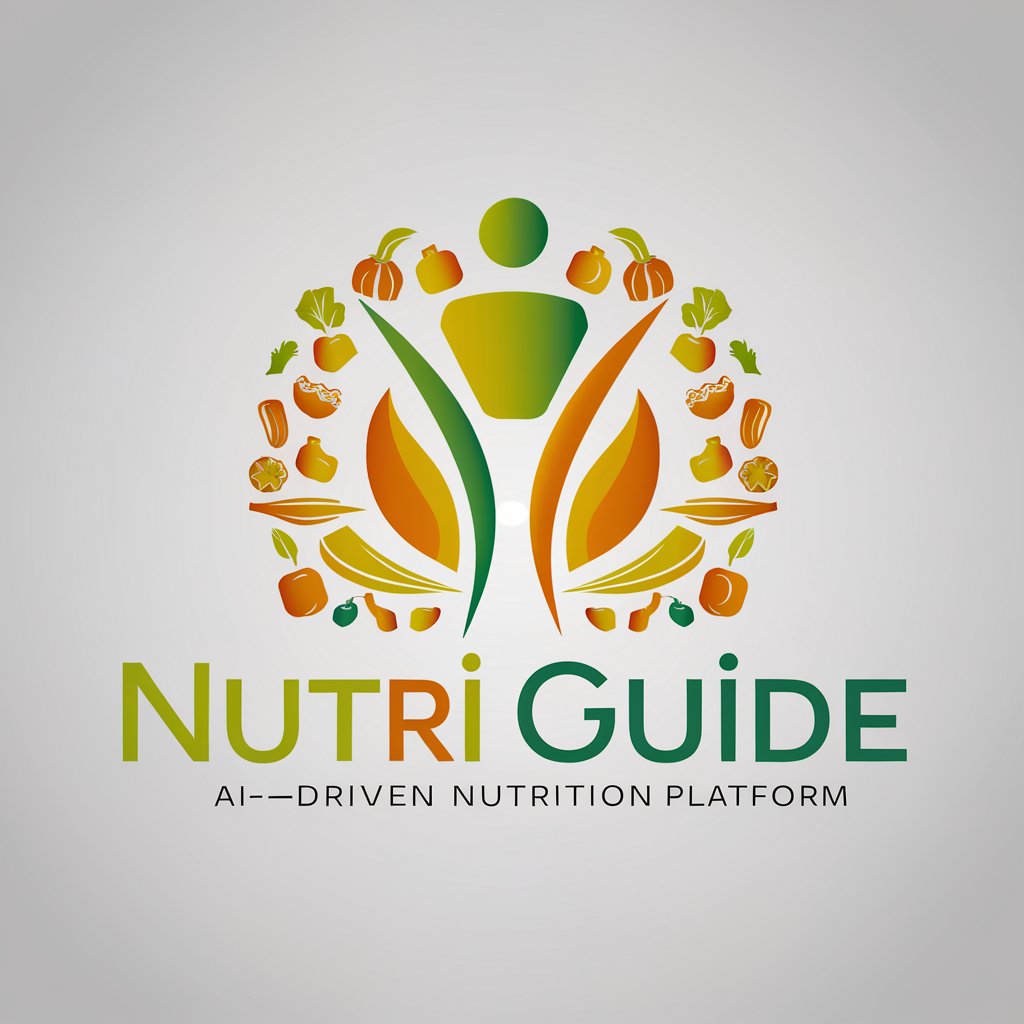
Nutrition Analyzer
Unlock Your Diet's Full Potential

Supplement Savvy
Empowering Health Decisions with AI

Munger
Empowering Investments with AI

Doktorka.cz
Empowering Natural Health with AI

MJ Prompts
Elevate creativity with AI-powered prompts

FoodSmith
Master the Art of Flavor with AI
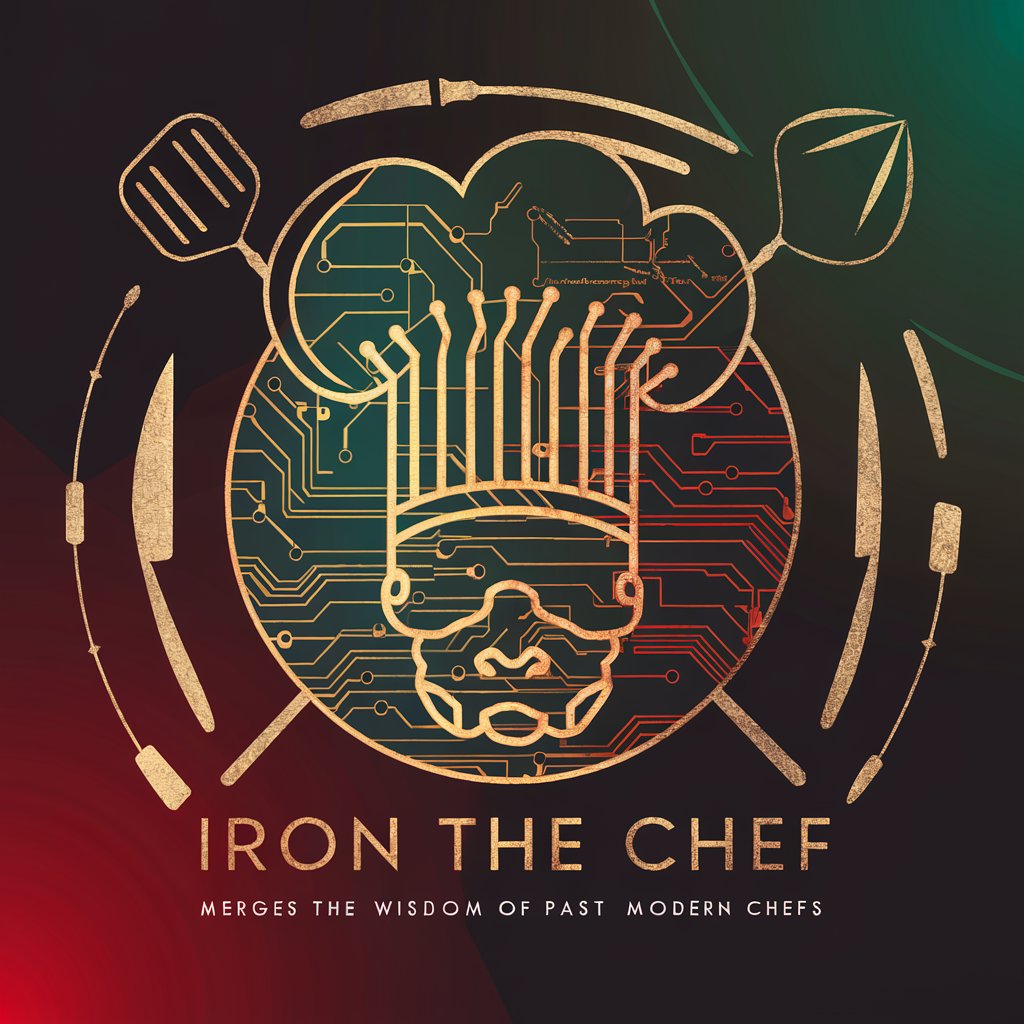
MEDIC Sales Methodology
AI-Powered Sales Strategy Enhancer
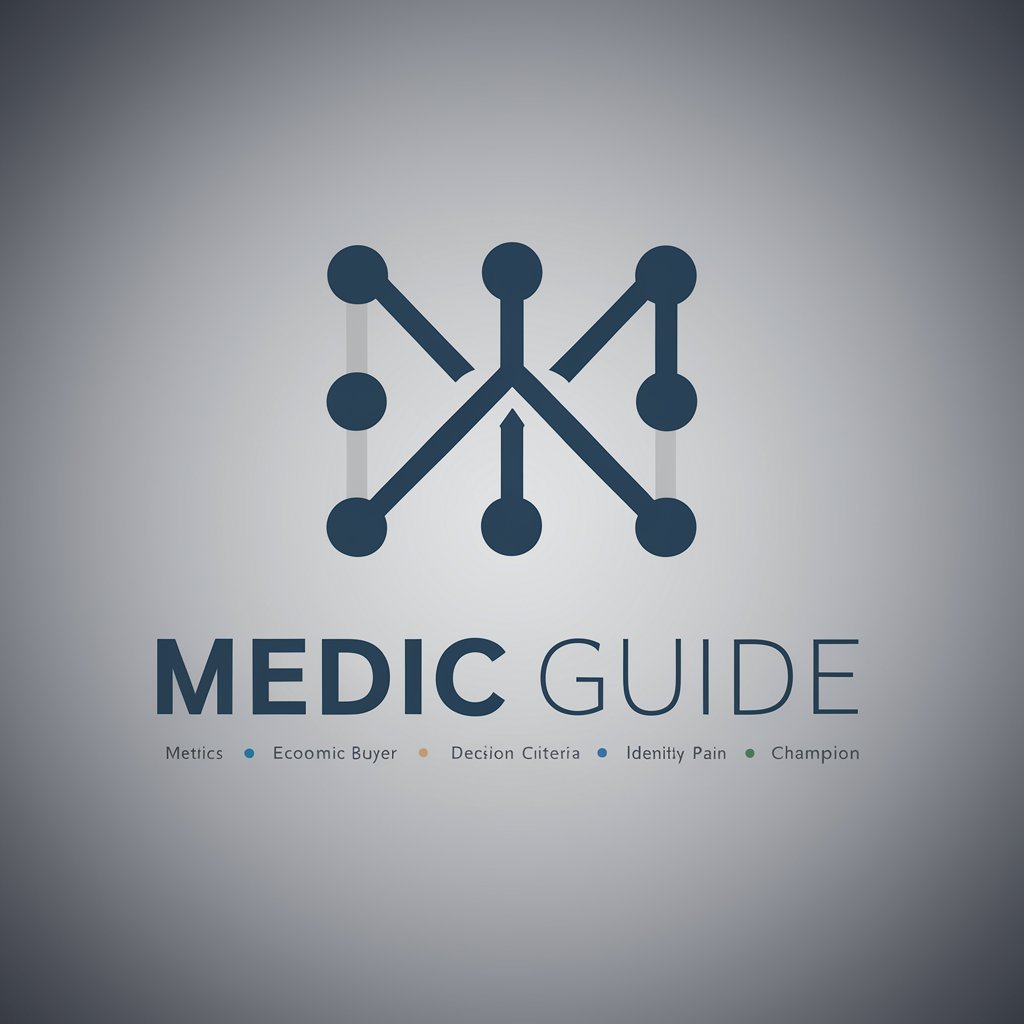
Code Medic
Streamline Coding with AI
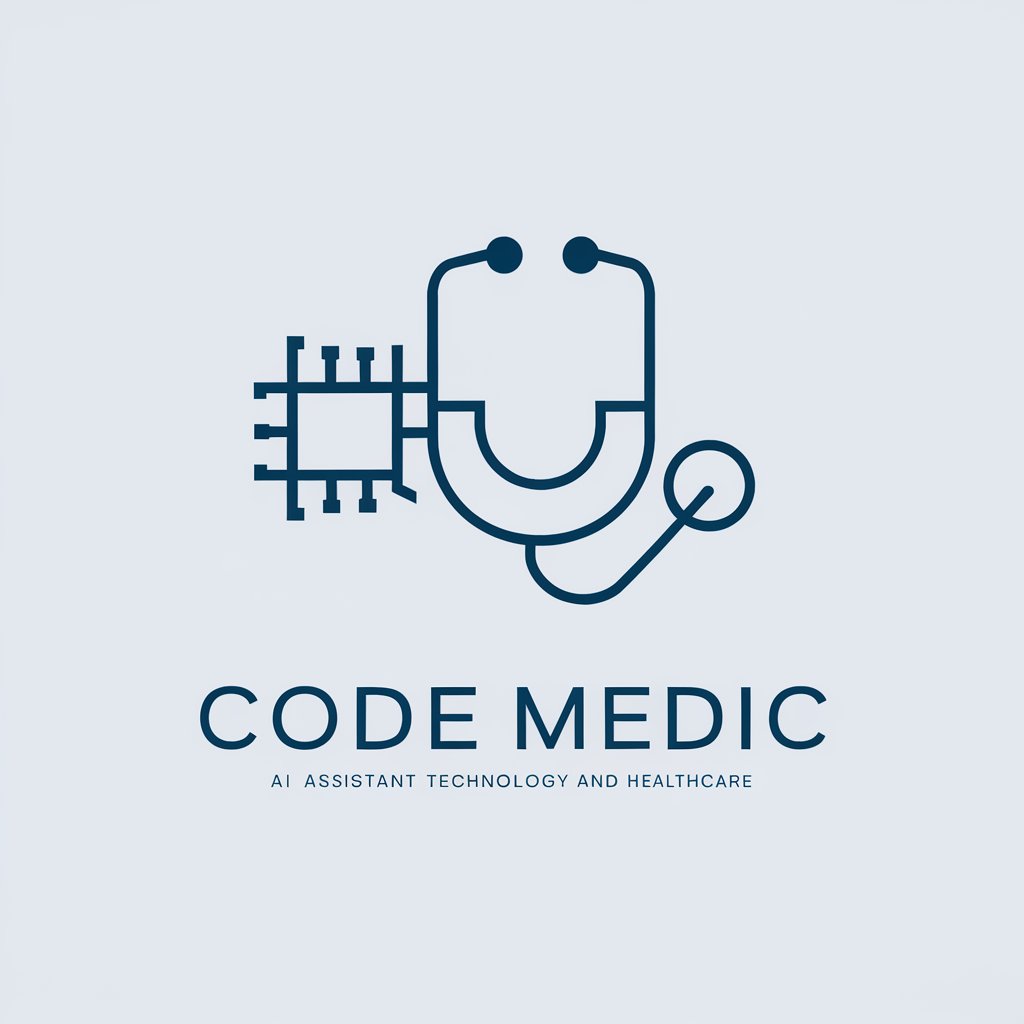
Medic AI
AI-powered insights for your medical reports

Frequently Asked Questions About Design Master
What types of design projects can Design Master help with?
Design Master is versatile and can assist with a wide range of projects, including web design, graphic design for print media, logo creation, and even intricate illustrations.
Can Design Master suggest modern design trends?
Yes, Design Master stays updated with current design trends and can suggest contemporary styles, color palettes, and typography that align with today's aesthetic preferences.
How does Design Master handle feedback from users?
Design Master incorporates user feedback to improve its suggestions, allowing for a more personalized and effective design advice experience.
Is there a way to see examples of work created with Design Master?
Users can view a gallery of projects that have been enhanced by Design Master's advice, providing inspiration and demonstrating its capabilities in various design scenarios.
Does Design Master offer advice for both digital and print media?
Yes, Design Master provides targeted suggestions suitable for both digital and print media, ensuring that designs are optimized for their intended medium.
