
brochure master - AI-powered brochure creation

Ready to transform your documents into stunning brochures?
Transform documents into beautiful brochures with AI
Convert this presentation into a brochure format.
How to turn my Word doc into a trifold?
Transform this PDF into a creative brochure.
Design a trifold from the information in this document.
Get Embed Code
Introduction to Brochure Master
Brochure Master is a specialized tool designed to assist users in transforming standard documents such as presentations, Word files, and PDFs into visually engaging brochures or trifold formats. Its core function is to help users optimize content presentation by focusing on both the aesthetic and functional aspects of layout design. Brochure Master understands the key principles of visual communication, including typography, spacing, and flow, which are essential in brochure design. It offers creative insights into how content can be condensed, rearranged, and emphasized to make the most impact. For example, when working with a corporate report, Brochure Master might suggest using graphs and data visualization in a visually appealing manner, breaking down heavy text into bite-sized, digestible information that fits into brochure panels seamlessly. In scenarios such as marketing campaigns, it can help by designing product highlight sections with clear, striking imagery and short, persuasive text that fits the limited space of a brochure. Powered by ChatGPT-4o。

Key Functions of Brochure Master
Content Condensation and Summarization
Example
When working with a lengthy whitepaper, Brochure Master helps condense complex ideas into smaller, easily digestible sections without losing the core message.
Scenario
A company wants to convert a 10-page report into a 3-panel brochure for a trade show. Brochure Master identifies key takeaways, translates them into bullet points, and uses design elements like icons and images to convey the message quickly to a busy audience.
Layout Design and Optimization
Example
For a business presentation, Brochure Master can recommend optimal arrangement of visuals and text across the panels of a trifold brochure, ensuring a balance between space and information density.
Scenario
An NGO is preparing a fundraising brochure and needs to balance emotional appeal with factual data. Brochure Master helps arrange a mix of text, testimonials, and infographics in a visually compelling layout, guiding the reader's attention effectively.
Creative Content Arrangement
Example
Brochure Master suggests rearranging content to create a flow that leads the reader naturally from one section to another, such as using headings and subheadings to break up dense sections in a product brochure.
Scenario
A tech startup is launching a new product and needs a promotional brochure. Brochure Master arranges key product benefits in a way that builds anticipation, starting with eye-catching headlines, then moving to product features and ending with a call to action.
Visual Element Enhancement
Example
Brochure Master highlights areas where visual elements like images, icons, or infographics can replace or complement text to create more engaging content.
Scenario
A tourism agency is creating a travel brochure. Brochure Master helps them reduce the amount of descriptive text, replacing it with vibrant imagery of destinations and simple captions, making the brochure visually appealing and easy to skim.
Design Consistency
Example
Ensuring brand consistency by helping users select fonts, color schemes, and design elements that align with their brand identity throughout the brochure.
Scenario
A retail brand wants a product catalog brochure. Brochure Master suggests design templates that reflect the company’s existing style, ensuring the brochure looks cohesive with other marketing materials.
Ideal Users of Brochure Master
Marketing Professionals
Marketing professionals who need to create promotional materials like brochures, flyers, and catalogs. Brochure Master helps them craft content that is visually appealing and strategically laid out to capture the audience's attention and convey key messages efficiently.
Small Business Owners
Small business owners looking to create cost-effective yet professional brochures for their products or services. Brochure Master assists in simplifying the design process, making it easy to turn raw information into a polished, market-ready brochure without needing in-depth design skills.
Non-Profits and NGOs
Non-profit organizations that need to communicate their mission, initiatives, and impact through brochures for fundraising or awareness campaigns. Brochure Master helps them focus on clear, persuasive messaging while maintaining a visually appealing design.
Educational Institutions
Schools and universities creating brochures for admissions, events, or programs. Brochure Master ensures that information is presented in an organized, professional manner, catering to both prospective students and stakeholders.
Event Planners and Coordinators
Event planners who need to create brochures for conferences, weddings, or exhibitions. Brochure Master guides them in designing content that clearly communicates schedules, speakers, and highlights of the event, while ensuring the design is easy to navigate.

How to Use Brochure Master
1
Visit yeschat.ai for a free trial without login, also no need for ChatGPT Plus.
2
Upload your presentation, Word document, or PDF to start the transformation into a brochure or trifold format.
3
Select the content sections you wish to highlight and choose from design suggestions provided by Brochure Master.
4
Customize the layout, colors, and fonts to fit your desired style, ensuring that it aligns with your communication goals.
5
Review and finalize your brochure, then download or share it in your preferred format (PDF, print-ready, or digital).
Try other advanced and practical GPTs
Design Pro
Create stunning designs with AI.

Inner Harmony Guide
Explore Your Inner Self with AI

Mindful Guide
Enhancing mindfulness with AI guidance.
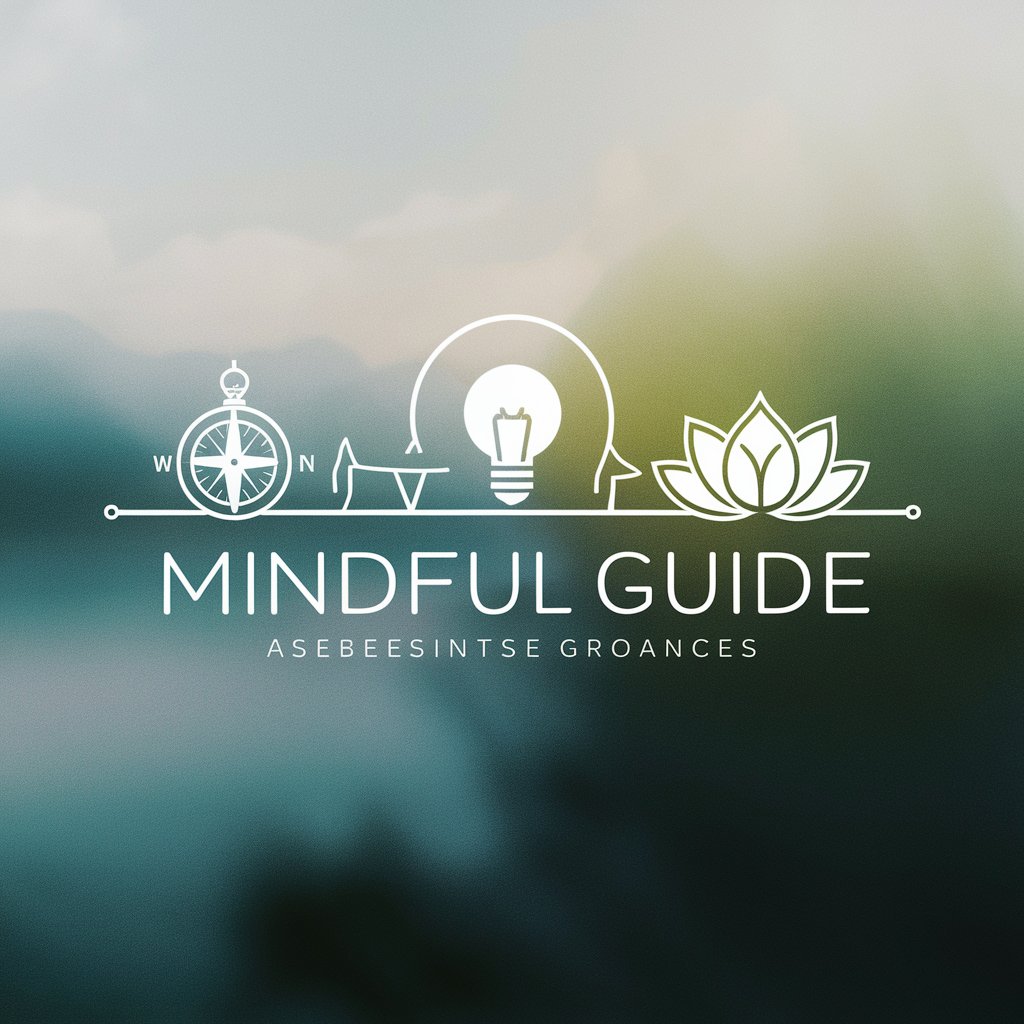
IFS therapist bot
Empowering self-therapy through AI

IFS Companion
Navigate your inner world with AI-powered empathy.

Master Perfumer
AI-Powered Fragrance Creation

Brochure Genius
AI-driven design for stunning brochures

Amelia Capli Pagia
Empowering Conversations with AI

GenIA Reinvent 2023
Diving Deep into AWS with AI

Sterlyagov
Empowering Circuit Innovation with AI
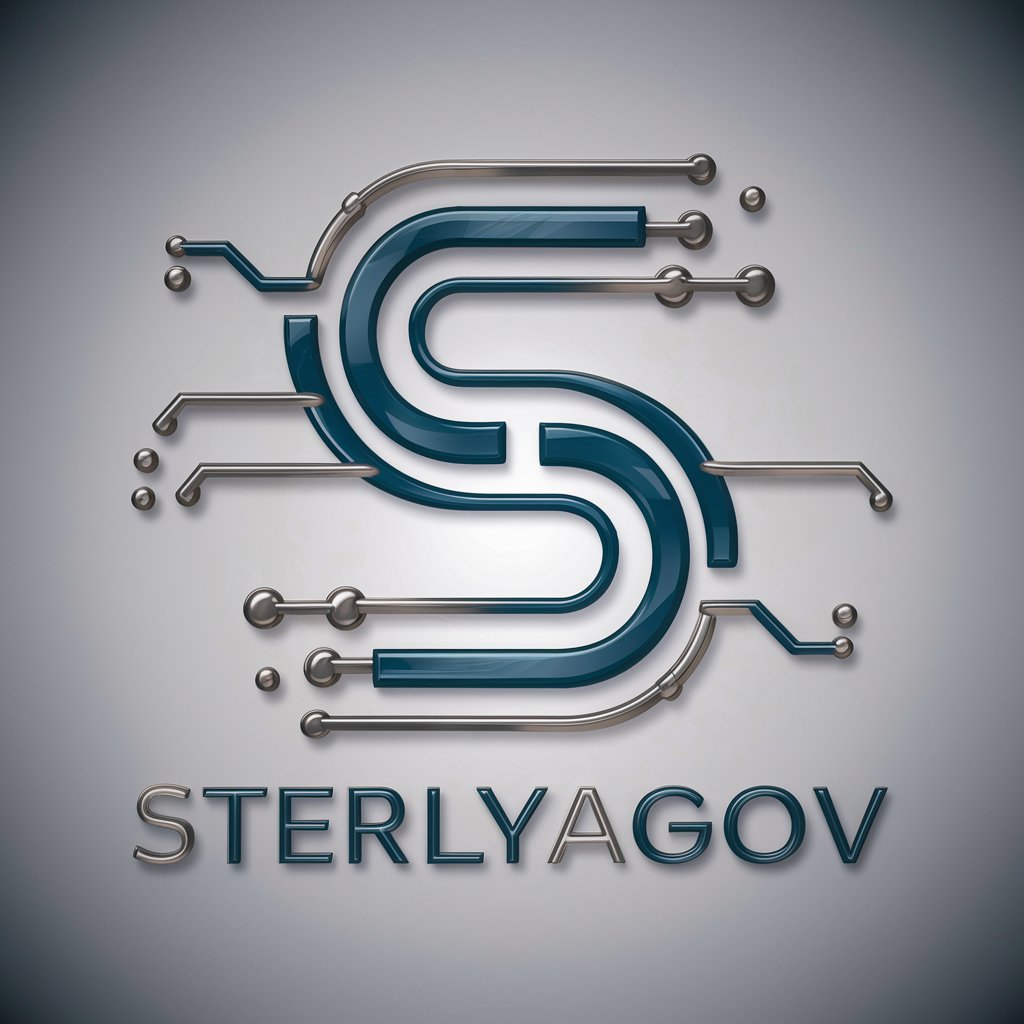
Xena
Empowering your real estate decisions with AI

CAB(Chinese Ancient Buildings)
Decoding History with AI Power

Q&A about Brochure Master
What types of documents can I transform into a brochure?
Brochure Master supports various document types including Word documents, presentations (PPT), and PDFs, helping you convert them into engaging brochure formats with ease.
Can I customize the design of my brochure?
Yes, you can fully customize the design, including layout, colors, fonts, and imagery. Brochure Master provides design suggestions, but you have full control over the final look.
What are the most common use cases for Brochure Master?
Brochure Master is ideal for creating marketing materials, product catalogs, event guides, educational pamphlets, and corporate overviews. It helps to transform traditional content into visually appealing brochures.
Do I need design experience to use Brochure Master?
No prior design experience is necessary. Brochure Master provides intuitive design suggestions and templates, allowing anyone to create professional-looking brochures without technical skills.
How can I ensure my brochure is optimized for both print and digital formats?
Brochure Master allows you to choose between print-ready or digital-friendly layouts. You can preview the designs and adjust for different formats to ensure high-quality results for both use cases.




