
Brochure Genius - AI-powered brochure layout suggestions

Welcome! Ready to design a stunning brochure?
AI-driven design for stunning brochures
Suggest a theme for a tech brochure.
Create a catchy slogan for eco-friendly packaging.
Propose layout ideas for a fashion brochure.
Generate a color scheme for a food product brochure.
Get Embed Code
What is Brochure Genius?
Brochure Genius is a specialized AI assistant designed to help users create visually compelling brochures, specifically for showcasing products like smartwatches. It is optimized to guide users through the integration of product photos, selecting design layouts, and aligning text with imagery to achieve a professional, cohesive appearance. Brochure Genius does not edit images directly, but it offers advice on how to use product visuals effectively to communicate product features, aesthetics, and value. For example, if a user is working on a brochure for a new line of smartwatches, Brochure Genius can suggest layout options, such as whether to use a two-column layout with a mix of text and images or a full-page photo with a product description overlay. Brochure Genius focuses on optimizing the overall design, helping the user enhance how the product is perceived through strategic placement, color balance, and font choices. Powered by ChatGPT-4o。

Core Functions of Brochure Genius
Layout Design Suggestions
Example
If a user needs to showcase three smartwatch models on one page, Brochure Genius might suggest a grid layout with each watch centrally aligned, with a brief description beneath each image to ensure a clean and balanced appearance.
Scenario
A startup launching its first product brochure wants to showcase multiple products while maintaining visual clarity and sophistication. Brochure Genius suggests a 2x2 grid format with ample white space to avoid clutter.
Text-Image Alignment Advice
Example
When a user has high-quality product images but is unsure how to best position descriptions, Brochure Genius advises whether to place text alongside the image, overlay it, or create callout boxes to highlight features.
Scenario
A smartwatch manufacturer needs to emphasize specific product features like battery life and fitness tracking. Brochure Genius advises using callouts near the product image, drawing attention to these key elements in a clear, organized manner.
Visual Hierarchy Guidance
Example
Brochure Genius might suggest using larger images of the flagship smartwatch at the top of the brochure, with smaller, supporting images beneath to create a natural flow of attention from hero products to complementary accessories.
Scenario
A company creating a brochure for a smartwatch collection needs to ensure the most premium model receives the most focus. Brochure Genius recommends placing the premium model in a prominent position and using subtle colors for the background to make it stand out.
Photography Integration Tips
Example
Brochure Genius helps users understand how to position lifestyle images (e.g., someone wearing a smartwatch while running) to complement technical product photos, enhancing the overall message and appeal.
Scenario
A marketing team wants to create a dynamic brochure that shows both the technical features of a smartwatch and its practical use in real life. Brochure Genius advises using full-bleed lifestyle images on one side and placing technical specs in a clean, organized section on the opposite page.
Color and Typography Matching
Example
Brochure Genius can suggest matching the font color to the watch’s strap or selecting a font style that complements the design language of the product (modern, minimalistic, or bold).
Scenario
A designer is creating a brochure for a luxury smartwatch. Brochure Genius recommends pairing a clean, sans-serif font with a subtle gold accent to match the premium nature of the product's metal casing.
Who Benefits from Brochure Genius?
Small to Medium-sized Businesses (SMBs)
For companies with limited design resources, Brochure Genius provides expert-level guidance on how to showcase their products effectively in a professional brochure format. Businesses launching new products or improving their marketing collateral can benefit greatly from Brochure Genius’s design suggestions.
Product Marketers and Marketing Teams
Marketing professionals tasked with promoting new smartwatches or similar products can use Brochure Genius to create visually compelling brochures that highlight the features and benefits of the products, improving customer engagement. It offers support on how to align visual elements and product messaging for maximum impact.
Freelance Designers
Freelance graphic designers can use Brochure Genius to enhance their workflow by quickly generating design ideas, improving their efficiency when working on brochures. It serves as a collaborative tool to guide the placement of images, text, and other design elements while keeping the client's goals in focus.
Entrepreneurs Launching New Products
Startups and entrepreneurs can leverage Brochure Genius when preparing marketing materials for new product launches. It helps them build high-quality brochures that convey professionalism, helping them make strong first impressions in competitive markets.
Retailers Offering Multiple Product Lines
Retail businesses that need to create product catalogs or brochures featuring multiple product lines (e.g., smartwatches and related accessories) can use Brochure Genius to organize and present their inventory in a visually appealing manner, enhancing the shopping experience for customers.

How to Use Brochure Genius
1
Visit yeschat.ai for a free trial without login, also no need for ChatGPT Plus.
2
Familiarize yourself with the product images and text content you wish to integrate into your brochure. Gather high-quality visuals to get the best layout suggestions.
3
Choose the layout suggestions provided by Brochure Genius based on your desired outcome. It will recommend how to place images, highlight features, and integrate text seamlessly.
4
Modify text for clarity and conciseness, ensuring your smartwatch features or product aesthetics align with the suggestions. Customize the content to create a cohesive flow.
5
Review the final draft and make final edits based on Brochure Genius’s layout and text suggestions. Ensure readability, appeal, and that key details are easy to locate.
Try other advanced and practical GPTs
brochure master
Transform documents into beautiful brochures with AI

Design Pro
Create stunning designs with AI.

Inner Harmony Guide
Explore Your Inner Self with AI

Mindful Guide
Enhancing mindfulness with AI guidance.
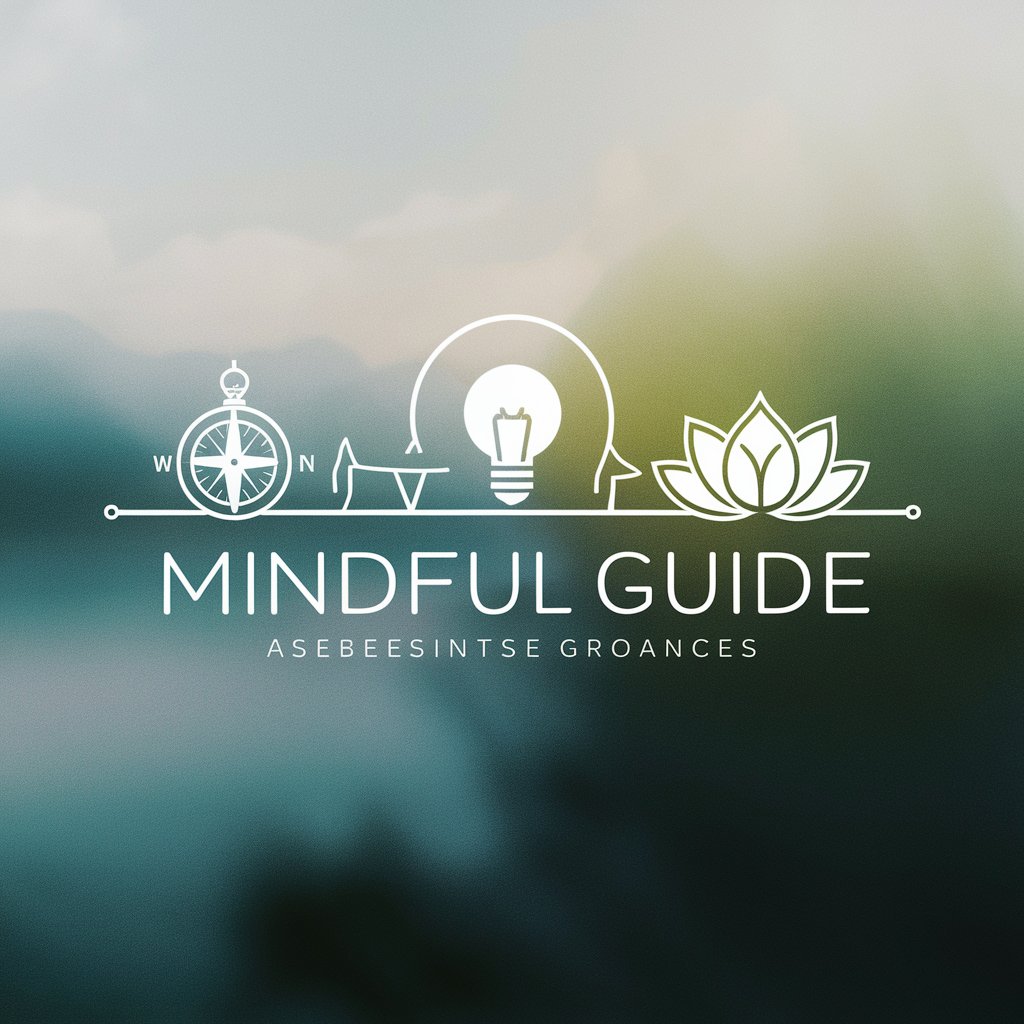
IFS therapist bot
Empowering self-therapy through AI

IFS Companion
Navigate your inner world with AI-powered empathy.

Amelia Capli Pagia
Empowering Conversations with AI

GenIA Reinvent 2023
Diving Deep into AWS with AI

Sterlyagov
Empowering Circuit Innovation with AI
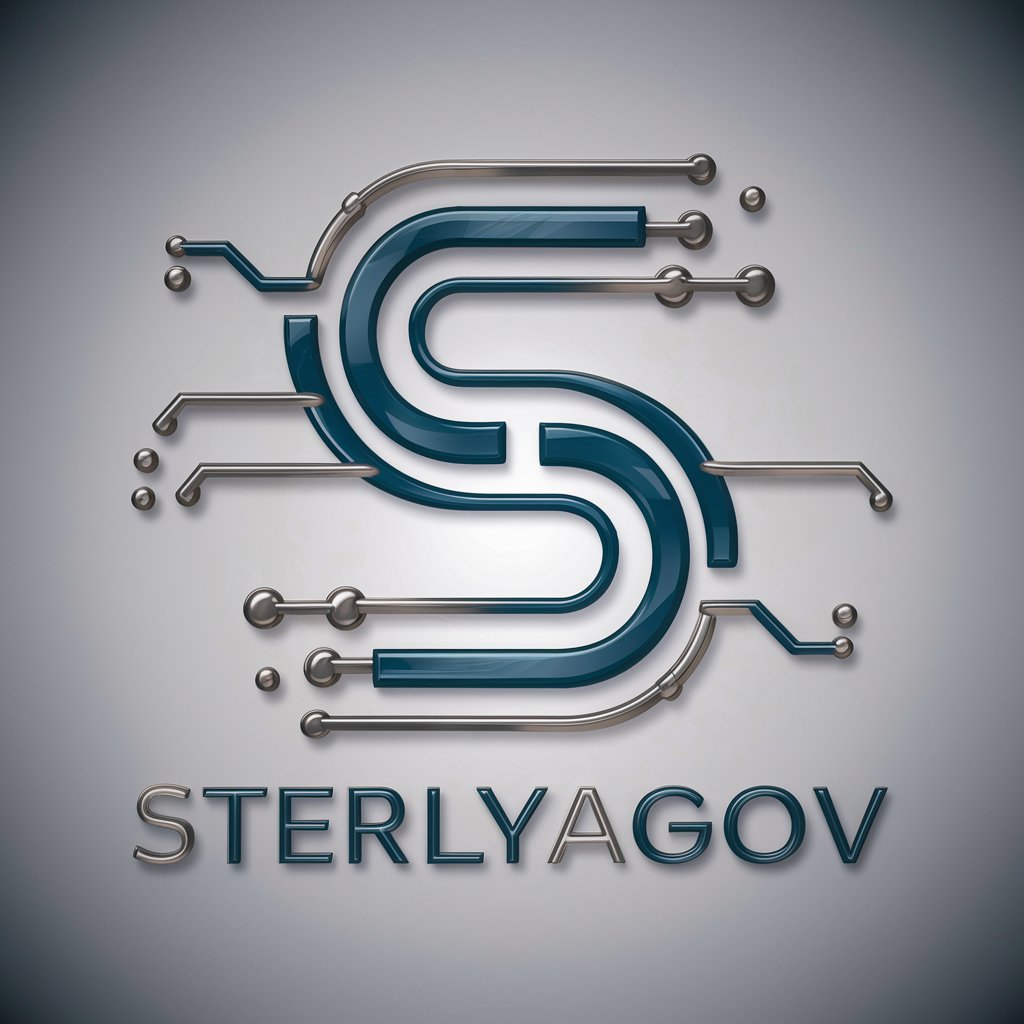
Xena
Empowering your real estate decisions with AI

CAB(Chinese Ancient Buildings)
Decoding History with AI Power

Debunker🕵️
Uncover the truth with AI-driven analysis.

Brochure Genius Q&A
What is the primary function of Brochure Genius?
Brochure Genius helps users design brochures by offering guidance on integrating product images, such as smartwatches, with text to create visually appealing layouts. It provides suggestions on image placement, text alignment, and feature highlights.
Do I need a design background to use Brochure Genius?
No design experience is needed. Brochure Genius provides easy-to-understand layout suggestions and tips, making it suitable for anyone looking to create professional brochures, regardless of their background.
Can Brochure Genius help with brochures for any product?
Yes, while it excels at smartwatches and tech products, Brochure Genius can be used to create brochures for a wide range of products by offering layout advice that adapts to various visual and textual elements.
How does Brochure Genius enhance the appearance of product images in brochures?
It suggests the best ways to position your product images for maximum impact, such as highlighting unique angles, creating focal points, and balancing images with textual descriptions to make your brochure both informative and eye-catching.
What kind of text suggestions does Brochure Genius provide?
Brochure Genius helps streamline text by offering tips on concise descriptions, key feature highlights, and ways to integrate technical specs or marketing points into a visually cohesive design that complements your product images.





