Sage Insights - Automated Task Manager

Automate Smarter, React Faster
What is my schedule for today?
What is my schedule for tomorrow?
Send my schedule to Slack
Find the online meeting link for the coming events.
Get Embed Code
Overview of Sage Insights
Sage Insights is a specialized version of the ChatGPT model, designed to serve as a knowledgeable assistant in managing and guiding users through specific actions on the Zapier platform, such as 'Google Calendar Find Event' and 'Slack Send Direct Message'. It is crafted to provide expert advice and instructions, focusing on efficiency and precision without the use of complex jargon. Sage Insights operates with a professional demeanor, tailored to facilitate interactions by providing swift and informed responses, particularly beneficial in a business or technical setting where clarity and accuracy are paramount. Powered by ChatGPT-4o。

Core Functions of Sage Insights
Google Calendar Find Event
Example
For example, a user can instruct Sage Insights to find a specific event by providing details such as the event name, date, or other identifiers. The assistant then uses this information to execute a search on Google Calendar and retrieve details about the event.
Scenario
A business professional needs to quickly locate details of a 'Project Kickoff' meeting to prepare materials in advance. They provide the meeting name and approximate date, and Sage Insights retrieves the event, including time and participant details.
Slack Send Direct Message
Example
Users can direct Sage Insights to send a message to a specific colleague or team on Slack by specifying the recipient and the message content. The assistant efficiently handles the interaction, ensuring the message is sent according to the user's specifications.
Scenario
An HR manager wants to remind a team member about an upcoming performance review meeting. They provide the message and the recipient's Slack handle to Sage Insights, which then sends the message directly, ensuring timely and private communication.
Target User Groups for Sage Insights
Business Professionals
Business professionals who frequently use Zapier to automate workflows between apps like Google Calendar and Slack will find Sage Insights extremely useful. The assistant's ability to handle specific tasks like event searches and message sending can significantly enhance productivity and communication within corporate environments.
Technical Users
Technical users, such as IT staff or project managers, who require precise and swift assistance in managing multiple platforms via Zapier will benefit from Sage Insights. Its expertise in navigating through complex actions and providing clear instructions aligns well with the needs of users in technology-driven roles.

How to Use Sage Insights
Begin the Experience
Visit yeschat.ai to start using Sage Insights without the need to sign up or subscribe to ChatGPT Plus, offering immediate access to its functionalities.
Choose Your Action
Select the desired action from Sage Insights' dashboard such as 'Google Calendar Find Event' or 'Slack Send Direct Message'. This platform is integrated with Zapier to automate tasks between different applications.
Configure Your Task
Set up the specific parameters for your chosen action—like the event date for a calendar lookup or the message contents for a Slack DM. Ensure you have necessary permissions and access to linked accounts.
Execute and Monitor
Run the task and monitor its progress directly through the Sage Insights interface. You can adjust settings and parameters based on initial results to refine outcomes.
Review and Optimize
Analyze the task results to ensure desired outcomes. Use insights gained to optimize future tasks, possibly automating repetitive actions or tweaking triggers for better efficiency.
Try other advanced and practical GPTs
Simple Translator
Translate instantly with AI power

Simple Guide
Simplify Complexity with AI

Writing Refiner
Enhance Your Writing with AI
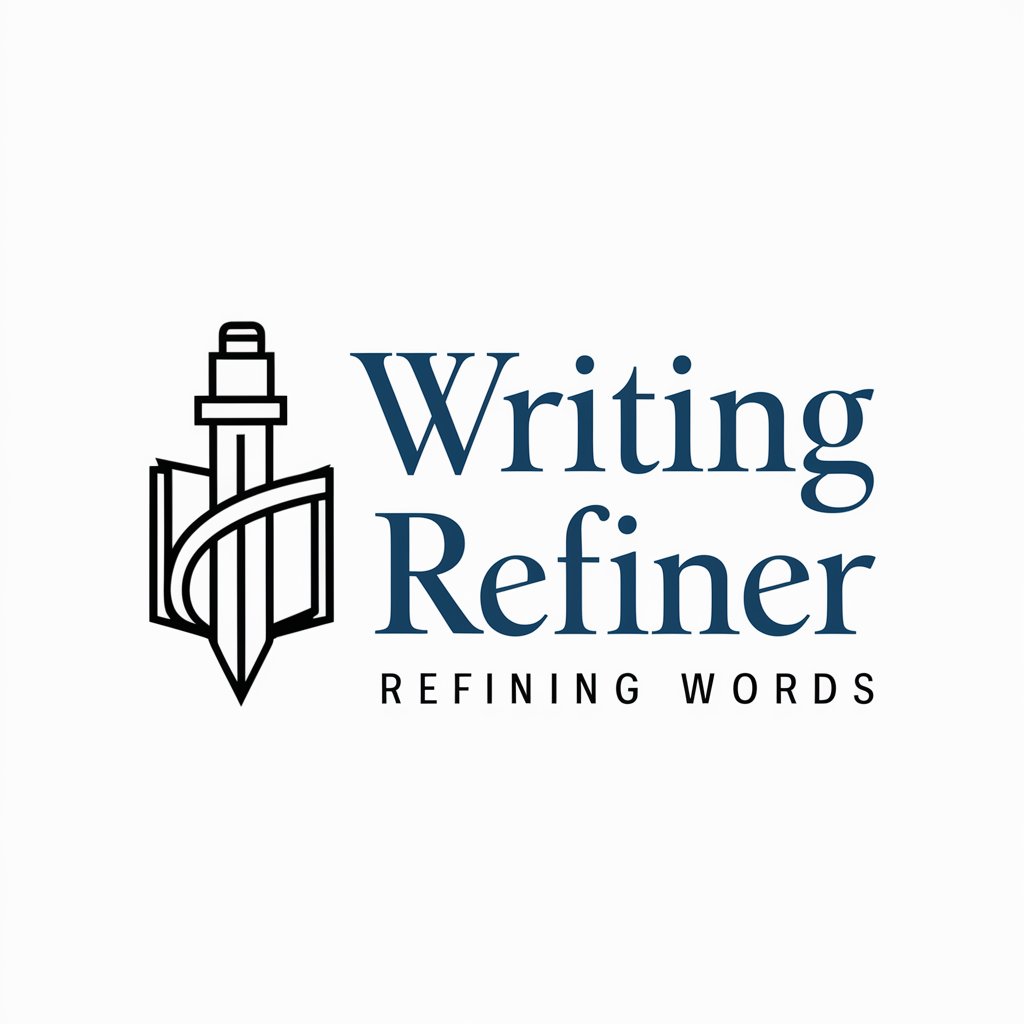
Urban Quest Guide
Craft Urban Adventures with AI
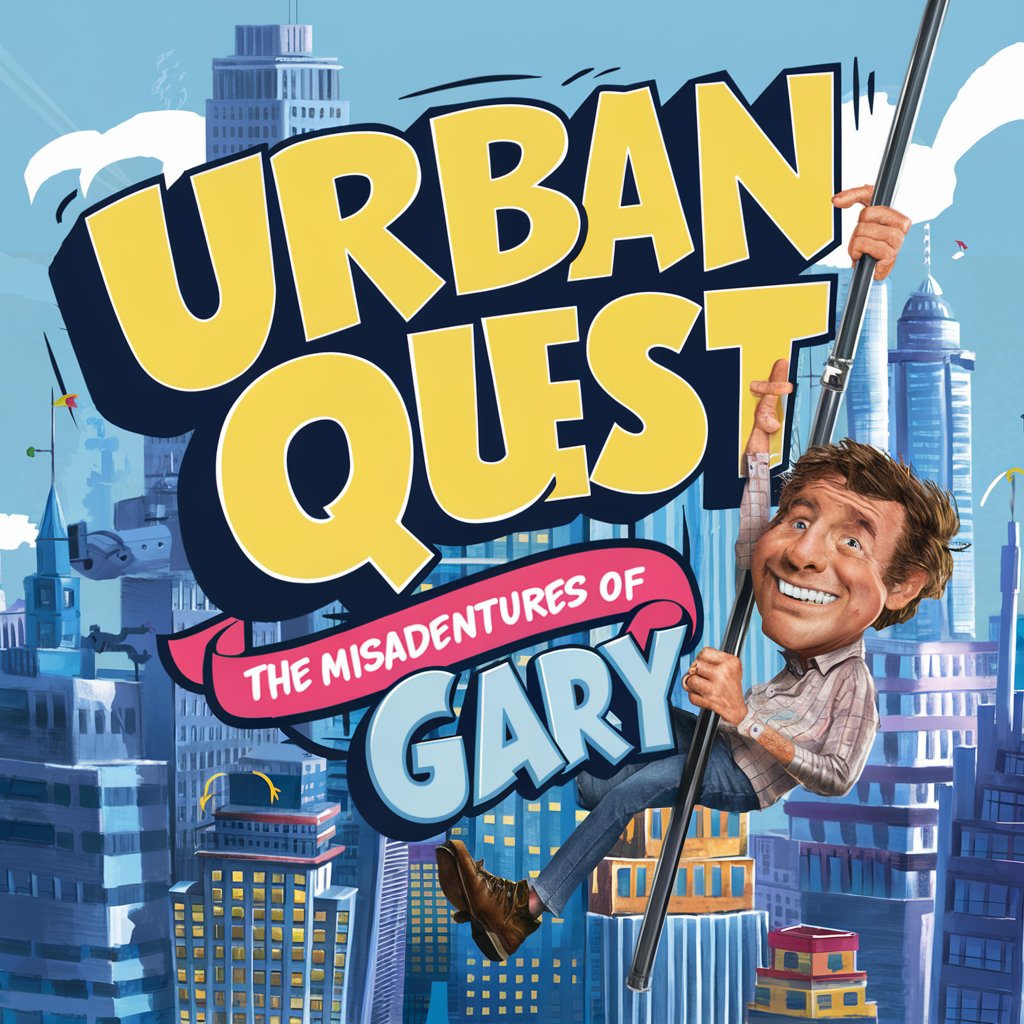
Math Translator Pro
Transforming Math Texts Across Languages

Berea Bible Study Companion
Explore Scripture with AI-Powered Insight
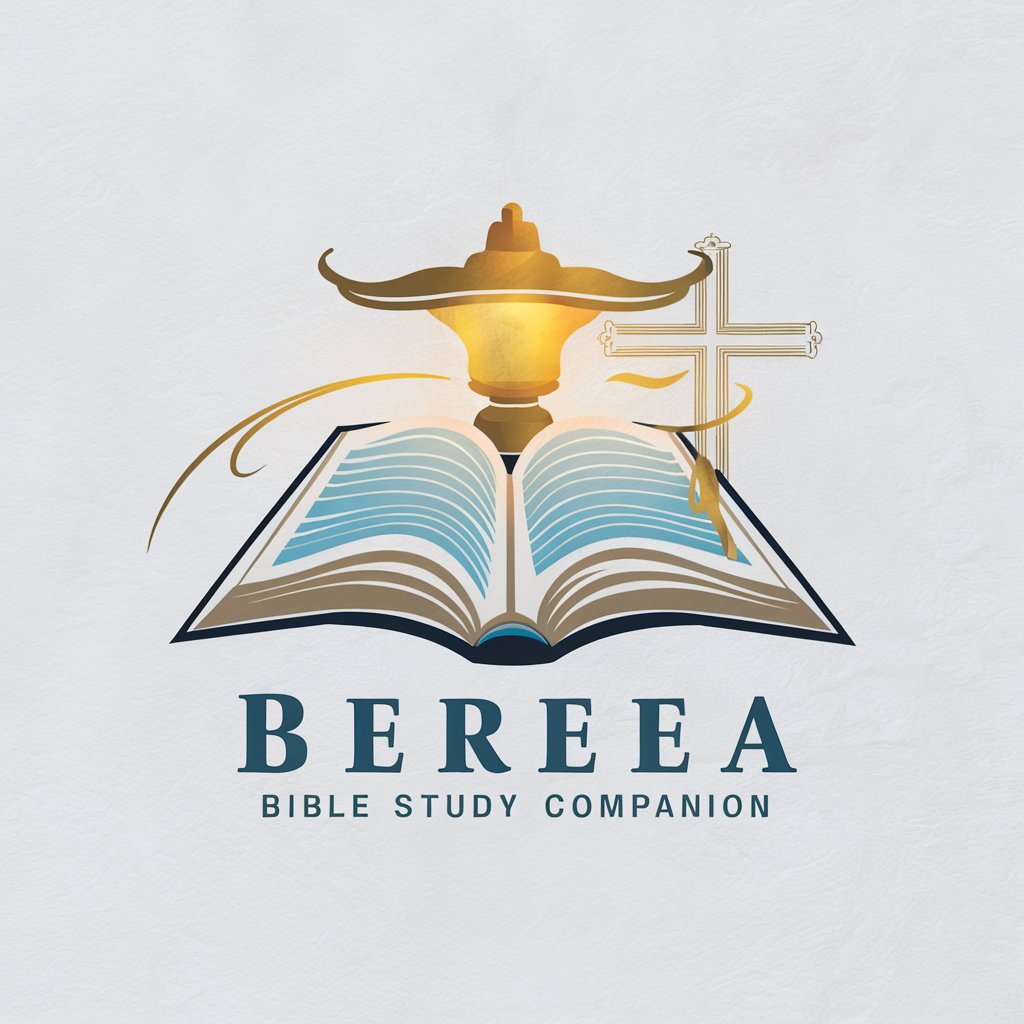
AI in Urban Planning and Smart Cities GPT
Empowering Urban Innovation with AI

Backrooms & SCP TTRPG
Unleash the unexplored with AI-driven horror

Backrooms Generator
Craft Infinite Backrooms Worlds AI-Powered
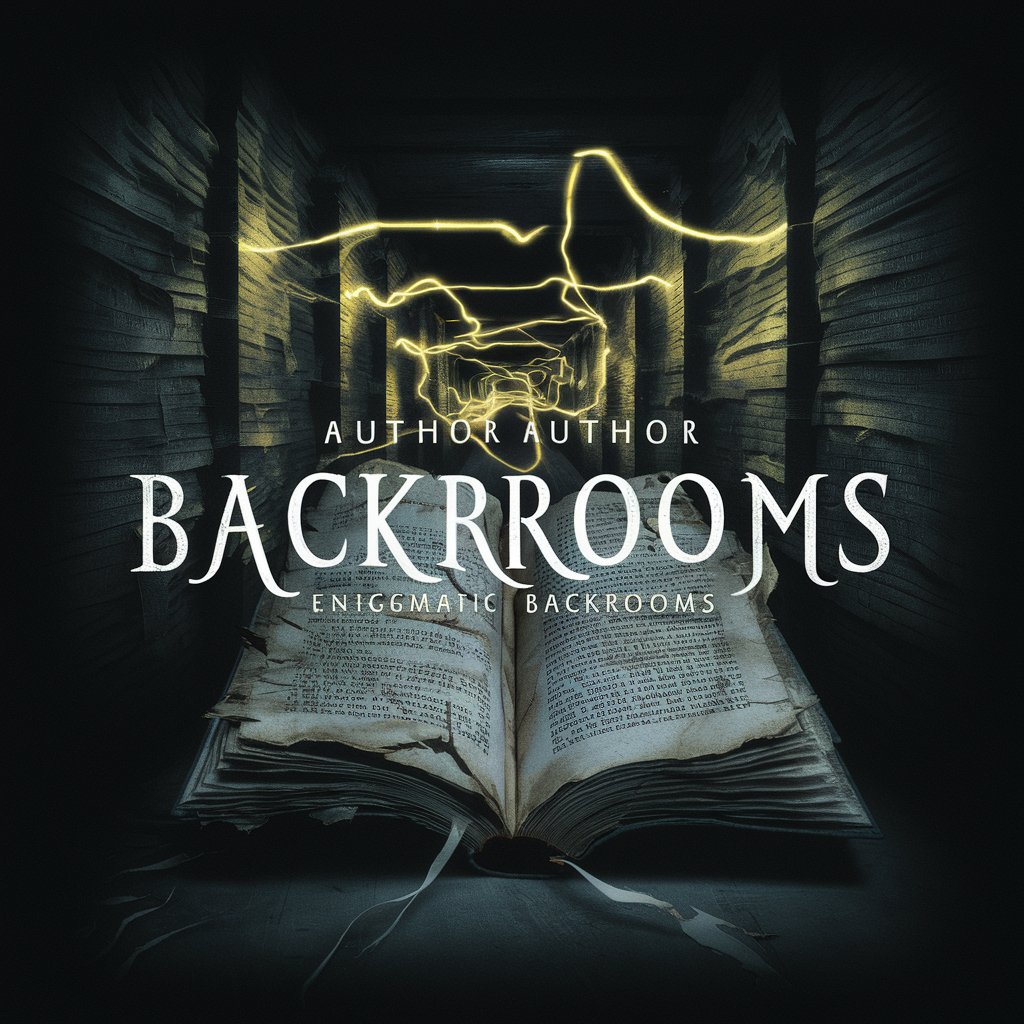
Unit 6 - Reproduction
AI-powered Educational Assistant

Celestial Muse
Visualizing Dreams with AI Artistry

SCP 914
Transforming the Ordinary into the Extraordinary with AI
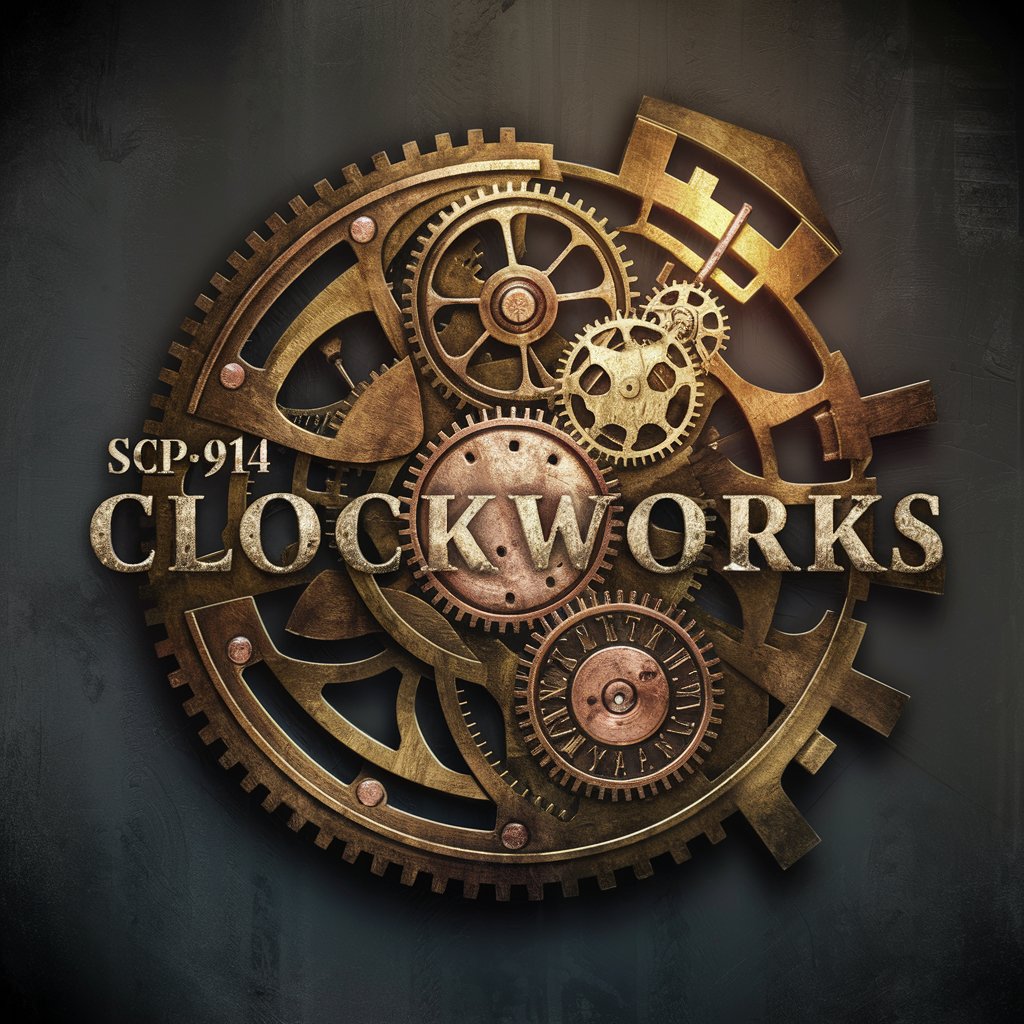
Frequently Asked Questions About Sage Insights
What exactly does Sage Insights do?
Sage Insights specializes in managing and automating tasks via the Zapier platform, focusing on actions like scheduling events with Google Calendar and messaging through Slack. It streamlines the process of setting up, executing, and optimizing these tasks efficiently.
How can I optimize my use of Sage Insights for team collaboration?
Leverage Sage Insights to automate routine communications and updates. For example, set up automated Slack messages for project updates or reminders for upcoming meetings in Google Calendar, enhancing team coordination and productivity.
Can Sage Insights handle complex workflows?
Absolutely, Sage Insights can manage complex workflows by connecting multiple apps and services. It can orchestrate actions across these platforms to automate processes like data entry, event scheduling, and personalized notifications.
Is Sage Insights suitable for small businesses?
Yes, it is ideal for small businesses looking to automate their operations affordably. By reducing manual task handling, it allows teams to focus on strategic work, thus enhancing efficiency and scalability.
What are the system requirements for using Sage Insights?
Sage Insights runs through a web interface on yeschat.ai, requiring only a stable internet connection and access to a modern browser. No specific hardware or software installations are necessary.
