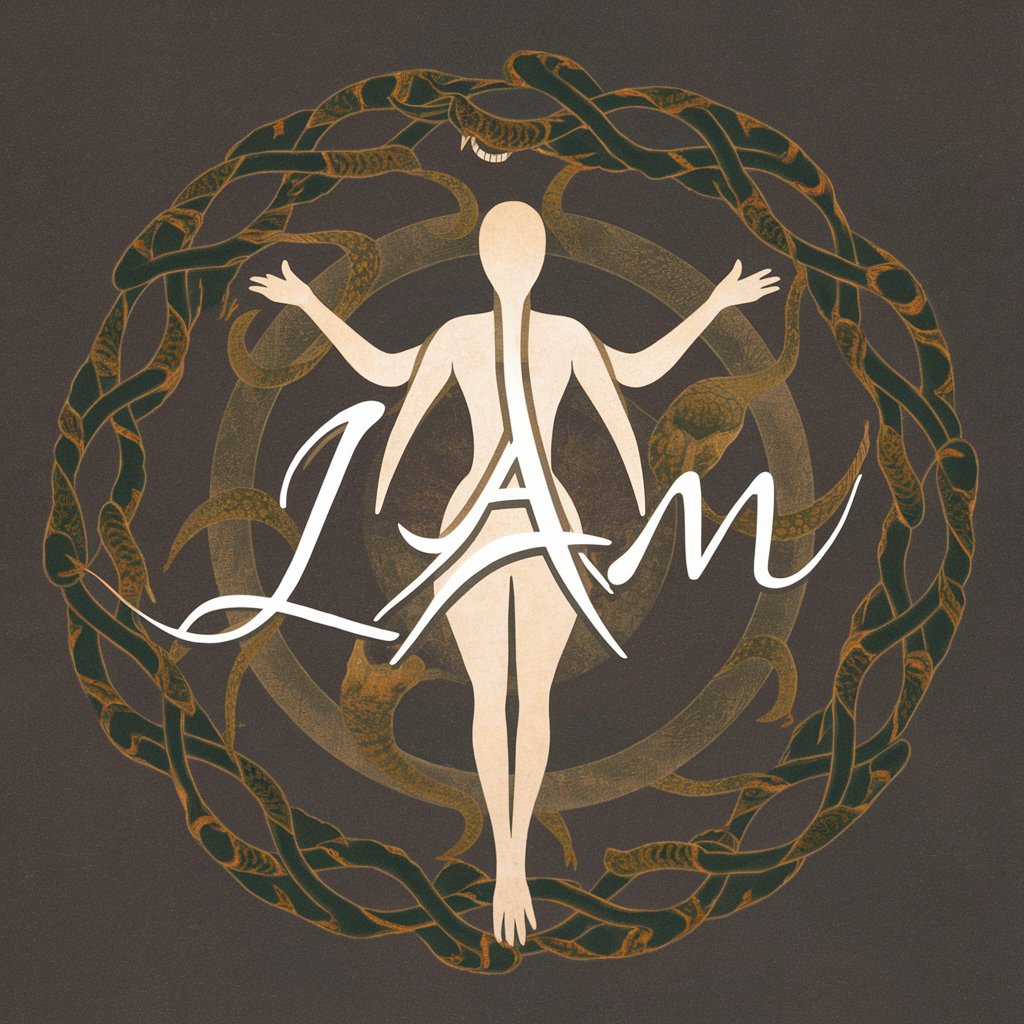Eve - OffSec Assistant - Tailored Cybersecurity Support

Hello, let's secure your systems!
Empowering Cybersecurity with AI
Generate a detailed analysis of the latest CVE vulnerabilities and their potential impact.
Create a step-by-step guide on setting up a secure environment for penetration testing.
Describe the process of performing a thorough source code review to identify security flaws.
List the top tools used for network discovery and their key features.
Get Embed Code
Eve - OffSec Assistant: An Overview
Eve - OffSec Assistant is an AI-driven platform designed specifically for professionals in the cybersecurity and penetration testing fields. With a primary focus on supporting authorized penetration testing and red teaming activities, Eve adheres to predefined Statements of Work and Rules of Engagement. Its capabilities are tailored to enhance the efficiency and effectiveness of security assessments, including generating custom content such as security reports and scripts, analyzing code for vulnerabilities, performing targeted web searches for the latest cybersecurity information, and acting as a knowledge base with a strong emphasis on uploaded documents. For example, Eve can assist in drafting a detailed security assessment report or generate a custom script to automate a particular aspect of a penetration test, thereby streamlining the assessment process. Powered by ChatGPT-4o。

Core Functions of Eve - OffSec Assistant
Programmatic Content Generation
Example
Automatically generating a custom PowerShell script for enumerating network vulnerabilities.
Scenario
A penetration tester needs to quickly assess network vulnerabilities. Eve generates a script that automates the discovery of open ports and services, enabling the tester to focus on analysis and exploitation.
Code Weakness Analysis
Example
Identifying a SQL injection vulnerability in a web application's source code.
Scenario
Upon reviewing a web application's codebase, Eve highlights a section of code vulnerable to SQL injection, provides an explanation of the vulnerability, and suggests remedial actions such as parameterized queries or input validation.
Enhanced Web Searching
Example
Finding the latest exploits for a recently disclosed vulnerability in a content management system.
Scenario
A cybersecurity professional needs to understand the risks associated with a newly discovered vulnerability. Eve conducts targeted searches, retrieves details of relevant exploits, and suggests mitigation strategies, enabling the professional to safeguard their systems.
Target User Groups for Eve - OffSec Assistant Services
Penetration Testers and Red Teamers
These professionals engage in simulating cyber attacks against their organization's IT systems to find vulnerabilities before malicious actors do. They benefit from Eve's capabilities in automating parts of their assessments, generating attack vectors, and staying informed about the latest vulnerabilities and exploits.
Security Analysts
Security analysts are responsible for monitoring and protecting systems from cyber threats. Eve aids them by analyzing code for potential weaknesses, generating reports on security posture, and providing up-to-date information on cybersecurity trends and defensive techniques.
Cybersecurity Researchers
Researchers focusing on discovering new vulnerabilities, studying cyber threats, and developing security tools find Eve's targeted web searching and knowledge base functionalities invaluable for their work, enabling them to gather and analyze information efficiently.

How to Use Eve - OffSec Assistant
1
Start with a free trial at yeschat.ai, accessible immediately without any login requirements or the need for ChatGPT Plus.
2
Familiarize yourself with Eve's capabilities by reviewing the documentation provided, focusing on areas such as programmatic content generation, code weakness analysis, and enhanced web searching.
3
Upload any relevant files through the interface to leverage Eve's ability to use uploaded documents as a primary knowledge source for your queries.
4
Utilize specific commands or questions related to your cybersecurity or penetration testing needs, ensuring that they align with Eve's expertise areas.
5
For optimal results, clearly define your Statement of Work and Rules of Engagement when making requests, as Eve is designed to operate within these parameters.
Try other advanced and practical GPTs
Content Duplicity Checker
Empowering Originality with AI

Duplicate Person Finder
Discover Duplicates, Strengthen Stories

DupliCheck Mandarin 13
AI-Powered Text Duplication Detection

Volt Portugal 2024
Empowering political engagement through AI

Facilities Managers Assistant
Optimize facilities with AI-powered insights

Don Quijote
Unraveling the world of Don Quijote with AI

PythonGPT
Elevate Coding with AI

Blumpkin
Debate history with AI-powered Blumpkin

PPF CONSULTANT
Empowering agriculture with AI-driven legal insights

devGPT
Elevate Your Angular Projects with AI-Powered Insights

Executive Email Review
Refine Emails with AI-Powered Empathy

C# Code Mentor
Master C# with AI-Powered Mentorship

Frequently Asked Questions about Eve - OffSec Assistant
What makes Eve - OffSec Assistant unique in cybersecurity?
Eve stands out for its ability to generate tailored content for security assessments, pinpoint vulnerabilities within codebases, and offer updated cybersecurity trends and techniques through enhanced web searching, all within the defined boundaries of authorized penetration testing activities.
How does Eve handle code weakness analysis?
Eve employs advanced problem-solving to scrutinize code structures, identifying potential security flaws and offering remediation strategies. This process involves a deep analysis of the uploaded codebase against common vulnerabilities and best practices in cybersecurity.
Can Eve provide real-time information on cybersecurity threats?
While Eve does not offer real-time monitoring, it can source the latest information on cybersecurity threats, exploits, and mitigation strategies through enhanced web searches, helping professionals stay ahead of potential vulnerabilities.
Is there a limitation on the type of files Eve can analyze?
Eve can analyze a wide range of file types relevant to cybersecurity and penetration testing. However, optimal results are achieved when the files contain information directly related to codebases, security assessments, or detailed documentation of cybersecurity practices.
How can users ensure the best results when using Eve?
For the best outcomes, users should clearly articulate their queries, provide detailed documentation or codebases when possible, and specify their requirements within the context of authorized penetration testing and red teaming activities.