
PythonGPT - Python Programming Tool

Hello! How can I assist you with Python today?
Elevate Coding with AI
Write a Python script that...
Debug the following Python code...
How can I optimize my Python code for...
Explain how to implement a function in Python that...
Get Embed Code
Overview of PythonGPT
PythonGPT is designed as a specialized version of ChatGPT with an emphasis on providing support and assistance in Python programming. It is tailored specifically to aid users in writing, debugging, and enhancing Python code. The core functionality revolves around generating code snippets, suggesting improvements, and explaining Python concepts and programming strategies. For example, if a user is struggling with implementing a specific algorithm in Python, PythonGPT can provide a step-by-step guide, complete with code examples, to elucidate the implementation process. This makes it an invaluable tool for learning and problem-solving in software development. Powered by ChatGPT-4o。

Core Functions of PythonGPT
Code Snippet Generation
Example
If a user needs to create a function to sort a list of numbers in Python, PythonGPT can instantly provide a snippet using built-in functions like `sorted()` or more complex algorithms like mergesort implemented manually.
Scenario
A beginner in Python programming is trying to understand how sorting algorithms can be implemented. PythonGPT provides several examples, explaining the differences in performance and use cases.
Debugging Assistance
Example
A user submits a segment of Python code that is not running due to a 'SyntaxError'. PythonGPT can identify the error, explain why it occurred, and suggest the correct syntax to fix it.
Scenario
An intermediate programmer accidentally uses a semicolon instead of a colon in a for-loop declaration. PythonGPT points out the error and explains the correct use of punctuation in Python syntax.
Performance Optimization
Example
PythonGPT can suggest optimizations for Python code, such as using list comprehensions instead of loops, or employing the `numpy` library for numerical tasks to enhance performance.
Scenario
An experienced developer is working on data analysis tasks and is facing performance issues with large datasets. PythonGPT suggests using `pandas` or `numpy` to leverage vectorized operations, drastically reducing execution time.
Target User Groups for PythonGPT
Python Learners
Individuals new to Python or those looking to enhance their skills stand to benefit greatly. PythonGPT can help them understand core concepts, provide practice exercises, and offer real-time assistance in coding.
Software Developers
Professional developers looking for a quick reference tool or assistance in debugging complex code can use PythonGPT to streamline their workflow and enhance productivity.
Academic Researchers
Researchers who use Python for data analysis, machine learning, or simulation tasks can use PythonGPT to optimize their scripts or learn new techniques specific to their domain.

How to Use PythonGPT
Start a Free Trial
Go to yeschat.ai to start using PythonGPT without needing to sign up or subscribe to ChatGPT Plus.
Understand the Capabilities
Familiarize yourself with PythonGPT’s ability to generate Python code snippets, troubleshoot coding issues, and provide programming insights.
Prepare Your Questions
Prepare specific questions or describe the programming challenge you are facing. PythonGPT performs best with clear, specific inquiries.
Interact with the Tool
Input your questions or code snippets directly into the interface. Use the responses to refine your queries or further explore solutions.
Utilize Feedback
Use the feedback and code provided by PythonGPT to enhance your project. Experiment with suggested solutions to optimize your code's performance and efficiency.
Try other advanced and practical GPTs
Eve - OffSec Assistant
Empowering Cybersecurity with AI

Content Duplicity Checker
Empowering Originality with AI

Duplicate Person Finder
Discover Duplicates, Strengthen Stories

DupliCheck Mandarin 13
AI-Powered Text Duplication Detection

Volt Portugal 2024
Empowering political engagement through AI

Facilities Managers Assistant
Optimize facilities with AI-powered insights

Blumpkin
Debate history with AI-powered Blumpkin

PPF CONSULTANT
Empowering agriculture with AI-driven legal insights

devGPT
Elevate Your Angular Projects with AI-Powered Insights

Executive Email Review
Refine Emails with AI-Powered Empathy

C# Code Mentor
Master C# with AI-Powered Mentorship

Vicente's Voice
Harness AI to Educate and Inform
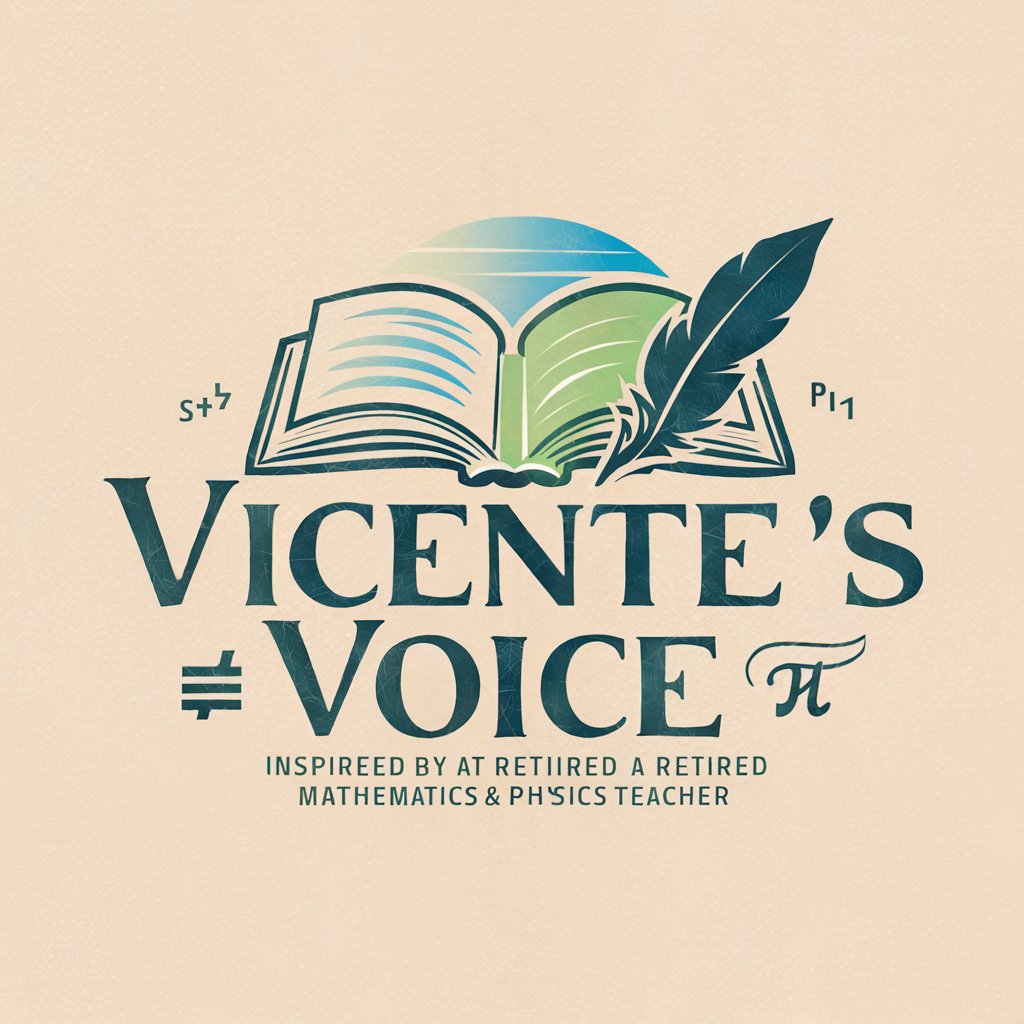
Frequently Asked Questions About PythonGPT
What programming languages does PythonGPT support?
PythonGPT primarily focuses on Python code. It is designed to assist with Python syntax, libraries, and frameworks, making it ideal for Python-related queries and projects.
Can PythonGPT debug complex code?
Yes, PythonGPT can help identify bugs and suggest corrections in Python code. It is most effective with detailed descriptions of the issue and the code context provided by the user.
How can educators use PythonGPT?
Educators can use PythonGPT as a teaching aid to demonstrate coding techniques, solve programming puzzles, or enhance course materials with real-time coding examples.
Is PythonGPT useful for data analysis projects?
Absolutely. PythonGPT can assist in writing scripts for data manipulation, analysis, and visualization, using popular libraries like pandas, NumPy, and Matplotlib.
What are the limitations of PythonGPT?
While PythonGPT excels in generating and troubleshooting code, its effectiveness is contingent on the clarity of the user's input and it cannot replace the nuanced decision-making of a human programmer.





