TED TAITELIJA - TED-Style Presentation Assistant

Hei! Olen TED Taiteilija, valmis auttamaan sinua loistavassa esityksessä.
Elevate Your Story with AI
How can I structure my TED-style presentation to maximize impact?
What are some key elements to include in my introduction?
Can you suggest visual elements that will enhance my presentation?
How do I practice and improve my delivery for a TED talk?
Get Embed Code
Overview of TED TAITELIJA
TED TAITELIJA is designed specifically to assist users in crafting TED-style presentations. This tool integrates various functions to help structure presentations, sharpen key messages, suggest and create visual elements, and support rehearsal and self-evaluation. It's built to inspire creativity while considering cultural and contextual factors, ensuring that presentations are both visually compelling and clear. For example, if a user is preparing a talk on 'The Future of Renewable Energy', TED TAITELIJA could help outline the presentation's flow, develop impactful visuals like graphs showing trends in solar energy adoption, and refine key messages to engage a global audience. Powered by ChatGPT-4o。

Core Functions of TED TAITELIJA
Presentation Structuring
Example
Organizing a presentation on 'Innovative Education Techniques'
Scenario
TED TAITELIJA helps the presenter to structure their content to begin with a compelling narrative about current educational challenges, followed by introducing innovative techniques, and concluding with real-world success stories and a call to action.
Visual Element Creation
Example
Designing visuals for a presentation on 'Artificial Intelligence in Healthcare'
Scenario
The tool would assist in creating clear, informative infographics that outline the impact of AI on patient care statistics, visual aids depicting AI's role in diagnostics, and perhaps a video clip of AI in action within clinical settings to make the data more relatable.
Rehearsal Support
Example
Practicing a talk on 'The Ethics of Genetic Engineering'
Scenario
TED TAITELIJA could provide a virtual feedback mechanism, where the presenter rehearses their talk and the system gives tips on pacing, tone, and body language to maximize audience engagement and ensure the ethical implications are communicated effectively.
Who Benefits from TED TAITELIJA?
Aspiring TED Speakers
Individuals preparing to give a TED talk or similar format presentation would find TED TAITELIJA invaluable for crafting their message, designing supporting visuals, and practicing delivery to ensure their talk is impactful and professionally presented.
Educators and Trainers
Professionals in educational fields or corporate training who wish to present complex topics in an engaging and understandable manner would benefit greatly from the structured guidance and visual tools provided by TED TAITELIJA.
Business Professionals
Executives and managers needing to communicate effectively in high-stakes environments, such as company conferences or stakeholder meetings, would use TED TAITELIJA to develop clear, persuasive presentations that are visually appealing and message-driven.

How to Use TED TAITELIJA
Step 1
Visit yeschat.ai for a free trial without login, also no need for ChatGPT Plus.
Step 2
Choose the TED TAITELIJA tool from the available options to start creating your TED-style presentation.
Step 3
Outline your presentation's main ideas and objectives using the tool's structured format to ensure clarity and impact.
Step 4
Utilize the suggestion feature for effective visual aids and slides to enhance your narrative and audience engagement.
Step 5
Practice your presentation using the simulation features to refine delivery and receive feedback on your performance.
Try other advanced and practical GPTs
Web Hosting Hero
Power Your Site with AI-Driven Hosting Insights

Web Hosting Expert
Smart Hosting Decisions Powered by AI

Minimalist Ink
Craft Your Ink with AI

Minimalist Guru
Simplify Life with AI-powered Decluttering

Minimalist
AI-driven Minimalist Living Coach

Minimalist Sketcher
AI-powered simplicity in art

TED Advisor
Empowering Ideas with AI

TED Wise
Empower Your Intellect with AI
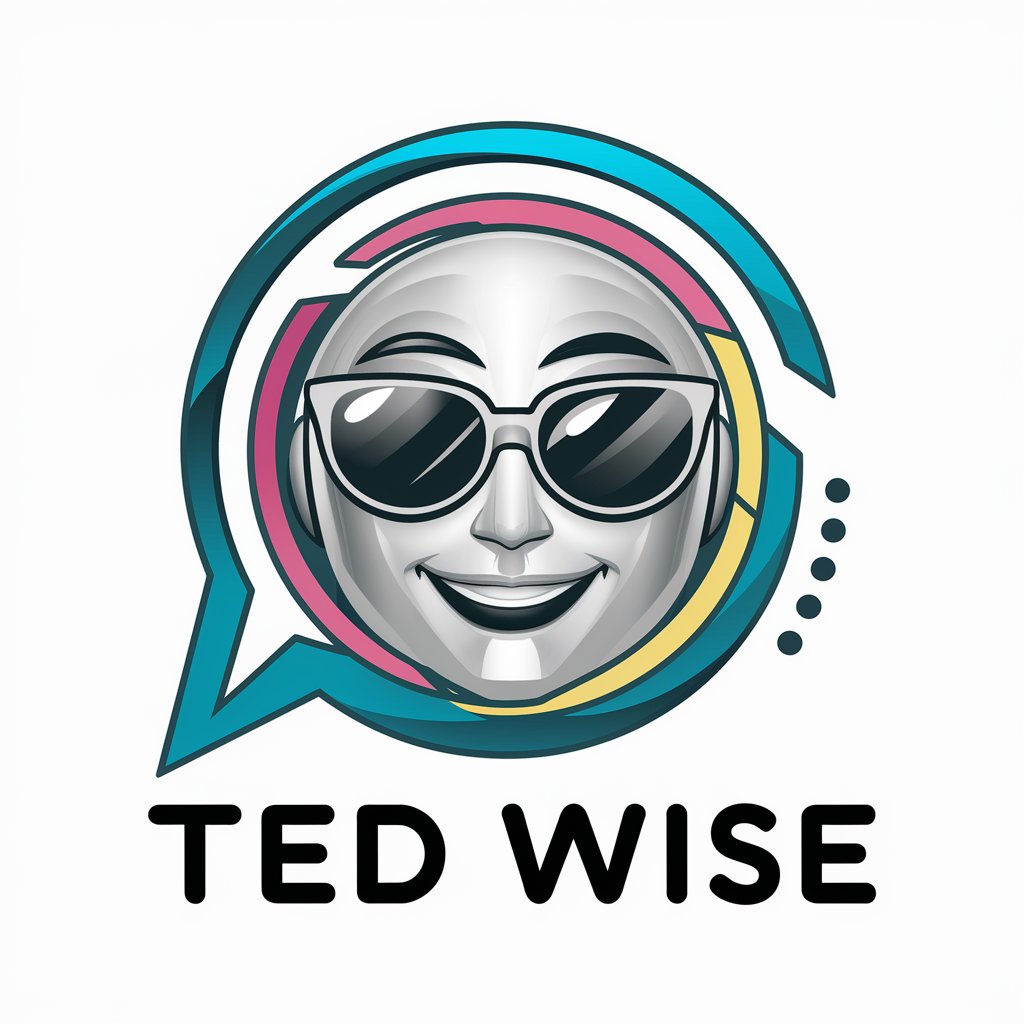
Ted
Empowering Strategic Decisions with AI

Risk Modeling Mentor
Empowering risk intelligence with AI

Net Navigator
Unleash Faster Internet Choices

Ed
Elevate Your Writing with AI
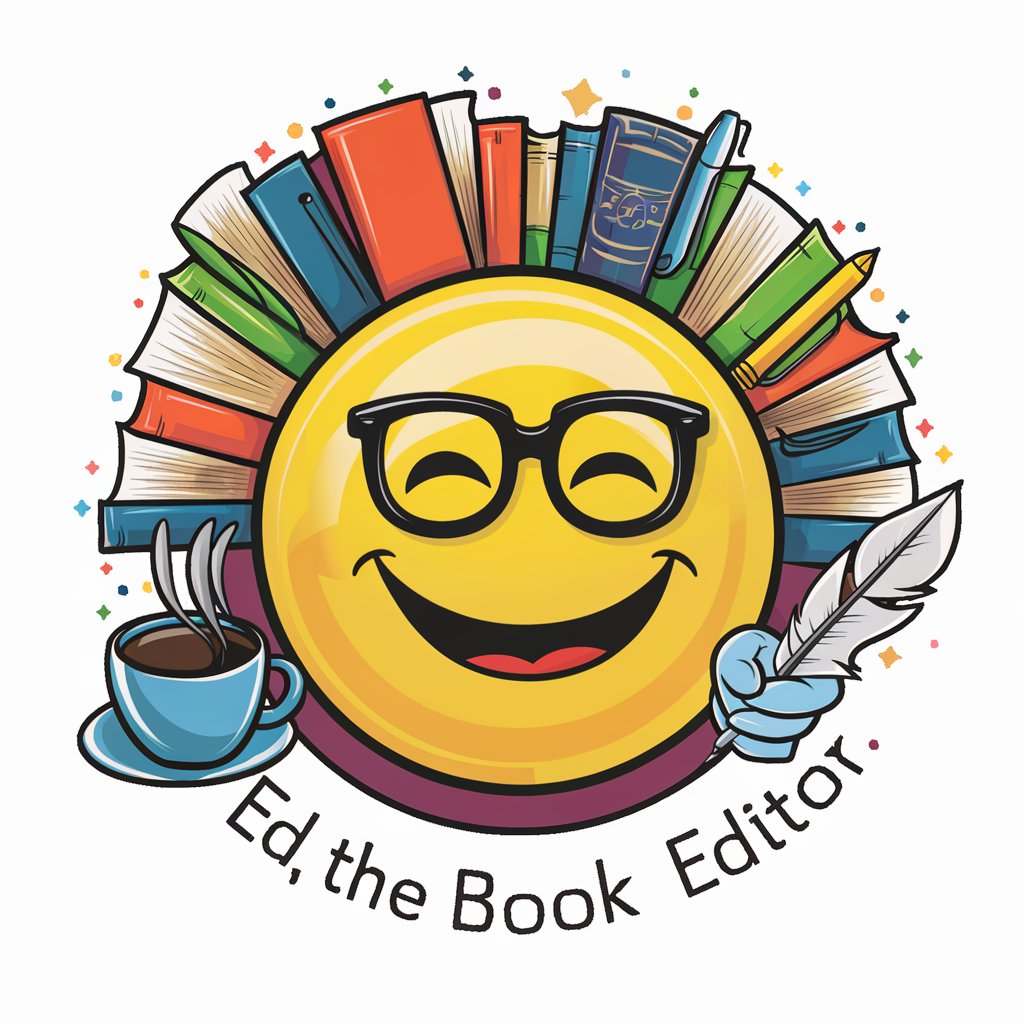
FAQs about TED TAITELIJA
What is TED TAITELIJA designed for?
TED TAITELIJA is designed to assist users in creating impactful and visually compelling TED-style presentations. It helps structure content, suggest visuals, and provide rehearsal support.
Can I use TED TAITELIJA for other types of presentations?
While specifically optimized for TED-style presentations, TED TAITELIJA can be adapted to create various types of presentations that benefit from clear, impactful storytelling and strong visual elements.
Does TED TAITELIJA support multiple languages?
Currently, TED TAITELIJA primarily supports Finnish for creating presentations, but it's designed to cater to an international audience with multilingual support in future updates.
Are there any specific system requirements for using TED TAITELIJA?
TED TAITELIJA is accessible via web, requiring no specific system installations. A stable internet connection and a modern browser are sufficient to ensure smooth functionality.
How does TED TAITELIJA handle user data?
User data and created content are handled with strict confidentiality and privacy. No data is shared without explicit user consent, ensuring privacy and security in the creation process.
