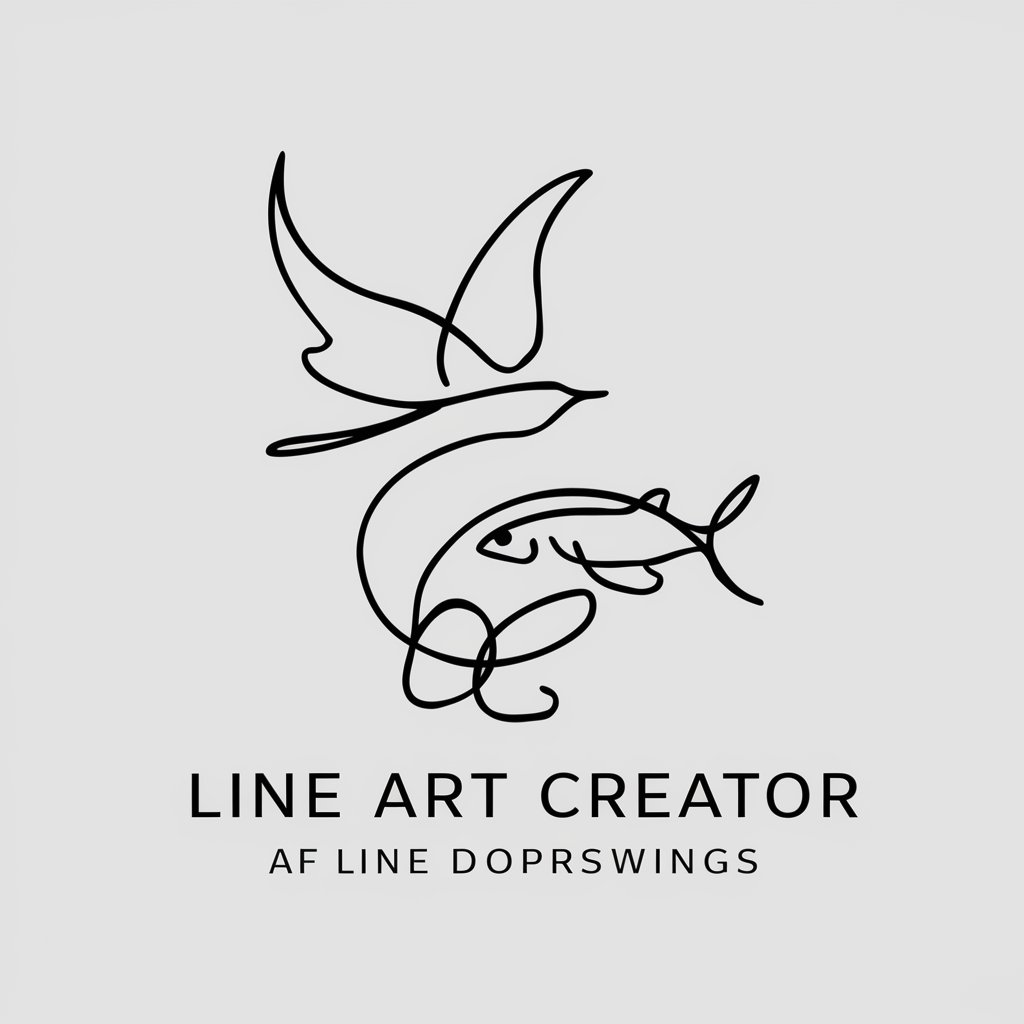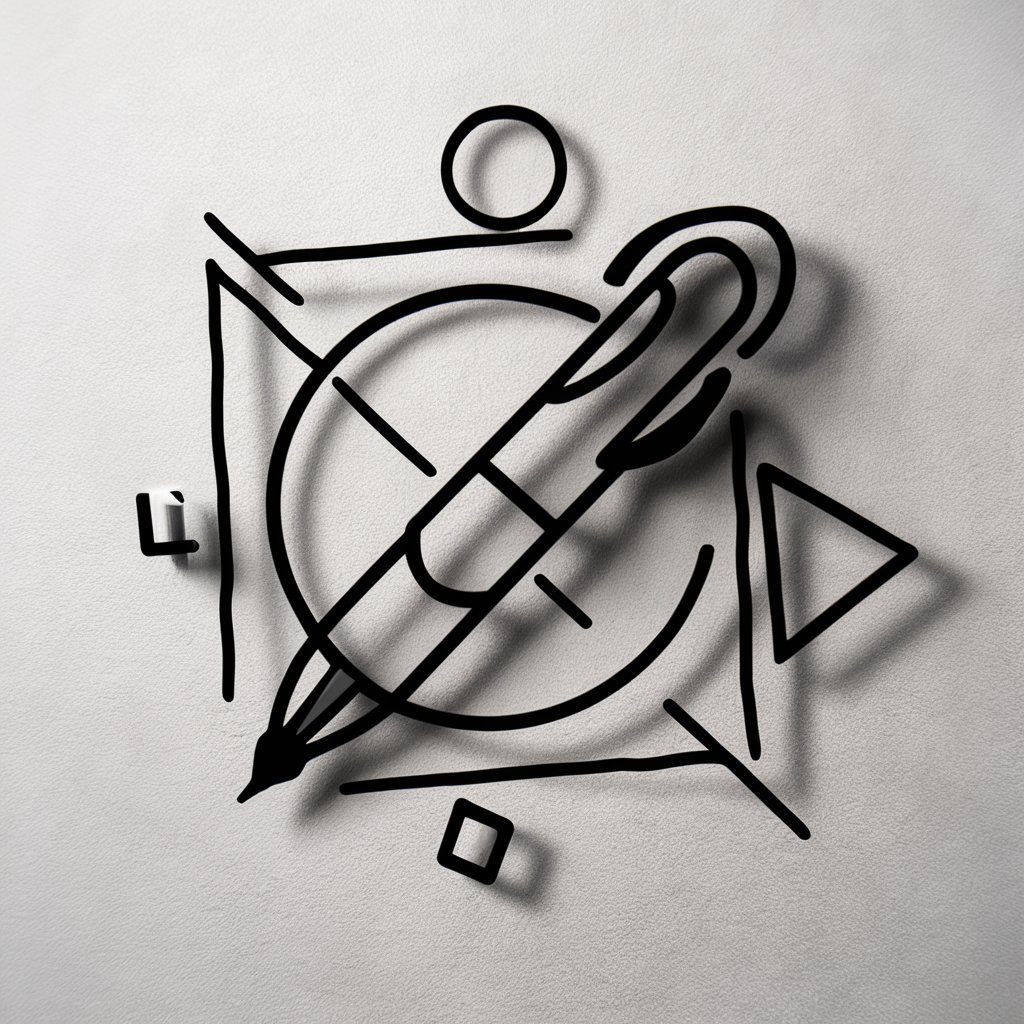Minimalist Sketcher - AI-powered sketch tool

Hello! Ready to create some minimalist art?
AI-powered simplicity in art
Draw a serene landscape using minimal lines, focusing on...
Design a busy city scene with clean, simple line work that...
Create a minimalist portrait of an animal with an emphasis on...
Sketch an abstract geometric pattern that conveys...
Get Embed Code
Introduction to Minimalist Sketcher
Minimalist Sketcher is a specialized tool designed for creating simple, minimalist line drawings in black and white. Its primary focus is on crafting artwork with a minimalist aesthetic, utilizing thin lines and avoiding solid color fills. The designs generated by Minimalist Sketcher are versatile, suitable for various applications from tattoo designs to technical illustrations. This tool emphasizes clarity and simplicity, making it ideal for users who appreciate or require clear, concise visuals without overwhelming details. For instance, a user might request a serene landscape, which Minimalist Sketcher would depict with only the essential contours and elements, capturing the essence of the scene without extraneous detail. Powered by ChatGPT-4o。

Main Functions of Minimalist Sketcher
Creating minimalist artwork
Example
A simple line drawing of a cat sitting by a window, using only thin black lines to outline the major shapes and subtle curves.
Scenario
This function is ideal for creating artwork for small spaces or items where detail is limited by size, such as jewelry designs or small decorative pieces.
Customizable line colors
Example
A minimalist drawing of a tree, where the user can choose to have the trunk drawn in dark grey and the leaves in a lighter grey to provide a subtle distinction without color fill.
Scenario
Useful in situations where different elements need to be distinguished but the overall design must remain simple, such as logos or icons for business use.
Ideal Users of Minimalist Sketcher
Graphic Designers
Graphic designers who need to create clear, impactful images with a focus on form and structure without the distraction of color and complex textures. They benefit from using Minimalist Sketcher to develop logos, icons, and other branding materials that require a strong visual impact with minimal design elements.
Tattoo Artists
Tattoo artists looking for tools to create simple, clean designs that can be easily transferred into tattoos, particularly small or fine-line tattoos. Minimalist Sketcher helps them sketch out designs that are both artistic and practical for inking.

How to Use Minimalist Sketcher
Start Free Trial
Visit yeschat.ai to start a free trial of Minimalist Sketcher; no login or subscription required.
Select Your Preferences
Choose your preferred settings for line thickness and complexity before starting your sketch.
Define the Canvas
Set up the canvas size according to the intended use of your sketch, such as a logo, illustration, or decorative art.
Create Your Design
Begin sketching by guiding the tool with your ideas, or let it generate a design autonomously based on your selected preferences.
Refine and Export
Make any final adjustments to your design, then export the finished sketch in your preferred format for use or further editing.
Try other advanced and practical GPTs
Minimalist Muse
Simplify Creativity with AI

Chief Asia Officer GPT
Unveil Asia’s Geopolitical Dynamics

Spanish Interlinear Translator (Latin American)
Seamlessly bridge languages with AI-powered Spanish translation.

Entrepreneurial Guide
Empowering Your Entrepreneurial Journey with AI
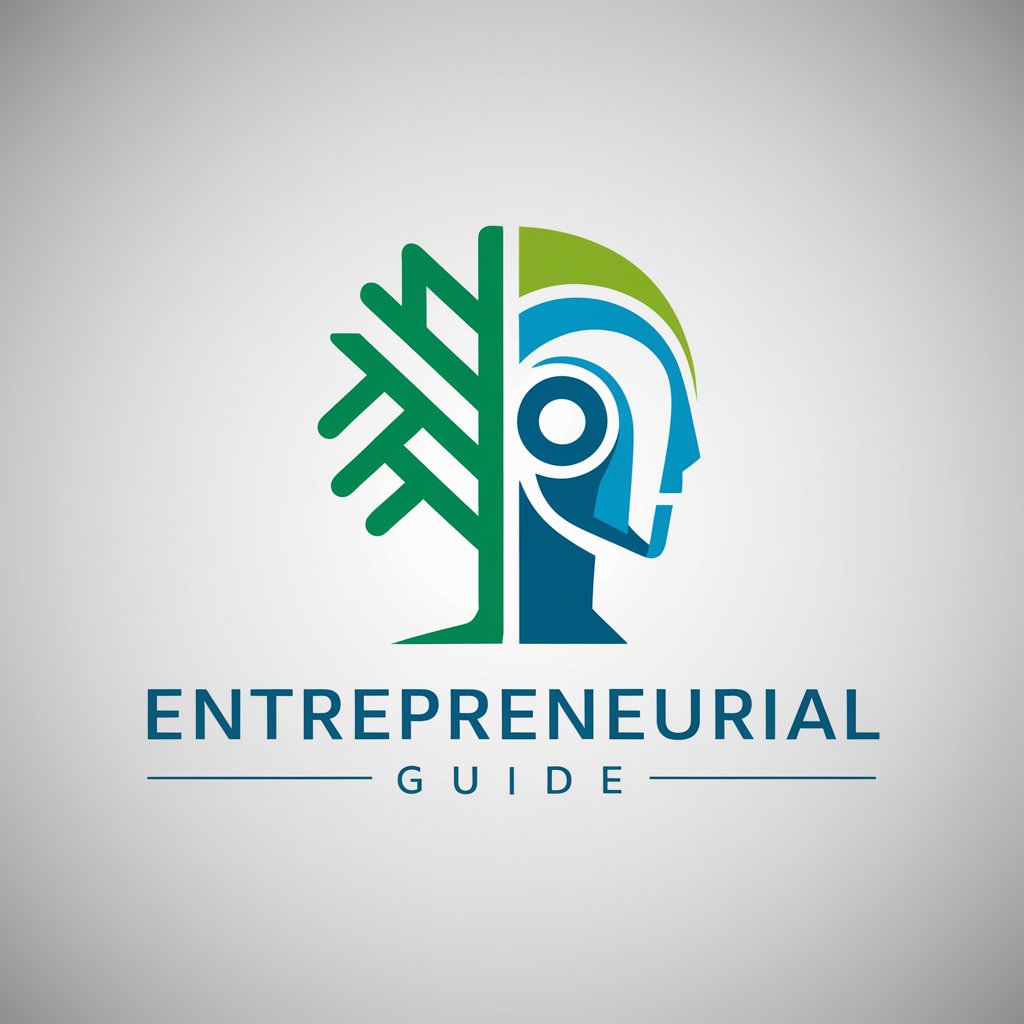
NANA
Your Empathetic AI Friend and Creator

Jana Chef Recipes
AI-powered Culinary Guidance

Minimalist
AI-driven Minimalist Living Coach

Minimalist Guru
Simplify Life with AI-powered Decluttering

Minimalist Ink
Craft Your Ink with AI

Web Hosting Expert
Smart Hosting Decisions Powered by AI

Web Hosting Hero
Power Your Site with AI-Driven Hosting Insights

TED TAITELIJA
Elevate Your Story with AI

Frequently Asked Questions about Minimalist Sketcher
What is Minimalist Sketcher?
Minimalist Sketcher is an AI-powered tool that creates simple, minimalist line drawings in black and white, ideal for various creative projects.
Can I control the complexity of designs?
Yes, you can adjust the complexity of the sketches by setting your preferences for line thickness and overall design intricacy.
Is it possible to use Minimalist Sketcher for professional artwork?
Absolutely, the tool is suitable for professional artists and designers looking to create clean, minimalist artworks for commercial or personal use.
How do I save or export my designs?
Designs can be exported directly from the tool in various digital formats, allowing easy integration into other projects or platforms.
What types of designs are best suited for Minimalist Sketcher?
The tool excels in creating logos, illustrations, and abstract art that prioritize clarity and simplicity.