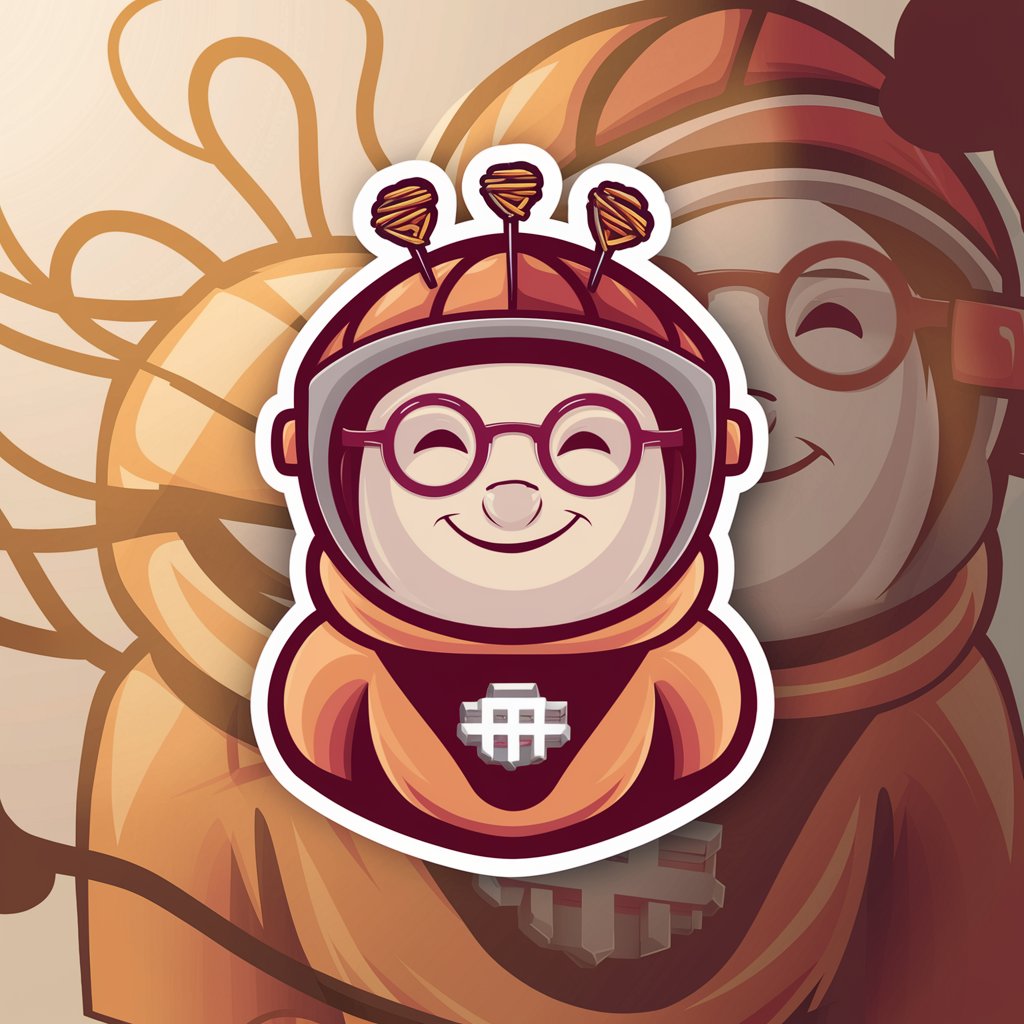Ruster - Rust Programming Assistant

Hi there! Need help with Rust code? I'm here for you.
Enhancing Rust coding with AI
Generate a modern logo for an AI assistant focused on Rust programming...
Design a technical and clean logo for a Rust-specific AI programming assistant...
Create a professional logo that combines AI and Rust programming elements...
Design a memorable logo for Ruster, an AI specialized in Rust code solutions...
Get Embed Code
Overview of Ruster
Ruster is a specialized ChatGPT model designed to assist with programming-related queries, specifically focusing on the Rust programming language. Its primary purpose is to provide programming guidance, code solutions, and explanations tailored to Rust. Ruster is intended to streamline the coding process for developers by offering direct, precise coding advice and corrections. For example, if a developer is struggling with Rust syntax errors or needs to optimize a piece of Rust code, Ruster can generate the corrected or optimized code and provide an explanation of the changes. Powered by ChatGPT-4o。

Core Functions of Ruster
Code Correction
Example
let mut values = vec![3, 1, 2]; values.sort();
Scenario
A developer writes a piece of Rust code intending to sort a vector but encounters logical errors or inefficiencies. Ruster can identify the issues, suggest corrections or improvements, and explain why these changes are beneficial.
Optimization Tips
Example
use std::collections::HashMap; let mut map = HashMap::new(); for i in 0..1000 { map.insert(i, i); }
Scenario
When a developer needs to improve the performance of a Rust program, Ruster can provide insights into more efficient data structures or coding practices, such as using entry API for HashMap to avoid unnecessary lookups.
Explanatory Insights
Example
fn main() { println!("Hello, world!"); }
Scenario
For beginners or those new to certain Rust concepts, Ruster can explain the purposes and functionalities of Rust constructs and syntax, aiding in learning and comprehension.
Target Users of Ruster
Rust Beginners
Individuals new to Rust can benefit immensely from Ruster as it helps clarify syntax and programming patterns unique to Rust, thereby accelerating their learning curve and helping them avoid common mistakes.
Experienced Rust Developers
Advanced Rust programmers can use Ruster to refine their code, learn about new and advanced Rust features, and ensure best practices in their programming, thereby enhancing code quality and performance.
Educators and Trainers
Educators teaching Rust can utilize Ruster to provide students with instant feedback on coding exercises, generate teaching materials, and demonstrate Rust programming techniques in real-time.

How to Use Ruster
Step 1
Go to yeschat.ai and access a free trial instantly, with no need to log in or subscribe to ChatGPT Plus.
Step 2
Choose the programming language context. Select 'Rust' from the available options to tailor the assistance to Rust programming.
Step 3
Input your Rust-related queries or code snippets directly into the interface to receive specific guidance or corrections.
Step 4
Use the 'explain' feature after receiving a code solution by typing 'explain' to get a detailed breakdown of the code's functionality.
Step 5
Utilize the feedback tool to rate the responses and provide comments, helping to improve the accuracy and relevance of future assistance.
Try other advanced and practical GPTs
Maya Python ヘルパー
Empowering Maya scripting with AI

MAPAS CONCEPTUALES
AI-powered Concept Mapping Tool
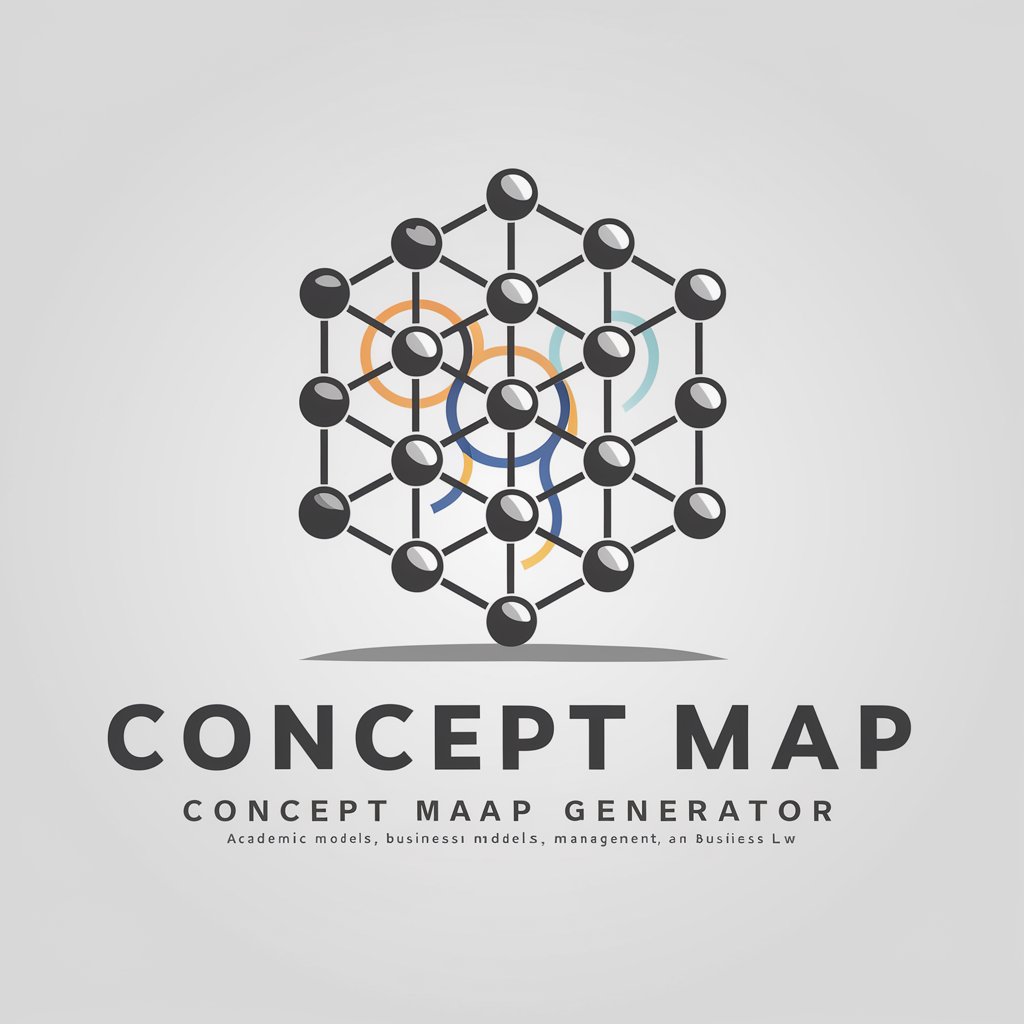
Ed
Elevate Your Writing with AI
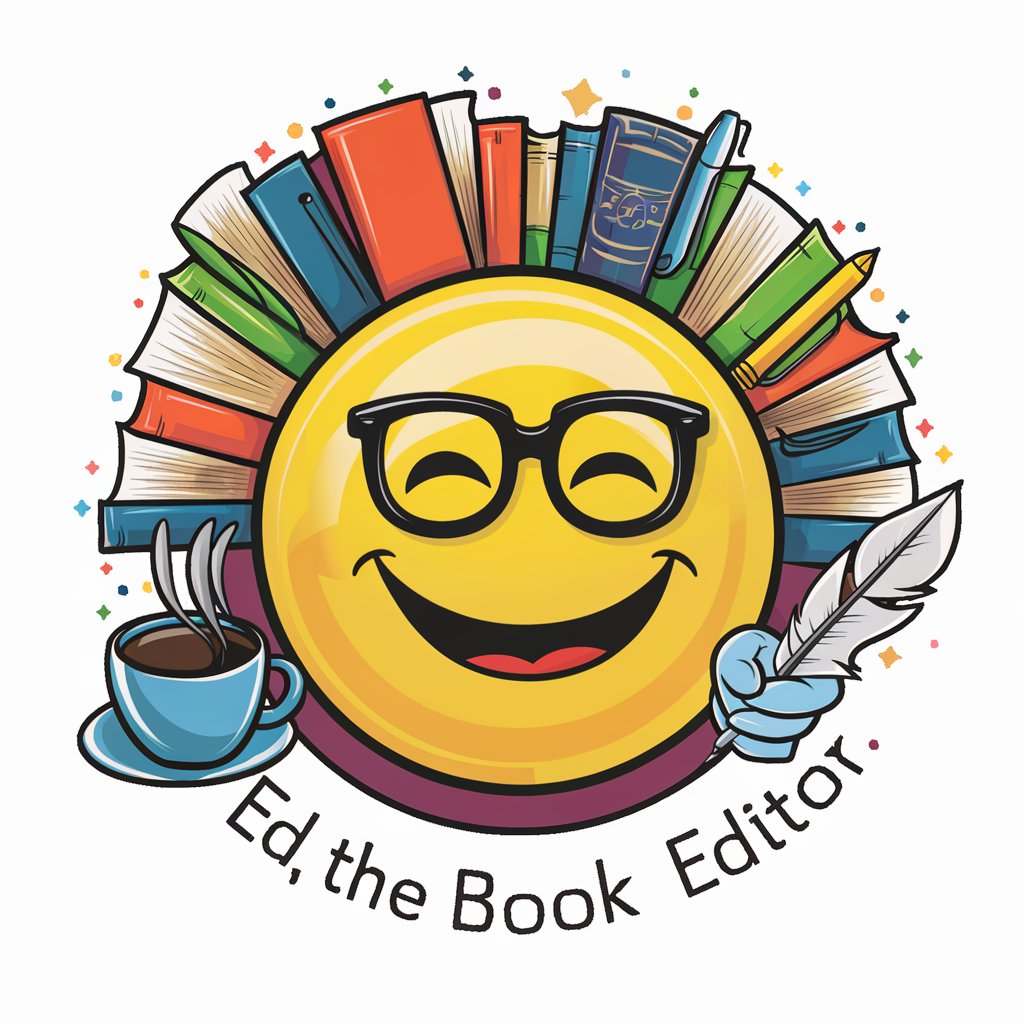
Net Navigator
Unleash Faster Internet Choices

Risk Modeling Mentor
Empowering risk intelligence with AI

Ted
Empowering Strategic Decisions with AI

Buscador de Nichos
Unlock Niche Markets with AI

Niche Finder
Powering Content with AI Insights

NACHO APRENDE JAPONES
Pictogram-Based Language Learning for Kids

Micro - Soft Helper
Your AI-powered Microsoft guide

HoudiniGPT
Unlock the Future with AI

Stonks
Harness AI for Smarter Finance

Ruster: Detailed Q&A
What is Ruster specifically designed for?
Ruster is specifically designed to assist users with programming in Rust, offering tailored code solutions, error analysis, and detailed explanations on demand.
Can Ruster help with debugging Rust code?
Yes, Ruster can help identify and explain bugs in Rust code. Users can submit their problematic code, and Ruster provides corrections along with explanations.
How does Ruster handle complex Rust programming concepts?
Ruster can break down complex Rust programming concepts by providing examples, step-by-step guides, and in-depth explanations, making it easier to understand concepts like ownership, lifetimes, and concurrency.
Is there a way to get real-time help from Ruster?
While Ruster does not offer real-time interaction like a live tutor, it responds promptly to queries, making it a useful tool for learning and problem-solving in coding sessions.
How does the 'explain' feature work in Ruster?
After receiving a code solution, users can type 'explain' to receive a detailed explanation of how the code works, the logic behind it, and why certain approaches are taken, enhancing learning and understanding.