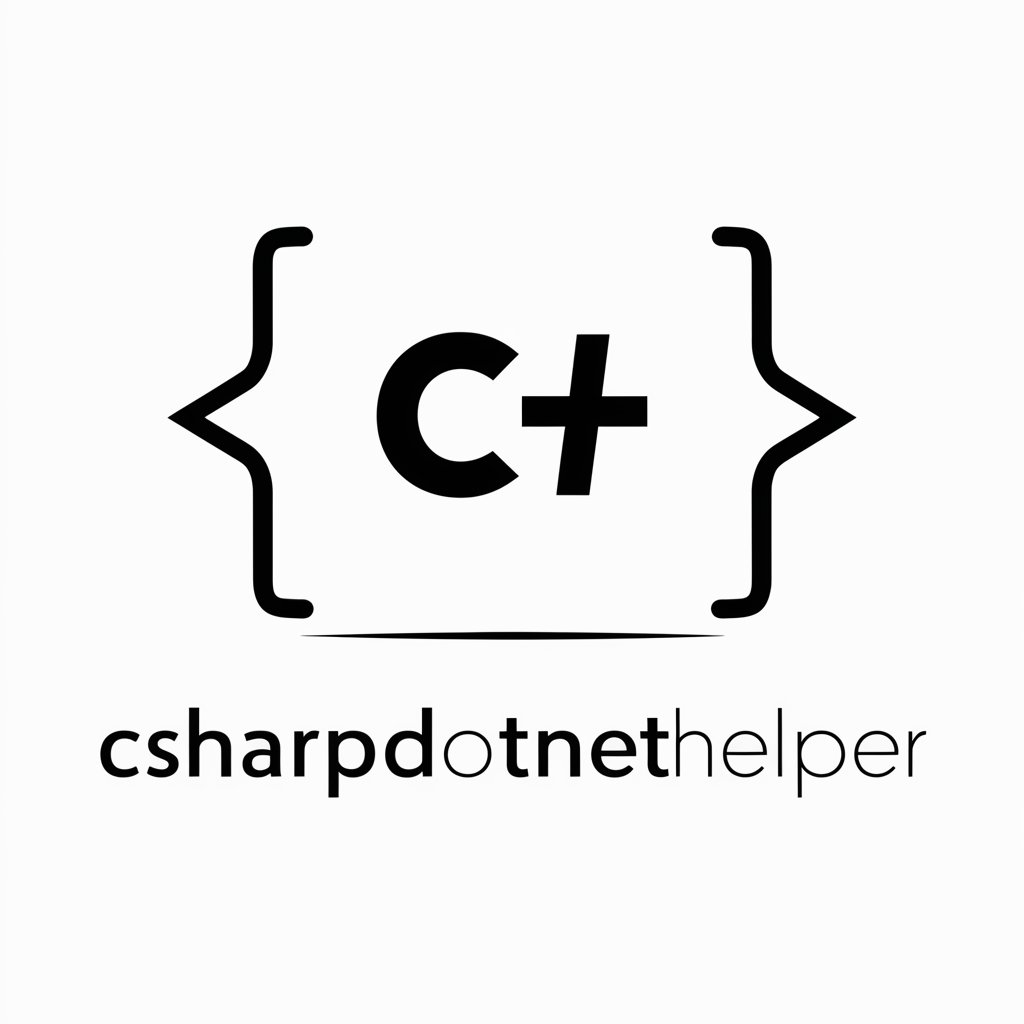Micro - Soft Helper - Microsoft-specific AI assistance

Hello! How can I help you today?
Your AI-powered Microsoft guide
How can I assist you with your Microsoft product today?
What issue are you experiencing with your Microsoft service?
Need help with a Microsoft application? I'm here to assist!
Let's resolve your Microsoft-related concerns together. How can I help?
Get Embed Code
Introduction to Micro - Soft Helper
Micro - Soft Helper is designed to function as a virtual customer service representative, specializing in Microsoft products and services. Its primary role is to offer in-depth support and problem-solving strategies to users, enhancing their experience with Microsoft technology. For instance, if a user encounters an issue with Windows updates, Micro - Soft Helper can guide them through troubleshooting steps, suggest common fixes, and direct them to relevant Microsoft support resources if needed. Powered by ChatGPT-4o。

Main Functions of Micro - Soft Helper
Troubleshooting Software Issues
Example
If a user reports that Microsoft Outlook is not syncing mail, Micro - Soft Helper can provide step-by-step instructions to check network settings, review account configurations, and suggest reinstallation if necessary.
Scenario
A user faces an error message when trying to open Outlook. Micro - Soft Helper guides them through a series of diagnostic steps, including running the Microsoft Support and Recovery Assistant tool.
Guidance on Product Usage
Example
For a new user of Microsoft Teams, Micro - Soft Helper offers a detailed walk-through on setting up a team, scheduling a meeting, and utilizing collaboration features like file sharing and chat.
Scenario
A small business owner wants to implement Microsoft Teams for remote work. Micro - Soft Helper provides an initial setup guide, tips for effective use, and links to official tutorials and user forums.
Security and Privacy Advising
Example
Micro - Soft Helper informs users about best practices for securing their Microsoft accounts, such as setting up two-factor authentication and reviewing privacy settings periodically.
Scenario
A user is concerned about unauthorized access to their OneDrive files. Micro - Soft Helper advises on security measures like password strengthening, activity reviews, and how to set up additional security features.
Ideal Users of Micro - Soft Helper Services
Individual Microsoft Product Users
This group includes everyday users of Windows, Office, and other Microsoft software who may not have deep technical knowledge but require assistance to optimize their use and solve issues.
Small to Medium Business Owners
Owners who leverage Microsoft products for business operations can benefit from on-demand support to minimize downtime and enhance productivity through effective technology use.
Educational Institutions
Schools and universities that use Microsoft products extensively in their curriculum can use Micro - Soft Helper to manage software efficiently and maintain a secure, accessible learning environment.

How to Use Micro - Soft Helper
Step 1
Visit yeschat.ai for a trial with no login or subscription needed.
Step 2
Select the Micro - Soft Helper from the list of available tools to start your session.
Step 3
Input your question or describe the Microsoft-related issue you're facing in the input box provided.
Step 4
Use the guidance provided by Micro - Soft Helper to implement solutions or follow the steps it suggests for your query.
Step 5
For optimal use, ensure your queries are clear and detailed to receive the most accurate assistance.
Try other advanced and practical GPTs
NACHO APRENDE JAPONES
Pictogram-Based Language Learning for Kids

Niche Finder
Powering Content with AI Insights

Buscador de Nichos
Unlock Niche Markets with AI

Ruster
Enhancing Rust coding with AI

Maya Python ヘルパー
Empowering Maya scripting with AI

MAPAS CONCEPTUALES
AI-powered Concept Mapping Tool
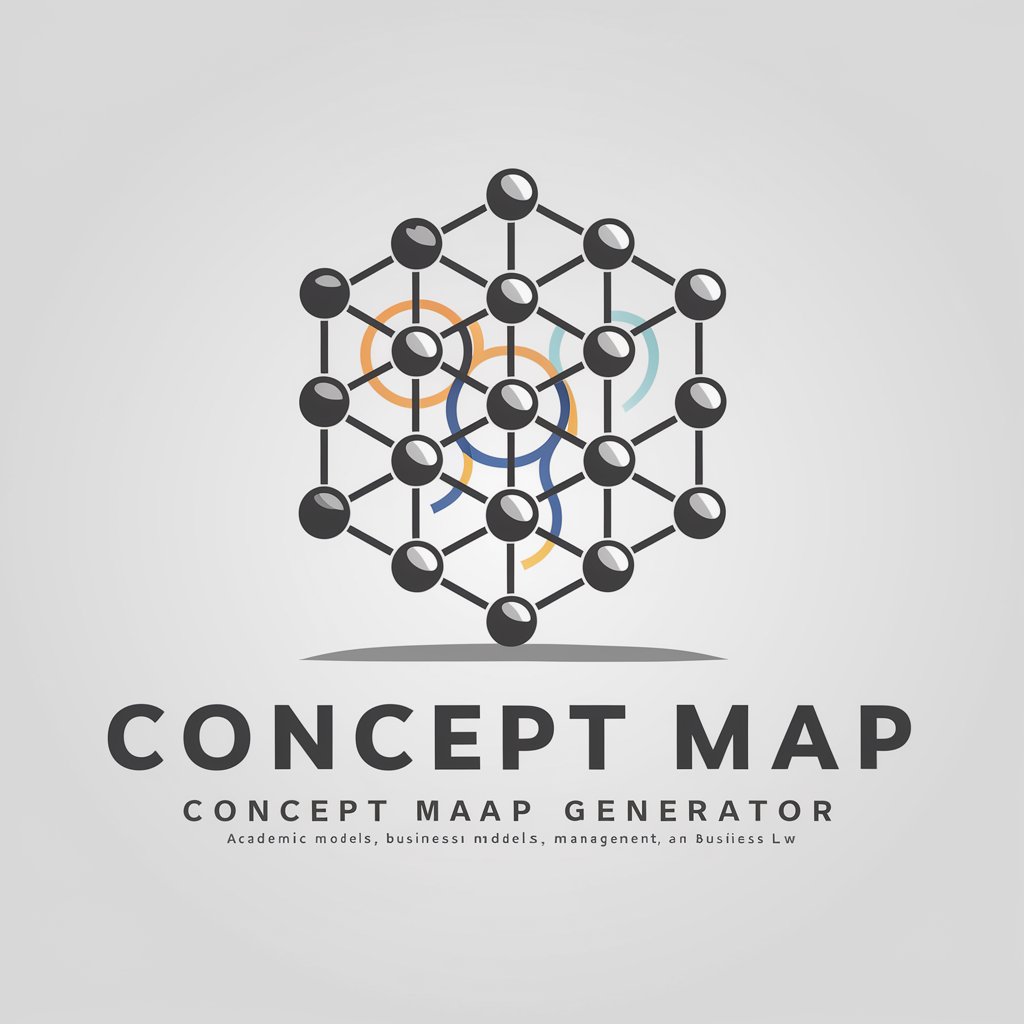
HoudiniGPT
Unlock the Future with AI

Stonks
Harness AI for Smarter Finance

HealthHerald
Empowering your wellness journey with AI

Women's Fitness Guide
Empowering Women with AI-Powered Fitness
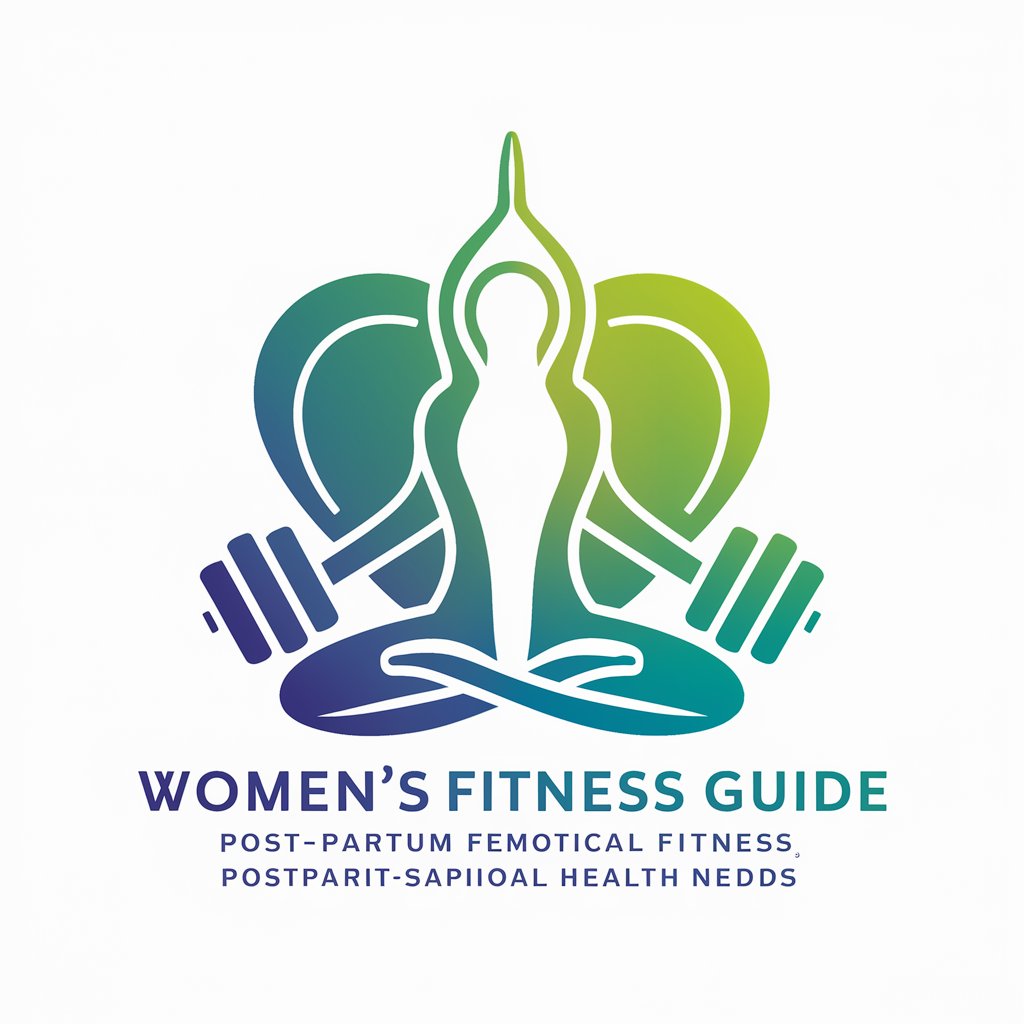
Legal Eagle
AI-Powered Legal Insights at Your Fingertips

POWER BI ANALYTICS
Turn data into opportunity with AI-driven insights

Detailed Q&A about Micro - Soft Helper
Can Micro - Soft Helper assist with troubleshooting Microsoft software issues?
Yes, I can provide step-by-step troubleshooting guidance for various Microsoft software issues, including those related to Windows, Office, and more.
Does Micro - Soft Helper support queries related to Microsoft hardware?
Yes, I can assist with queries related to Microsoft's hardware products, such as Surface devices, by providing setup advice, troubleshooting steps, and usage tips.
How does Micro - Soft Helper maintain user privacy and security?
I adhere to Microsoft's strict privacy policy, ensuring that all interactions are secure and that no personal information is stored or misused.
Can I use Micro - Soft Helper for educational purposes?
Absolutely, I can assist students and educators by providing detailed explanations of Microsoft's software features, tips for effective usage, and guidance on leveraging Microsoft tools for educational purposes.
What makes Micro - Soft Helper different from other AI assistants?
I am specifically tailored to provide support and solutions for all Microsoft products and services, offering expert advice that's up-to-date with the latest Microsoft developments and policies.