
POWER BI ANALYTICS - Power BI Analytics and Visualization

Welcome to advanced Power BI analytics!
Turn data into opportunity with AI-driven insights
Explore the advanced features of Power BI...
Create effective dashboards with the best visualization practices...
Learn to use Power Query and DAX for complex data analysis...
Optimize your Power BI reports for performance and clarity...
Get Embed Code
Introduction to POWER BI ANALYTICS
POWER BI ANALYTICS serves as a comprehensive tool designed to aid in the detailed analysis and visualization of data within the Power BI environment. Key features include data importation and transformation through Power Query, data modeling, and analytical computations using the Data Analysis Expressions (DAX) language. A typical scenario involves a business analyst using POWER BI ANALYTICS to transform raw sales data into a structured format, create custom measures to calculate total sales, and design interactive dashboards that provide insights into sales trends and performance metrics across different regions and product categories. Powered by ChatGPT-4o。

Main Functions of POWER BI ANALYTICS
Data Transformation
Example
Using Power Query to clean and transform raw data from various sources into a structured format for analysis.
Scenario
An analyst cleans data from a CRM system, removing duplicates and converting data types, preparing it for further analysis in Power BI.
Advanced Calculations with DAX
Example
Writing DAX expressions to create calculated columns and measures that reflect business metrics such as year-over-year growth and cumulative sales.
Scenario
A financial analyst uses DAX to calculate monthly revenue growth rates to identify trends and forecast future performance.
Interactive Dashboards
Example
Designing and sharing interactive dashboards that display real-time business intelligence insights and support decision-making processes.
Scenario
A marketing manager creates a dashboard that tracks campaign performance across multiple channels, allowing for real-time adjustments to optimize ROI.
Ideal Users of POWER BI ANALYTICS Services
Business Analysts
Business analysts benefit from POWER BI ANALYTICS as it allows them to integrate data from multiple sources, analyze it with advanced DAX functions, and present findings in a visual format that supports strategic business decisions.
Data Scientists
Data scientists use POWER BI ANALYTICS for more complex data modeling and analysis tasks, including predictive analytics and machine learning, leveraging its powerful integration with other data processing tools.
IT Professionals
IT professionals utilize POWER BI ANALYTICS to maintain data governance, ensure data accuracy and security, and manage the deployment of BI solutions across their organization.

How to Use POWER BI ANALYTICS
1
Visit yeschat.ai for a free trial without login, no need for ChatGPT Plus.
2
Choose the type of Power BI license that suits your needs—Power BI Desktop for individual use or Power BI Pro for collaborative use.
3
Familiarize yourself with the Power BI interface and explore various data sources that you can connect to, such as Excel files, databases, or cloud services.
4
Use Power Query to import, clean, and transform data as necessary for your analysis.
5
Design and share your custom dashboards with interactive visualizations that provide actionable insights based on your data analysis.
Try other advanced and practical GPTs
Legal Eagle
AI-Powered Legal Insights at Your Fingertips

Women's Fitness Guide
Empowering Women with AI-Powered Fitness
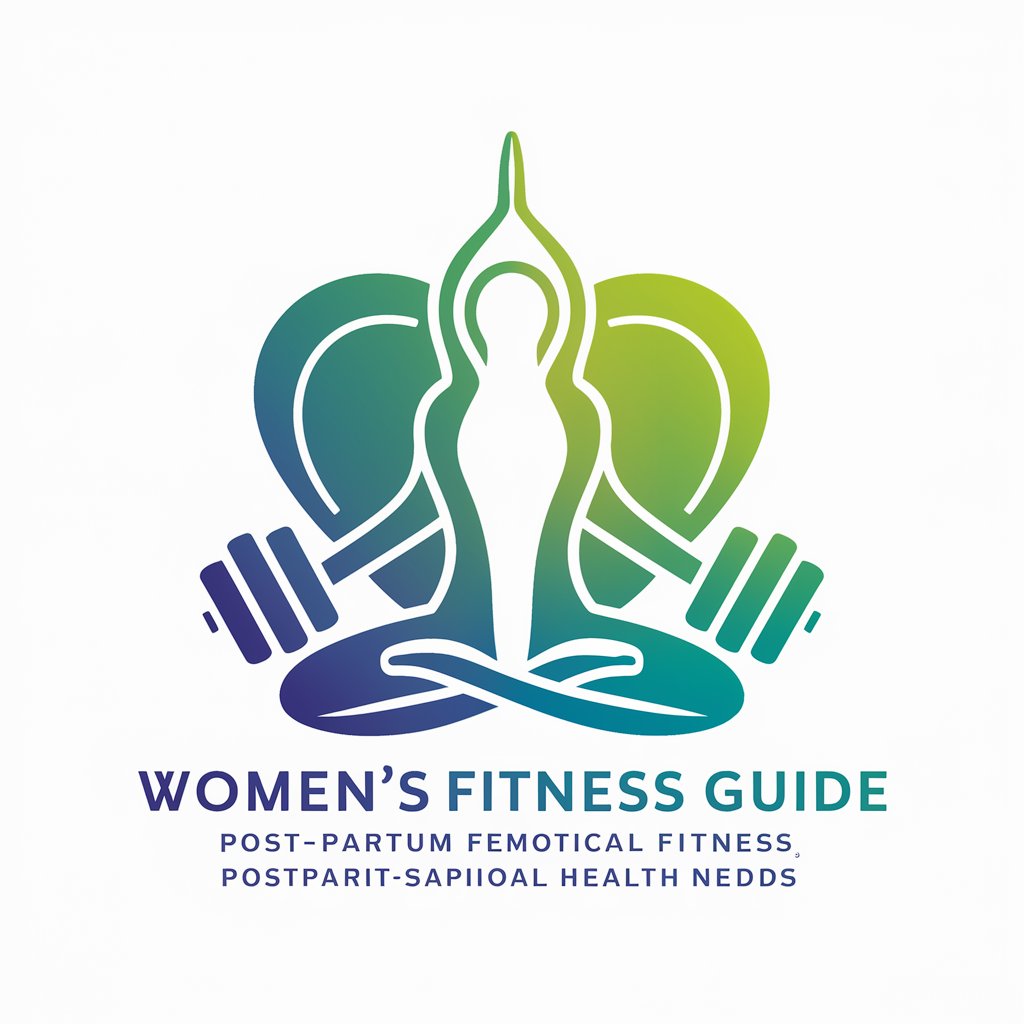
HealthHerald
Empowering your wellness journey with AI

Stonks
Harness AI for Smarter Finance

HoudiniGPT
Unlock the Future with AI

Micro - Soft Helper
Your AI-powered Microsoft guide

Geek Estinto
Enlightening the Tech World with Philosophy

CASECコーチ
AI-powered English Mastery for Exams

Humanizer
Bringing Human Touch to Digital Text

PMP Exam Pro
AI-powered PMP Exam Mastery
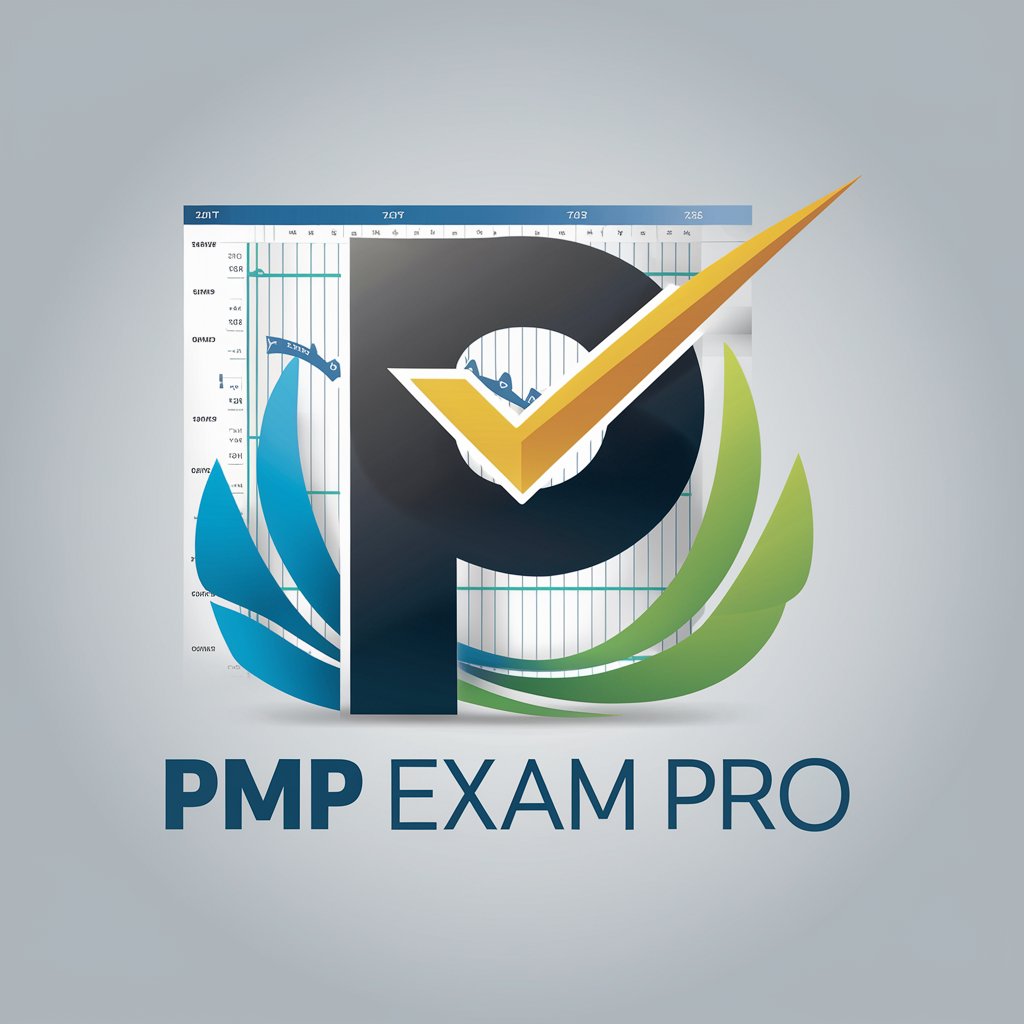
Amazoniens Exam Prep
Master AWS with AI-Powered Guidance
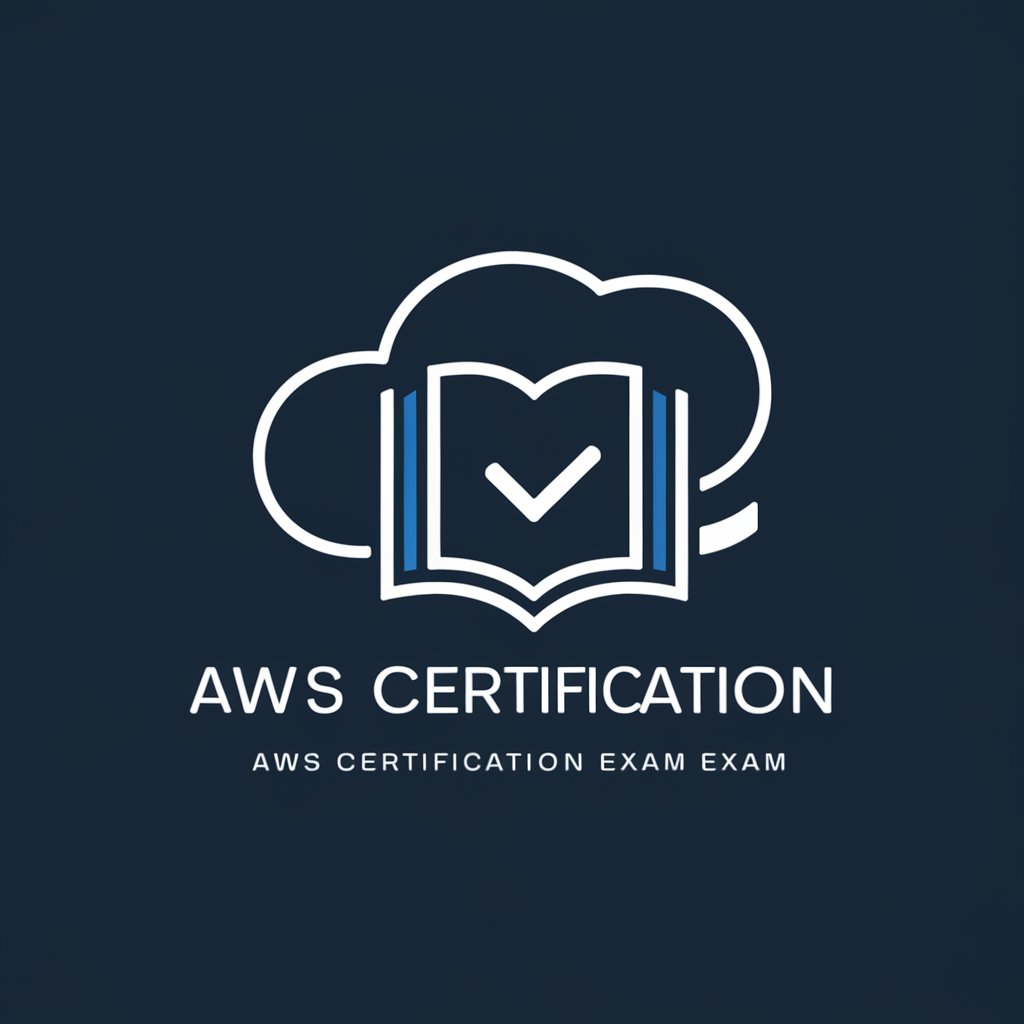
Etude de marche
AI-powered Franco-Mexican Trade Insights

FAQ about POWER BI ANALYTICS
What are DAX formulas?
DAX (Data Analysis Expressions) is a formula language used in Power BI that allows users to create custom calculations for data analysis and reports.
How do I integrate Power BI with other Microsoft tools?
Power BI seamlessly integrates with other Microsoft products like Azure, SQL Server, and Excel, enabling comprehensive data management and advanced analytics.
Can Power BI handle real-time data?
Yes, Power BI can process real-time data using streaming datasets, allowing for live dashboards that update as new data comes in.
What are some advanced visualization options in Power BI?
Power BI offers advanced visualizations such as heat maps, tree maps, and waterfall charts, enabling users to represent data in various insightful ways.
Is Power BI suitable for predictive analytics?
While Power BI is primarily designed for business intelligence, it can be extended with AI insights and machine learning models to predict future trends and behaviors.





