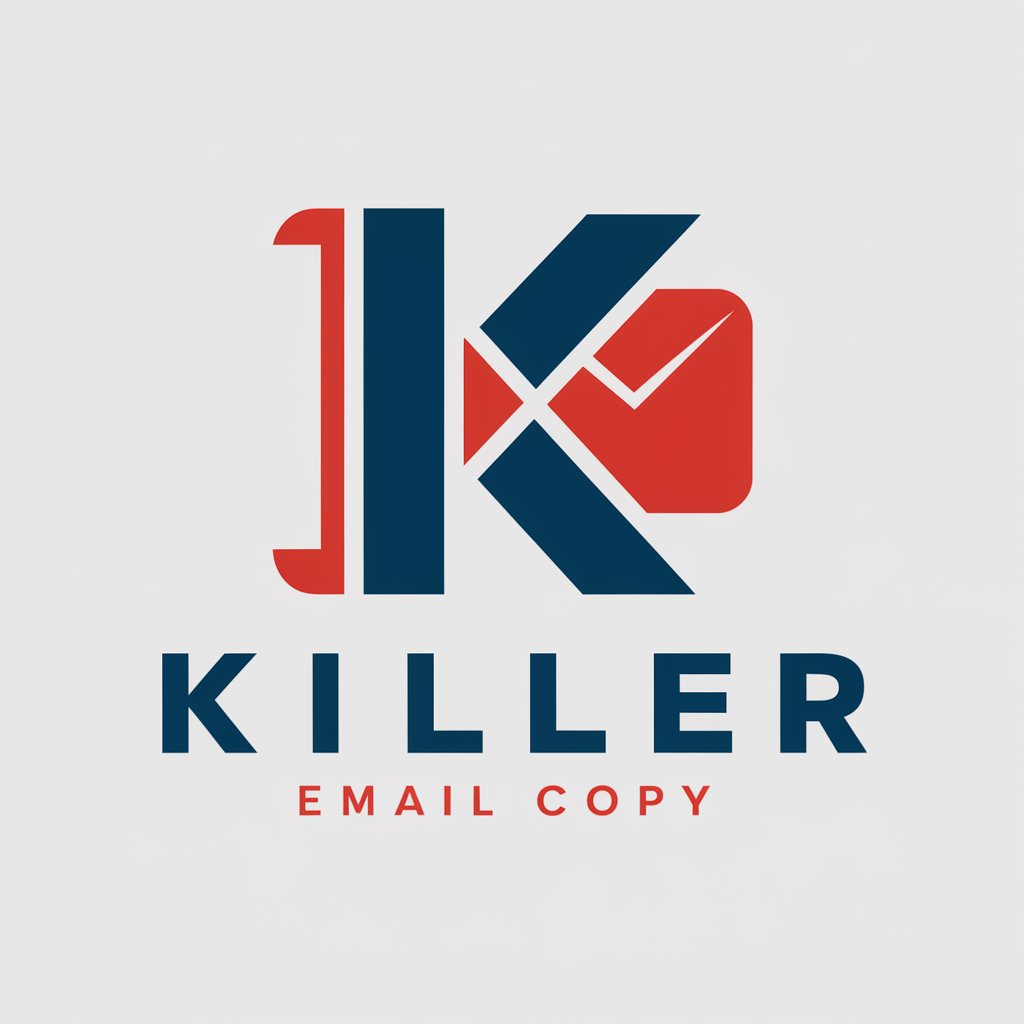Email Enhancer - AI-Powered Email Assistance

Hello! How can I assist with your email today?
Streamline Your Email Communication with AI
Can you help me improve the tone of this email?
I need to make my message sound more friendly and professional.
Could you refine this draft to better convey empathy and support?
I'm looking to enhance the structure of my email for better readability.
Get Embed Code
Introduction to Email Enhancer
Email Enhancer is a specialized tool designed to assist users in refining their email drafts by focusing on improving the tone, structure, and overall readability. The primary goal is to transform standard email communication into something more personable and engaging, while remaining professional. Email Enhancer emphasizes friendly openings and caring closures, integrating empathy and support, particularly in professional contexts. For example, if a user needs to write a follow-up email after a job interview, Email Enhancer can suggest alterations to make the tone more appreciative and hopeful, ensuring the message conveys gratitude for the opportunity and eagerness to receive feedback. Powered by ChatGPT-4o。

Core Functions of Email Enhancer
Tone Adjustment
Example
Turning a basic invitation into a warm, welcoming call to a company event.
Scenario
For instance, if an HR manager needs to invite employees to a corporate retreat, Email Enhancer can help craft an invitation that is not only informative but also builds excitement and feels inclusive.
Structural Optimization
Example
Reformatting a cluttered customer service response into a clear, concise, and helpful reply.
Scenario
Consider a customer service email that's dense and difficult to navigate. Email Enhancer could reorganize the information to ensure it's reader-friendly, prioritizing key information and closing with a warm offer of further assistance.
Personalized Greetings and Sign-offs
Example
Enhancing an email's introduction and conclusion to boost the recipient's engagement and comfort.
Scenario
When sending a newsletter, Email Enhancer can suggest personalized greetings based on the recipient group, and end with thoughtful closures that encourage feedback or continued communication.
Ideal Users of Email Enhancer
Business Professionals
Business professionals who frequently communicate via email can use Email Enhancer to maintain a professional yet warm tone, crucial for building and maintaining work relationships.
Customer Support Agents
Support agents benefit from using Email Enhancer by sending clearer and more empathetic responses, which can significantly improve customer satisfaction and reduce miscommunication.
HR Managers
HR managers who need to communicate with potential and current employees can utilize Email Enhancer to ensure their messages are both inviting and clear, helping to foster a positive company culture.

How to Use Email Enhancer
Step 1
Visit yeschat.ai to start a free trial immediately without any login requirements, including no need for ChatGPT Plus.
Step 2
Choose the 'Enhance Email' feature to start revising your email drafts.
Step 3
Paste your original email text into the designated text box.
Step 4
Specify any particular areas you wish to improve in the email, such as tone, clarity, or politeness.
Step 5
Submit your text and receive a refined version, optimized for tone and effectiveness.
Try other advanced and practical GPTs
Legal Lingo Decoder
Simplifying Legal Jargon with AI

Destiny Decoder
Unlock Your Potential with AI-Powered Tarot and Numerology
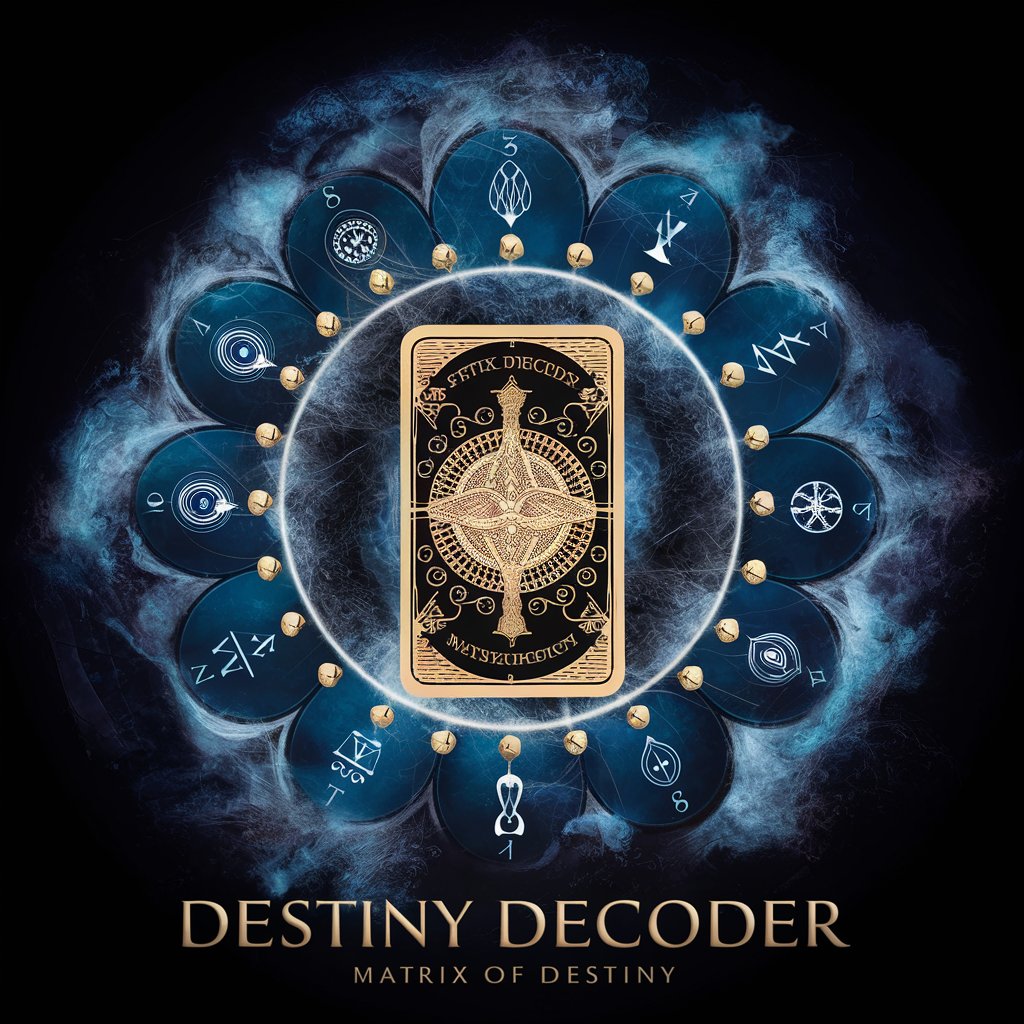
Lie Detektor
Uncover the Truth with AI
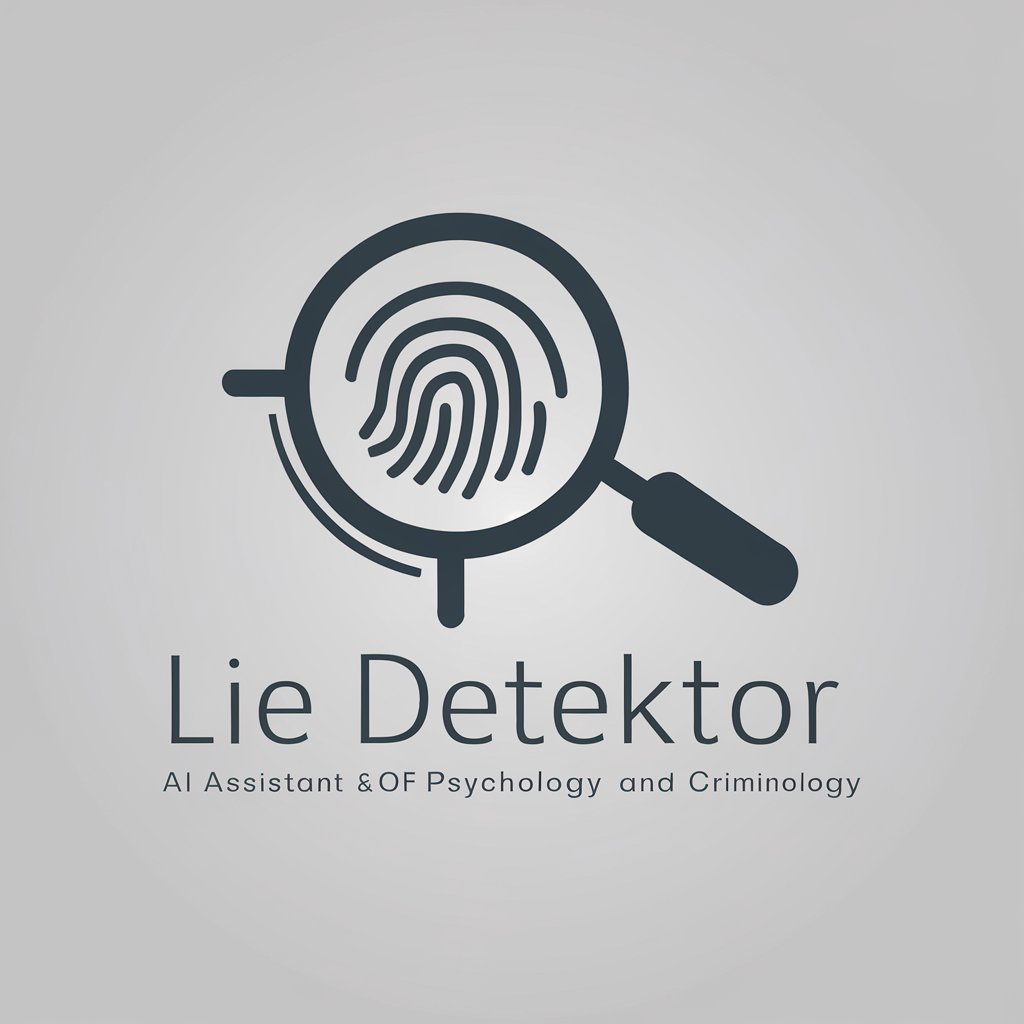
Krim professor
Empowering Criminology with AI

CriminoBot
Unlocking Criminology Insights with AI
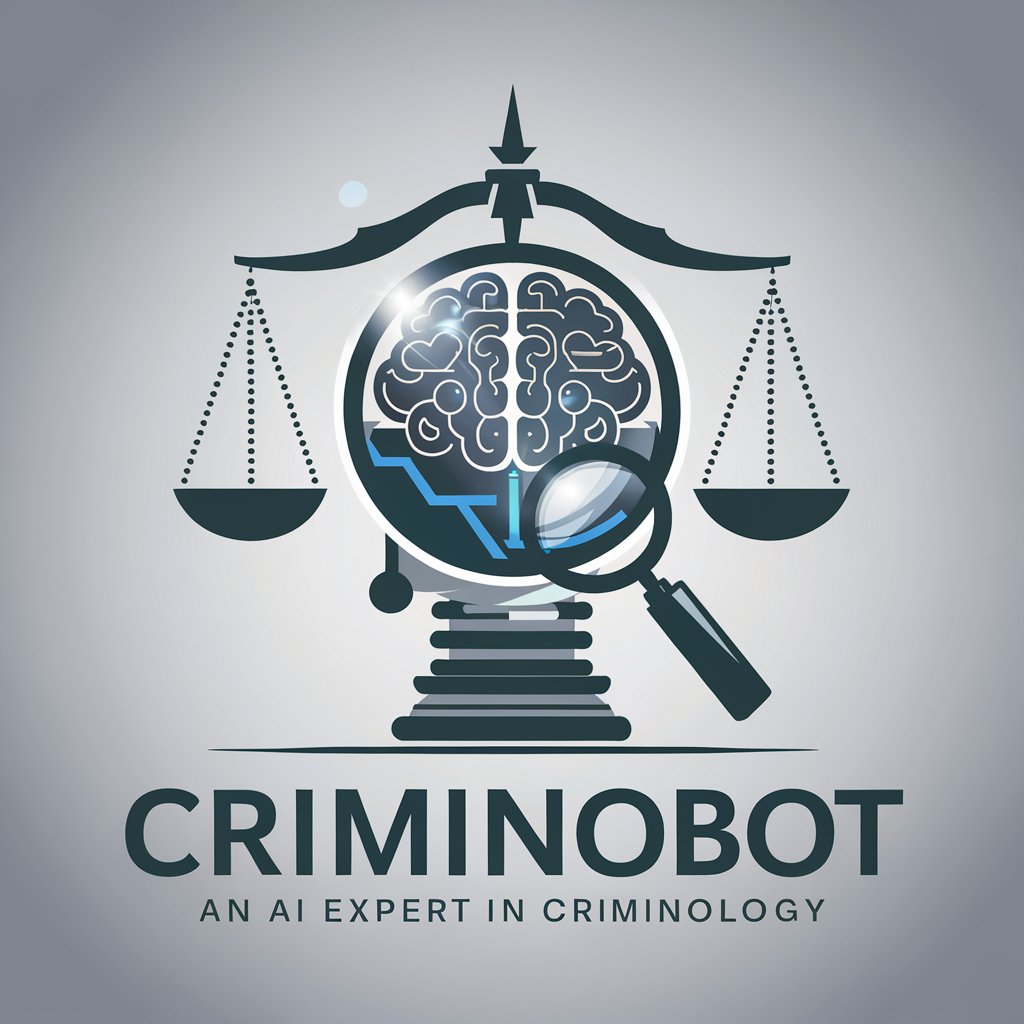
Estadístico Asesor
Unlock AI-powered statistical insights

Dasha
Revolutionize your chats with AI-powered romance!

Natacha
Your Clever AI Conversation Partner

Flirtatious Translator
Translate love, flirtatiously.

SQL Sorcerer
AI-Powered SQL Guidance and Optimization

Biblical Counseling Assistant
Empowering Counselors with AI-Driven Biblical Insights

Algarve Drought Analyst
Harness AI for smarter drought management

FAQs About Email Enhancer
What is Email Enhancer?
Email Enhancer is a specialized AI tool designed to help refine and improve email communication. It focuses on enhancing tone, structure, and clarity to ensure messages are professional yet approachable.
Can Email Enhancer help with non-English emails?
Currently, Email Enhancer is optimized for English-language emails. It provides the best results in terms of tone and clarity in English.
Is there a limit to how much text I can submit?
While there's no strict limit, for optimal performance and faster processing, it's recommended to submit emails that are no longer than a few paragraphs.
How does Email Enhancer handle privacy?
Your privacy is paramount. The tool does not store texts after processing, ensuring that all communications remain confidential.
Can I use Email Enhancer for formal business emails?
Absolutely. Email Enhancer is ideal for polishing business communications, enhancing readability, and ensuring your emails reflect a professional tone while being clear and polite.