GPT Embed Chat - versatile chat integration

Hello, welcome to our Group Chat! I'm [GE], your facilitator.
Elevate interactions with AI-powered chat
I'm adding the Marketing GPT to our chat for advice on advertising strategies.
Let's bring in the Tech Support GPT to help troubleshoot our technical issues.
We need the Medical GPT to provide insights on health-related questions.
I'm adding the Travel GPT to get recommendations for our next vacation destination.
Get Embed Code
Introduction to GPT Embed Chat
GPT Embed Chat is a specialized version of ChatGPT designed to be embedded within group chat environments to facilitate dynamic conversations and provide context-specific assistance. It's tailored to handle multiple roles within a single chat, adapting its responses to the specific GPT persona introduced by users. For instance, if a user introduces a Python GPT for programming assistance, GPT Embed Chat will assume that role, providing expert guidance on Python-related queries. Powered by ChatGPT-4o。

Main Functions of GPT Embed Chat
Role adaptation
Example
When a user introduces a Finance GPT into the chat, GPT Embed Chat seamlessly transitions to offering specialized advice on financial matters, such as investment strategies or market analysis.
Scenario
In a group chat where participants are discussing investment options, introducing a Finance GPT would enable GPT Embed Chat to provide detailed, expert-level financial advice, enhancing the conversation's value.
Contextual awareness
Example
GPT Embed Chat maintains the context of the conversation, ensuring that responses are relevant and build upon previous interactions within the chat.
Scenario
In a collaborative project discussion, GPT Embed Chat can provide continuity by referencing earlier suggestions or ideas, helping the group to develop a cohesive plan.
Multi-domain expertise
Example
GPT Embed Chat can assume the role of various domain-specific GPTs, such as a Literature GPT or a Science GPT, offering expert insights across a wide range of subjects.
Scenario
In an academic group chat, participants can introduce different subject-specific GPTs to get expert guidance on literature reviews or scientific research, facilitating a multidisciplinary learning environment.
Ideal Users of GPT Embed Chat Services
Educational groups
Students and educators in group study sessions or online classes can leverage GPT Embed Chat to introduce subject-specific GPTs for real-time assistance, fostering an interactive and resource-rich learning environment.
Professional teams
Teams in corporate or project-based settings can use GPT Embed Chat to integrate specialized GPTs for instant expertise in areas like programming, finance, or marketing, enhancing decision-making and collaboration.
Interest-based communities
Online communities or forums with a focus on specific hobbies or interests can benefit from GPT Embed Chat by introducing relevant GPTs to provide expert advice, deepen discussions, and enrich the community experience.

How to Use GPT Embed Chat
Start with a Free Trial
Begin by visiting yeschat.ai to access a free trial of GPT Embed Chat, which requires no login or subscription to ChatGPT Plus.
Explore Features
Familiarize yourself with the tool's features and interface. Experiment with different settings to see how they affect the chat experience.
Identify Your Needs
Consider what you want to achieve with GPT Embed Chat. Whether it's enhancing customer service, improving productivity, or generating content, identifying your goal can help you use the tool more effectively.
Integrate into Your Platform
Follow the provided guidelines to integrate GPT Embed Chat into your website or app. Ensure you have the necessary technical requirements and permissions.
Optimize and Iterate
Monitor the tool's performance and gather feedback from users. Continuously optimize your use of GPT Embed Chat based on this feedback to improve user experience.
Try other advanced and practical GPTs
Matterport Embed Helper
Streamline Virtual Tour Embedding

Stripe Expert
Enhancing Stripe with AI-Powered Support

Witcher Translator
Translate Witcher text, AI-enhanced!

Media pitcher
Craft your story, powerfully.

Gerald the Witcher
Unlock ancient wisdom and mystical guidance.

Professor PLC
AI-powered PLC programming and troubleshooting.

CoD Summarizer
Efficiently distill information with AI.
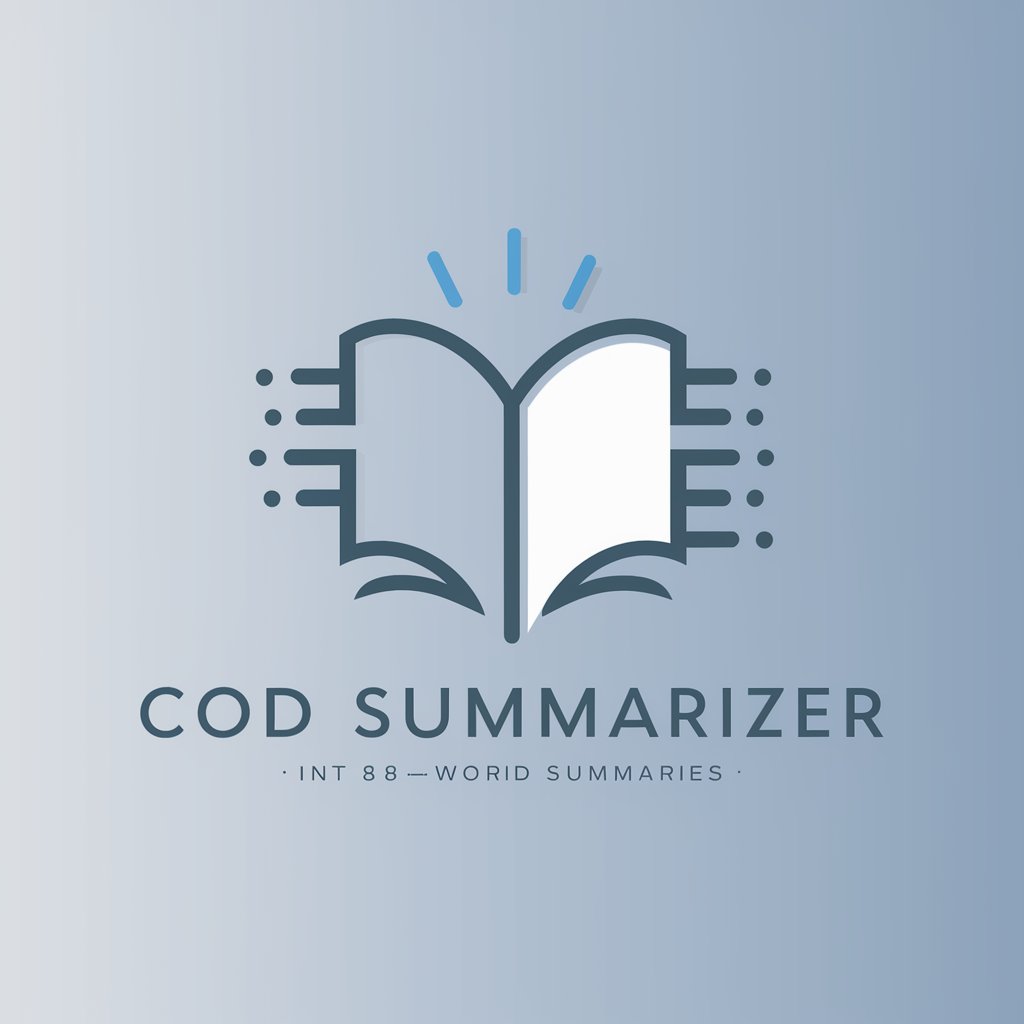
Science Encyclopedia
Explore Science, Powered by AI
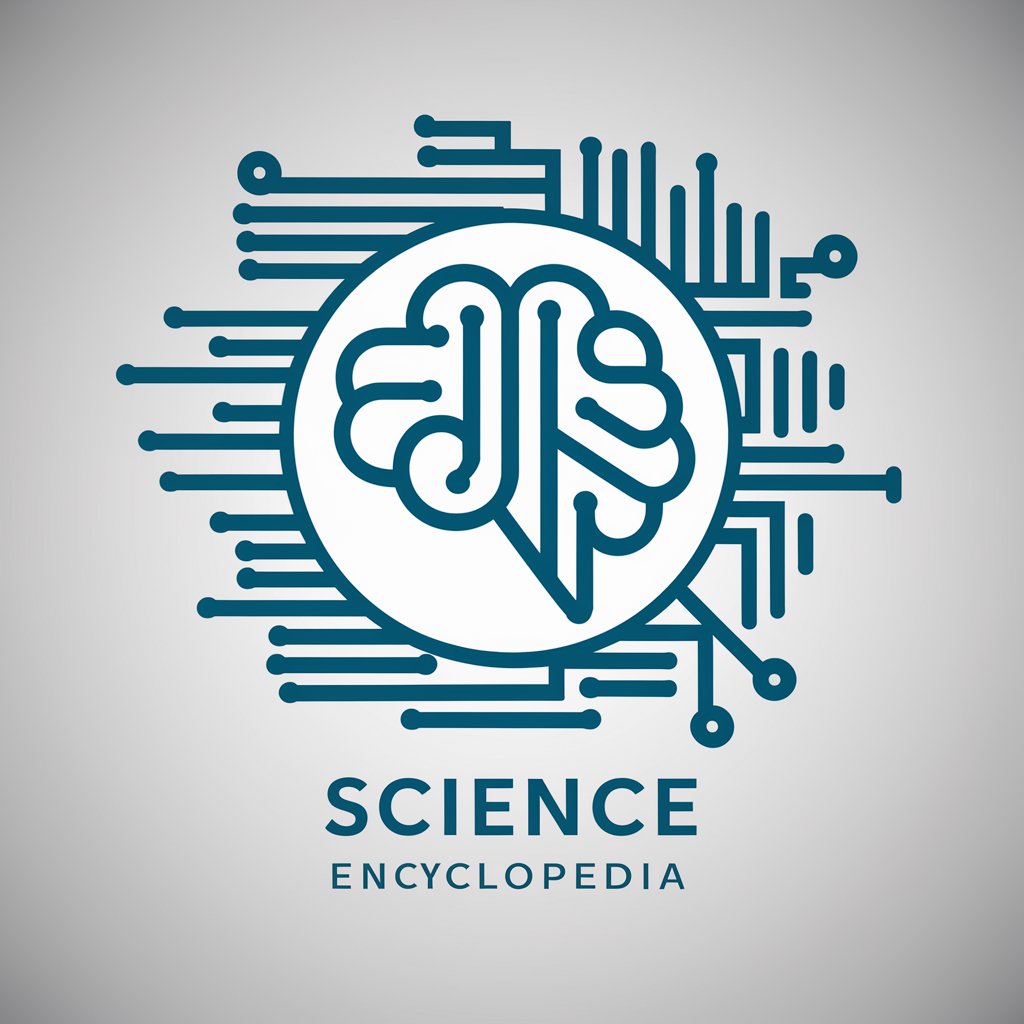
Encyclopedia
Unlock Knowledge with AI

Encyclopedia
Bridging Languages, Cultures, and Eras

Encyclopedia Partner
Empowering creativity with AI intellect

Encyclopedia of Vedic Remedies
Unlock Life's Secrets with AI-Powered Vedic Wisdom

GPT Embed Chat FAQs
What is GPT Embed Chat?
GPT Embed Chat is a tool that allows for the integration of conversational AI, specifically GPT, into various platforms for enhancing interactions and providing assistance through chat interfaces.
Can GPT Embed Chat be customized?
Yes, it offers customizable options to align with your platform's theme and requirements, including changing the response style and incorporating specific knowledge bases.
Is GPT Embed Chat suitable for all types of websites?
GPT Embed Chat is versatile and can be integrated into a wide range of websites and applications, from e-commerce platforms to educational sites, enhancing user engagement and support.
How does GPT Embed Chat handle privacy and data security?
It is designed with privacy and security in mind, ensuring that conversations are handled securely and in compliance with relevant data protection regulations.
What are the prerequisites for using GPT Embed Chat?
The primary requirement is having a platform or website to integrate the chat tool into. Some technical knowledge may be necessary for the integration process, but detailed documentation is provided.
