
GPT Creator - Custom ChatGPT Creation

Welcome to GPT Creator, your guide to custom ChatGPTs.
Tailor-made AI for every need.
Get started with creating your own custom ChatGPT by...
Need help designing a unique GPT for your needs? Start by...
To build a tailored version of ChatGPT, begin by...
Looking to create a specialized GPT? First, let's...
Get Embed Code
GPT Creator: A Custom ChatGPT Solution
GPT Creator is a platform designed to empower users to create custom versions of ChatGPT, known as GPTs, tailored to solve specific problems or enhance productivity in various domains. Unlike standard ChatGPT, which offers a broad range of capabilities, GPT Creator focuses on enabling users to design GPTs with specialized functions. These custom GPTs can incorporate unique knowledge bases, integrate with external APIs for specific actions, and be shared or monetized within a dedicated GPT store. For example, a user could create a 'Fitness Buddy' GPT that offers personalized workout and nutrition advice by drawing on a specialized database of health and fitness information. Powered by ChatGPT-4o。

Core Functions of GPT Creator
Idea Generation for Custom GPTs
Example
Generating a list of 15 unique GPT ideas within categories like education, productivity, or lifestyle.
Scenario
A user interested in creating an educational GPT can receive a variety of idea prompts, such as a 'Math Tutor GPT' for personalized math learning experiences.
Custom Instruction Design
Example
Creating specific, interactive instructions that guide the custom GPT in solving the user's chosen problem.
Scenario
For a 'Travel Planner GPT', instructions could include querying users about their preferences and budget, then providing tailored travel suggestions.
Knowledge and Action Integration
Example
Uploading specialized knowledge bases and setting up API actions that enhance the GPT's functionality.
Scenario
A 'Recipe Assistant GPT' could access a database of recipes and integrate with grocery shopping APIs to create shopping lists based on selected recipes.
Who Benefits from GPT Creator?
Content Creators and Marketers
This group benefits from custom GPTs that generate engaging content or marketing copy, saving time and enhancing creativity.
Educators and Trainers
Educators can use custom GPTs to create interactive learning experiences, provide personalized tutoring, or automate the creation of educational content.
Developers and Tech Enthusiasts
Tech-savvy individuals can explore the integration of APIs and the creation of GPTs that interact with other software, opening up new possibilities for automation and functionality.
Business Professionals
Professionals in various fields can utilize custom GPTs to streamline tasks such as data analysis, customer service, or project management, enhancing productivity.

How to Use GPT Creator
1
Visit yeschat.ai for a complimentary trial, bypassing the necessity for ChatGPT Plus subscription.
2
Select the 'Create GPT' option to begin customizing your GPT, choosing a category that aligns with your desired application or need.
3
Upload any specific knowledge files (PDFs, CSVs) that you want your GPT to reference, enhancing its ability to provide detailed and accurate responses.
4
Define the actions your GPT should perform, such as API calls to other software, to automate tasks or processes based on interactions within the chat.
5
Test your GPT thoroughly with varied prompts to ensure its responses meet your expectations, refining its knowledge base and actions as needed for optimal performance.
Try other advanced and practical GPTs
GPT Builder Master
Tailor AI to Your World

GPT Builder Pro 3.0
Craft Your AI, Your Way
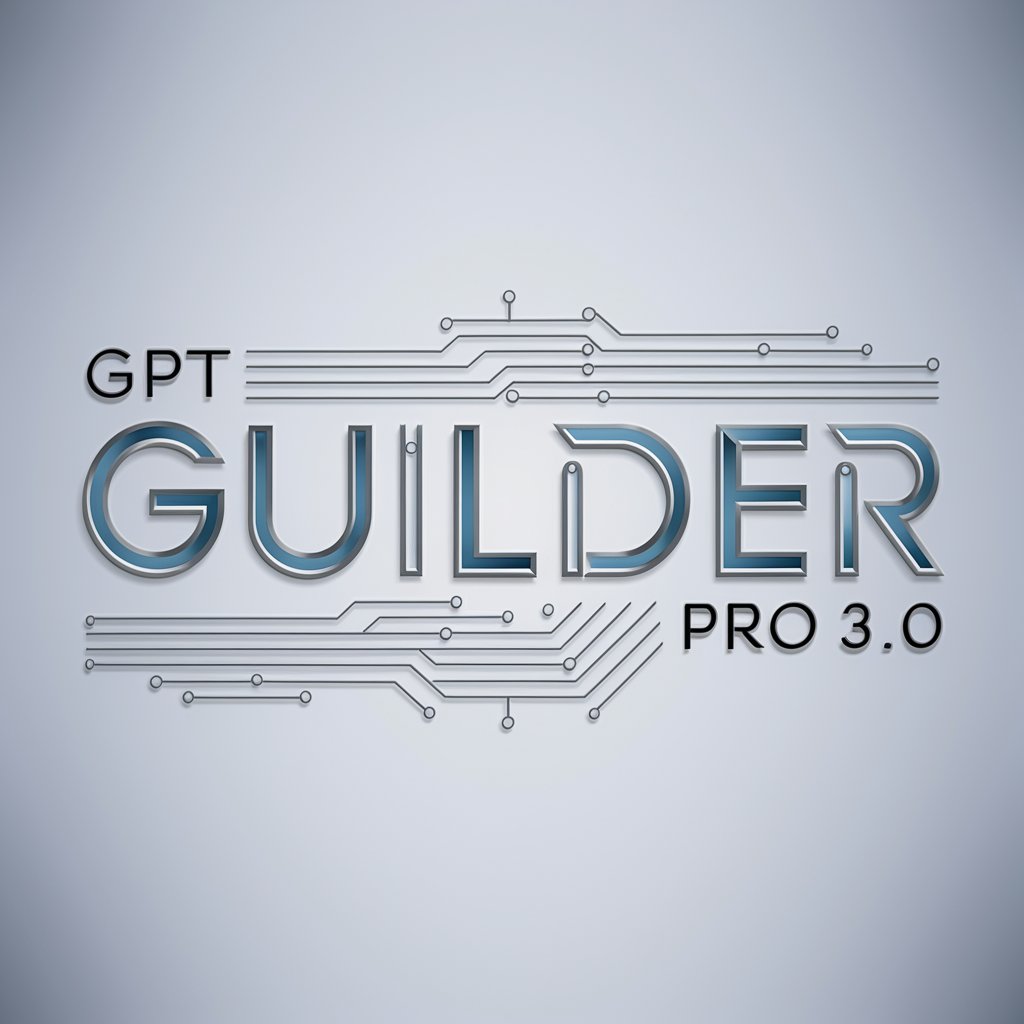
BuildYourGPTs.com
Custom AI, Endless Possibilities

GPT Build Advisor
Empowering Innovation with AI

Blueprint
Empower Your Ideas with AI

GPT Builder Guide
Customize AI, unleash potential.
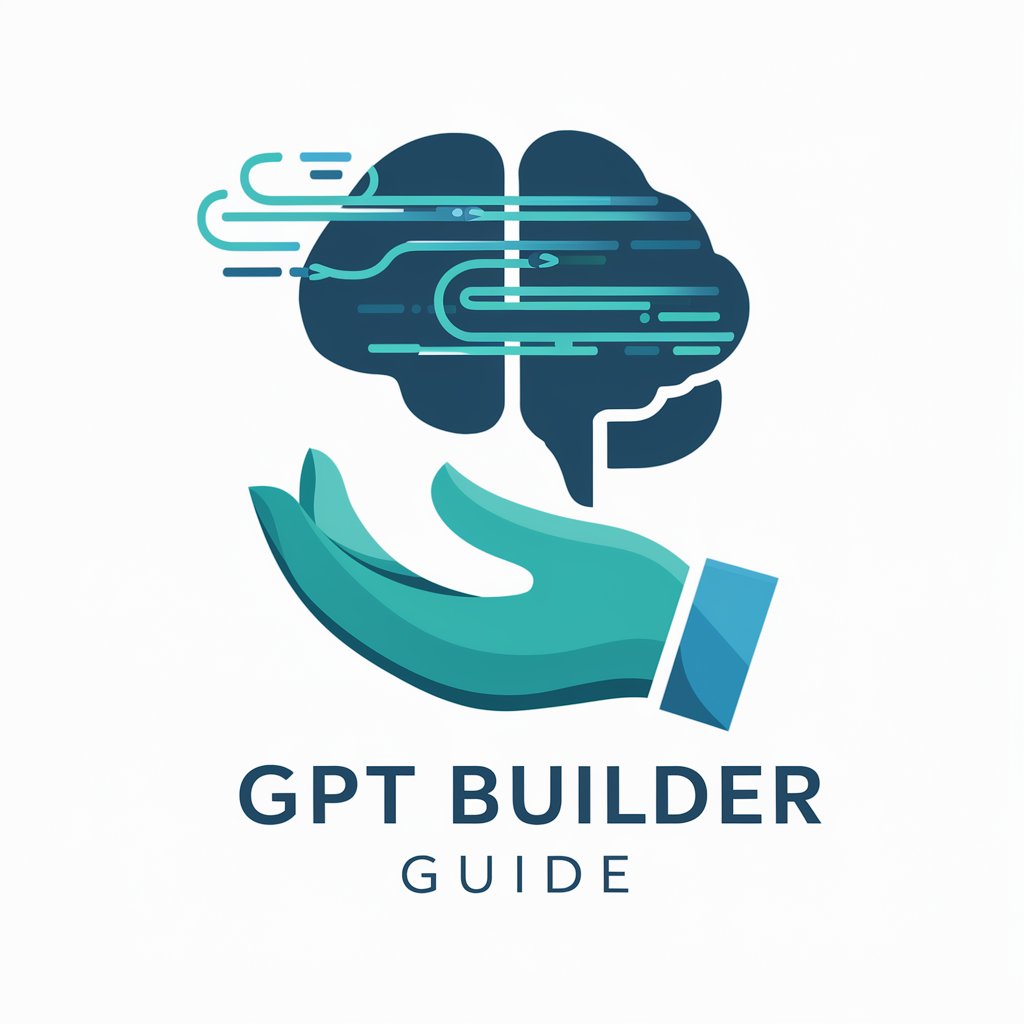
ScrapyGPT
Empower your data extraction with AI.

Bewertungen beantworten | auf deutsch 🇩🇪
Crafting precise responses with AI insight

SEO Optimierung Schweiz
Optimize your Swiss website effortlessly

SEO Texte schreiben mit GPT - Dein AI Autor
Elevate Your SEO Game with AI

DeutscherBloggerGPT
Empowering Your Words with AI

Meta Text Generator
AI-powered SEO Enhancement

GPT Creator FAQs
What is GPT Creator?
GPT Creator is a tool that allows users to create customized versions of ChatGPT for specific tasks or applications, incorporating unique knowledge bases and actions.
Can I use GPT Creator without programming skills?
Yes, GPT Creator is designed to be user-friendly, allowing individuals without programming expertise to create and customize their own GPTs.
How can I improve the accuracy of my custom GPT?
Improving accuracy can be achieved by uploading relevant knowledge files and precisely defining the actions your GPT should perform, as well as regularly updating its knowledge base.
Is it possible to integrate GPT Creator with other software?
Yes, through the use of actions, GPT Creator can perform API calls to interact with and automate tasks in other software platforms.
How does GPT Creator handle privacy and data security?
GPT Creator is designed with privacy and data security in mind, ensuring that user-uploaded knowledge and customizations are protected and securely managed.





