
GPT Builder Master - Custom AI Model Creation

Welcome! How can I assist you with your GPT creation today?
Tailor AI to Your World
Help me create a custom GPT that can...
What are the best practices for ensuring the security of my GPT's instructions?
Can you guide me through the process of configuring a GPT for technical support?
Show me how to integrate third-party APIs into my custom GPT.
Get Embed Code
Introduction to GPT Builder Master
GPT Builder Master is designed to empower users to create custom GPT models without the need for coding expertise. It offers an intuitive interface for personalizing GPT's behavior, appearance, and interaction style through a user-friendly process. Users can navigate between two modes: 'Create' mode, for beginners, simplifies GPT creation through guided dialogues, while 'Configure' mode allows for more detailed customization, including setting avatars, names, descriptions, and initial prompts. Furthermore, users can enhance their GPTs with uploaded knowledge files, enabling specialized responses and interactions based on proprietary or curated information. For instance, a user could configure a GPT to serve as a dedicated customer support agent, knowledgeable about specific products or services, or create an educational assistant tailored to a particular curriculum. Powered by ChatGPT-4o。

Main Functions of GPT Builder Master
Custom Model Creation
Example
A user without programming skills can create a GPT model that acts as a virtual real estate agent, providing detailed property advice and market analysis.
Scenario
In 'Create' mode, the user defines the model to answer questions about property listings, offer buying tips, and explain financing options, utilizing uploaded real estate market data.
Advanced Customization
Example
An educator develops a GPT model to tutor students in mathematics, integrating custom teaching materials and exercises.
Scenario
Using 'Configure' mode, the educator uploads a knowledge base comprising textbooks, lesson plans, and problem sets, enabling the GPT to offer personalized learning support and homework help.
Integration of External Data
Example
A tech company integrates their internal API documentation into a GPT model to create an intelligent coding assistant for developers.
Scenario
The company uses 'Configure' mode to upload API documentation and set the GPT to assist developers by explaining functions, offering code examples, and troubleshooting common issues based on the uploaded information.
Ideal Users of GPT Builder Master Services
Non-technical Users
Individuals or businesses without coding skills who wish to leverage AI for tasks such as customer service, education, or content creation. GPT Builder Master's user-friendly interface and no-code solution make it accessible and valuable for enhancing their operations with customized AI capabilities.
Educators and Trainers
Teachers, tutors, and corporate trainers can create tailored educational assistants. These GPT models can be customized to align with specific curriculums, training programs, or learning objectives, providing an interactive and personalized learning experience.
Developers and Tech Companies
Tech-savvy users and organizations looking to build specialized tools for internal use, such as coding assistants, documentation bots, or automated helpdesks. GPT Builder Master allows for the integration of proprietary data and APIs, creating powerful, context-aware assistants.

How to Use GPT Builder Master
1
Visit yeschat.ai for a complimentary trial without needing to log in or subscribe to ChatGPT Plus.
2
Choose your model based on your specific needs. Options include varying levels of complexity and specialization.
3
Upload your data files or knowledge base to customize the GPT's responses, ensuring relevancy to your domain.
4
Interact with your custom GPT by asking questions or prompting it for specific tasks related to your uploaded content.
5
Utilize the feedback feature to refine and enhance the model's performance over time for better accuracy and relevance.
Try other advanced and practical GPTs
GPT Builder Pro 3.0
Craft Your AI, Your Way
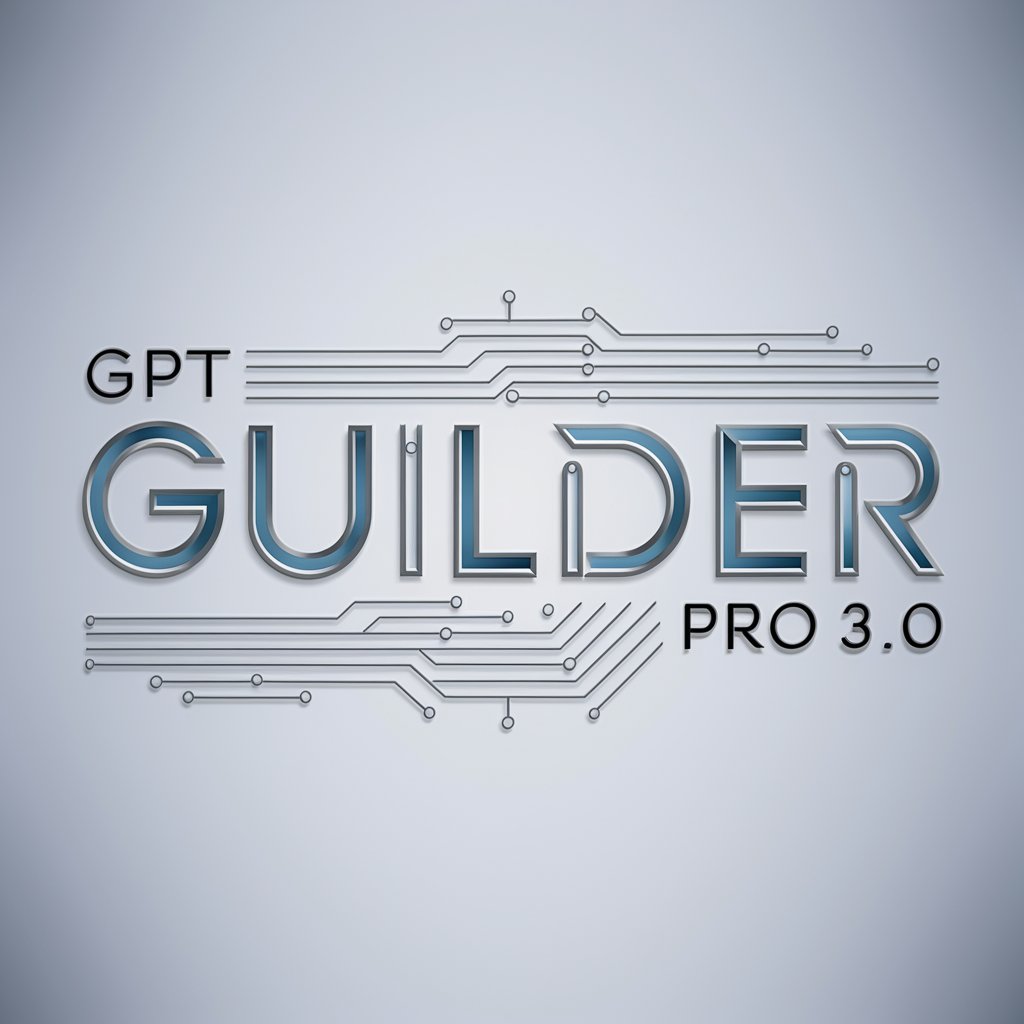
BuildYourGPTs.com
Custom AI, Endless Possibilities

GPT Build Advisor
Empowering Innovation with AI

Blueprint
Empower Your Ideas with AI

GPT Builder Guide
Customize AI, unleash potential.
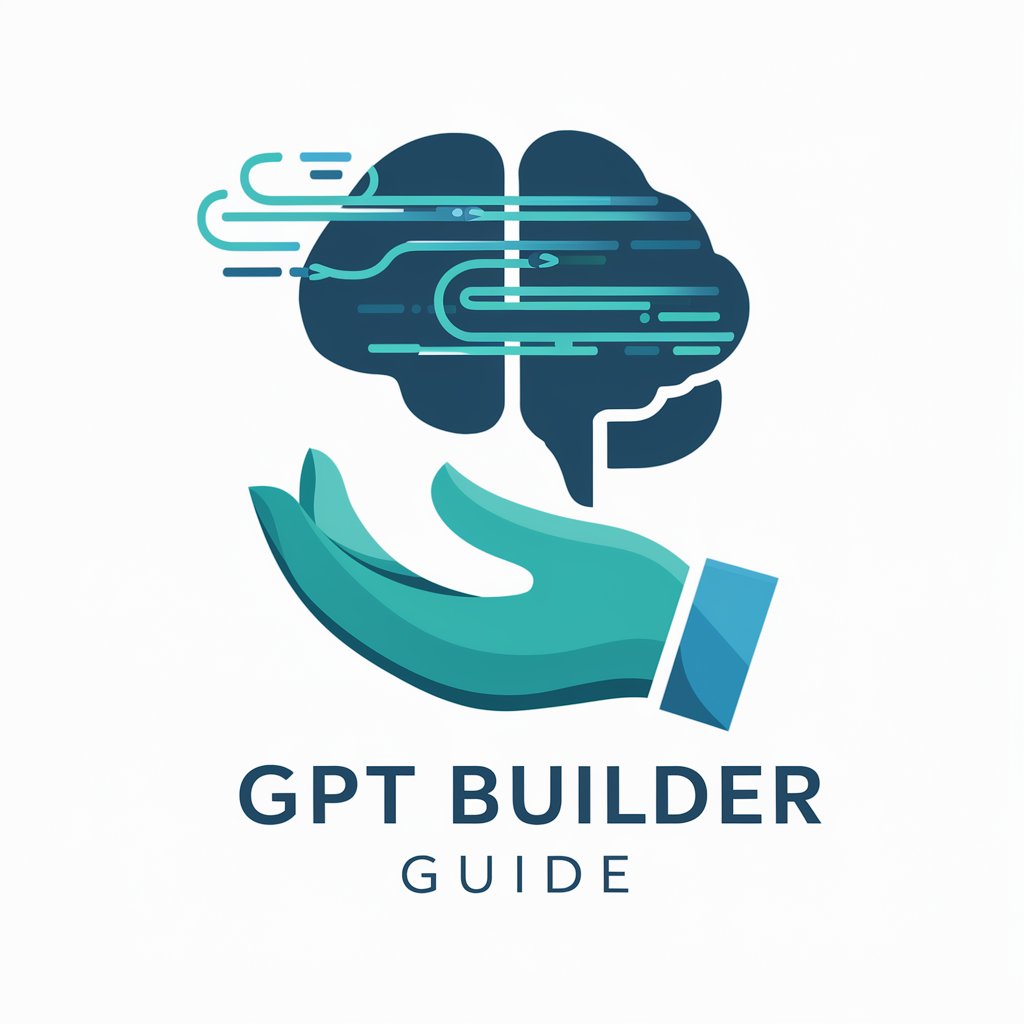
GPT Architect
Build AI that Builds Your Future

GPT Creator
Tailor-made AI for every need.

ScrapyGPT
Empower your data extraction with AI.

Bewertungen beantworten | auf deutsch 🇩🇪
Crafting precise responses with AI insight

SEO Optimierung Schweiz
Optimize your Swiss website effortlessly

SEO Texte schreiben mit GPT - Dein AI Autor
Elevate Your SEO Game with AI

DeutscherBloggerGPT
Empowering Your Words with AI

GPT Builder Master Q&A
What is GPT Builder Master?
GPT Builder Master is a tool designed to create personalized GPT models without the need for coding, enabling users to upload their own knowledge base for customized interactions.
Can I use GPT Builder Master without programming skills?
Absolutely, GPT Builder Master is user-friendly and designed for users without any programming background, offering an intuitive interface for model customization.
How do I customize my GPT model in GPT Builder Master?
You can customize your model by uploading relevant documents or data files. The system integrates this information, allowing the GPT to provide domain-specific responses.
What are the common use cases for GPT Builder Master?
Common use cases include academic research, customer service automation, content creation, and any scenario requiring tailored AI responses.
How can I improve the accuracy of my customized GPT model?
Improving accuracy involves regularly updating the model with new information, using feedback to correct errors, and refining the initial data set for relevance and comprehensiveness.





