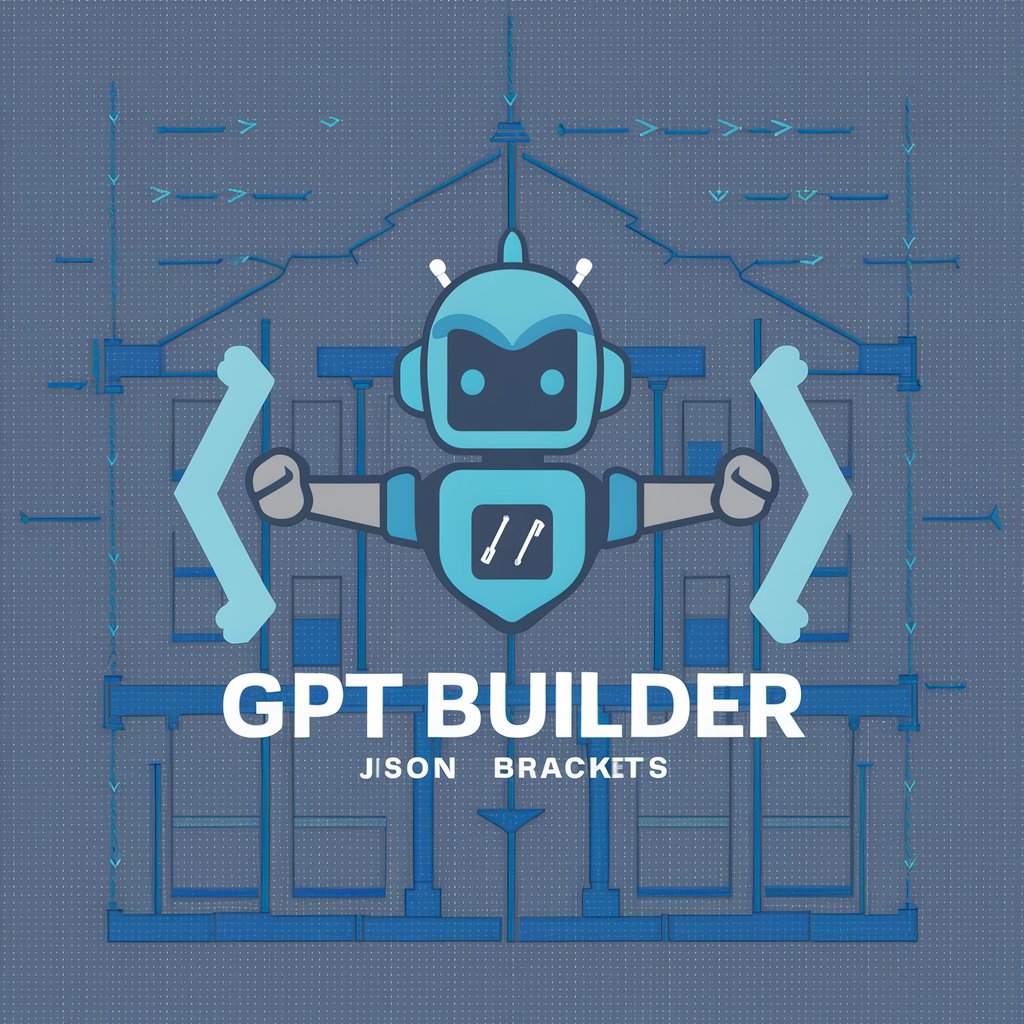GPT Builder Pro 3.0 - Custom GPT Creation Tool
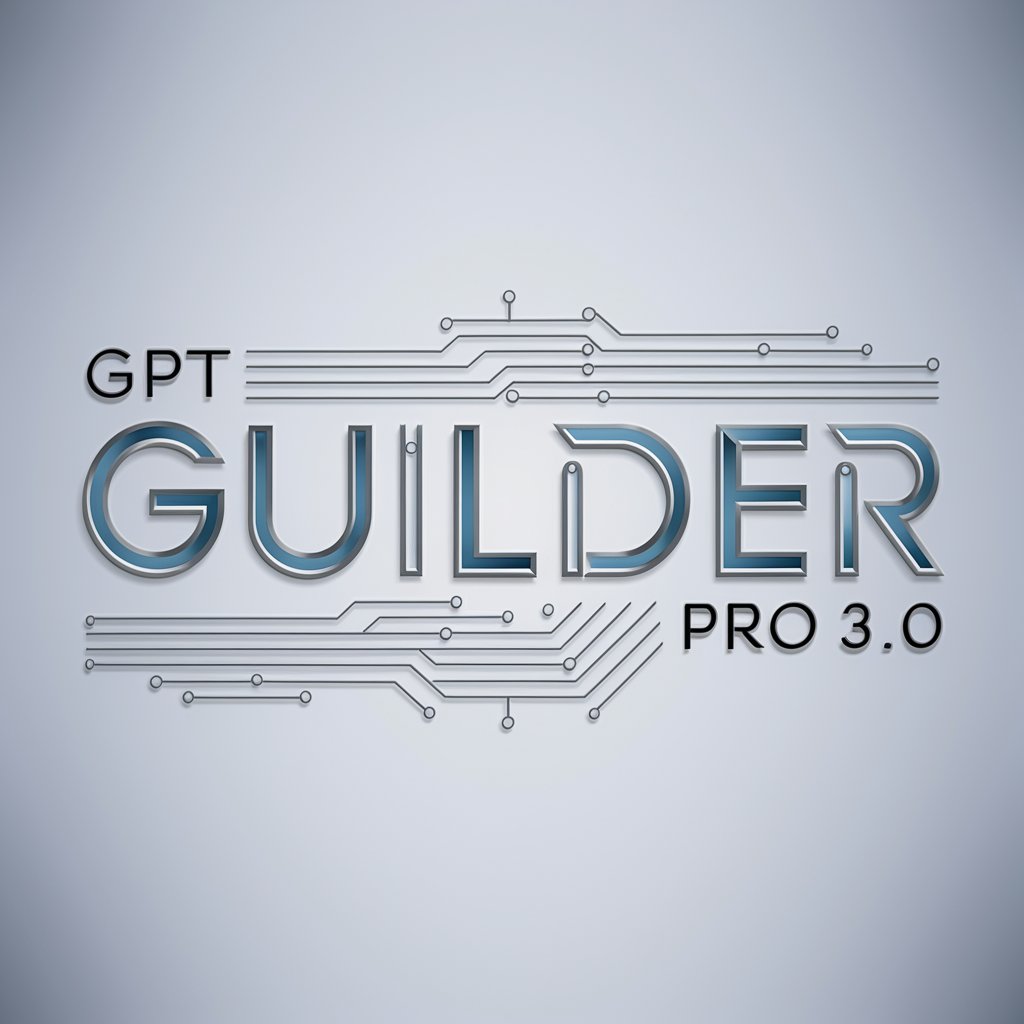
Welcome to GPT Builder Pro 3.0, your expert guide for creating custom AI solutions.
Craft Your AI, Your Way
How can I effectively use prompt engineering strategies to improve AI model outputs?
What are some advanced techniques for splitting complex tasks into simpler subtasks in AI models?
Can you provide examples of using external tools to enhance the capabilities of AI models?
What are the best practices for writing clear and detailed instructions for AI models?
Get Embed Code
Introduction to GPT Builder Pro 3.0
GPT Builder Pro 3.0 is designed to assist users in creating and customizing their own GPT-based applications, enabling a tailored approach to AI-driven tasks. This platform offers a suite of tools and features that allow users to specify the behavior, capabilities, and interaction model of their custom GPT. For example, a user could design a GPT that specializes in generating technical documentation based on input specifications, or one that acts as a virtual assistant for coding queries, offering solutions and explanations in real-time. Powered by ChatGPT-4o。

Main Functions of GPT Builder Pro 3.0
Custom GPT Creation
Example
Users can design a GPT named 'CodeHelper' that assists in debugging software by providing real-time suggestions and explanations.
Scenario
A software developer struggling with a complex bug uses 'CodeHelper' to understand the underlying issue and explore potential fixes.
Interactive Prompt Engineering
Example
Enabling users to craft prompts that guide the GPT in generating content for specific purposes, such as writing marketing copy.
Scenario
A marketing professional creates a GPT to generate engaging product descriptions for an e-commerce website, significantly reducing content creation time.
Integration with External Tools
Example
GPT Builder Pro 3.0 allows integration with code execution environments and data retrieval systems to enhance the GPT's responses.
Scenario
A financial analyst uses a custom GPT to automatically retrieve the latest stock market data and generate analysis reports.
Ideal Users of GPT Builder Pro 3.0 Services
Software Developers and Engineers
These professionals can leverage GPT Builder Pro 3.0 to automate coding tasks, generate documentation, and debug code, enhancing productivity.
Content Creators and Marketers
This group benefits from custom GPTs for generating high-quality, engaging content across various formats, streamlining the content creation process.
Educators and Researchers
Educators can create GPTs to provide personalized tutoring services, while researchers can automate data analysis and literature review tasks, making their work more efficient.

How to Use GPT Builder Pro 3.0
1
Begin by accessing a free trial at yeschat.ai, which requires no login or subscription to ChatGPT Plus, offering immediate access.
2
Explore pre-built templates or start from scratch to create your GPT, utilizing the guided setup process to define its capabilities, persona, and operational guidelines.
3
Customize your GPT's instructions and prompt starters. Use the detailed customization options to tailor its responses to your specific needs and preferences.
4
Test your GPT with a variety of prompts to ensure it performs as expected, making adjustments as necessary based on the feedback and results.
5
Integrate your GPT into your desired platform or use case, leveraging the provided API or embedding options for seamless application.
Try other advanced and practical GPTs
BuildYourGPTs.com
Custom AI, Endless Possibilities

GPT Build Advisor
Empowering Innovation with AI

Blueprint
Empower Your Ideas with AI

GPT Builder Guide
Customize AI, unleash potential.
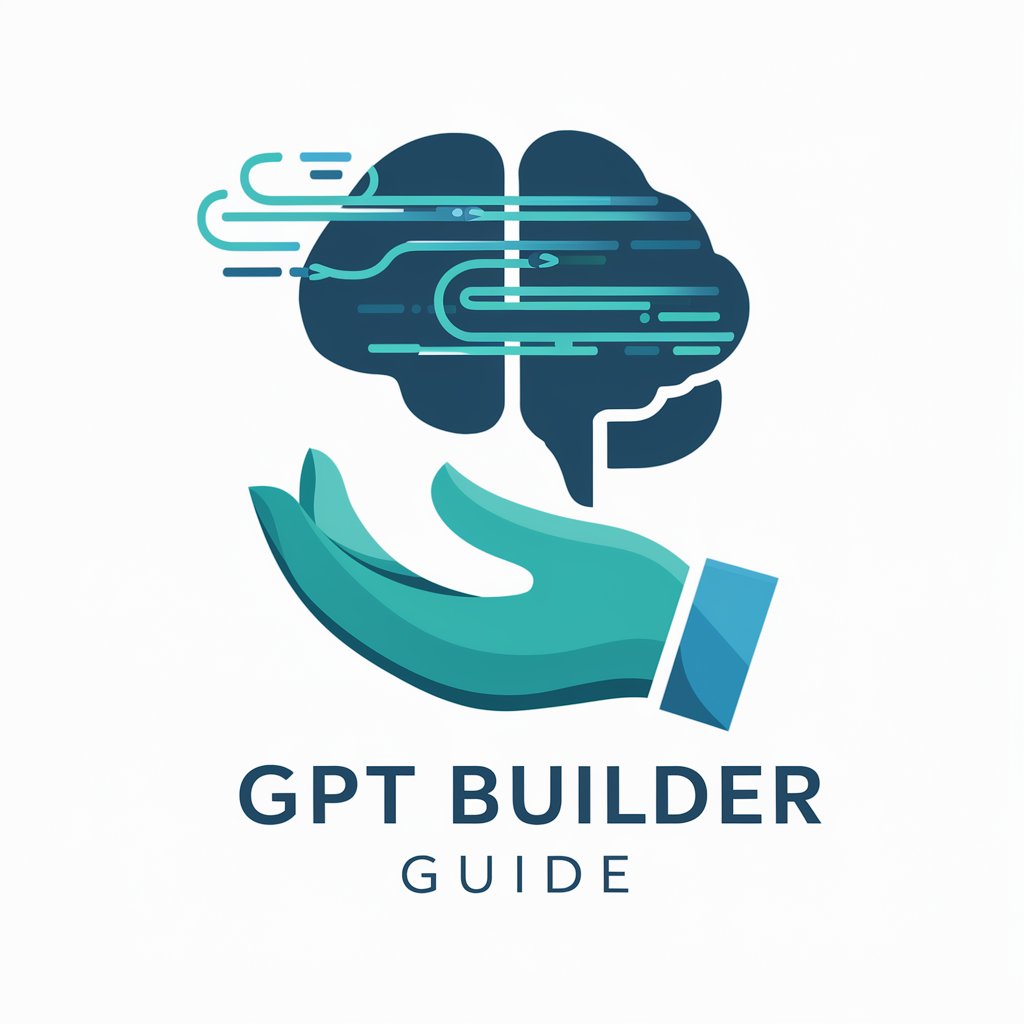
GPT Architect
Build AI that Builds Your Future

GPT Finder
Discover AI that fits your needs

GPT Builder Master
Tailor AI to Your World

GPT Creator
Tailor-made AI for every need.

ScrapyGPT
Empower your data extraction with AI.

Bewertungen beantworten | auf deutsch 🇩🇪
Crafting precise responses with AI insight

SEO Optimierung Schweiz
Optimize your Swiss website effortlessly

SEO Texte schreiben mit GPT - Dein AI Autor
Elevate Your SEO Game with AI

GPT Builder Pro 3.0 FAQs
What is GPT Builder Pro 3.0?
GPT Builder Pro 3.0 is a sophisticated tool that enables users to create and customize their own GPTs for various applications, offering extensive customization options, including persona development, functionality adjustments, and integration capabilities.
Can I integrate GPT Builder Pro 3.0 into my existing software?
Yes, GPT Builder Pro 3.0 is designed with integration in mind, providing APIs and embedding options to facilitate seamless incorporation into websites, applications, and other digital platforms.
Is programming knowledge required to use GPT Builder Pro 3.0?
While having some programming background can be beneficial, GPT Builder Pro 3.0 offers a user-friendly interface with guided setup processes, making it accessible to users with minimal or no coding experience.
How does GPT Builder Pro 3.0 handle updates and improvements?
GPT Builder Pro 3.0 continuously evolves, with regular updates that introduce new features, enhancements, and optimizations based on user feedback and advancements in AI technology.
What support options are available for GPT Builder Pro 3.0 users?
Users of GPT Builder Pro 3.0 have access to a comprehensive support system, including documentation, tutorials, and a dedicated support team for troubleshooting and guidance.