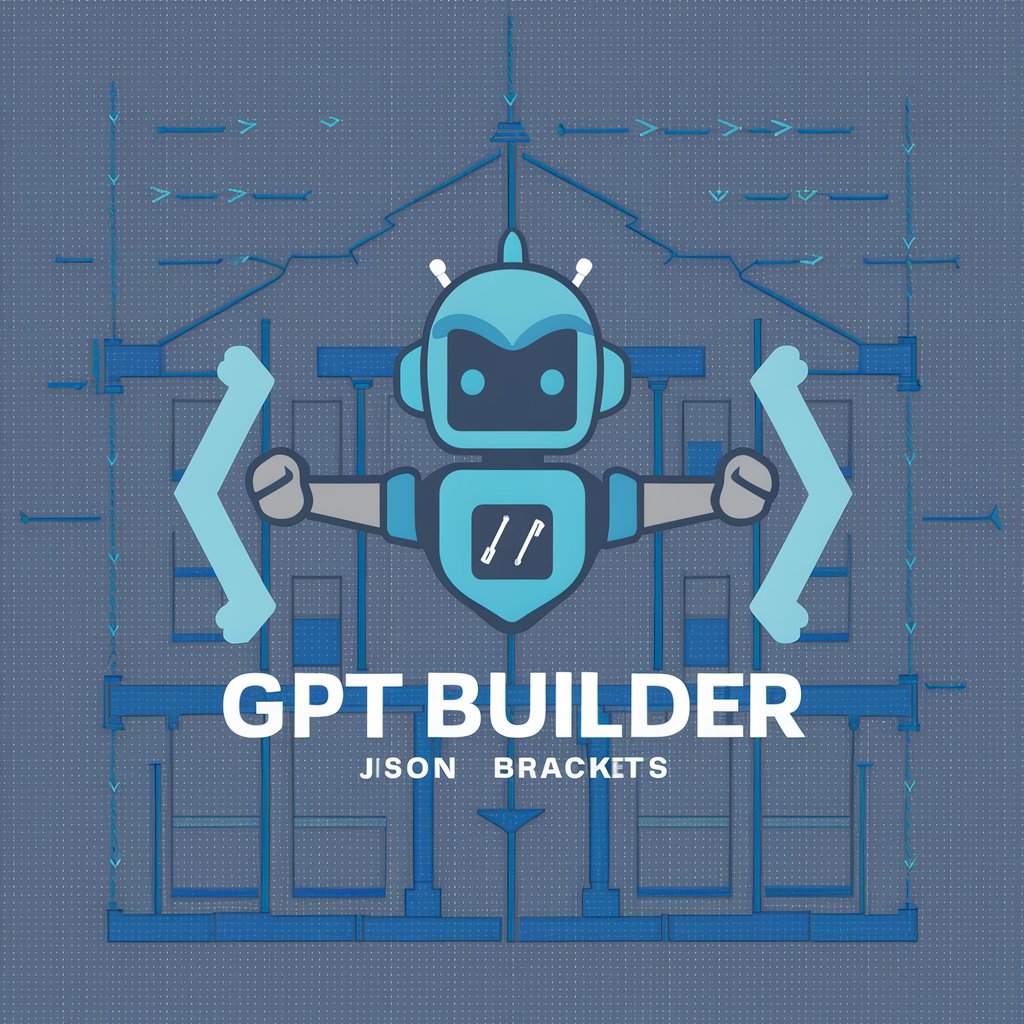GPT Builder Guide - custom AI creation tool
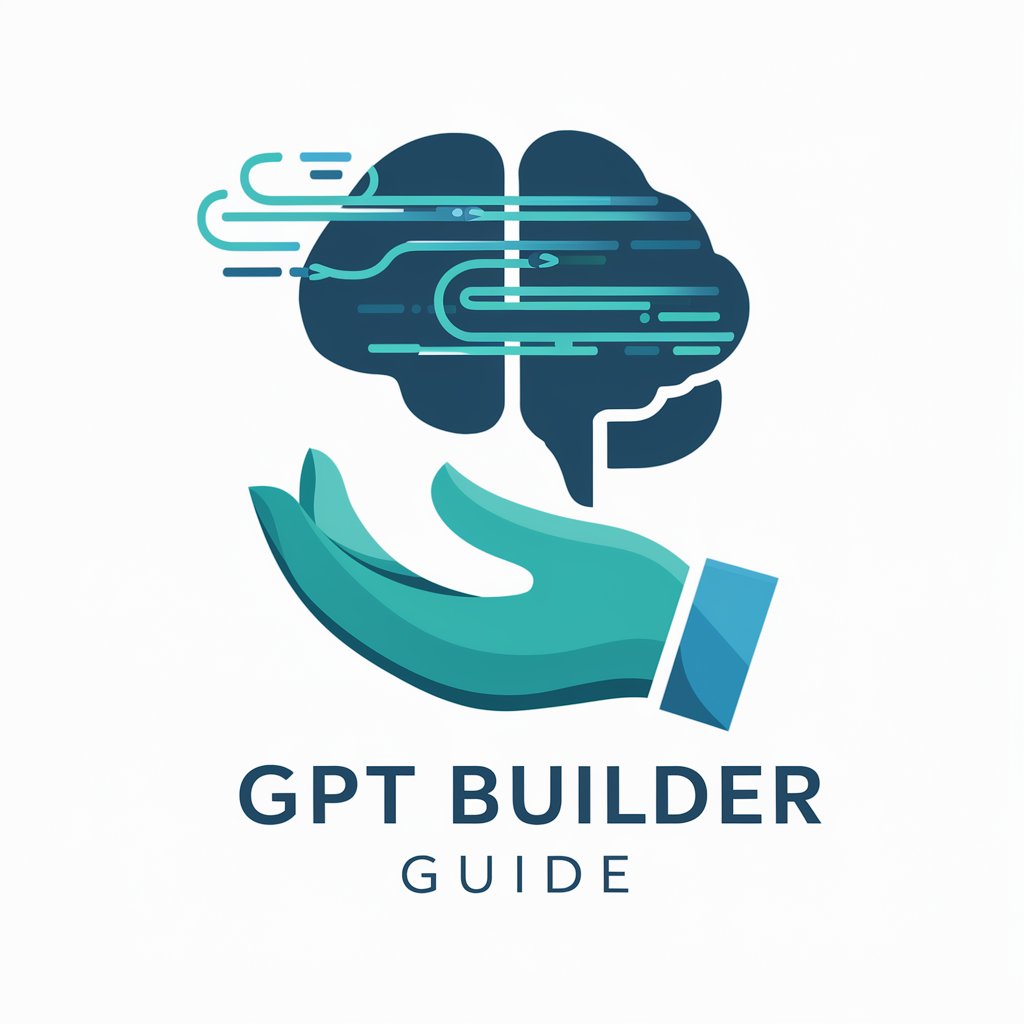
Hello! Let's create your perfect GPT together!
Customize AI, unleash potential.
Can you help me customize a GPT that excels at...
I'm looking to build a GPT that can assist with...
What are the best practices for designing a GPT focused on...
How can I configure settings for a GPT that specializes in...
Get Embed Code
Introduction to GPT Builder Guide
The GPT Builder Guide is designed to assist users in creating and customizing their own GPTs using the GPT Builder platform. This tool serves as an educational and facilitative resource, helping users understand the selection of features, configuring settings, and applying best practices in GPT design. It is intended to simplify the process of GPT creation by providing step-by-step guidance, examples, and practical advice. For instance, if a user wants to create a GPT for customer service, the guide might suggest focusing on polite language, understanding common customer issues, and how to integrate FAQs effectively. Powered by ChatGPT-4o。

Main Functions of GPT Builder Guide
Feature Selection Guidance
Example
Advising on selecting the 'tone detection' feature for a GPT designed to moderate online forums, enhancing its ability to maintain a respectful community environment.
Scenario
A user wants to build a GPT for managing online community interactions. The guide helps them choose appropriate features that aid in detecting and responding to various communication tones.
Configuration of GPT Settings
Example
Guiding a user through setting up response length and complexity for a tutoring GPT, ensuring it matches the educational level of the students it will interact with.
Scenario
A developer is tasked with creating an educational GPT for high school students. The guide assists in configuring the GPT’s response style to be engaging yet informative, suitable for the educational content and student interaction.
Best Practices in GPT Design
Example
Recommending the integration of fallback responses and graceful handling of unknown queries in a customer support GPT.
Scenario
A business aims to improve its customer service by deploying a GPT. The guide suggests practical design practices to ensure the GPT handles queries it cannot answer in a helpful and polite manner.
Ideal Users of GPT Builder Guide Services
Tech Enthusiasts and Hobbyists
Individuals interested in AI and GPT technology who wish to create custom GPTs for personal use or to enhance their tech skills. They benefit from detailed guidance and practical examples that help them experiment with various features.
Business Professionals
Business owners, managers, and professionals looking to deploy GPTs for specific business functions like customer service, HR, or marketing. The guide provides them with tailored advice on setting up GPTs that can handle real-world business scenarios effectively.
Educators and Researchers
Academics and researchers using GPTs for educational tools, research projects, or to simulate social interactions in studies. They benefit from the guide's ability to help customize GPTs for diverse academic applications, ensuring relevance and effectiveness in educational settings.

Getting Started with GPT Builder Guide
Step 1
Access the platform for free at yeschat.ai, where you can explore GPT Builder Guide without a ChatGPT Plus subscription or the need to create an account.
Step 2
Explore available templates to understand the types of custom GPTs you can create, which range from customer service bots to educational tutors.
Step 3
Begin designing your GPT by selecting your desired capabilities and features based on the templates or start from scratch to fully customize.
Step 4
Utilize the interactive tutorial provided in GPT Builder to guide you through the process of setting up your GPT, including training phrases and testing interactions.
Step 5
Launch your custom GPT and monitor its performance. Use the feedback and analytics tools provided to refine and optimize its functionality.
Try other advanced and practical GPTs
GPT Architect
Build AI that Builds Your Future

GPT Finder
Discover AI that fits your needs

Continuous Image Generation
Turn your ideas into visual realities

Xenie by BranchX
Empowering financial freedom through AI

Mission Statement Crafter
Power Your Vision with AI

观户型看风水--君子动口不动手
Harmonize Your Home with AI

Blueprint
Empower Your Ideas with AI

GPT Build Advisor
Empowering Innovation with AI

BuildYourGPTs.com
Custom AI, Endless Possibilities

GPT Builder Pro 3.0
Craft Your AI, Your Way
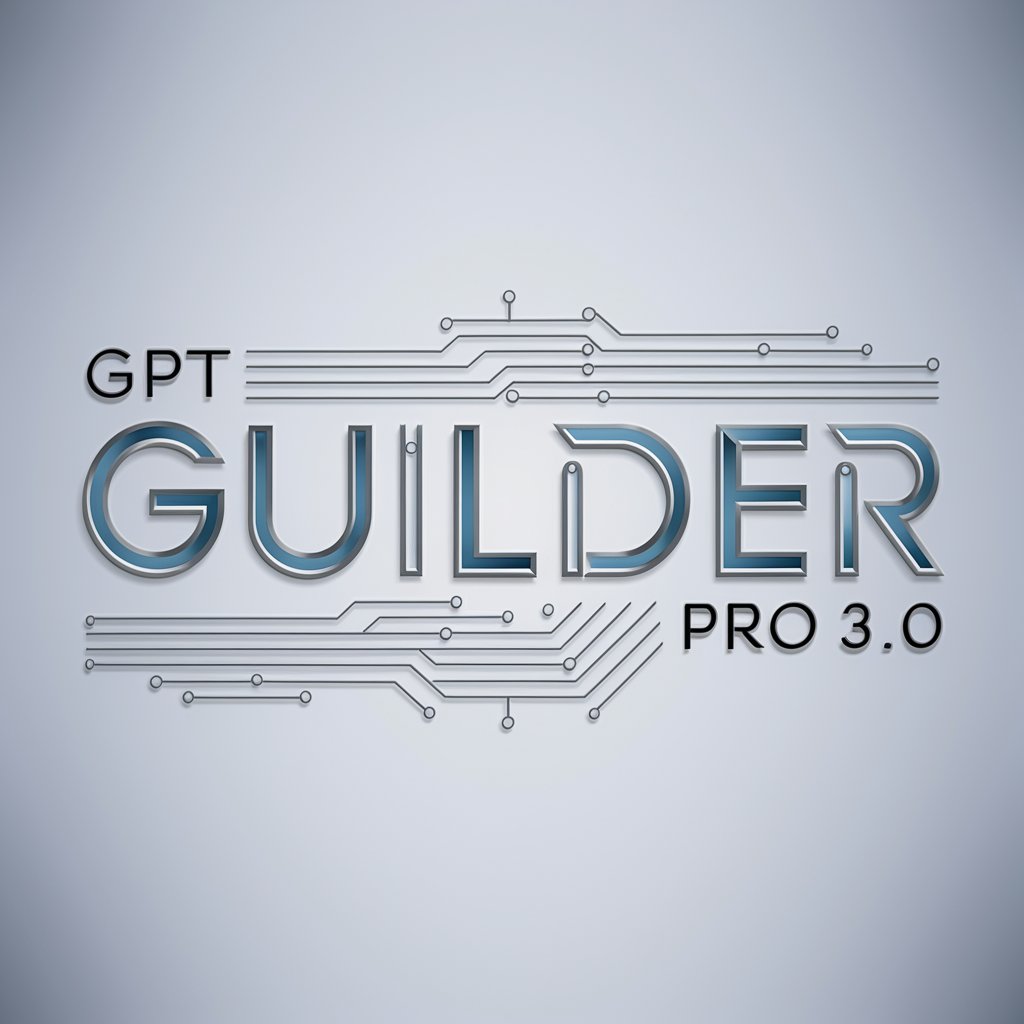
GPT Builder Master
Tailor AI to Your World

GPT Creator
Tailor-made AI for every need.

Common Questions About GPT Builder Guide
What is GPT Builder Guide?
GPT Builder Guide is a tool designed to assist users in creating custom AI models using GPT architecture. It simplifies the process of configuring a GPT to suit specific tasks or applications.
Can I create a GPT for professional purposes?
Absolutely! You can tailor a GPT for a variety of professional uses, such as automating customer support, generating content, or even aiding in data analysis and decision-making processes.
What are the prerequisites for using GPT Builder Guide?
No technical background is necessary. The builder is user-friendly and designed for both beginners and professionals alike. Basic knowledge of the intended application for your GPT will be beneficial.
How can I test the effectiveness of my custom GPT?
The GPT Builder provides tools for real-time testing and simulation, allowing you to interact with your GPT and evaluate its responses and behavior under various scenarios.
Is there support available if I encounter issues with my GPT?
Yes, the platform includes a support system where you can get help with issues, receive advice on best practices, and access a community forum for additional resources and peer assistance.